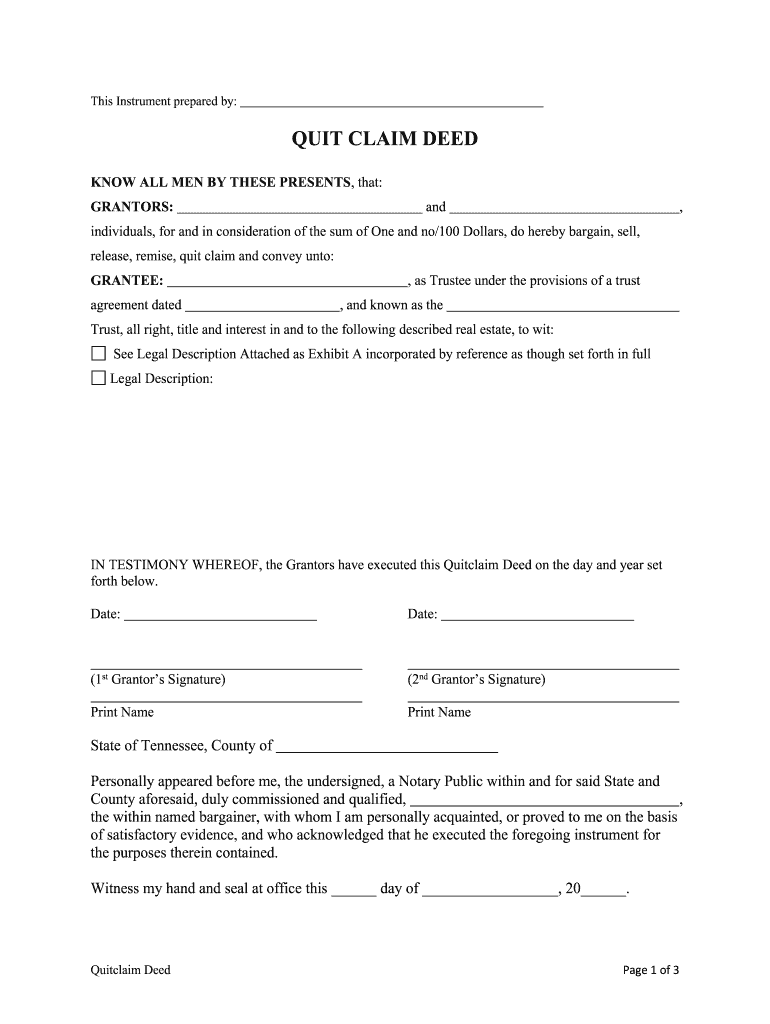
Tn Quitclaim Form


What is the Tn Quitclaim
A Tennessee quitclaim deed is a legal document used to transfer ownership of real estate from one party to another without making any guarantees about the property’s title. This type of deed is often used among family members, friends, or in situations where the parties are familiar with the property. The quitclaim deed conveys whatever interest the grantor has in the property, if any, but does not ensure that the title is free from defects or claims.
How to Use the Tn Quitclaim
Using a Tennessee quitclaim deed involves several steps to ensure that the transfer is valid and legally binding. First, the grantor must fill out the deed with relevant information, including the names of the parties involved, a description of the property, and the date of transfer. It is essential to have the document signed by the grantor in the presence of a notary public. Once completed, the quitclaim deed should be filed with the local county register of deeds to make the transfer public record.
Steps to Complete the Tn Quitclaim
Completing a Tennessee quitclaim deed requires careful attention to detail. Here are the steps to follow:
- Gather necessary information, including the property description and the names of the grantor and grantee.
- Obtain a blank quitclaim deed form, which can often be found online or at legal stationery stores.
- Fill out the form accurately, ensuring all information is correct.
- Sign the deed in front of a notary public to validate the signatures.
- File the completed deed with the local county register of deeds.
Key Elements of the Tn Quitclaim
Several key elements must be included in a Tennessee quitclaim deed for it to be legally valid. These elements include:
- The names and addresses of the grantor and grantee.
- A legal description of the property being transferred.
- The date of the transfer.
- The signature of the grantor, which must be notarized.
Legal Use of the Tn Quitclaim
The Tennessee quitclaim deed is legally recognized for transferring property ownership. However, it is important to understand that this type of deed does not provide any warranties regarding the title. Therefore, it is advisable for the grantee to conduct a title search to ensure there are no existing liens or claims against the property before accepting the transfer.
State-Specific Rules for the Tn Quitclaim
Each state has its own regulations regarding quitclaim deeds. In Tennessee, the quitclaim deed must be executed in accordance with state laws, including proper notarization and filing procedures. Additionally, Tennessee law requires that the deed be recorded within a specific timeframe to protect the interests of the grantee and establish public notice of the property transfer.
Quick guide on how to complete tn quitclaim
Accomplish Tn Quitclaim effortlessly on any device
Digital document management has become increasingly popular among companies and individuals. It serves as an ideal eco-friendly alternative to conventional printed and signed documents, allowing you to access the correct format and securely store it online. airSlate SignNow provides all the resources you need to create, edit, and electronically sign your documents swiftly and without delays. Manage Tn Quitclaim on any device using the airSlate SignNow applications for Android or iOS and enhance any document-focused procedure today.
How to modify and eSign Tn Quitclaim with ease
- Search for Tn Quitclaim and then click Get Form to begin.
- Utilize the tools we offer to complete your document.
- Emphasize important sections of the documents or redact sensitive information using tools that airSlate SignNow offers specifically for that purpose.
- Create your signature with the Sign feature, which takes only seconds and holds the same legal significance as a traditional wet ink signature.
- Review the information and then click on the Done button to save your changes.
- Select how you wish to share your form, via email, text message (SMS), or invite link, or download it to your computer.
Eliminate worries about lost or misplaced files, tedious document searches, or errors that necessitate printing new document copies. airSlate SignNow addresses all your document management needs in just a few clicks from any device of your choice. Modify and eSign Tn Quitclaim and guarantee outstanding communication at every stage of the document preparation process with airSlate SignNow.
Create this form in 5 minutes or less
Create this form in 5 minutes!
People also ask
-
What is a TN quitclaim deed?
A TN quitclaim deed is a legal document used to transfer ownership of real estate in Tennessee. It allows the seller to transfer any claim they might have to the property without guaranteeing the validity of that claim. This type of deed is often used among family members or in situations where the grantor is not selling the property for a high price.
-
How do I create a TN quitclaim deed using airSlate SignNow?
Creating a TN quitclaim deed with airSlate SignNow is quick and easy. Simply access our template library, select the quitclaim deed template, fill in the required information, and sign it electronically. Our intuitive platform makes it simple to complete your TN quitclaim deed without any hassle.
-
What are the benefits of using airSlate SignNow for a TN quitclaim deed?
Using airSlate SignNow to create your TN quitclaim deed offers numerous benefits. Our platform ensures that your document is legally binding, provides a secure environment for signatures, and saves you time with our easy-to-use features. Plus, with our cost-effective solution, you can manage all your document needs affordably.
-
Is there a fee associated with using airSlate SignNow for TN quitclaim deeds?
Yes, while airSlate SignNow offers a subscription service, the cost is very competitive compared to traditional methods of document signing. By choosing us, you gain access to unlimited eSignatures and secure document storage, making it a valuable investment for managing your TN quitclaim deed and other documents.
-
Can I integrate airSlate SignNow with other software for my TN quitclaim deed?
Absolutely! airSlate SignNow integrates seamlessly with various applications to streamline your workflow. Whether you need to connect with cloud storage solutions or CRM systems, our platform allows you to easily incorporate the eSigning process into your existing business tools for your TN quitclaim deed.
-
Are TN quitclaim deeds legally valid when signed electronically?
Yes, TN quitclaim deeds signed electronically through airSlate SignNow are legally valid. Our platform complies with federal and state eSignature laws, ensuring that your electronically signed TN quitclaim deed meets all legal requirements. You can confidently finalize property transfers without the need for physical signatures.
-
How can I ensure that my TN quitclaim deed is secure?
AirSlate SignNow prioritizes the security of your sensitive documents, including your TN quitclaim deed. We utilize advanced encryption and secure cloud storage to protect your information. Additionally, our platform offers features like audit trails and two-factor authentication to provide further assurance of your document's security.
Get more for Tn Quitclaim
- Records click here for nebraska self help instructions form
- Nebraska judicial branch internet payment system nebraskagov form
- 92 new 1015 form
- Divorce fact sheetwelcome to lawhelporgdca guide to free and form
- Notice of limited form
- 6 1520 transcript and bill of exceptions checkout nebraska judicial form
- Article 20 rules for expanded news media coverage in nebraska form
- Ntranslationsminority task forcebond rights bilingualwpd form
Find out other Tn Quitclaim
- eSign Massachusetts Plumbing Job Offer Mobile
- How To eSign Pennsylvania Orthodontists Letter Of Intent
- eSign Rhode Island Orthodontists Last Will And Testament Secure
- eSign Nevada Plumbing Business Letter Template Later
- eSign Nevada Plumbing Lease Agreement Form Myself
- eSign Plumbing PPT New Jersey Later
- eSign New York Plumbing Rental Lease Agreement Simple
- eSign North Dakota Plumbing Emergency Contact Form Mobile
- How To eSign North Dakota Plumbing Emergency Contact Form
- eSign Utah Orthodontists Credit Memo Easy
- How To eSign Oklahoma Plumbing Business Plan Template
- eSign Vermont Orthodontists Rental Application Now
- Help Me With eSign Oregon Plumbing Business Plan Template
- eSign Pennsylvania Plumbing RFP Easy
- Can I eSign Pennsylvania Plumbing RFP
- eSign Pennsylvania Plumbing Work Order Free
- Can I eSign Pennsylvania Plumbing Purchase Order Template
- Help Me With eSign South Carolina Plumbing Promissory Note Template
- How To eSign South Dakota Plumbing Quitclaim Deed
- How To eSign South Dakota Plumbing Affidavit Of Heirship