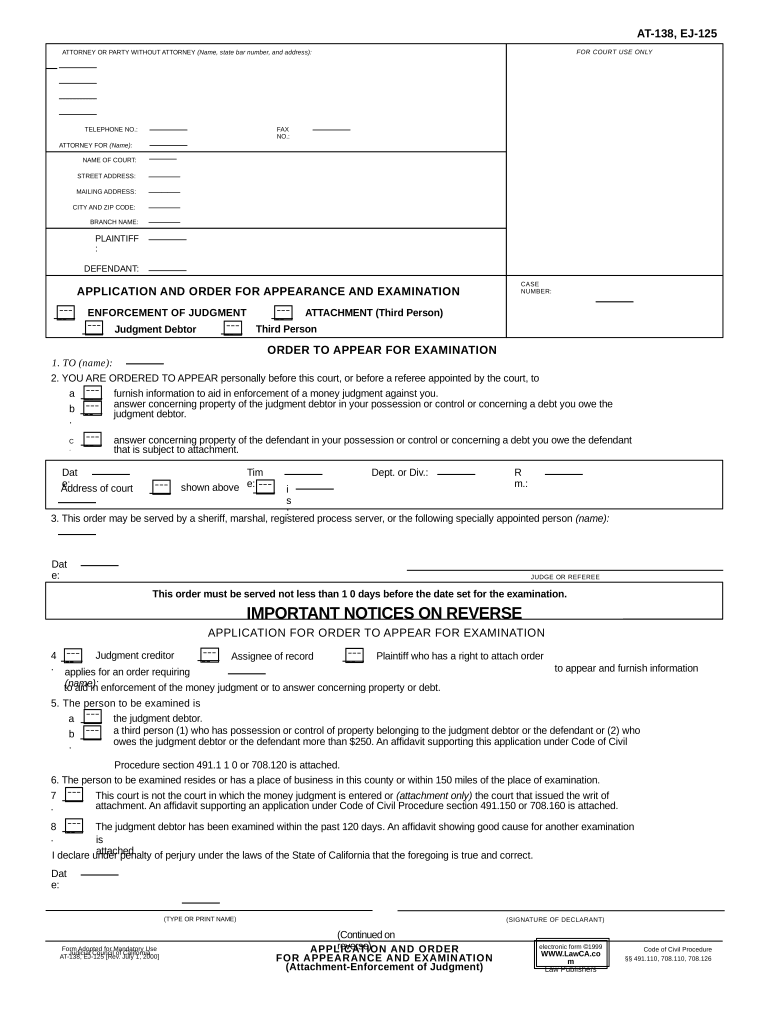
Appearance Examination Form


What is the appearance examination?
The appearance examination is a formal process used in various legal and administrative contexts to verify the identity and eligibility of individuals submitting applications or documents. This examination is crucial for ensuring that all submissions are legitimate and comply with relevant laws and regulations. In the United States, the appearance examination often pertains to legal documents, applications for licenses, or other official submissions that require a verified identity.
Steps to complete the appearance examination
Completing the appearance examination involves several key steps to ensure accuracy and compliance. These steps typically include:
- Gather required documents: Collect all necessary identification and supporting documents needed for the examination.
- Verify identity: Present your identification to confirm your identity, which may involve providing a government-issued ID or other official documentation.
- Submit the application: Complete the application form accurately, ensuring all information is correct and up to date.
- Schedule an appointment: If required, schedule a time to meet with an official or authorized representative to finalize the examination process.
- Receive confirmation: After submission, await confirmation of your application status and any further instructions.
Legal use of the appearance examination
The legal use of the appearance examination is paramount in maintaining the integrity of various processes. It serves to prevent fraud and ensure that only eligible individuals can submit applications or documents. Compliance with state and federal regulations is essential, as improper submissions can lead to legal consequences. Understanding the legal framework surrounding the appearance examination helps individuals navigate the process effectively.
Required documents for the appearance examination
When preparing for an appearance examination, specific documents are typically required to validate your identity and eligibility. Commonly required documents may include:
- Government-issued identification: Such as a driver's license, passport, or state ID.
- Proof of residency: Documents that confirm your current address, like utility bills or lease agreements.
- Supporting documentation: Any additional paperwork that may be necessary for your specific application, such as financial records or educational qualifications.
State-specific rules for the appearance examination
Each state may have its own rules and regulations governing the appearance examination process. These rules can vary significantly, affecting what documents are required, how the examination is conducted, and the timeline for processing applications. It is essential to familiarize yourself with the specific requirements of your state to ensure compliance and avoid delays in your application process.
Examples of using the appearance examination
The appearance examination can be utilized in various scenarios, including:
- Legal proceedings: Individuals may need to undergo an appearance examination when submitting court documents or applications for legal representation.
- Licensing applications: Professionals seeking licenses in fields such as healthcare, law, or finance often must complete an appearance examination to verify their qualifications.
- Government benefits: Applicants for government assistance programs may be required to undergo an appearance examination to confirm their eligibility.
Quick guide on how to complete appearance examination 497298859
Complete Appearance Examination effortlessly on any device
Web-based document management has gained popularity among enterprises and individuals. It serves as an ideal eco-friendly alternative to traditional printed and signed documents, allowing you to locate the necessary form and securely store it online. airSlate SignNow equips you with all the resources you require to create, alter, and eSign your documents swiftly without hindrances. Handle Appearance Examination on any platform using the airSlate SignNow Android or iOS applications and enhance any document-related operation today.
How to modify and eSign Appearance Examination with ease
- Locate Appearance Examination and click on Get Form to begin.
- Utilize the tools we offer to complete your document.
- Emphasize pertinent sections of your documents or mask sensitive information with tools that airSlate SignNow provides specifically for that purpose.
- Create your eSignature with the Sign feature, which takes seconds and holds the same legal validity as a conventional wet ink signature.
- Review all the information and click on the Done button to save your changes.
- Choose how you wish to send your form, via email, text message (SMS), or invite link, or download it to your computer.
Eliminate the worry of lost or misplaced files, tedious form searching, or errors that necessitate reprinting new document copies. airSlate SignNow meets your document management needs in just a few clicks from any device you prefer. Modify and eSign Appearance Examination and ensure excellent communication at every stage of your form preparation process with airSlate SignNow.
Create this form in 5 minutes or less
Create this form in 5 minutes!
People also ask
-
What is the application order process for airSlate SignNow?
The application order process for airSlate SignNow is designed to be straightforward, allowing users to create, send, and track documents seamlessly. Once you sign up, you can easily upload your documents, specify the recipients, and send them for eSignature. The entire process can be completed in just a few clicks, ensuring a smooth experience for users.
-
Are there any costs associated with the application order on airSlate SignNow?
Yes, airSlate SignNow offers various pricing plans tailored to fit different business needs and sizes. The application order can be made for different subscription tiers, providing flexibility based on your usage and required features. Each plan comes with its own set of benefits, ensuring you find the right fit for your budget.
-
What features are included in the application order with airSlate SignNow?
The application order with airSlate SignNow includes essential features such as templates, bulk sending, reminders, and in-person signing. These tools help streamline the document management process, making it easier for businesses to obtain signatures efficiently. Additionally, integrations with other platforms enhance functionality and improve workflow.
-
How can airSlate SignNow benefit my business's application order process?
airSlate SignNow benefits your business's application order process by providing a fast and efficient way to obtain signatures, which reduces turnaround time signNowly. The platform’s user-friendly interface allows for easy navigation, ensuring that your team can focus on core tasks rather than manual document handling. Ultimately, this leads to increased productivity and improved customer satisfaction.
-
Can I integrate airSlate SignNow with other tools for my application order?
Absolutely! airSlate SignNow offers robust integration options with various business applications, including CRM systems and storage platforms. This allows you to streamline your application order process even further, ensuring that documents can flow easily between systems. Integrating with your existing tools enhances efficiency and reduces the likelihood of errors.
-
What security measures does airSlate SignNow implement for application orders?
Security is a top priority for airSlate SignNow, especially concerning your application order. The platform employs advanced encryption, secure servers, and compliance with industry standards to protect your sensitive information. These measures ensure that your data remains safe throughout the entire document signing process.
-
Is there a mobile version of airSlate SignNow for managing my application orders?
Yes, airSlate SignNow provides a mobile application that allows users to manage their application orders on the go. With the mobile app, you can create, send, and sign documents from your smartphone or tablet, ensuring that you stay productive regardless of your location. This flexibility is particularly beneficial for businesses with remote teams or on-the-go professionals.
Get more for Appearance Examination
Find out other Appearance Examination
- Electronic signature Missouri Legal Lease Agreement Template Free
- Electronic signature Non-Profit PDF Vermont Online
- Electronic signature Non-Profit PDF Vermont Computer
- Electronic signature Missouri Legal Medical History Mobile
- Help Me With Electronic signature West Virginia Non-Profit Business Plan Template
- Electronic signature Nebraska Legal Living Will Simple
- Electronic signature Nevada Legal Contract Safe
- How Can I Electronic signature Nevada Legal Operating Agreement
- How Do I Electronic signature New Hampshire Legal LLC Operating Agreement
- How Can I Electronic signature New Mexico Legal Forbearance Agreement
- Electronic signature New Jersey Legal Residential Lease Agreement Fast
- How To Electronic signature New York Legal Lease Agreement
- How Can I Electronic signature New York Legal Stock Certificate
- Electronic signature North Carolina Legal Quitclaim Deed Secure
- How Can I Electronic signature North Carolina Legal Permission Slip
- Electronic signature Legal PDF North Dakota Online
- Electronic signature North Carolina Life Sciences Stock Certificate Fast
- Help Me With Electronic signature North Dakota Legal Warranty Deed
- Electronic signature North Dakota Legal Cease And Desist Letter Online
- Electronic signature North Dakota Legal Cease And Desist Letter Free