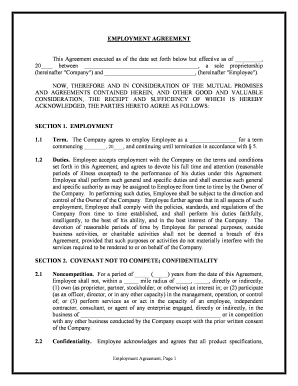
Employment Agreement Contract Form


What is the Employment Agreement Contract
The employment agreement contract is a formal document that outlines the terms and conditions of the working relationship between an employer and an employee. This contract serves as a legal framework that defines the rights, responsibilities, and obligations of both parties. It typically includes details such as job title, salary, benefits, work hours, and termination conditions. Understanding the components of this long contract is essential for both employers and employees to ensure clarity and prevent disputes.
Key Elements of the Employment Agreement Contract
An effective employment agreement contract includes several critical elements that contribute to its legal validity and comprehensiveness. Key components typically encompass:
- Job Description: A clear outline of the employee's role and responsibilities.
- Compensation: Details about salary, bonuses, and any other forms of remuneration.
- Benefits: Information on health insurance, retirement plans, and other perks.
- Duration: The length of the contract, whether it is for a fixed term or indefinite.
- Termination Clause: Conditions under which either party can terminate the agreement.
- Confidentiality Agreements: Provisions to protect sensitive company information.
How to Use the Employment Agreement Contract
Using an employment agreement contract effectively involves several steps. First, both parties should review the document thoroughly to ensure all terms are clear and acceptable. It is advisable to seek legal counsel if there are any uncertainties regarding specific clauses. Once both parties agree on the terms, they can proceed to sign the document. Utilizing a digital platform for eSigning can streamline this process, ensuring that all signatures are securely captured and legally binding.
Steps to Complete the Employment Agreement Contract
Completing an employment agreement contract involves a systematic approach to ensure all necessary information is included and accurate. Here are the essential steps:
- Gather necessary information about the job role, including responsibilities and compensation.
- Draft the contract, incorporating all key elements and legal requirements.
- Review the draft with both parties to discuss any amendments or clarifications.
- Finalize the document and prepare it for signatures.
- Utilize a secure platform for digital signing to ensure compliance with legal standards.
Legal Use of the Employment Agreement Contract
For an employment agreement contract to be legally binding, it must comply with federal and state laws. This includes adhering to regulations regarding minimum wage, overtime pay, and anti-discrimination laws. Additionally, the contract should clearly state that it is governed by the laws of the state in which the employment occurs. Understanding these legal parameters is crucial for both employers and employees to protect their rights and obligations.
Examples of Using the Employment Agreement Contract
Employment agreement contracts can be utilized in various scenarios, including:
- Hiring new employees to establish clear expectations from the outset.
- Promoting current employees to new roles, necessitating updated terms.
- Contracting freelancers or part-time workers, where specific terms must be defined.
- Negotiating terms during mergers or acquisitions, ensuring all parties are aligned.
Quick guide on how to complete employment agreement contract 481377610
Prepare Employment Agreement Contract effortlessly on any device
Managing documents online has become increasingly popular among businesses and individuals. It offers an ideal eco-friendly alternative to conventional printed and signed materials, as you can easily access the necessary form and securely save it online. airSlate SignNow provides all the tools required to create, modify, and electronically sign your documents quickly without delays. Manage Employment Agreement Contract on any device using airSlate SignNow's Android or iOS applications and enhance any document-based workflow today.
The easiest way to modify and eSign Employment Agreement Contract with ease
- Locate Employment Agreement Contract and click on Get Form to begin.
- Utilize the tools we offer to complete your form.
- Highlight important sections of the documents or obscure sensitive information with tools specifically designed for that purpose by airSlate SignNow.
- Create your signature with the Sign tool, which takes only seconds and carries the same legal authority as a traditional handwritten signature.
- Review all the details and click the Done button to save your modifications.
- Choose how you wish to send your form: via email, SMS, invitation link, or download it to your computer.
Forget about lost or misplaced files, tedious form searches, or errors that necessitate printing new copies of documents. airSlate SignNow simplifies all your document management needs in just a few clicks from any device you prefer. Alter and eSign Employment Agreement Contract and ensure exceptional communication at any stage of the form preparation process with airSlate SignNow.
Create this form in 5 minutes or less
Create this form in 5 minutes!
People also ask
-
What is the employment contract form download feature offered by airSlate SignNow?
The employment contract form download feature allows users to easily access and download customizable employment contract templates. With airSlate SignNow, you can edit these forms to fit your specific needs and download them for use, ensuring compliance and professionalism in your hiring process.
-
How does airSlate SignNow ensure the security of my downloaded employment contracts?
Security is a top priority for airSlate SignNow. When you use our employment contract form download feature, all documents are encrypted and securely stored, protecting sensitive information from unauthorized access and ensuring your data remains safe at all times.
-
Can I integrate airSlate SignNow with other applications when using employment contract form download?
Yes, airSlate SignNow offers seamless integrations with various applications such as Google Drive, Dropbox, and others. This feature enhances your workflow by allowing you to easily store and manage your employment contract form download directly within your preferred platforms.
-
Is there a cost associated with downloading employment contract forms on airSlate SignNow?
While downloading employment contract forms is part of our service, the overall pricing depends on the subscription plan you choose. AirSlate SignNow offers various plans that cater to different business needs, making it a cost-effective solution for managing employment contracts efficiently.
-
What additional features does airSlate SignNow provide along with the employment contract form download?
Along with employment contract form download, airSlate SignNow offers features such as electronic signatures, document tracking, and templates for a variety of legal documents. These features enhance your document management process, making it quicker and easier to finalize contracts.
-
How quickly can I download an employment contract form using airSlate SignNow?
With airSlate SignNow, you can download an employment contract form almost instantly after customizing it to meet your needs. Our user-friendly interface ensures that you can efficiently create, edit, and finalize contracts without unnecessary delays.
-
Can I get assistance if I encounter issues while using the employment contract form download feature?
Absolutely! AirSlate SignNow provides customer support to help you with any issues or questions that may arise while using the employment contract form download feature. Our team is dedicated to ensuring that you have a smooth experience with our platform.
Get more for Employment Agreement Contract
- California persons form
- Notice to beneficiaries of being named in will california form
- Estate planning template microsoft word form
- Ca personal information
- Demand to produce copy of will from heir to executor or person in possession of will california form
- Restraining order violence form
- 497299669 form
- Wv 150 instructions form
Find out other Employment Agreement Contract
- How Do I eSignature Pennsylvania Car Dealer Document
- How To eSignature Pennsylvania Charity Presentation
- Can I eSignature Utah Charity Document
- How Do I eSignature Utah Car Dealer Presentation
- Help Me With eSignature Wyoming Charity Presentation
- How To eSignature Wyoming Car Dealer PPT
- How To eSignature Colorado Construction PPT
- How To eSignature New Jersey Construction PDF
- How To eSignature New York Construction Presentation
- How To eSignature Wisconsin Construction Document
- Help Me With eSignature Arkansas Education Form
- Can I eSignature Louisiana Education Document
- Can I eSignature Massachusetts Education Document
- Help Me With eSignature Montana Education Word
- How To eSignature Maryland Doctors Word
- Help Me With eSignature South Dakota Education Form
- How Can I eSignature Virginia Education PDF
- How To eSignature Massachusetts Government Form
- How Can I eSignature Oregon Government PDF
- How Can I eSignature Oklahoma Government Document