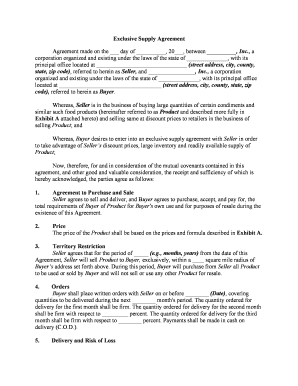
Supply Agreement Form


What is the Supply Agreement
A supply agreement is a legally binding contract between a supplier and a buyer that outlines the terms and conditions for the sale of goods. This document specifies the quantity, quality, and price of the goods being supplied, as well as delivery schedules and payment terms. It serves to protect both parties by clearly defining their rights and obligations, ensuring a mutual understanding of the expectations involved in the transaction.
Key Elements of the Supply Agreement
Understanding the essential components of a supply agreement is crucial for effective contract management. Key elements typically include:
- Parties Involved: Identification of the supplier and buyer.
- Goods Description: Detailed description of the products being supplied.
- Pricing: Agreed-upon pricing structure, including any discounts or payment terms.
- Delivery Terms: Schedule and method of delivery, including any penalties for late delivery.
- Quality Standards: Specifications regarding the quality and condition of the goods.
- Termination Clause: Conditions under which the agreement may be terminated by either party.
Steps to Complete the Supply Agreement
Completing a supply agreement involves several key steps to ensure accuracy and legality:
- Draft the Agreement: Start by outlining the terms discussed between the parties.
- Review Terms: Both parties should carefully review the agreement to ensure all terms are clear and acceptable.
- Negotiate Changes: If necessary, negotiate any changes to the terms before finalizing the document.
- Sign the Agreement: Both parties must sign the agreement to make it legally binding. Utilizing electronic signature solutions can streamline this process.
- Store the Document: Keep a copy of the signed agreement for future reference and compliance.
Legal Use of the Supply Agreement
The legal validity of a supply agreement hinges on compliance with relevant laws and regulations. In the United States, the agreement must meet the requirements set forth by the Uniform Commercial Code (UCC), which governs commercial transactions. Ensuring that the agreement is clear, concise, and signed by both parties is essential for its enforceability in a court of law. Additionally, electronic signatures are recognized under the ESIGN Act and UETA, providing legal standing to digitally signed agreements.
Examples of Using the Supply Agreement
Supply agreements are commonly used in various industries to facilitate the procurement of goods. Examples include:
- Manufacturing: A manufacturer may enter into a supply agreement with a raw materials supplier to ensure consistent quality and delivery of necessary components.
- Retail: Retailers often establish supply agreements with distributors to secure inventory at predetermined prices.
- Food Services: Restaurants may use supply agreements to source ingredients from local farms or suppliers, ensuring freshness and reliability.
How to Obtain the Supply Agreement
Obtaining a supply agreement can be done through various means. Businesses can create their own agreements by using templates available online or consult legal professionals for customized contracts. Many organizations also utilize software solutions that offer templates tailored to specific industries. It is important to ensure that any template used complies with local laws and reflects the unique needs of the parties involved.
Quick guide on how to complete supply agreement
Complete Supply Agreement effortlessly on any device
Digital document management has become favored by businesses and individuals alike. It offers an ideal environmentally friendly substitute for conventional printed and signed documents, enabling you to obtain the correct form and securely save it online. airSlate SignNow equips you with all the resources necessary to create, modify, and eSign your documents quickly without delays. Manage Supply Agreement on any platform with airSlate SignNow's Android or iOS applications and enhance any document-focused procedure today.
The simplest method to modify and eSign Supply Agreement with ease
- Locate Supply Agreement and click on Get Form to begin.
- Utilize the tools we offer to complete your form.
- Emphasize pertinent sections of the documents or obscure sensitive information with tools specifically provided by airSlate SignNow for that purpose.
- Generate your signature using the Sign tool, which takes mere seconds and holds the same legal validity as a conventional wet ink signature.
- Review all the details and click on the Done button to save your modifications.
- Select your preferred method of delivering your form, whether by email, SMS, invitation link, or download it to your computer.
Say goodbye to lost or misplaced documents, tedious form searches, or mistakes that necessitate printing new document copies. airSlate SignNow addresses your document management needs in just a few clicks from any device of your choosing. Modify and eSign Supply Agreement and ensure outstanding communication throughout your form preparation process with airSlate SignNow.
Create this form in 5 minutes or less
Create this form in 5 minutes!
People also ask
-
What is a supply agreement purchase?
A supply agreement purchase is a legally binding contract between parties that outlines the terms for the purchase of goods or services. This agreement ensures clarity around pricing, delivery, and responsibilities, protecting both buyers and sellers in a transaction.
-
How does airSlate SignNow facilitate supply agreement purchases?
airSlate SignNow streamlines the supply agreement purchase process by allowing users to create, send, and eSign documents securely online. This efficiency helps expedite transactions, ensuring your agreements are finalized swiftly and correctly.
-
What are the key features of airSlate SignNow for supply agreement purchases?
Key features include customizable templates for supply agreement purchases, secure eSignature options, and automated workflows. These tools simplify the drafting and signing process, making it easier for businesses to manage their agreements.
-
Is there a free trial available for airSlate SignNow?
Yes, airSlate SignNow offers a free trial that allows users to explore its features before committing to a subscription. This is particularly beneficial for businesses looking to streamline their supply agreement purchases without initial investment.
-
What types of businesses can benefit from using airSlate SignNow for supply agreement purchases?
Businesses of all sizes can benefit from airSlate SignNow for supply agreement purchases, from small startups to large enterprises. Its user-friendly interface and robust functionality cater to various industries that require efficient document management.
-
Can airSlate SignNow integrate with other software for managing supply agreement purchases?
Absolutely! airSlate SignNow integrates seamlessly with various CRM and ERP systems, allowing for a smoother flow of information related to supply agreement purchases. This integration enhances efficiency by reducing data entry errors and streamlining processes.
-
How can electronic signatures improve supply agreement purchases?
Electronic signatures signNowly speed up the supply agreement purchase process, eliminating the need for printing and mailing documents. With airSlate SignNow, you can obtain signatures quickly, which helps in closing deals faster and enhancing overall business responsiveness.
Get more for Supply Agreement
- Respondents parents and any guardian or form
- In re custody of children joaquim sebastian martin form
- Superior courtspokane county wa form
- And hearing notice non parent custody form
- Use this form in non parent custody cases only
- Fillable online ae agreement template omaha public form
- Findings and conclusions on non parent form
- Final non parent custody order form
Find out other Supply Agreement
- How To eSign Utah Government Word
- How Can I eSign Connecticut Lawers Presentation
- Help Me With eSign Hawaii Lawers Word
- How Can I eSign Hawaii Lawers Document
- How To eSign Hawaii Lawers PPT
- Help Me With eSign Hawaii Insurance PPT
- Help Me With eSign Idaho Insurance Presentation
- Can I eSign Indiana Insurance Form
- How To eSign Maryland Insurance PPT
- Can I eSign Arkansas Life Sciences PDF
- How Can I eSign Arkansas Life Sciences PDF
- Can I eSign Connecticut Legal Form
- How Do I eSign Connecticut Legal Form
- How Do I eSign Hawaii Life Sciences Word
- Can I eSign Hawaii Life Sciences Word
- How Do I eSign Hawaii Life Sciences Document
- How Do I eSign North Carolina Insurance Document
- How Can I eSign Hawaii Legal Word
- Help Me With eSign Hawaii Legal Document
- How To eSign Hawaii Legal Form