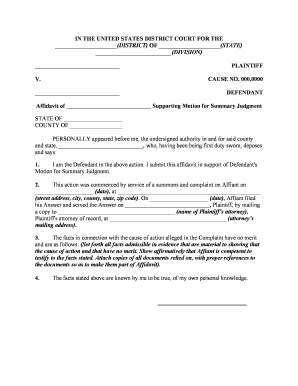
Summary Judgment Form


What is the Summary Judgment
A summary judgment is a legal determination made by a court without a full trial. It allows a judge to decide a case based on the facts that are not in dispute, effectively streamlining the legal process. This is particularly relevant in civil cases where one party seeks to resolve the matter quickly, often by filing a motion for summary judgment. The court evaluates the evidence presented in affidavits, documents, and depositions to determine if there are any genuine issues of material fact that warrant a trial.
Key Elements of the Summary Judgment
Several key elements must be established for a summary judgment to be granted. These include:
- Undisputed Facts: The moving party must demonstrate that there are no genuine disputes regarding material facts.
- Legal Standards: The motion must be supported by applicable legal standards that justify the judgment.
- Supporting Evidence: Affidavits, documents, and other evidence must be submitted to substantiate the claims made in the motion.
- Timeliness: The motion must be filed within the deadlines set by the court rules.
Steps to Complete the Summary Judgment
Completing a motion for summary judgment involves several steps:
- Gather Evidence: Collect all relevant documents, affidavits, and other evidence that support your case.
- Draft the Motion: Write the motion, clearly stating the grounds for the summary judgment and including all supporting evidence.
- File the Motion: Submit the motion to the court, ensuring compliance with local filing rules.
- Serve the Opposing Party: Provide a copy of the motion to the opposing party, following the required service methods.
- Attend the Hearing: Be prepared to present your case at the hearing, if one is scheduled.
Legal Use of the Summary Judgment
The legal use of a summary judgment is significant as it can lead to a quicker resolution of disputes, saving time and resources for both the court and the parties involved. It is commonly used in various types of cases, including contract disputes, personal injury claims, and employment matters. Courts generally favor summary judgments when the evidence overwhelmingly supports one party’s position, reducing the need for a lengthy trial.
Required Documents
When filing for a summary judgment, specific documents are typically required. These may include:
- Motion for Summary Judgment: The formal request submitted to the court.
- Affidavit Supporting Form: A sworn statement that provides evidence supporting the motion.
- Exhibits: Any documents, photographs, or other evidence referenced in the motion.
- Memorandum of Law: A document outlining the legal arguments and standards supporting the motion.
Examples of Using the Summary Judgment
Examples of situations where a summary judgment might be appropriate include:
- A plaintiff seeks a summary judgment in a breach of contract case where the defendant admits to the breach.
- A defendant files a motion for summary judgment in a personal injury case, arguing that the plaintiff has not provided sufficient evidence of negligence.
- A party in an employment discrimination case seeks summary judgment by demonstrating that there are no genuine issues of fact regarding the employer’s actions.
Quick guide on how to complete summary judgment 481377625
Finish Summary Judgment effortlessly on any device
Digital document management has become increasingly popular among companies and individuals alike. It offers a prime environmentally friendly option to traditional printed and signed documents, as you can locate the correct form and securely store it online. airSlate SignNow provides you with all the necessary tools to create, modify, and electronically sign your documents quickly and without delays. Manage Summary Judgment on any platform using airSlate SignNow’s Android or iOS applications and enhance any document-related process today.
The simplest way to alter and eSign Summary Judgment with ease
- Locate Summary Judgment and click on Get Form to commence.
- Make use of the tools we provide to fill out your form.
- Emphasize important sections of the documents or obscure sensitive information with tools specifically offered by airSlate SignNow for that purpose.
- Generate your eSignature using the Sign tool, which takes mere seconds and holds the same legal authority as a conventional wet ink signature.
- Review all the details and click on the Done button to save your changes.
- Choose how you wish to send your form, via email, SMS, invitation link, or download it to your computer.
Eliminate concerns about lost or misplaced files, tedious form searches, or errors that necessitate printing new document copies. airSlate SignNow meets your document management needs within a few clicks from any device of your choice. Modify and eSign Summary Judgment to ensure outstanding communication at every stage of the form preparation process with airSlate SignNow.
Create this form in 5 minutes or less
Create this form in 5 minutes!
People also ask
-
What is an airSlate SignNow federal court affidavit summary judgment?
An airSlate SignNow federal court affidavit summary judgment is a legally binding document that can be electronically signed and submitted in federal court. This process simplifies the creation and submission of affidavits, ensuring they meet all necessary legal requirements in a timely manner.
-
How does airSlate SignNow facilitate the federal court affidavit summary judgment process?
airSlate SignNow streamlines the federal court affidavit summary judgment process by providing user-friendly templates and real-time collaboration tools. Users can easily fill out, sign, and send documents, reducing the time and effort typically required for this legal process.
-
What are the pricing options for using airSlate SignNow for federal court affidavit summary judgment projects?
airSlate SignNow offers various pricing plans to accommodate different business needs when preparing a federal court affidavit summary judgment. Each plan includes essential features for document management, along with options for additional functionality as needed.
-
What features does airSlate SignNow include for managing federal court affidavit summary judgment documents?
Key features of airSlate SignNow for managing federal court affidavit summary judgment documents include automated workflows, customizable templates, and secure electronic signatures. These features help ensure that documents are completed accurately and efficiently.
-
What are the benefits of using airSlate SignNow over traditional methods for federal court affidavit summary judgment?
Using airSlate SignNow for federal court affidavit summary judgment offers multiple benefits, including increased efficiency, reduced paperwork, and enhanced compliance with legal standards. This electronic solution minimizes errors and accelerates the signing process, saving time and resources.
-
Does airSlate SignNow integrate with other tools for preparing federal court affidavit summary judgments?
Yes, airSlate SignNow seamlessly integrates with various third-party applications, allowing users to manage their federal court affidavit summary judgment documents alongside their existing tools. This flexibility enhances workflow efficiency and data management.
-
Is it secure to use airSlate SignNow for federal court affidavit summary judgment documents?
Absolutely, airSlate SignNow employs advanced security measures to protect your federal court affidavit summary judgment documents. With encryption and compliance with industry standards, users can trust that their sensitive information and legal documentation are secure.
Get more for Summary Judgment
- Petitioner help sheet spokane county form
- Sexual assault protection order instructions with forms
- Court of washington for washington state courts form
- Instructions for sexual assault protection order form
- Dob motion to modify washington state courts form
- Court of washington for nopetitioner protected person form
- Filing for dissolution divorce oregon judicial department oregongov form
- Anti harassment forms instructions washington law help
Find out other Summary Judgment
- Sign Oregon Construction Emergency Contact Form Easy
- Sign Rhode Island Construction Business Plan Template Myself
- Sign Vermont Construction Rental Lease Agreement Safe
- Sign Utah Construction Cease And Desist Letter Computer
- Help Me With Sign Utah Construction Cease And Desist Letter
- Sign Wisconsin Construction Purchase Order Template Simple
- Sign Arkansas Doctors LLC Operating Agreement Free
- Sign California Doctors Lease Termination Letter Online
- Sign Iowa Doctors LLC Operating Agreement Online
- Sign Illinois Doctors Affidavit Of Heirship Secure
- Sign Maryland Doctors Quitclaim Deed Later
- How Can I Sign Maryland Doctors Quitclaim Deed
- Can I Sign Missouri Doctors Last Will And Testament
- Sign New Mexico Doctors Living Will Free
- Sign New York Doctors Executive Summary Template Mobile
- Sign New York Doctors Residential Lease Agreement Safe
- Sign New York Doctors Executive Summary Template Fast
- How Can I Sign New York Doctors Residential Lease Agreement
- Sign New York Doctors Purchase Order Template Online
- Can I Sign Oklahoma Doctors LLC Operating Agreement