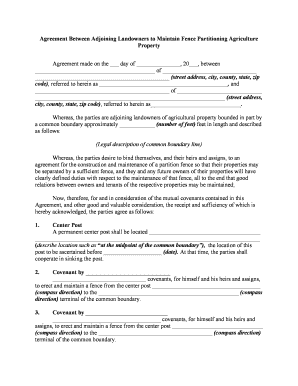
Fence Permit Application Form


What is the Fence Permit Application
The Fence Permit Application is a formal request submitted to local authorities by property owners seeking permission to construct a fence on their property. This application is essential for ensuring that the proposed fence complies with local zoning laws, building codes, and community regulations. The application typically requires details about the fence's design, height, materials, and location relative to property lines. Understanding the requirements of this application is crucial for landowners to avoid potential disputes with adjoining property owners.
Steps to Complete the Fence Permit Application
Completing the Fence Permit Application involves several key steps to ensure compliance with local regulations. First, gather all necessary information, including property lines, fence specifications, and any existing covenants or restrictions. Next, fill out the application form accurately, providing details about the fence's location, height, and materials. After completing the form, submit it to the appropriate local authority, which may include zoning boards or building departments. Finally, be prepared to address any feedback or requests for modifications from the reviewing body.
Legal Use of the Fence Permit Application
The legal use of the Fence Permit Application is vital for property owners to ensure that their fencing projects adhere to local laws. This application serves as a protective measure, helping to prevent disputes with neighbors regarding property boundaries and compliance with community standards. By obtaining the necessary permits, landowners can avoid penalties or the need to remove non-compliant structures. Additionally, the application process often includes a review of local zoning laws, ensuring that the proposed fence does not violate any regulations.
Key Elements of the Fence Permit Application
Several key elements must be included in the Fence Permit Application to ensure its approval. These elements typically consist of:
- Property Information: Details about the property owner and the specific location of the fence.
- Fence Specifications: Information regarding the height, materials, and design of the proposed fence.
- Site Plan: A diagram showing the fence's location in relation to property lines and existing structures.
- Compliance Statements: Affirmations that the proposed fence adheres to local zoning laws and regulations.
State-Specific Rules for the Fence Permit Application
State-specific rules for the Fence Permit Application can vary significantly, reflecting local regulations and community standards. It is essential for property owners to research the specific requirements in their state or municipality. This may include restrictions on fence height, materials, and placement relative to property lines. Some areas may also have specific guidelines for certain types of fences, such as those used for livestock or security purposes. Understanding these rules helps ensure a smoother application process and compliance with local laws.
Form Submission Methods
The Fence Permit Application can typically be submitted through various methods, depending on local regulations. Common submission methods include:
- Online Submission: Many municipalities offer online portals for submitting applications, making the process faster and more convenient.
- Mail: Property owners may also choose to print the application and send it via postal service to the appropriate local authority.
- In-Person Submission: Some jurisdictions require or allow applicants to submit forms directly at local government offices.
Quick guide on how to complete fence permit application
Accomplish Fence Permit Application effortlessly on any gadget
Digital document management has gained traction among companies and individuals alike. It offers an ideal environmentally-friendly substitute for conventional printed and signed documents, allowing you to find the necessary form and securely save it online. airSlate SignNow equips you with all the resources required to create, modify, and electronically sign your files rapidly without delays. Manage Fence Permit Application on any device with airSlate SignNow's Android or iOS applications and enhance any document-driven process today.
How to alter and electronically sign Fence Permit Application with ease
- Find Fence Permit Application and then click Get Form to commence.
- Make use of the resources we provide to complete your document.
- Emphasize pertinent sections of your documents or redact sensitive information with features that airSlate SignNow offers specifically for that purpose.
- Generate your signature using the Sign tool, which takes seconds and holds the same legal validity as a conventional wet ink signature.
- Review the details and then click on the Done button to preserve your modifications.
- Choose how you wish to deliver your form, via email, SMS, or invite link, or download it to your computer.
Say goodbye to lost or misplaced documents, tedious form searches, or mistakes that require printing new document copies. airSlate SignNow meets all your document management needs in just a few clicks from any device of your choice. Alter and electronically sign Fence Permit Application and ensure excellent communication at every stage of the form preparation process with airSlate SignNow.
Create this form in 5 minutes or less
Create this form in 5 minutes!
People also ask
-
What is an agreement fence form and how does it work?
An agreement fence form is a document that outlines terms and conditions for a fencing agreement. With airSlate SignNow, you can easily create, send, and eSign this form online, ensuring all parties are legally bound to the agreement. This streamlined process enhances efficiency and reduces the need for paper documents.
-
How much does the agreement fence form cost to use with airSlate SignNow?
airSlate SignNow offers competitive pricing for its services, including the usage of the agreement fence form. There are various plans available to suit different business needs, and you can choose a plan that best fits your budget. Each plan provides access to essential features necessary for creating and managing your fencing agreements.
-
What features are available for the agreement fence form in airSlate SignNow?
The agreement fence form in airSlate SignNow includes features such as customizable templates, secure eSigning, and real-time tracking. These features ensure that you can create a professional document quickly while maintaining high levels of security for sensitive information. The platform also supports integrations with other tools to further enhance your workflow.
-
Can I integrate the agreement fence form with other software?
Yes, airSlate SignNow allows you to integrate the agreement fence form with a variety of popular software applications. This ability enables you to streamline your processes by connecting your existing workflows, making it easier to manage documents and communication. Popular integrations include CRM systems, cloud storage solutions, and project management tools.
-
What are the benefits of using an agreement fence form?
Using an agreement fence form can signNowly speed up the process of finalizing agreements and reduce manual errors. With airSlate SignNow, you benefit from a fully digital process, which not only saves time but also enhances collaboration among parties involved. Additionally, it provides secure and legally binding eSignatures that protect all parties' interests.
-
Is the agreement fence form customizable?
Absolutely! The agreement fence form on airSlate SignNow can be fully customized to suit your specific needs. You can add your company branding, modify terms, and include any relevant clauses to tailor the form to your business requirements, ensuring that it meets all necessary legal standards.
-
How secure is the agreement fence form data on airSlate SignNow?
airSlate SignNow prioritizes the security of your data, including information in the agreement fence form. The platform employs advanced encryption protocols to safeguard your documents and complies with industry standards to ensure user privacy. This security gives you peace of mind when sending and receiving sensitive agreements online.
Get more for Fence Permit Application
- Petitioner person protected form
- Stalking washington state courts form
- Doe et al v reed washington secretary of state et al form
- Court forms surrender of weapons forms washington state courts
- Hearing type codes valid case types washington state courts form
- Weapons that i own or have in my possession or control and any concealed pistol form
- Surrender weapons and concealed pistol washington state courts form
- Note if you previously surrendered your firearms other dangerous weapons and concealed form
Find out other Fence Permit Application
- Help Me With Electronic signature North Dakota Non-Profit Document
- How To Electronic signature Minnesota Legal Document
- Can I Electronic signature Utah Non-Profit PPT
- How Do I Electronic signature Nebraska Legal Form
- Help Me With Electronic signature Nevada Legal Word
- How Do I Electronic signature Nevada Life Sciences PDF
- How Can I Electronic signature New York Life Sciences Word
- How Can I Electronic signature North Dakota Legal Word
- How To Electronic signature Ohio Legal PDF
- How To Electronic signature Ohio Legal Document
- How To Electronic signature Oklahoma Legal Document
- How To Electronic signature Oregon Legal Document
- Can I Electronic signature South Carolina Life Sciences PDF
- How Can I Electronic signature Rhode Island Legal Document
- Can I Electronic signature South Carolina Legal Presentation
- How Can I Electronic signature Wyoming Life Sciences Word
- How To Electronic signature Utah Legal PDF
- How Do I Electronic signature Arkansas Real Estate Word
- How Do I Electronic signature Colorado Real Estate Document
- Help Me With Electronic signature Wisconsin Legal Presentation