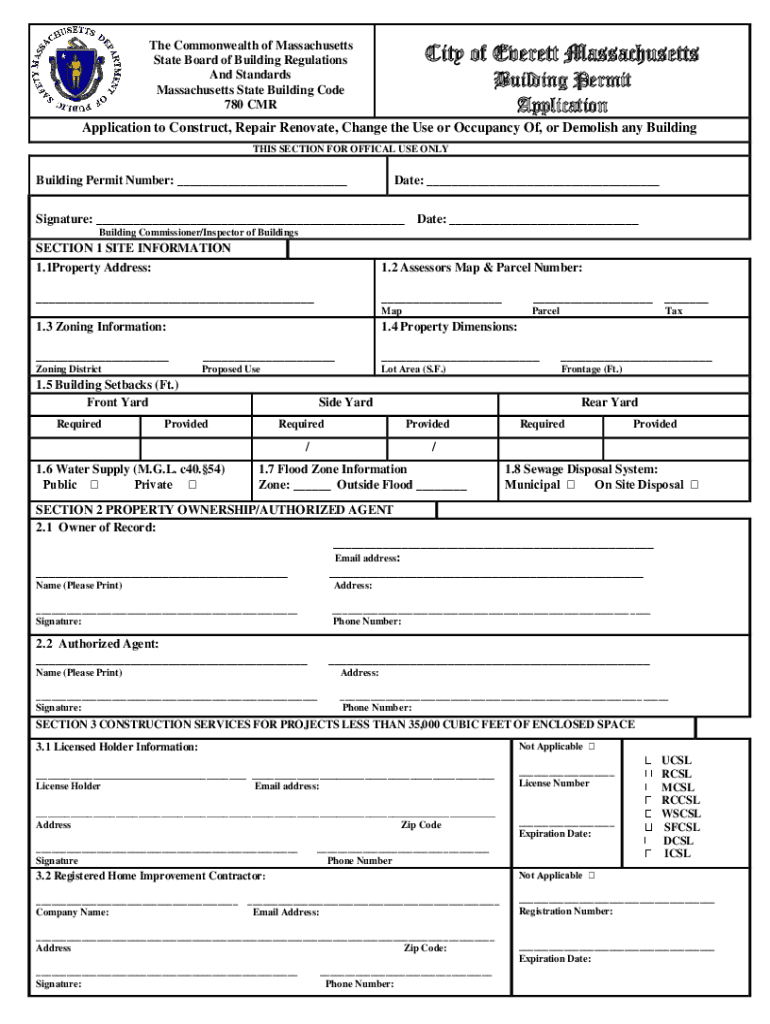
Get Application Building Permit City of Everett Massachusetts Form


Understanding the Massachusetts Application Building Permit
The Massachusetts application building permit is a crucial document required for construction, renovation, or alteration projects within the state. This permit ensures that all building activities comply with local zoning laws, safety codes, and construction standards. Obtaining this permit is essential for both residential and commercial projects, as it protects the integrity of structures and the safety of their occupants.
Steps to Complete the Massachusetts Application Building Permit
Completing the Massachusetts application building permit involves several key steps:
- Gather necessary documentation, including property deeds, site plans, and project specifications.
- Fill out the application form accurately, ensuring all required fields are completed.
- Submit the application to the local building department, either online or in person.
- Pay the associated fees, which may vary based on the project scope and municipality.
- Await the review process, during which local officials will assess the application for compliance with regulations.
- Receive approval or request modifications if necessary.
Required Documents for the Permit Application
When applying for the Massachusetts application building permit, several documents are typically required:
- A completed application form.
- Site plans showing the layout of the project.
- Construction drawings detailing the proposed work.
- Proof of ownership or authorization from the property owner.
- Any additional documentation as specified by the local building department.
Legal Use of the Massachusetts Application Building Permit
The Massachusetts application building permit serves as legal authorization for construction activities. It ensures that all work adheres to state and local building codes, zoning laws, and safety regulations. Engaging in construction without this permit may result in legal penalties, including fines and the requirement to halt work until proper authorization is obtained.
Who Issues the Massachusetts Application Building Permit
The local building department in each municipality is responsible for issuing the Massachusetts application building permit. This department reviews applications to ensure compliance with local regulations and safety standards. It is advisable to contact the local building authority for specific requirements and procedures, as these can vary between different cities and towns.
Application Process and Approval Time
The application process for the Massachusetts application building permit typically involves several stages:
- Submission of the application and required documents.
- Review by the local building department, which may include consultations with other departments, such as zoning or environmental.
- Approval or denial of the permit based on compliance with regulations.
The approval time can vary based on the complexity of the project and the workload of the local building department. Generally, applicants can expect a response within a few weeks, but it is advisable to check with the local authority for specific timelines.
Quick guide on how to complete get application building permit city of everett massachusetts
Complete Get Application Building Permit City Of Everett Massachusetts effortlessly on any device
Digital document management has gained traction among businesses and individuals. It serves as an ideal eco-friendly substitute for traditional printed and signed papers, since you can find the appropriate template and securely save it online. airSlate SignNow supplies you with all the resources required to create, adjust, and electronically sign your documents swiftly without interruptions. Manage Get Application Building Permit City Of Everett Massachusetts on any device using airSlate SignNow's Android or iOS applications and streamline any document-centric task today.
The easiest method to adjust and electronically sign Get Application Building Permit City Of Everett Massachusetts with ease
- Find Get Application Building Permit City Of Everett Massachusetts and click Get Form to begin.
- Utilize the tools we offer to fill out your document.
- Emphasize important parts of the documents or redact sensitive information using the tools specifically designed for that purpose by airSlate SignNow.
- Create your signature with the Sign tool, which takes mere seconds and carries the same legal validity as a conventional wet ink signature.
- Review the details and click on the Done button to save your revisions.
- Choose how you wish to send your form, via email, SMS, or invitation link, or download it to your computer.
Forget about lost or misplaced documents, tiresome form searching, or errors that require printing new copies. airSlate SignNow meets your document management requirements in just a few clicks from any device of your choosing. Modify and electronically sign Get Application Building Permit City Of Everett Massachusetts and ensure excellent communication at any stage of your form preparation process with airSlate SignNow.
Create this form in 5 minutes or less
Create this form in 5 minutes!
How to create an eSignature for the get application building permit city of everett massachusetts
How to create an electronic signature for a PDF online
How to create an electronic signature for a PDF in Google Chrome
How to create an e-signature for signing PDFs in Gmail
How to create an e-signature right from your smartphone
How to create an e-signature for a PDF on iOS
How to create an e-signature for a PDF on Android
People also ask
-
What is a Massachusetts application building permit?
A Massachusetts application building permit is a legal document required to construct or modify buildings in the state. It ensures that the proposed work complies with local building codes and regulations. Obtaining this permit is essential for any construction project to avoid legal issues.
-
How can airSlate SignNow help with the Massachusetts application building permit process?
airSlate SignNow streamlines the process of applying for a Massachusetts application building permit by allowing users to fill out and eSign necessary documents online. This eliminates the need for physical paperwork and speeds up the submission process. Our platform ensures that all documents are securely stored and easily accessible.
-
What are the costs associated with obtaining a Massachusetts application building permit?
The costs for a Massachusetts application building permit can vary based on the municipality and the scope of the project. Typically, fees are based on the estimated cost of construction. Using airSlate SignNow can help you manage these costs effectively by providing a clear overview of the required documents and associated fees.
-
What features does airSlate SignNow offer for managing building permits?
airSlate SignNow offers features such as document templates, eSignature capabilities, and real-time collaboration tools. These features simplify the management of your Massachusetts application building permit by allowing multiple stakeholders to review and sign documents efficiently. This ensures a smoother application process.
-
Can I track the status of my Massachusetts application building permit with airSlate SignNow?
Yes, airSlate SignNow provides tracking features that allow you to monitor the status of your Massachusetts application building permit. You will receive notifications when documents are viewed or signed, ensuring you stay informed throughout the process. This transparency helps you manage timelines effectively.
-
Is airSlate SignNow compliant with Massachusetts regulations for building permits?
Absolutely! airSlate SignNow is designed to comply with Massachusetts regulations regarding building permits. Our platform ensures that all documents meet state requirements, helping you avoid potential compliance issues during the application process. This gives you peace of mind as you navigate your project.
-
What integrations does airSlate SignNow offer for building permit applications?
airSlate SignNow integrates seamlessly with various project management and document storage tools, enhancing your workflow for Massachusetts application building permits. These integrations allow you to connect with platforms like Google Drive, Dropbox, and more, making it easier to manage your documents in one place.
Get more for Get Application Building Permit City Of Everett Massachusetts
- Name of 4h group 4h missouri form
- Justine petersen micro loan application form
- Form 9611
- The students or spouses children if the student or spouse will provide more than half of their form
- Internal control guide for indiana townships 1 indianatownshipassoc form
- Msa 0732 private duty nursing prior approval request michigan form
- Letter of medical necessity form
- Petitionmotion to modify custodyvisitation mdcourts form
Find out other Get Application Building Permit City Of Everett Massachusetts
- How To Sign Nevada Life Sciences LLC Operating Agreement
- Sign Montana Non-Profit Warranty Deed Mobile
- Sign Nebraska Non-Profit Residential Lease Agreement Easy
- Sign Nevada Non-Profit LLC Operating Agreement Free
- Sign Non-Profit Document New Mexico Mobile
- Sign Alaska Orthodontists Business Plan Template Free
- Sign North Carolina Life Sciences Purchase Order Template Computer
- Sign Ohio Non-Profit LLC Operating Agreement Secure
- Can I Sign Ohio Non-Profit LLC Operating Agreement
- Sign South Dakota Non-Profit Business Plan Template Myself
- Sign Rhode Island Non-Profit Residential Lease Agreement Computer
- Sign South Carolina Non-Profit Promissory Note Template Mobile
- Sign South Carolina Non-Profit Lease Agreement Template Online
- Sign Oregon Life Sciences LLC Operating Agreement Online
- Sign Texas Non-Profit LLC Operating Agreement Online
- Can I Sign Colorado Orthodontists Month To Month Lease
- How Do I Sign Utah Non-Profit Warranty Deed
- Help Me With Sign Colorado Orthodontists Purchase Order Template
- Sign Virginia Non-Profit Living Will Fast
- How To Sign Virginia Non-Profit Lease Agreement Template