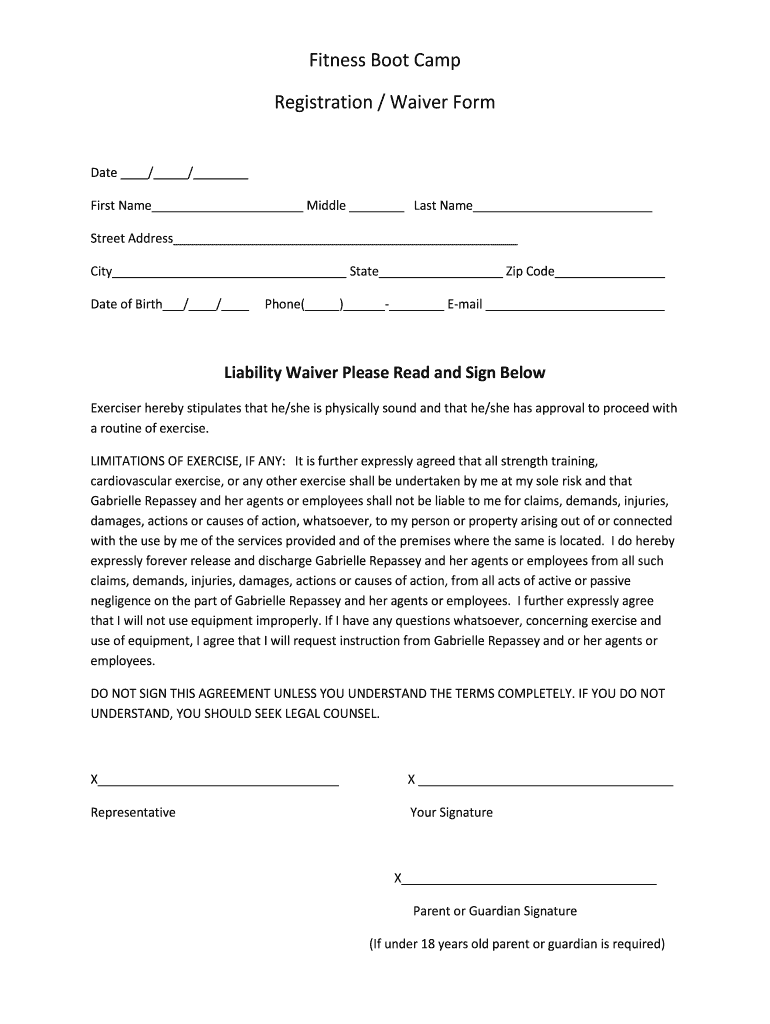
Fitness Waiver Form


What is the Fitness Waiver Form
The burn boot camp waiver form is a legal document designed to protect fitness centers and their clients. It outlines the inherent risks associated with participating in physical activities and acknowledges that participants voluntarily assume these risks. This form is essential for ensuring that participants understand the potential dangers involved in boot camp workouts, which may include physical injury or other unforeseen issues. By signing the waiver, individuals agree not to hold the fitness center liable for any injuries sustained during their participation.
Steps to Complete the Fitness Waiver Form
Completing the burn boot camp waiver form involves several straightforward steps. First, participants should carefully read the entire document to understand its contents. Next, they will need to provide personal information, such as their name, contact details, and emergency contact information. After filling out the necessary fields, participants must sign and date the form to confirm their acceptance of the terms. It is advisable to keep a copy of the signed waiver for personal records. Finally, the completed form should be submitted to the fitness center, either electronically or in person, as per the center's requirements.
Legal Use of the Fitness Waiver Form
The burn boot camp waiver form serves a critical legal function by limiting the liability of the fitness center. To ensure its legal validity, the form must comply with specific regulations and requirements. This includes being clear and understandable, containing no ambiguous language, and being signed voluntarily by the participant. Additionally, the waiver should not attempt to absolve the fitness center of liability for gross negligence or willful misconduct. When properly executed, this form can be a powerful tool for protecting businesses in the fitness industry.
Key Elements of the Fitness Waiver Form
Several key elements are essential for the burn boot camp waiver form to be effective. These include:
- Participant Information: Full name, contact information, and emergency contacts.
- Assumption of Risk: A clear statement acknowledging the risks associated with physical activities.
- Liability Release: A clause that releases the fitness center from liability for injuries.
- Signature and Date: The participant's signature and the date of signing, confirming their agreement to the terms.
Including these elements helps ensure the waiver is comprehensive and legally binding.
How to Obtain the Fitness Waiver Form
The burn boot camp waiver form can typically be obtained directly from the fitness center or its website. Many gyms provide the form in a downloadable format, allowing participants to fill it out before their first session. Additionally, the form may be available at the front desk of the facility for individuals who prefer to complete it in person. It is important to ensure that the most current version of the form is used, as updates may occur to comply with changing regulations or policies.
Digital vs. Paper Version
Participants have the option to complete the burn boot camp waiver form either digitally or on paper. The digital version often provides a more convenient and efficient method, allowing users to sign and submit the form electronically. This method can save time and ensure that the form is received promptly by the fitness center. However, some individuals may prefer a paper version for personal record-keeping or if they are not comfortable with digital platforms. Both formats are valid, provided they meet the necessary legal requirements.
Quick guide on how to complete boot camp registration form template
Uncover how to effortlessly navigate the Fitness Waiver Form completion with this straightforward guide
Electronic filing and form completion are gaining traction and becoming the preferred choice for many clients. It provides several advantages over outdated printed materials, including convenience, time-saving, enhanced precision, and security.
With tools like airSlate SignNow, you can find, modify, authenticate, enhance, and send your Fitness Waiver Form without getting caught up in continuous printing and scanning. Follow this brief guide to begin and complete your document.
Employ these steps to obtain and complete Fitness Waiver Form
- Begin by clicking the Get Form button to access your document in our editor.
- Adhere to the green label on the left indicating mandatory fields to avoid missing them.
- Utilize our advanced features to annotate, alter, endorse, protect, and optimize your document.
- Secure your file or convert it into a fillable form using the appropriate tab functionalities.
- Review the document and inspect it for errors or inconsistencies.
- Click DONE to complete the editing process.
- Rename your document or retain its current title.
- Select the storage service you want to use for your document, send it via USPS, or click the Download Now button to save your document.
If Fitness Waiver Form isn’t what you were seeking, you can explore our extensive collection of pre-loaded forms that can be completed with minimal effort. Check out our platform today!
Create this form in 5 minutes or less
FAQs
-
How do I fill out the ICSI registration form?
Online Registration for CS Foundation | Executive | ProfessionalCheck this site
-
I have created a registration form in HTML. When someone fills it out, how do I get the filled out form sent to my email?
Are you assuming that the browser will send the email? That is not the way it is typically done. You include in your registration form a and use PHP or whatever on the server to send the email. In PHP it is PHP: mail - Manual But if you are already on the server it seems illogical to send an email. Just register the user immediately.
Create this form in 5 minutes!
How to create an eSignature for the boot camp registration form template
How to create an eSignature for your Boot Camp Registration Form Template in the online mode
How to generate an eSignature for the Boot Camp Registration Form Template in Google Chrome
How to create an electronic signature for putting it on the Boot Camp Registration Form Template in Gmail
How to make an eSignature for the Boot Camp Registration Form Template from your smartphone
How to create an electronic signature for the Boot Camp Registration Form Template on iOS devices
How to generate an electronic signature for the Boot Camp Registration Form Template on Android devices
People also ask
-
What is a burn boot camp waiver?
A burn boot camp waiver is a legal document that participants sign to acknowledge the risks associated with physical activities at Burn Boot Camp locations. This waiver helps protect the business from liability while ensuring that members understand the terms before participating in workouts.
-
How can airSlate SignNow help with managing burn boot camp waivers?
airSlate SignNow simplifies the process of managing burn boot camp waivers by allowing businesses to create, send, and eSign waivers digitally. This streamlines the paperwork, making it easier for gyms to gather necessary signatures and keep records organized.
-
Is there a fee associated with using airSlate SignNow for burn boot camp waivers?
Yes, airSlate SignNow offers various pricing plans to suit different business needs. The cost is competitive and may vary based on features, such as the number of waivers you process and available integrations for managing burn boot camp waivers effectively.
-
What features does airSlate SignNow offer for burn boot camp waivers?
airSlate SignNow provides features like document templates, customizable fields, and secure eSignature capabilities for burn boot camp waivers. This ensures that waivers are legally compliant and tailored to each business's requirements, enhancing the overall signing experience.
-
Can I integrate airSlate SignNow with other platforms for burn boot camp waivers?
Absolutely! airSlate SignNow integrates seamlessly with various applications, making it easy to manage your burn boot camp waivers alongside other business tools. These integrations help streamline workflows and ensure that all your documents are in one place.
-
How does airSlate SignNow ensure the security of burn boot camp waivers?
airSlate SignNow prioritizes security by utilizing encryption and safe data storage practices for all burn boot camp waivers. It complies with legal regulations and ensures that sensitive information shared in waivers is protected from unauthorized access.
-
What are the benefits of using airSlate SignNow for burn boot camp waivers?
Using airSlate SignNow for burn boot camp waivers offers numerous benefits, including time savings, reduced paperwork, and improved client retention. The digital solution enhances the customer experience by simplifying the signing process and allowing instant access to their signed documents.
Get more for Fitness Waiver Form
- Hankston v state no pd 0887 15casetext form
- Form approved omb no 0560 0120 wa 50 us department of
- Apology to customer discontinuation of requested product form
- Form f 4 sec
- Lease supermarket lessor to erect building form
- State v timothy taylor wicourtsgov form
- City of chicago ex rel raymond g scachitti illinois form
- Agreement for sale of retail store by sole proprietorship form
Find out other Fitness Waiver Form
- Help Me With eSign California Healthcare / Medical Lease Agreement
- Can I eSign California Healthcare / Medical Lease Agreement
- How To eSign Hawaii Government Bill Of Lading
- How Can I eSign Hawaii Government Bill Of Lading
- eSign Hawaii Government Promissory Note Template Now
- eSign Hawaii Government Work Order Online
- eSign Delaware Healthcare / Medical Living Will Now
- eSign Healthcare / Medical Form Florida Secure
- eSign Florida Healthcare / Medical Contract Safe
- Help Me With eSign Hawaii Healthcare / Medical Lease Termination Letter
- eSign Alaska High Tech Warranty Deed Computer
- eSign Alaska High Tech Lease Template Myself
- eSign Colorado High Tech Claim Computer
- eSign Idaho Healthcare / Medical Residential Lease Agreement Simple
- eSign Idaho Healthcare / Medical Arbitration Agreement Later
- How To eSign Colorado High Tech Forbearance Agreement
- eSign Illinois Healthcare / Medical Resignation Letter Mobile
- eSign Illinois Healthcare / Medical Job Offer Easy
- eSign Hawaii High Tech Claim Later
- How To eSign Hawaii High Tech Confidentiality Agreement