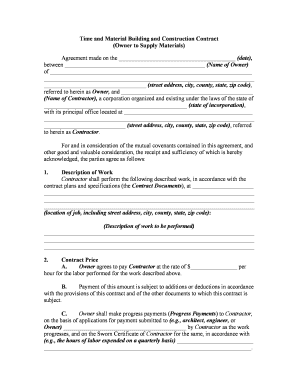
Contract Supply Agreement Form


What is the Contract Supply Agreement
A contract supply agreement is a legally binding document that outlines the terms and conditions between a supplier and a buyer regarding the provision of goods. This agreement specifies essential details such as the types of goods supplied, delivery schedules, payment terms, and responsibilities of both parties. It serves as a foundation for a business relationship, ensuring clarity and mutual understanding. By defining the expectations and obligations, the contract helps prevent disputes and provides a framework for resolving any issues that may arise during the supply process.
Key elements of the Contract Supply Agreement
Several critical components should be included in a contract supply agreement to ensure its effectiveness and enforceability:
- Parties Involved: Clearly identify the supplier and buyer, including their legal names and addresses.
- Description of Goods: Provide detailed specifications of the goods being supplied, including quality standards and quantities.
- Pricing and Payment Terms: Outline the pricing structure, payment methods, and due dates for payments.
- Delivery Terms: Specify delivery dates, locations, and responsibilities for shipping costs.
- Warranties and Representations: Include any guarantees regarding the quality and performance of the goods.
- Termination Clause: Define the conditions under which either party may terminate the agreement.
- Dispute Resolution: Outline the process for resolving conflicts, including mediation or arbitration options.
Steps to complete the Contract Supply Agreement
Completing a contract supply agreement involves several important steps to ensure that all necessary information is accurately captured:
- Gather Information: Collect all relevant details about the parties involved, the goods to be supplied, and the terms of the agreement.
- Draft the Agreement: Use a template for contract of supplying goods to create a draft, ensuring all key elements are included.
- Review the Draft: Both parties should review the draft for clarity and accuracy, making any necessary adjustments.
- Negotiate Terms: Discuss and negotiate any terms that may require modification to reach a mutually beneficial agreement.
- Finalize the Agreement: Once both parties are satisfied, finalize the document, ensuring it is signed by authorized representatives.
- Store the Document: Keep a copy of the signed agreement in a secure location for future reference.
Legal use of the Contract Supply Agreement
The legal validity of a contract supply agreement depends on several factors, including adherence to state laws and regulations. In the United States, a contract is generally enforceable if it meets the following criteria:
- Mutual Consent: Both parties must agree to the terms of the contract willingly.
- Consideration: There must be an exchange of value, such as payment for goods.
- Capacity: Both parties must have the legal capacity to enter into a contract, meaning they are of legal age and sound mind.
- Legality: The contract's purpose must be lawful and not violate public policy.
Ensuring compliance with these elements can help protect the interests of both parties and provide a solid legal foundation for the agreement.
How to obtain the Contract Supply Agreement
Obtaining a contract supply agreement can be done through various means, depending on your specific needs:
- Templates: Many online resources offer free or paid templates for contract supply agreements that can be customized to fit your requirements.
- Legal Professionals: Consulting with a lawyer can provide tailored advice and assistance in drafting a legally sound agreement.
- Business Associations: Industry-specific organizations may provide resources or samples that can guide you in creating your agreement.
- Software Solutions: Utilizing digital tools can streamline the process of drafting, editing, and signing the contract electronically.
Examples of using the Contract Supply Agreement
Contract supply agreements are utilized across various industries and scenarios, demonstrating their versatility. Some common examples include:
- Manufacturing: A manufacturer may use a supply agreement to secure raw materials from a supplier, ensuring consistent production.
- Retail: Retailers often enter into supply agreements with wholesalers to outline the terms of purchasing inventory.
- Construction: A construction company may establish a supply agreement with a vendor for materials needed on a project.
- Food and Beverage: Restaurants frequently use supply agreements to procure ingredients from distributors, ensuring quality and timely delivery.
Quick guide on how to complete contract supply agreement
Complete Contract Supply Agreement effortlessly on any device
Digital document management has gained traction with businesses and individuals alike. It offers an ideal eco-friendly alternative to conventional printed and signed paperwork, allowing you to locate the right form and securely store it online. airSlate SignNow equips you with all the tools necessary to create, alter, and eSign your documents promptly without delays. Handle Contract Supply Agreement on any system with airSlate SignNow Android or iOS applications and enhance any document-related procedure today.
The easiest way to alter and eSign Contract Supply Agreement without hassle
- Obtain Contract Supply Agreement and click on Get Form to begin.
- Utilize the tools we provide to complete your document.
- Emphasize important sections of your documents or redact sensitive details with tools that airSlate SignNow provides specifically for this purpose.
- Create your signature using the Sign tool, which takes mere seconds and holds the same legal validity as a traditional wet ink signature.
- Review all the information and click on the Done button to save your modifications.
- Choose how you wish to submit your form, by email, SMS, or invitation link, or download it to your computer.
Say goodbye to lost or misplaced documents, tedious form hunting, or errors that require printing new document copies. airSlate SignNow addresses all your document management requirements in just a few clicks from any device you prefer. Edit and eSign Contract Supply Agreement to ensure excellent communication at every stage of your form preparation process with airSlate SignNow.
Create this form in 5 minutes or less
Create this form in 5 minutes!
People also ask
-
What is a template for contract of supplying goods?
A template for contract of supplying goods is a pre-designed document that outlines the terms and conditions for the supply of goods between a seller and a buyer. By using this template, businesses can ensure that all necessary legal elements are included, saving time and reducing the risk of errors.
-
How can I obtain a template for contract of supplying goods?
You can easily obtain a template for contract of supplying goods through airSlate SignNow’s library of document templates. Our platform offers various customizable options that you can edit to fit your specific business needs, streamlining the contract creation process.
-
Is there a cost associated with using the template for contract of supplying goods?
airSlate SignNow offers various pricing plans that include access to templates for contract of supplying goods. Our pricing is designed to be cost-effective, ensuring that businesses of all sizes can access quality templates without breaking the bank.
-
What features does the template for contract of supplying goods include?
The template for contract of supplying goods includes essential elements such as product descriptions, delivery terms, payment schedules, and legal clauses. Additionally, it can be customized to include specific provisions based on your company's requirements.
-
How does using a template for contract of supplying goods benefit my business?
Using a template for contract of supplying goods can signNowly reduce the time spent drafting contracts from scratch. It ensures compliance with legal standards, minimizes misunderstandings between parties, and enhances overall efficiency in the procurement process.
-
Can I integrate the template for contract of supplying goods with other software?
Yes, airSlate SignNow allows for seamless integrations with various platforms such as CRM and ERP systems, making it easy to use the template for contract of supplying goods within your existing workflows. This helps streamline your processes and increases productivity across your organization.
-
Are there any customization options available for the template for contract of supplying goods?
Absolutely! The template for contract of supplying goods from airSlate SignNow can be fully customized to reflect your company's branding and specific terms. You can easily edit details like product descriptions, payment information, and other clauses to meet your unique business needs.
Get more for Contract Supply Agreement
Find out other Contract Supply Agreement
- How Can I Electronic signature New Jersey Courts Document
- How Can I Electronic signature New Jersey Courts Document
- Can I Electronic signature Oregon Sports Form
- How To Electronic signature New York Courts Document
- How Can I Electronic signature Oklahoma Courts PDF
- How Do I Electronic signature South Dakota Courts Document
- Can I Electronic signature South Dakota Sports Presentation
- How To Electronic signature Utah Courts Document
- Can I Electronic signature West Virginia Courts PPT
- Send Sign PDF Free
- How To Send Sign PDF
- Send Sign Word Online
- Send Sign Word Now
- Send Sign Word Free
- Send Sign Word Android
- Send Sign Word iOS
- Send Sign Word iPad
- How To Send Sign Word
- Can I Send Sign Word
- How Can I Send Sign Word