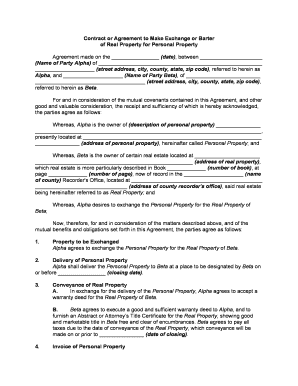
Real Property Personal Form


What is the Real Property Personal Agreement?
The Real Property Personal Agreement is a legal document that outlines the terms and conditions under which parties agree to exchange real property. This agreement typically includes details about the properties involved, the responsibilities of each party, and any financial considerations. It serves as a formal record of the transaction, ensuring that both parties understand their obligations and rights. The clarity provided by this document can help prevent disputes and misunderstandings in the future.
Key Elements of the Real Property Personal Agreement
Several critical components must be included in a Real Property Personal Agreement to ensure its effectiveness and legality:
- Identification of Parties: Clearly state the names and addresses of all parties involved in the agreement.
- Description of Property: Provide detailed descriptions of the real properties being exchanged, including addresses, lot numbers, and any relevant legal descriptions.
- Terms of Exchange: Outline the specific terms under which the exchange will occur, including any financial considerations and timelines.
- Contingencies: Include any conditions that must be met for the exchange to proceed, such as inspections or financing approvals.
- Signatures: Ensure that all parties sign the agreement, indicating their acceptance of the terms outlined.
Steps to Complete the Real Property Personal Agreement
Completing a Real Property Personal Agreement involves several key steps:
- Gather Information: Collect all necessary information about the parties and properties involved.
- Draft the Agreement: Use a template or create a document that includes all key elements of the agreement.
- Review Terms: Ensure that all parties review the terms to confirm understanding and agreement.
- Make Necessary Adjustments: Modify the agreement as needed based on feedback from all parties.
- Sign the Agreement: Have all parties sign the document, either physically or electronically, to make it legally binding.
Legal Use of the Real Property Personal Agreement
The Real Property Personal Agreement is legally binding when executed properly. To ensure its enforceability, it must comply with state laws regarding real estate transactions. This includes adherence to regulations concerning disclosures, contingencies, and any required documentation. It is advisable for parties to consult with a legal professional to ensure that the agreement meets all legal requirements and adequately protects their interests.
Examples of Using the Real Property Personal Agreement
Real Property Personal Agreements can be used in various scenarios, including:
- Property Swaps: When two parties agree to exchange properties of equal value.
- Investment Partnerships: When investors collaborate to exchange property interests as part of a larger investment strategy.
- Family Transfers: When family members transfer property ownership among themselves, often for estate planning purposes.
Digital vs. Paper Version of the Real Property Personal Agreement
Both digital and paper versions of the Real Property Personal Agreement are valid, but each has its advantages. Digital agreements can be signed electronically, making the process faster and more efficient. They also often include security features such as encryption and audit trails. In contrast, paper agreements may be preferred for traditional transactions or when parties wish to have a physical copy. Regardless of the format, it is important to ensure that the agreement is executed in accordance with applicable laws.
Quick guide on how to complete real property personal
Effortlessly Prepare Real Property Personal on Any Device
Digital document management has become increasingly popular among companies and individuals alike. It offers an excellent eco-conscious substitute for traditional printed and signed documents, as you can obtain the necessary form and securely save it online. airSlate SignNow equips you with all the resources required to create, modify, and electronically sign your documents swiftly and without hassle. Manage Real Property Personal across any platform with airSlate SignNow's Android or iOS applications and enhance any document-related procedure today.
The simplest way to modify and electronically sign Real Property Personal with ease
- Find Real Property Personal and click Get Form to begin.
- Take advantage of the tools we offer to complete your document.
- Emphasize important sections of the documents or redact sensitive information using the tools that airSlate SignNow specifically supplies for that reason.
- Create your signature using the Sign feature, which takes just seconds and carries the same legal validity as a conventional wet ink signature.
- Review the details and click the Done button to save your modifications.
- Select your preferred method for sending your form, whether by email, SMS, or invitation link, or download it to your computer.
Say goodbye to lost or misplaced documents, tedious form navigation, or errors that necessitate printing new document copies. airSlate SignNow fulfills your document management needs in just a few clicks from any device you prefer. Modify and electronically sign Real Property Personal and ensure exceptional communication throughout the document preparation process with airSlate SignNow.
Create this form in 5 minutes or less
Create this form in 5 minutes!
People also ask
-
What is an agreement barter template?
An agreement barter template is a pre-designed document that outlines the terms and conditions of a barter transaction between parties. It specifies the items or services being exchanged, ensuring clarity and mutual understanding. By utilizing an agreement barter template, businesses can streamline their barter agreements and minimize potential disputes.
-
How can I customize the agreement barter template?
Customizing the agreement barter template is easy with airSlate SignNow's intuitive interface. Users can add specific details such as party names, item descriptions, and transaction terms. This ensures that the template meets unique business requirements while maintaining professionalism.
-
Is there a cost associated with using the agreement barter template?
Using the agreement barter template comes at no additional cost when you sign up for airSlate SignNow. Our service offers a variety of templates included in your subscription plan, providing an affordable solution for eSigning and document management without the need for extra payments.
-
What are the benefits of using an agreement barter template?
The benefits of using an agreement barter template include saving time and reducing legal risks by having a clear outline of the terms. It simplifies the barter process and enhances trust between parties. Additionally, airSlate SignNow’s templates are legally compliant and easy to track for record-keeping.
-
Can I send my agreement barter template for electronic signature?
Yes, airSlate SignNow allows you to send your agreement barter template for electronic signature quickly and securely. Once customized, you can easily share the document with parties involved for their signatures through our platform. This feature facilitates seamless and efficient dealings.
-
Does the agreement barter template integrate with other tools?
Absolutely! The agreement barter template can integrate with various tools and applications, enhancing workflow efficiency. airSlate SignNow supports integrations with popular business solutions such as CRM systems and cloud storage services, making it a versatile choice for businesses.
-
Who can benefit from using an agreement barter template?
Any business or individual involved in barter transactions can benefit from using an agreement barter template. From small businesses to large organizations, having a clear and legally binding document helps protect everyone's interests and facilitates smoother exchanges.
Get more for Real Property Personal
Find out other Real Property Personal
- Sign Nebraska Employee Suggestion Form Now
- How Can I Sign New Jersey Employee Suggestion Form
- Can I Sign New York Employee Suggestion Form
- Sign Michigan Overtime Authorization Form Mobile
- How To Sign Alabama Payroll Deduction Authorization
- How To Sign California Payroll Deduction Authorization
- How To Sign Utah Employee Emergency Notification Form
- Sign Maine Payroll Deduction Authorization Simple
- How To Sign Nebraska Payroll Deduction Authorization
- Sign Minnesota Employee Appraisal Form Online
- How To Sign Alabama Employee Satisfaction Survey
- Sign Colorado Employee Satisfaction Survey Easy
- Sign North Carolina Employee Compliance Survey Safe
- Can I Sign Oklahoma Employee Satisfaction Survey
- How Do I Sign Florida Self-Evaluation
- How Do I Sign Idaho Disclosure Notice
- Sign Illinois Drug Testing Consent Agreement Online
- Sign Louisiana Applicant Appraisal Form Evaluation Free
- Sign Maine Applicant Appraisal Form Questions Secure
- Sign Wisconsin Applicant Appraisal Form Questions Easy