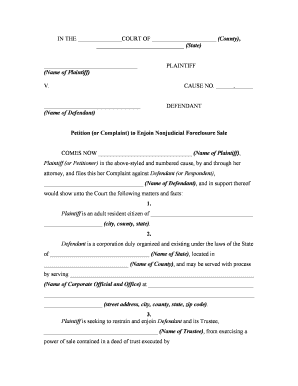
Assumption Note Form


What is the Assumption Note
The assumption note is a legal document that allows a buyer to take over the payments of an existing loan from the seller. This type of note is particularly relevant in real estate transactions, especially during a foreclosure situation. By signing an assumption note, the buyer agrees to assume responsibility for the mortgage, which can help prevent foreclosure and provide a smoother transition for both parties involved.
Steps to Complete the Assumption Note
Completing an assumption note involves several key steps to ensure that the document is legally binding and effective. First, both the buyer and seller need to review the existing mortgage terms to understand the obligations being assumed. Next, the buyer should fill out the assumption note, providing necessary personal and financial information. It is crucial to include details about the loan, such as the loan amount, interest rate, and payment schedule. Once completed, both parties must sign the document, ideally in the presence of a notary to enhance its legal standing.
Legal Use of the Assumption Note
The assumption note is legally binding when executed correctly. To ensure its legality, the document must comply with state-specific laws governing real estate transactions and mortgage assumptions. Additionally, it is important that the lender approves the assumption, as some loans contain due-on-sale clauses that prevent assumptions without consent. Understanding the legal implications and requirements of the assumption note can help both the buyer and seller navigate the process more effectively.
Key Elements of the Assumption Note
Several key elements must be included in an assumption note to make it valid. These include the names and addresses of both the buyer and seller, the original loan details, and the terms of the assumption. It should specify the buyer's obligation to make payments and any conditions under which the seller may remain liable. Furthermore, the document should outline the consequences of default, ensuring both parties understand their rights and responsibilities.
Examples of Using the Assumption Note
There are various scenarios where an assumption note can be beneficial. For instance, a buyer may use an assumption note to take over a seller's mortgage during a foreclosure process, allowing them to maintain the property and avoid further financial loss. Additionally, in a divorce situation, one spouse may assume the mortgage to keep the family home, facilitating a smoother transition for the parties involved. These examples illustrate the versatility and importance of the assumption note in real estate transactions.
Required Documents
When preparing to complete an assumption note, several documents are typically required. These may include the original mortgage agreement, proof of income or financial stability from the buyer, and any relevant disclosures from the lender. It is essential to gather these documents beforehand to streamline the process and ensure that all necessary information is available during the completion of the assumption note.
Quick guide on how to complete assumption note
Effortlessly Prepare Assumption Note on Any Device
Digital document management has become increasingly favored by businesses and individuals alike. It offers an excellent environmentally friendly alternative to conventional printed and signed documents, allowing you to access the necessary form and securely store it online. airSlate SignNow provides all the tools required to create, edit, and electronically sign your documents swiftly without any holdups. Manage Assumption Note across any platform using airSlate SignNow's Android or iOS applications and enhance your document-driven processes today.
How to Edit and Electronically Sign Assumption Note with Ease
- Find Assumption Note and click on Get Form to begin.
- Use the tools we provide to complete your document.
- Emphasize relevant sections of the documents or obscure sensitive data with features that airSlate SignNow offers specifically for this purpose.
- Create your electronic signature using the Sign tool, which only takes a few seconds and carries the same legal authority as a conventional wet signature.
- Review all the details and click on the Done button to save your changes.
- Select your preferred method to send the form, whether by email, SMS, invite link, or download it to your PC.
Eliminate the hassle of lost or misplaced files, tedious document searches, or mistakes that necessitate printing new copies. airSlate SignNow addresses all your document management needs in just a few clicks from any device you choose. Edit and electronically sign Assumption Note while ensuring excellent communication throughout the document preparation process with airSlate SignNow.
Create this form in 5 minutes or less
Create this form in 5 minutes!
People also ask
-
What is meant by payment assumption in airSlate SignNow?
Payment assumption in airSlate SignNow refers to the understanding that our eSigning services enable users to manage transactions seamlessly. This feature allows businesses to handle payment agreements efficiently, ensuring that all parties are clear on their financial commitments and obligations associated with signed documents.
-
How does airSlate SignNow support payment assumption in documents?
airSlate SignNow supports payment assumption by allowing users to include payment terms directly within their documents. This integration helps ensure that users can create legally binding agreements that clearly state payment expectations, reducing confusion and disputes down the line.
-
Is there a cost associated with using payment assumption features in airSlate SignNow?
Yes, while airSlate SignNow offers various pricing tiers, the payment assumption features are included across all plans. This means that businesses of any size can utilize our comprehensive eSigning solutions to manage payments without incurring additional costs.
-
What benefits does payment assumption offer for my business?
Implementing payment assumption in airSlate SignNow streamlines the eSigning process and enhances transaction reliability. By clearly defining payment terms in signed documents, businesses can improve compliance, reduce payment delays, and foster better relationships with clients.
-
Can airSlate SignNow integrate with my existing payment systems?
Absolutely! airSlate SignNow offers seamless integrations with various payment platforms, enabling effective payment assumption as part of your document workflow. This allows users to sign agreements and manage payments within their preferred financial systems, increasing overall efficiency.
-
How can payment assumption improve customer experience?
Payment assumption enhances the customer experience by ensuring transparency within documents. Clients are more likely to trust your business when payment terms are clearly outlined and agreed upon, ultimately leading to a smoother transaction process and improved satisfaction.
-
What types of documents can utilize payment assumption within airSlate SignNow?
Payment assumption can be utilized in various types of documents on airSlate SignNow, including contracts, invoices, and service agreements. This versatility allows businesses to handle numerous transaction types efficiently while maintaining clear definitions of payment responsibilities.
Get more for Assumption Note
- Pennsylvania mutual wills package with last wills and testaments for married couple with minor children form
- Assignment mortgage form
- Appointment letter form
- Motions form
- Probate proceedings form
- Demand letter lien form
- Bill sale form 481368077
- Illinois letter from landlord to tenant with 30 day notice of expiration of lease and nonrenewal by landlord vacate by form
Find out other Assumption Note
- Electronic signature South Carolina Sports Separation Agreement Easy
- Electronic signature Virginia Courts Business Plan Template Fast
- How To Electronic signature Utah Courts Operating Agreement
- Electronic signature West Virginia Courts Quitclaim Deed Computer
- Electronic signature West Virginia Courts Quitclaim Deed Free
- Electronic signature Virginia Courts Limited Power Of Attorney Computer
- Can I Sign Alabama Banking PPT
- Electronic signature Washington Sports POA Simple
- How To Electronic signature West Virginia Sports Arbitration Agreement
- Electronic signature Wisconsin Sports Residential Lease Agreement Myself
- Help Me With Sign Arizona Banking Document
- How Do I Sign Arizona Banking Form
- How Can I Sign Arizona Banking Form
- How Can I Sign Arizona Banking Form
- Can I Sign Colorado Banking PPT
- How Do I Sign Idaho Banking Presentation
- Can I Sign Indiana Banking Document
- How Can I Sign Indiana Banking PPT
- How To Sign Maine Banking PPT
- Help Me With Sign Massachusetts Banking Presentation