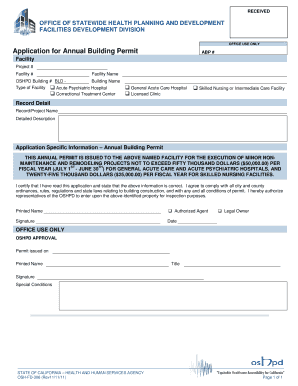
Application for Annual Building Permit Annual Building Permit Form


Understanding the Application For Annual Building Permit
The Application For Annual Building Permit is a formal request that individuals or businesses submit to local authorities to obtain permission for construction or renovation projects. This application ensures that proposed projects comply with local zoning laws, building codes, and safety regulations. By obtaining this permit, applicants can legally proceed with their construction activities, minimizing the risk of fines or legal issues.
Steps to Complete the Application For Annual Building Permit
Completing the Application For Annual Building Permit involves several key steps:
- Gather necessary information, including project details, property information, and contractor details.
- Complete the application form accurately, ensuring all fields are filled out as required.
- Attach any supporting documents, such as site plans, architectural drawings, and proof of ownership.
- Review the application for completeness before submission to avoid delays.
Required Documents for the Application For Annual Building Permit
When submitting the Application For Annual Building Permit, applicants typically need to provide several documents, which may include:
- A completed application form.
- Site plans or drawings illustrating the proposed project.
- Proof of ownership or authorization from the property owner.
- Any additional documentation required by local authorities, such as environmental assessments.
Legal Use of the Application For Annual Building Permit
The legal use of the Application For Annual Building Permit is crucial for ensuring compliance with local building regulations. Submitting this application protects both the applicant and the community by ensuring that all construction activities meet safety and zoning standards. Failure to obtain the necessary permit can result in penalties, including fines or orders to halt construction.
Application Process and Approval Time
The application process for the Annual Building Permit typically involves several stages:
- Submission of the completed application to the relevant local authority.
- Review by building officials, who may request additional information or modifications.
- Approval or denial of the application, which usually takes several weeks depending on the complexity of the project and local regulations.
It is advisable to check with local authorities for specific timelines, as they can vary significantly by location.
State-Specific Rules for the Application For Annual Building Permit
Each state in the U.S. may have unique rules and regulations governing the Application For Annual Building Permit. Applicants should familiarize themselves with local laws, as requirements can differ based on the type of construction, the location of the property, and the specific municipality involved. Consulting with local building departments can provide clarity on state-specific requirements and processes.
Quick guide on how to complete application for annual building permit annual building permit
Complete [SKS] effortlessly on any device
Digital document management has gained popularity among businesses and individuals. It serves as an excellent eco-friendly alternative to traditional printed and signed documents, allowing you to find the correct form and securely store it online. airSlate SignNow provides you with all the tools necessary to create, modify, and eSign your documents swiftly without delays. Manage [SKS] on any device using the airSlate SignNow Android or iOS applications and enhance any document-related task today.
The easiest way to edit and eSign [SKS] without hassle
- Find [SKS] and click Get Form to begin.
- Utilize the tools we offer to fill out your form.
- Highlight important sections of the documents or obscure sensitive details with tools that airSlate SignNow provides specifically for that purpose.
- Create your signature using the Sign tool, which only takes seconds and carries the same legal validity as a conventional wet ink signature.
- Review all the details and click the Done button to save your changes.
- Choose your preferred method of sending your form, whether by email, SMS, invite link, or download it to your computer.
Eliminate concerns about lost or mislaid documents, tedious form searching, or errors that require reprinting documents. airSlate SignNow addresses all your document management needs in just a few clicks from any device you choose. Edit and eSign [SKS] and ensure excellent communication at every stage of the form preparation process with airSlate SignNow.
Create this form in 5 minutes or less
Related searches to Application For Annual Building Permit Annual Building Permit
Create this form in 5 minutes!
How to create an eSignature for the application for annual building permit annual building permit
How to create an electronic signature for a PDF online
How to create an electronic signature for a PDF in Google Chrome
How to create an e-signature for signing PDFs in Gmail
How to create an e-signature right from your smartphone
How to create an e-signature for a PDF on iOS
How to create an e-signature for a PDF on Android
People also ask
-
What is the Application For Annual Building Permit Annual Building Permit?
The Application For Annual Building Permit Annual Building Permit is a streamlined process that allows businesses to apply for building permits efficiently. This application simplifies the submission and approval process, ensuring compliance with local regulations while saving time and resources.
-
How does airSlate SignNow facilitate the Application For Annual Building Permit Annual Building Permit?
airSlate SignNow provides an intuitive platform that enables users to complete and eSign the Application For Annual Building Permit Annual Building Permit digitally. This eliminates the need for paper forms and allows for faster processing, ensuring that your application is submitted without delays.
-
What are the pricing options for using airSlate SignNow for the Application For Annual Building Permit Annual Building Permit?
airSlate SignNow offers flexible pricing plans tailored to meet the needs of various businesses. Whether you are a small business or a large enterprise, you can choose a plan that fits your budget while ensuring you have access to the tools necessary for the Application For Annual Building Permit Annual Building Permit.
-
What features does airSlate SignNow offer for the Application For Annual Building Permit Annual Building Permit?
Key features of airSlate SignNow include customizable templates, secure eSigning, and real-time tracking of your Application For Annual Building Permit Annual Building Permit. These features enhance the user experience and ensure that your documents are handled efficiently and securely.
-
What are the benefits of using airSlate SignNow for the Application For Annual Building Permit Annual Building Permit?
Using airSlate SignNow for the Application For Annual Building Permit Annual Building Permit offers numerous benefits, including increased efficiency, reduced paperwork, and improved compliance. By digitizing the process, businesses can focus on their core operations while ensuring that all necessary permits are obtained promptly.
-
Can airSlate SignNow integrate with other software for the Application For Annual Building Permit Annual Building Permit?
Yes, airSlate SignNow seamlessly integrates with various software applications, enhancing the process of submitting the Application For Annual Building Permit Annual Building Permit. This integration allows for better data management and ensures that all relevant information is easily accessible.
-
Is airSlate SignNow secure for handling the Application For Annual Building Permit Annual Building Permit?
Absolutely! airSlate SignNow prioritizes security, employing advanced encryption and compliance measures to protect your data. When handling the Application For Annual Building Permit Annual Building Permit, you can trust that your information is safe and secure.
Get more for Application For Annual Building Permit Annual Building Permit
- Untitled form 401 standard residential lease wordpresscom
- Affidavit of conversion in an adobe pdf file washoe county nevada washoecounty form
- Transcript request form poly prep country day school
- Social developmental history public schools of robeson county robeson k12 nc form
- Volunteer application buncombe county schools buncombe k12 nc form
- Pdf lifestyle assessment adler training institute form
- Pennsylvania petition probate 2011 2019 form
- Skyscraper harlem cycling classic kids and community race application form
Find out other Application For Annual Building Permit Annual Building Permit
- eSign Vermont Finance & Tax Accounting Emergency Contact Form Simple
- eSign Delaware Government Stock Certificate Secure
- Can I eSign Vermont Finance & Tax Accounting Emergency Contact Form
- eSign Washington Finance & Tax Accounting Emergency Contact Form Safe
- How To eSign Georgia Government Claim
- How Do I eSign Hawaii Government Contract
- eSign Hawaii Government Contract Now
- Help Me With eSign Hawaii Government Contract
- eSign Hawaii Government Contract Later
- Help Me With eSign California Healthcare / Medical Lease Agreement
- Can I eSign California Healthcare / Medical Lease Agreement
- How To eSign Hawaii Government Bill Of Lading
- How Can I eSign Hawaii Government Bill Of Lading
- eSign Hawaii Government Promissory Note Template Now
- eSign Hawaii Government Work Order Online
- eSign Delaware Healthcare / Medical Living Will Now
- eSign Healthcare / Medical Form Florida Secure
- eSign Florida Healthcare / Medical Contract Safe
- Help Me With eSign Hawaii Healthcare / Medical Lease Termination Letter
- eSign Alaska High Tech Warranty Deed Computer