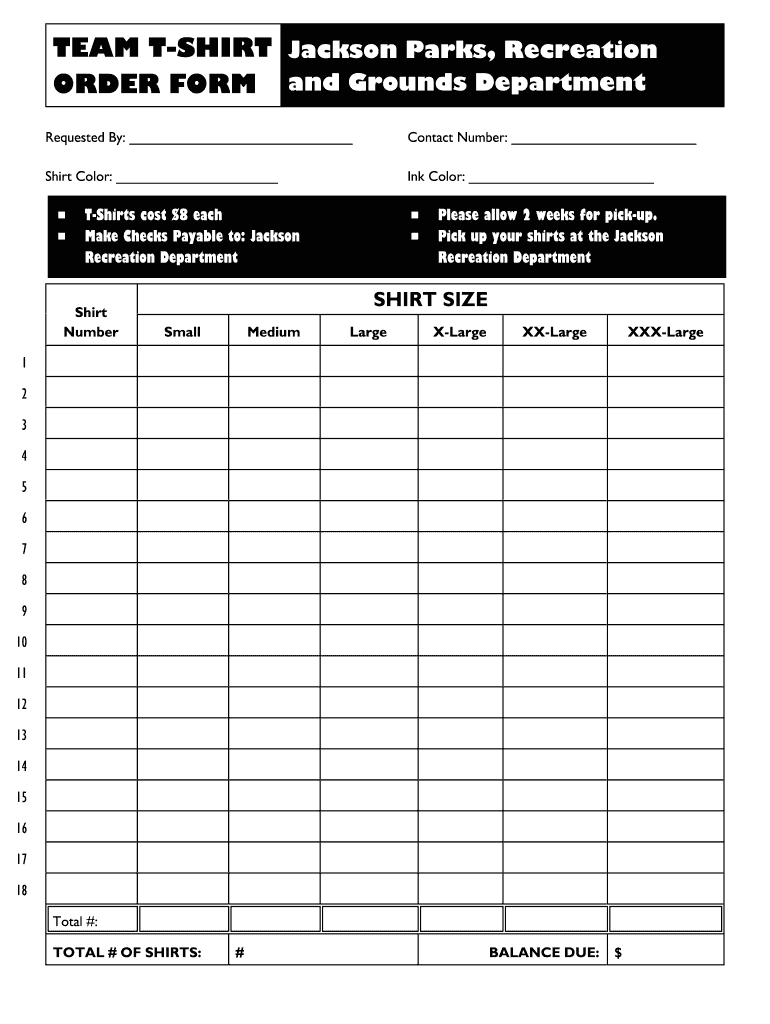
Sample Team Tshirt Order Form


What is the Sample Team T-shirt Order Form
The Sample Team T-shirt Order Form is a structured document designed to facilitate the ordering process for team apparel. This form captures essential information such as the buyer's details, shirt sizes, quantities, and any custom design requests. By using this template, organizations can streamline their ordering process, ensuring that all necessary data is collected efficiently. This form is particularly useful for schools, sports teams, and corporate events where uniformity and branding are important.
How to Use the Sample Team T-shirt Order Form
To effectively use the Sample Team T-shirt Order Form, begin by downloading the template from Google Docs. Once opened, fill in the required fields, including the name of the team, contact information, and specific shirt details. Ensure that you specify the sizes and quantities needed. After completing the form, it can be shared digitally for team members to fill out or printed for manual completion. This flexibility allows for easy access and completion, catering to different preferences.
Steps to Complete the Sample Team T-shirt Order Form
Completing the Sample Team T-shirt Order Form involves several straightforward steps:
- Download the template from Google Docs.
- Open the document and review the fields provided.
- Enter the team name and contact information.
- Specify the number of shirts needed and their sizes.
- Add any design specifications or additional notes.
- Review the completed form for accuracy.
- Share the form with team members or print it for collection.
Key Elements of the Sample Team T-shirt Order Form
The key elements of the Sample Team T-shirt Order Form include:
- Team Name: Identifies the group placing the order.
- Contact Information: Provides a point of contact for any questions.
- Shirt Sizes: Allows for customization based on team member preferences.
- Quantities: Ensures that the correct number of shirts is ordered.
- Design Requests: Captures any specific design elements desired.
Legal Use of the Sample Team T-shirt Order Form
When using the Sample Team T-shirt Order Form, it is essential to adhere to legal standards regarding electronic signatures and data protection. The form should comply with regulations such as the ESIGN Act and UETA, which govern the legality of electronic documents and signatures. Ensuring that all participants understand their rights and responsibilities when signing the form electronically can help maintain compliance and protect against disputes.
Examples of Using the Sample Team T-shirt Order Form
There are various scenarios where the Sample Team T-shirt Order Form can be effectively utilized:
- Sports Teams: For ordering uniforms for players.
- Corporate Events: To provide branded apparel for employees.
- Fundraising Initiatives: For collecting orders from supporters.
- School Events: To organize shirts for class trips or events.
Quick guide on how to complete tshirt order forms jackson michigan
Uncover how to efficiently navigate the Sample Team Tshirt Order Form execution with this simple guide
Submitting and validating forms online is becoming more prevalent and the preferred choice for many users. It provides numerous advantages over conventional printed documents, such as convenience, time savings, enhanced accuracy, and security.
With tools like airSlate SignNow, you can find, modify, validate, and optimize and send your Sample Team Tshirt Order Form without being hindered by constant printing and scanning. Follow this concise tutorial to begin and complete your form.
Follow these instructions to obtain and complete Sample Team Tshirt Order Form
- Begin by clicking the Get Form button to open your document in our editor.
- Observe the green label on the left indicating required fields so you don’t miss them.
- Utilize our advanced features to annotate, modify, sign, secure, and enhance your document.
- Protect your file or convert it into a fillable document using the tools on the right panel.
- Review the document and verify it for mistakes or inconsistencies.
- Press DONE to finalize your edits.
- Rename your document or leave it unchanged.
- Select the storage option you wish to use for your document, send it via USPS, or click the Download Now button to save your file.
If Sample Team Tshirt Order Form isn’t what you were hoping to find, you can explore our comprehensive library of pre-existing templates that you can fill out with minimal effort. Experience our platform today!
Create this form in 5 minutes or less
Create this form in 5 minutes!
How to create an eSignature for the tshirt order forms jackson michigan
How to create an electronic signature for your Tshirt Order Forms Jackson Michigan in the online mode
How to create an eSignature for the Tshirt Order Forms Jackson Michigan in Google Chrome
How to create an electronic signature for putting it on the Tshirt Order Forms Jackson Michigan in Gmail
How to make an electronic signature for the Tshirt Order Forms Jackson Michigan right from your smartphone
How to generate an electronic signature for the Tshirt Order Forms Jackson Michigan on iOS
How to create an eSignature for the Tshirt Order Forms Jackson Michigan on Android OS
People also ask
-
What is a t shirt order form template google docs?
A t shirt order form template google docs is a customizable document that allows businesses to easily collect orders for t-shirts. This template can streamline the ordering process, making it more efficient for both customers and businesses. By using this template, users can ensure that all necessary information is captured accurately.
-
How can I create a t shirt order form template google docs?
Creating a t shirt order form template google docs is simple. You can start by accessing Google Docs, selecting a blank document, and then customizing it to fit your t-shirt order requirements. Utilize airSlate SignNow to add features like electronic signatures and fields for customer information, enhancing the document’s functionality.
-
Is the t shirt order form template google docs free to use?
Yes, the t shirt order form template google docs can be created for free within Google Docs. However, while the template itself may be free, incorporating features from tools like airSlate SignNow may come with a subscription fee, providing additional benefits like electronic signatures and tracking.
-
What features does the t shirt order form template google docs include?
The t shirt order form template google docs typically includes fields for customer information, order quantity, size options, and design specifications. By integrating with airSlate SignNow, you can also add features like e-signatures and payment options, making the order process even smoother for customers.
-
Can I customize the t shirt order form template google docs?
Absolutely! The t shirt order form template google docs is fully customizable. You can change the layout, add your branding, adjust fields as needed, and include any additional instructions to tailor it specifically to your business needs, ensuring a unique order experience.
-
How does airSlate SignNow enhance the t shirt order form template google docs?
airSlate SignNow enhances the t shirt order form template google docs by adding essential features like electronic signatures, secure document sharing, and automated workflows. These enhancements make it easy for businesses to manage orders and approvals, increasing efficiency and improving customer satisfaction.
-
Can the t shirt order form template google docs integrate with other software?
Yes, the t shirt order form template google docs can often integrate with various other software. With airSlate SignNow, you can connect your document to tools for payment processing, inventory management, and email marketing, creating a seamless experience across your business operations.
Get more for Sample Team Tshirt Order Form
- Division fence statutes ne nebraska department of form
- Notice of reward for return of lost article form
- Form of amended and restated operating secgov
- Complaint for ejectment pinellas county clerk form
- What does co mean on property deed example john doe co jane form
- Enclosed herewith please find copies of additional documents relative to the settlement with form
- Letter to reschedule an event apologetic form
- Affidavitloss of certificate of title to vehicle form
Find out other Sample Team Tshirt Order Form
- How Can I eSignature Maine Charity Quitclaim Deed
- How Do I eSignature Michigan Charity LLC Operating Agreement
- eSignature North Carolina Car Dealer NDA Now
- eSignature Missouri Charity Living Will Mobile
- eSignature New Jersey Business Operations Memorandum Of Understanding Computer
- eSignature North Dakota Car Dealer Lease Agreement Safe
- eSignature Oklahoma Car Dealer Warranty Deed Easy
- eSignature Oregon Car Dealer Rental Lease Agreement Safe
- eSignature South Carolina Charity Confidentiality Agreement Easy
- Can I eSignature Tennessee Car Dealer Limited Power Of Attorney
- eSignature Utah Car Dealer Cease And Desist Letter Secure
- eSignature Virginia Car Dealer Cease And Desist Letter Online
- eSignature Virginia Car Dealer Lease Termination Letter Easy
- eSignature Alabama Construction NDA Easy
- How To eSignature Wisconsin Car Dealer Quitclaim Deed
- eSignature California Construction Contract Secure
- eSignature Tennessee Business Operations Moving Checklist Easy
- eSignature Georgia Construction Residential Lease Agreement Easy
- eSignature Kentucky Construction Letter Of Intent Free
- eSignature Kentucky Construction Cease And Desist Letter Easy