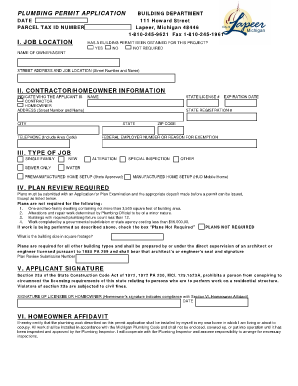
Permit Lapeer Form


What is the Lapeer Burn Permit?
The Lapeer burn permit is a legal document required for conducting open burning activities in Lapeer, Michigan. This permit ensures that individuals comply with local regulations regarding fire safety and environmental protection. It is essential for residents intending to burn yard waste, brush, or other materials outdoors. The permit outlines specific guidelines that must be followed to minimize risks associated with open burning, including air quality concerns and fire hazards.
How to Obtain the Lapeer Burn Permit
To obtain a Lapeer burn permit, residents must follow a straightforward application process. This typically involves:
- Visiting the official website of the City of Lapeer or the local fire department.
- Completing the burn permit application form, which may be available online or in person.
- Providing necessary information such as the applicant's name, address, and the intended burn location.
- Submitting the application to the appropriate authority for review and approval.
It is advisable to check for any specific requirements or fees associated with the application process.
Steps to Complete the Lapeer Burn Permit Application
Completing the Lapeer burn permit application involves several key steps:
- Gather necessary information, including personal identification and details about the burn site.
- Fill out the application form accurately, ensuring all required fields are completed.
- Review the application for any errors or omissions before submission.
- Submit the application either online or in person, depending on the available options.
- Await confirmation of approval from the local authorities.
Legal Use of the Lapeer Burn Permit
The Lapeer burn permit must be used in accordance with local laws and regulations. This includes adhering to specific burning times, types of materials that can be burned, and safety measures to prevent uncontrolled fires. Failure to comply with these legal requirements can result in penalties, including fines or revocation of the permit.
Required Documents for the Lapeer Burn Permit
When applying for the Lapeer burn permit, applicants may need to provide certain documents, including:
- A completed burn permit application form.
- Proof of residency in Lapeer.
- Identification, such as a driver's license or state ID.
It is advisable to verify with local authorities if additional documentation is required.
Penalties for Non-Compliance with the Lapeer Burn Permit
Non-compliance with the regulations associated with the Lapeer burn permit can lead to significant consequences. Individuals found burning without a valid permit or violating permit conditions may face:
- Fines imposed by local authorities.
- Legal action for causing damage or endangering public safety.
- Potential liability for costs associated with fire suppression efforts.
Understanding and adhering to the regulations is crucial for avoiding these penalties.
Quick guide on how to complete plumbing permit application building department city of lapeer ci lapeer mi
Ensure Precision in Permit Lapeer
Engaging in agreements, managing listings, arranging meetings, and showings—real estate agents and professionals handle a multitude of responsibilities daily. Many of these responsibilities involve extensive documentation, such as Permit Lapeer, that must be finalized within the designated timeframes and with utmost accuracy.
airSlate SignNow serves as a comprehensive platform that allows those in real estate to lighten their document workload, enabling them to focus more on their clients' objectives throughout the entire negotiation process and securing the most favorable terms on the agreement.
Steps to complete Permit Lapeer using airSlate SignNow:
- Access the Permit Lapeer page or utilize our library’s search functionality to find the necessary document.
- Select Get form-you will be redirected to the editor instantly.
- Begin filling out the document by choosing fillable fields and entering your information.
- Add additional text and modify its settings as required.
- Click on the Sign option in the top toolbar to generate your eSignature.
- Explore other features available for annotating and enhancing your document, such as drawing, highlighting, adding shapes, and more.
- Select the notes section to make comments regarding your document.
- Conclude the process by downloading, sharing, or emailing your completed document to the relevant parties or organizations.
Bid farewell to paperwork indefinitely and optimize the homebuying process with our intuitive and robust solution. Experience enhanced convenience when signing Permit Lapeer and other real estate documents online. Try our tool today!
Create this form in 5 minutes or less
Create this form in 5 minutes!
How to create an eSignature for the plumbing permit application building department city of lapeer ci lapeer mi
How to create an eSignature for the Plumbing Permit Application Building Department City Of Lapeer Ci Lapeer Mi online
How to make an electronic signature for your Plumbing Permit Application Building Department City Of Lapeer Ci Lapeer Mi in Google Chrome
How to make an electronic signature for putting it on the Plumbing Permit Application Building Department City Of Lapeer Ci Lapeer Mi in Gmail
How to make an eSignature for the Plumbing Permit Application Building Department City Of Lapeer Ci Lapeer Mi straight from your smartphone
How to generate an electronic signature for the Plumbing Permit Application Building Department City Of Lapeer Ci Lapeer Mi on iOS
How to create an eSignature for the Plumbing Permit Application Building Department City Of Lapeer Ci Lapeer Mi on Android OS
People also ask
-
What is a Lapeer burn permit?
A Lapeer burn permit is an official authorization that allows residents in Lapeer, Michigan, to conduct outdoor burning activities. This permit ensures that burning is done safely and in compliance with local regulations. Obtaining a Lapeer burn permit helps prevent wildfires and protects the environment.
-
How can I apply for a Lapeer burn permit?
You can apply for a Lapeer burn permit through the local fire department or the municipality's official website. The application process typically involves providing your contact information and the specific details of your intended burn. Once approved, you will receive a Lapeer burn permit to carry out your outdoor burning safely.
-
Are there any fees associated with obtaining a Lapeer burn permit?
Fees for obtaining a Lapeer burn permit may vary based on local regulations. In many cases, permits are offered free of charge, although some municipalities may impose a small fee to cover processing costs. It's best to check with the local authorities for specific details regarding any potential costs.
-
What are the benefits of having a Lapeer burn permit?
Having a Lapeer burn permit ensures that you can legally conduct outdoor burning while adhering to community fire regulations. It helps protect your property by enabling safe burning practices, which reduces the risk of uncontrolled fires. Additionally, it promotes environmental responsibility by ensuring that burning is done in accordance with fire safety standards.
-
What restrictions come with a Lapeer burn permit?
A Lapeer burn permit usually comes with specific restrictions to enhance safety. These may include limits on burn materials, designated burn hours, and weather conditions. It's essential to read the guidelines provided with your Lapeer burn permit carefully to ensure compliance and safety.
-
Can I renew my Lapeer burn permit online?
Yes, many municipalities in Lapeer offer online services for renewing your burn permit. Through the official website, you can find the renewal application process for your Lapeer burn permit, making it quick and convenient. Be sure to check for any updated regulations that may affect your renewal.
-
Is there customer support for questions about the Lapeer burn permit?
Definitely! Local fire departments and municipal offices often provide customer support for any questions regarding the Lapeer burn permit. You can signNow out via phone or email for assistance with the application process, permits, and any burning regulations.
Get more for Permit Lapeer
- Stop payment notice by subcontractor to the holder of construction project funds form
- South carolina legislature mobile form
- Apology for misconduct employee to business form
- Letter of acceptance format for political appointment
- Steps for terminating a property management agreement form
- Invention disclosure form associate of corporate counsel
- Scheduling order united states bankruptcy court for the form
- How to write a sales letter edward lowe foundation form
Find out other Permit Lapeer
- Sign Oregon High Tech POA Free
- Sign South Carolina High Tech Moving Checklist Now
- Sign South Carolina High Tech Limited Power Of Attorney Free
- Sign West Virginia High Tech Quitclaim Deed Myself
- Sign Delaware Insurance Claim Online
- Sign Delaware Insurance Contract Later
- Sign Hawaii Insurance NDA Safe
- Sign Georgia Insurance POA Later
- How Can I Sign Alabama Lawers Lease Agreement
- How Can I Sign California Lawers Lease Agreement
- Sign Colorado Lawers Operating Agreement Later
- Sign Connecticut Lawers Limited Power Of Attorney Online
- Sign Hawaii Lawers Cease And Desist Letter Easy
- Sign Kansas Insurance Rental Lease Agreement Mobile
- Sign Kansas Insurance Rental Lease Agreement Free
- Sign Kansas Insurance Rental Lease Agreement Fast
- Sign Kansas Insurance Rental Lease Agreement Safe
- How To Sign Kansas Insurance Rental Lease Agreement
- How Can I Sign Kansas Lawers Promissory Note Template
- Sign Kentucky Lawers Living Will Free