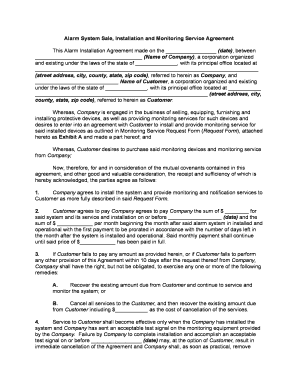
Alarm Agreement Form


What is the Alarm Agreement
An alarm agreement is a legal document that outlines the terms and conditions between a service provider and a customer regarding the installation and monitoring of an alarm system. This agreement typically includes details about the services provided, payment terms, duration of the contract, and responsibilities of both parties. It serves to protect the interests of both the service provider and the customer by clearly defining expectations and obligations.
How to use the Alarm Agreement
Using an alarm agreement involves several key steps. First, both parties should review the terms outlined in the document to ensure mutual understanding. Next, the customer must provide necessary information, such as property details and contact information. Once both parties agree to the terms, they can sign the document electronically or in person. This signed agreement will then serve as a binding contract for the services to be rendered.
Steps to complete the Alarm Agreement
Completing the alarm agreement involves the following steps:
- Review the agreement thoroughly to understand all terms.
- Fill in the required information, including personal and property details.
- Discuss any questions or concerns with the service provider.
- Sign the agreement electronically using a secure platform.
- Keep a copy of the signed agreement for your records.
Legal use of the Alarm Agreement
The legal use of an alarm agreement is contingent upon compliance with relevant laws and regulations. In the United States, electronic signatures are legally binding under the ESIGN Act and UETA, provided that both parties consent to use electronic means for signing. It is important to ensure that the agreement includes all necessary elements, such as clear terms, signatures, and dates, to uphold its validity in a legal context.
Key elements of the Alarm Agreement
Key elements of an alarm agreement typically include:
- Parties Involved: Names and contact information of both the service provider and the customer.
- Description of Services: Detailed description of the alarm system installation and monitoring services.
- Payment Terms: Information on costs, payment schedules, and any applicable fees.
- Contract Duration: The length of time the agreement is valid and conditions for renewal or termination.
- Liability Clauses: Provisions outlining responsibilities and liabilities of both parties.
State-specific rules for the Alarm Agreement
State-specific rules for alarm agreements can vary significantly. Some states may have particular regulations regarding alarm system installations, monitoring, and licensing requirements for service providers. It is essential for both parties to be aware of these regulations to ensure compliance. Customers should check local laws and consult with legal professionals if necessary to understand any specific requirements that may apply to their alarm agreement.
Quick guide on how to complete alarm agreement
Effortlessly Prepare Alarm Agreement on Any Device
Digital document management has become increasingly favored by businesses and individuals alike. It serves as an ideal environmentally friendly alternative to conventional printed and signed documents, allowing you to locate the appropriate form and securely store it online. airSlate SignNow provides you with all the tools you need to create, amend, and electronically sign your documents quickly without delays. Manage Alarm Agreement on any device using airSlate SignNow's Android or iOS applications and streamline your document-centric processes today.
How to Edit and Electronically Sign Alarm Agreement with Ease
- Obtain Alarm Agreement and then click Get Form to begin.
- Utilize the tools we provide to complete your form.
- Select important sections of the documents or conceal sensitive information with tools that airSlate SignNow offers specifically for that purpose.
- Create your signature using the Sign tool, which only takes seconds and carries the same legal validity as a traditional wet ink signature.
- Review the information and click the Done button to save your modifications.
- Choose how you prefer to send your form, via email, text (SMS), or invitation link, or download it to your computer.
Say goodbye to lost or misplaced documents, tedious form hunting, or mistakes that necessitate printing new document copies. airSlate SignNow meets your document management needs in just a few clicks from any device of your choosing. Edit and electronically sign Alarm Agreement to ensure excellent communication at every stage of your form preparation process with airSlate SignNow.
Create this form in 5 minutes or less
Create this form in 5 minutes!
People also ask
-
What is an alarm agreement?
An alarm agreement is a contract between a customer and a security service provider, outlining the terms of alarm system installation and monitoring. With airSlate SignNow, you can easily create, send, and eSign these agreements, ensuring a clear and legal understanding between parties.
-
How can airSlate SignNow help with alarm agreements?
airSlate SignNow streamlines the process of drafting and signing alarm agreements by providing a user-friendly platform for electronic signatures. This efficiency minimizes delays and reduces paper usage, helping you expedite the contract process while ensuring compliance.
-
What features does airSlate SignNow offer for alarm agreements?
airSlate SignNow offers features like customizable templates, automatic reminders, and in-app notifications to manage your alarm agreements better. Additionally, you can track the status of your agreements in real-time, ensuring that nothing falls through the cracks during the signing process.
-
Is there a cost associated with using airSlate SignNow for alarm agreements?
Yes, airSlate SignNow offers various pricing plans to suit different business needs. Each plan provides access to essential features for creating and managing alarm agreements, allowing you to select the best option based on your volume of documents and required features.
-
Can I integrate airSlate SignNow with other tools for alarm agreements?
Absolutely! airSlate SignNow seamlessly integrates with various CRM and business tools, making it easy to manage alarm agreements alongside your existing workflows. These integrations enhance productivity by simplifying how you handle your security agreements and customer interactions.
-
What benefits do I gain from using electronic alarm agreements?
Using electronic alarm agreements through airSlate SignNow saves time and resources while ensuring a hassle-free signing experience for both parties. This method increases the security of your agreements and allows you to store them efficiently for future reference.
-
How secure is the signing process for alarm agreements on airSlate SignNow?
The signing process for alarm agreements on airSlate SignNow is highly secure, employing encryption technology to protect your documents and data. You can trust that your agreements remain confidential and are legally binding, thanks to industry-standard security measures.
Get more for Alarm Agreement
Find out other Alarm Agreement
- How To Electronic signature Florida CV Form Template
- Electronic signature Mississippi CV Form Template Easy
- Electronic signature Ohio CV Form Template Safe
- Electronic signature Nevada Employee Reference Request Mobile
- How To Electronic signature Washington Employee Reference Request
- Electronic signature New York Working Time Control Form Easy
- How To Electronic signature Kansas Software Development Proposal Template
- Electronic signature Utah Mobile App Design Proposal Template Fast
- Electronic signature Nevada Software Development Agreement Template Free
- Electronic signature New York Operating Agreement Safe
- How To eSignature Indiana Reseller Agreement
- Electronic signature Delaware Joint Venture Agreement Template Free
- Electronic signature Hawaii Joint Venture Agreement Template Simple
- Electronic signature Idaho Web Hosting Agreement Easy
- Electronic signature Illinois Web Hosting Agreement Secure
- Electronic signature Texas Joint Venture Agreement Template Easy
- How To Electronic signature Maryland Web Hosting Agreement
- Can I Electronic signature Maryland Web Hosting Agreement
- Electronic signature Michigan Web Hosting Agreement Simple
- Electronic signature Missouri Web Hosting Agreement Simple