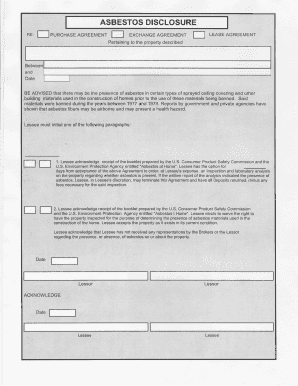
Asbestos Disclosure Form


What is the Asbestos Disclosure Form
The asbestos disclosure form is a legal document that informs potential buyers or tenants about the presence of asbestos in a property. This form is essential for ensuring that individuals are aware of any health risks associated with asbestos exposure. It is commonly used in real estate transactions and rental agreements, particularly in older buildings where asbestos may have been used in construction materials. Understanding the contents of this form is crucial for both property owners and prospective occupants to make informed decisions regarding their health and safety.
How to use the Asbestos Disclosure Form
Using the asbestos disclosure form involves several key steps. First, property owners must complete the form by providing accurate information regarding the presence of asbestos in the property. This includes details about the location and condition of any asbestos-containing materials. Once completed, the form should be presented to potential buyers or tenants before finalizing any agreements. It is important to ensure that the form is signed by all parties involved, acknowledging their understanding of the asbestos-related risks. This process helps protect both the property owner and the occupants legally.
Steps to complete the Asbestos Disclosure Form
Completing the asbestos disclosure form requires careful attention to detail. Here are the steps to follow:
- Gather information about the property, including any past inspections or reports on asbestos.
- Fill in the form with accurate details regarding the presence and condition of asbestos materials.
- Clearly indicate any areas where asbestos is located and any known risks associated with it.
- Provide your contact information and the date of completion.
- Ensure that all relevant parties sign the form to acknowledge their understanding of the information provided.
Legal use of the Asbestos Disclosure Form
The legal use of the asbestos disclosure form is governed by federal and state regulations. In the United States, the Environmental Protection Agency (EPA) mandates that property owners disclose known asbestos hazards. Failure to provide this information can result in legal penalties. The form serves as a protective measure for both landlords and tenants, ensuring that all parties are informed about potential health risks. It is essential to keep a copy of the signed form for record-keeping and to demonstrate compliance with disclosure laws.
Key elements of the Asbestos Disclosure Form
Several key elements must be included in the asbestos disclosure form to ensure its effectiveness and legal validity. These elements typically include:
- A clear statement regarding the presence of asbestos in the property.
- Details about the location and condition of asbestos-containing materials.
- Information on any prior inspections or abatement actions taken.
- Signatures of the property owner and the prospective buyer or tenant.
- The date of the disclosure to establish a timeline of awareness.
State-specific rules for the Asbestos Disclosure Form
State-specific rules regarding the asbestos disclosure form can vary significantly. Some states may have additional requirements for disclosure, including specific language that must be used or additional documentation that must be provided. It is important for property owners to familiarize themselves with their state's regulations to ensure compliance. Consulting with a legal professional or local real estate expert can provide valuable guidance on the specific requirements in your area.
Quick guide on how to complete asbestos disclosure form
Effortlessly Complete Asbestos Disclosure Form on Any Device
Digital document management has become increasingly popular among businesses and individuals alike. It serves as an ideal sustainable alternative to traditional printed and signed papers, allowing you to obtain the correct form and safely store it online. airSlate SignNow equips you with all the tools necessary to create, edit, and electronically sign your documents swiftly without delays. Manage Asbestos Disclosure Form on any device with airSlate SignNow's Android or iOS applications and enhance any document-driven process today.
Efficiently Modify and eSign Asbestos Disclosure Form with Ease
- Find Asbestos Disclosure Form and click Get Form to begin.
- Utilize the tools we provide to fill out your form.
- Highlight pertinent sections of the documents or redact sensitive information with tools specifically designed for that purpose by airSlate SignNow.
- Create your signature using the Sign tool, which takes mere seconds and carries the same legal authority as a conventional ink signature.
- Review the details and click on the Done button to save your changes.
- Select your preferred method for sharing your form, via email, SMS, or invitation link, or download it to your computer.
Say goodbye to lost or misfiled documents, time-consuming searches for forms, or errors that necessitate printing new copies. airSlate SignNow meets all your document management needs in just a few clicks from any device you choose. Modify and eSign Asbestos Disclosure Form while ensuring excellent communication throughout your form preparation process with airSlate SignNow.
Create this form in 5 minutes or less
Create this form in 5 minutes!
People also ask
-
What is an asbestos disclosure form?
An asbestos disclosure form is a legal document that informs property buyers or tenants about the presence of asbestos in a building. This form is crucial for ensuring safety and compliance with regulations. By utilizing airSlate SignNow, you can easily create, manage, and eSign your asbestos disclosure form, streamlining the process for all parties involved.
-
How does airSlate SignNow simplify the asbestos disclosure form process?
airSlate SignNow provides an intuitive platform that enables you to easily create and send an asbestos disclosure form. Its user-friendly interface allows for quick editing and customization, ensuring that you include all necessary information. Additionally, the eSigning feature allows users to securely sign the document from any device, enhancing convenience and efficiency.
-
What features does airSlate SignNow offer for managing asbestos disclosure forms?
With airSlate SignNow, you gain access to features such as customizable templates, automated reminders, and real-time tracking of your asbestos disclosure form. The platform also supports secure cloud storage, allowing you to store and retrieve documents easily. These features help ensure that you never miss a crucial step in your compliance process.
-
Are there any costs associated with using airSlate SignNow for an asbestos disclosure form?
Pricing for airSlate SignNow varies based on your specific needs and the volume of documents you handle. The platform offers flexible subscription plans, so you can choose one that suits your budget while providing the necessary tools for managing your asbestos disclosure form efficiently. You can request a demo to get a better understanding of the pricing structure.
-
Can I integrate airSlate SignNow with other software for managing asbestos disclosure forms?
Yes, airSlate SignNow integrates seamlessly with various software, allowing you to streamline your workflow related to the asbestos disclosure form. You can connect with applications like Google Drive, Dropbox, and CRM systems to ensure that all your documents are in sync. This integration helps eliminate manual data entry and saves valuable time.
-
How does eSigning enhance the asbestos disclosure form process?
ESigning through airSlate SignNow provides a secure and legally binding way for all parties to sign the asbestos disclosure form electronically. This eliminates the need for physical paperwork and speeds up the transaction process. Moreover, recipients can sign the document from anywhere, making it easier for busy professionals to comply with legal requirements.
-
What are the benefits of using airSlate SignNow for the asbestos disclosure form?
Using airSlate SignNow for your asbestos disclosure form brings several benefits, including increased efficiency, reduced mistakes, and enhanced compliance. The platform simplifies the entire signing process, allowing for quicker turnaround times. Additionally, electronic management of your forms ensures that important information is always accessible and securely stored.
Get more for Asbestos Disclosure Form
- Advance care directive form
- Michigan designation form
- Michigan quitclaim deed from individual to individual form
- Living will form 481369855
- Kansas general durable power of attorney for property and finances or financial effective immediately form
- Kansas summary administration or simplified estate package for small estates form
- Indiana summary administration package under 50000 personal property small estates form
- Transfer death deed 481369859 form
Find out other Asbestos Disclosure Form
- Electronic signature Alaska Real Estate Lease Agreement Template Now
- Electronic signature Colorado Plumbing LLC Operating Agreement Simple
- Electronic signature Arizona Real Estate Business Plan Template Free
- Electronic signature Washington Legal Contract Safe
- How To Electronic signature Arkansas Real Estate Contract
- Electronic signature Idaho Plumbing Claim Myself
- Electronic signature Kansas Plumbing Business Plan Template Secure
- Electronic signature Louisiana Plumbing Purchase Order Template Simple
- Can I Electronic signature Wyoming Legal Limited Power Of Attorney
- How Do I Electronic signature Wyoming Legal POA
- How To Electronic signature Florida Real Estate Contract
- Electronic signature Florida Real Estate NDA Secure
- Can I Electronic signature Florida Real Estate Cease And Desist Letter
- How Can I Electronic signature Hawaii Real Estate LLC Operating Agreement
- Electronic signature Georgia Real Estate Letter Of Intent Myself
- Can I Electronic signature Nevada Plumbing Agreement
- Electronic signature Illinois Real Estate Affidavit Of Heirship Easy
- How To Electronic signature Indiana Real Estate Quitclaim Deed
- Electronic signature North Carolina Plumbing Business Letter Template Easy
- Electronic signature Kansas Real Estate Residential Lease Agreement Simple