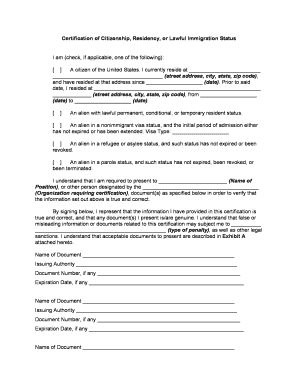
Residency Lawful Form


What is the Residency Lawful
The residency lawful refers to the legal status granted to individuals who have been authorized to reside in the United States on a permanent basis. This status allows individuals to live and work in the U.S. without the need for a visa. It is crucial for individuals seeking to establish a long-term presence in the country. The lawful permanent residence card, commonly known as a green card, serves as proof of this status.
How to Obtain the Residency Lawful
Obtaining residency lawful status typically involves several steps. First, individuals must determine their eligibility, which may include family sponsorship, employment opportunities, or refugee status. Once eligibility is confirmed, applicants need to complete the appropriate forms, such as the I-485 application for adjustment of status. It is essential to gather all required documentation, including proof of identity, financial stability, and any necessary medical examinations. After submitting the application, applicants may be required to attend an interview with U.S. Citizenship and Immigration Services (USCIS).
Steps to Complete the Residency Lawful
Completing the residency lawful process involves a series of organized steps:
- Determine eligibility based on family, employment, or humanitarian grounds.
- Gather necessary documents, including identification and financial records.
- Complete the I-485 form and any additional required forms.
- Submit the application along with the required fees to USCIS.
- Attend any scheduled interviews or provide additional information as requested.
- Receive a decision on the application, which may include approval or denial.
Legal Use of the Residency Lawful
The legal use of residency lawful status is essential for individuals wishing to navigate the complexities of living in the U.S. This status grants rights such as the ability to work legally, travel outside the country with re-entry privileges, and apply for certain government benefits. However, it is important to adhere to all legal obligations associated with this status, including maintaining residency and avoiding criminal activity that could jeopardize lawful status.
Required Documents
When applying for residency lawful status, specific documents must be submitted to support the application. These documents typically include:
- Proof of identity, such as a passport or birth certificate.
- Financial documentation, including tax returns and employment verification.
- Medical examination results from an approved physician.
- Any previous immigration documents, if applicable.
Eligibility Criteria
To qualify for residency lawful status, applicants must meet certain eligibility criteria. Common pathways include:
- Being an immediate relative of a U.S. citizen.
- Having a job offer from a U.S. employer.
- Being a refugee or asylee.
- Meeting diversity visa lottery requirements.
Form Submission Methods
Individuals can submit their residency lawful applications through various methods, depending on their preference and circumstances. The primary methods include:
- Online submission through the USCIS website, which allows for faster processing.
- Mailing the completed forms to the appropriate USCIS address, ensuring all documents are included.
- In-person submission at designated USCIS offices, which may be required for certain cases.
Quick guide on how to complete residency lawful
Complete Residency Lawful effortlessly on any device
Digital document management has gained signNow traction among businesses and individuals. It serves as a perfect environmentally friendly alternative to traditional printed and signed documents, allowing you to obtain the correct form and securely save it online. airSlate SignNow equips you with all the tools necessary to create, modify, and electronically sign your documents promptly without interruptions. Manage Residency Lawful on any device with airSlate SignNow's Android or iOS applications and simplify any document-related task today.
How to modify and eSign Residency Lawful effortlessly
- Locate Residency Lawful and then click Get Form to begin.
- Use the tools we offer to finalize your form.
- Emphasize pertinent sections of the documents or obscure sensitive details with tools that airSlate SignNow provides specifically for this purpose.
- Generate your signature using the Sign tool, which takes seconds and carries the same legal validity as a conventional wet ink signature.
- Review all the information and then click on the Done button to save your modifications.
- Choose how you prefer to send your form, via email, text message (SMS), or invitation link, or download it to your computer.
Eliminate concerns about lost or misplaced documents, tedious form navigation, or errors that necessitate reprinting new document copies. airSlate SignNow fulfills all your document management needs in just a few clicks from any device of your choice. Modify and eSign Residency Lawful and ensure effective communication at any stage of your form preparation process with airSlate SignNow.
Create this form in 5 minutes or less
Create this form in 5 minutes!
People also ask
-
What is residency lawful e-signature?
Residency lawful e-signature refers to the legal recognition of electronic signatures for individuals or entities residing in specific jurisdictions. With airSlate SignNow, businesses can confidently send documents that meet residency lawful requirements, ensuring compliance with relevant regulations. This guarantees that your signed documents hold up in court and can be trusted by all parties.
-
How can airSlate SignNow assist with residency lawful documentation?
airSlate SignNow streamlines the process of creating and managing residency lawful documentation by allowing users to easily insert e-signatures, fillable fields, and automated workflows. Our platform ensures all documents meet legal standards across different jurisdictions. This makes it easier for businesses to operate efficiently, while staying compliant with residency lawful requirements.
-
What are the pricing options for airSlate SignNow?
airSlate SignNow offers various pricing plans tailored to meet different business needs. These plans provide features to ensure residency lawful compliance while remaining cost-effective. Interested customers can choose from monthly or annual subscriptions, allowing for flexibility and scalability as their e-signature requirements grow.
-
Can airSlate SignNow integrate with other tools for residency lawful processes?
Yes, airSlate SignNow seamlessly integrates with a variety of third-party applications, enhancing your workflow for residency lawful processes. Integrations with CRM systems, cloud storage, and project management tools help improve efficiency and simplify document management. This interoperability ensures your business maintains compliance while working with your preferred platforms.
-
What features does airSlate SignNow provide for ensuring residency lawful compliance?
airSlate SignNow offers several features that promote residency lawful compliance, such as secure e-signatures, detailed audit trails, and customizable templates. These tools ensure that all documents are legally binding and meet the necessary residency lawful standards. Furthermore, our user-friendly interface makes it easy for any team member to adopt these practices instinctively.
-
How does airSlate SignNow ensure document security for residency lawful agreements?
airSlate SignNow guarantees document security for residency lawful agreements by employing robust encryption techniques and secure access controls. Our platform complies with industry-standard security protocols, protecting sensitive information throughout the signing process. This commitment to security helps instill trust and confidence among users and signers.
-
What are the benefits of using airSlate SignNow for residency lawful contracts?
Using airSlate SignNow for residency lawful contracts provides numerous benefits, including faster turnaround times, decreased paperwork, and enhanced compliance. The easy-to-use platform allows users to send, sign, and manage documents from anywhere, leading to better customer experience. Leveraging our e-signature solution saves time and costs, making it a smart choice for any business.
Get more for Residency Lawful
- Oregon legal last will and testament form for single person with no children
- Last will testament 481369884 form
- Maryland name change form
- Ky deed search form
- Form landlord tenant 481369907
- Missouri missouri limited liability company llc formation package
- Texas pllc 481369911 form
- Texas managing conservator form
Find out other Residency Lawful
- How To eSignature New Jersey Construction PDF
- How To eSignature New York Construction Presentation
- How To eSignature Wisconsin Construction Document
- Help Me With eSignature Arkansas Education Form
- Can I eSignature Louisiana Education Document
- Can I eSignature Massachusetts Education Document
- Help Me With eSignature Montana Education Word
- How To eSignature Maryland Doctors Word
- Help Me With eSignature South Dakota Education Form
- How Can I eSignature Virginia Education PDF
- How To eSignature Massachusetts Government Form
- How Can I eSignature Oregon Government PDF
- How Can I eSignature Oklahoma Government Document
- How To eSignature Texas Government Document
- Can I eSignature Vermont Government Form
- How Do I eSignature West Virginia Government PPT
- How Do I eSignature Maryland Healthcare / Medical PDF
- Help Me With eSignature New Mexico Healthcare / Medical Form
- How Do I eSignature New York Healthcare / Medical Presentation
- How To eSignature Oklahoma Finance & Tax Accounting PPT