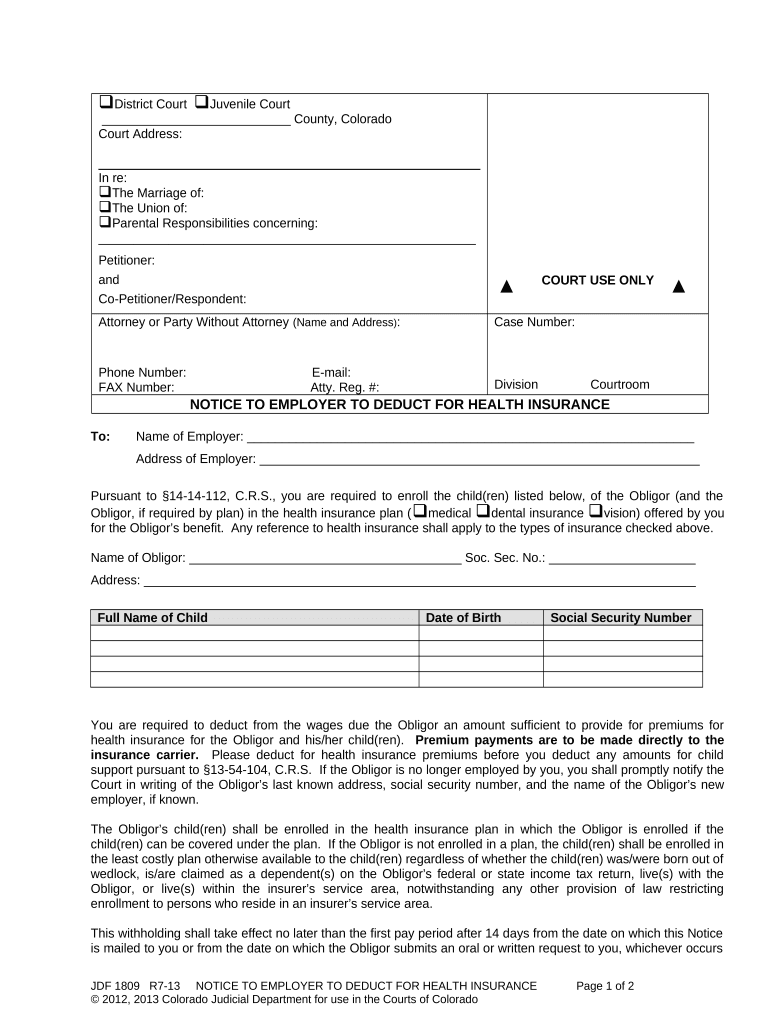
Notice to Employer to Deduct for Health Insurance Colorado Form


What is the notice to employer to deduct for health insurance?
The notice to employer to deduct for health insurance is a formal document that allows employees to authorize their employers to deduct health insurance premiums directly from their paychecks. This process simplifies premium payments and ensures that employees maintain continuous health coverage. The notice typically includes essential details such as the employee's name, the insurance provider, and the specific amount to be deducted from each paycheck.
How to use the notice to employer to deduct for health insurance
To use the notice to employer to deduct for health insurance, employees must complete the form accurately and submit it to their employer's human resources department. It is crucial to provide all required information, including the type of coverage and the deduction amount. Once submitted, the employer will process the request and begin deducting the specified amount from the employee's paycheck, ensuring timely payment of health insurance premiums.
Steps to complete the notice to employer to deduct for health insurance
Completing the notice to employer to deduct for health insurance involves several key steps:
- Obtain the form from your employer or their human resources department.
- Fill in your personal information, including your name, employee ID, and contact details.
- Specify the insurance provider and the type of coverage you are enrolling in.
- Indicate the amount to be deducted from each paycheck.
- Review the form for accuracy and completeness.
- Submit the completed form to your employer's human resources department.
Key elements of the notice to employer to deduct for health insurance
Several key elements must be included in the notice to employer to deduct for health insurance to ensure its validity:
- Employee Information: Full name, employee ID, and contact information.
- Insurance Provider: Name and contact details of the health insurance provider.
- Coverage Details: Type of health insurance coverage being requested.
- Deduction Amount: Specific dollar amount to be deducted from each paycheck.
- Employee Signature: A signature to authorize the deduction.
Legal use of the notice to employer to deduct for health insurance
The notice to employer to deduct for health insurance is legally binding once it is signed by the employee. It complies with federal and state regulations regarding payroll deductions. Employers must adhere to the terms outlined in the notice and ensure that deductions are made as specified. Failure to comply with the agreed terms could result in legal consequences for the employer.
State-specific rules for the notice to employer to deduct for health insurance
Each state may have specific regulations governing payroll deductions for health insurance. It is essential for employees to familiarize themselves with their state's laws to ensure compliance. This may include requirements for notification, limits on deduction amounts, and the process for revoking authorization. Employers should also stay informed about these regulations to avoid potential legal issues.
Quick guide on how to complete notice to employer to deduct for health insurance colorado
Effortlessly Prepare Notice To Employer To Deduct For Health Insurance Colorado on Any Device
Digital document management has gained momentum among businesses and individuals. It offers an ideal sustainable alternative to conventional printed and signed paperwork, as you can easily locate the correct template and securely store it online. airSlate SignNow equips you with all the resources necessary to create, modify, and electronically sign your documents swiftly and seamlessly. Handle Notice To Employer To Deduct For Health Insurance Colorado on any device with airSlate SignNow Android or iOS applications and simplify any document-related process today.
The Easiest Way to Modify and Electronically Sign Notice To Employer To Deduct For Health Insurance Colorado with Ease
- Locate Notice To Employer To Deduct For Health Insurance Colorado and then click Get Form to begin.
- Utilize the tools we provide to complete your form.
- Highlight important sections of your documents or obscure sensitive information with specialized tools that airSlate SignNow provides.
- Generate your signature using the Sign tool, which takes mere seconds and carries the same legal validity as a traditional handwritten signature.
- Review all the details thoroughly and then click the Done button to save your modifications.
- Choose how you wish to deliver your form, via email, text message (SMS), invitation link, or download it to your computer.
Say goodbye to lost or misfiled documents, tedious form searches, or errors that require printing new document copies. airSlate SignNow meets your document management needs in just a few clicks from any device you prefer. Edit and electronically sign Notice To Employer To Deduct For Health Insurance Colorado to ensure excellent communication at every stage of the form preparation process with airSlate SignNow.
Create this form in 5 minutes or less
Create this form in 5 minutes!
People also ask
-
What is a notice deduct in the context of airSlate SignNow?
A notice deduct is a key feature of airSlate SignNow that enables users to efficiently manage and document deductions in business transactions. This tool helps ensure that all parties involved are informed about any deductions applied, streamlining communication and transparency.
-
How does airSlate SignNow handle notice deduct functionalities?
airSlate SignNow offers a user-friendly interface for creating and managing notice deducts. Users can easily customize templates to include necessary deduct information, ensuring compliance and clarity in all documentation.
-
What are the pricing options for using airSlate SignNow for notice deduct purposes?
airSlate SignNow provides flexible pricing plans that accommodate different business needs, including those focused on notice deduct functionalities. With various tiers available, users can choose a plan that best fits their budget while taking advantage of all features.
-
Can I integrate airSlate SignNow with other software for notice deduct?
Yes, airSlate SignNow supports integrations with various third-party applications, enhancing its notice deduct capabilities. This allows businesses to connect their existing systems and streamline workflows efficiently.
-
What are the benefits of using airSlate SignNow for managing notice deducts?
Using airSlate SignNow for notice deducts simplifies the process of documenting and communicating deductions. It reduces paperwork, improves accuracy, and enhances collaboration among team members, ultimately saving time and increasing productivity.
-
Is airSlate SignNow secure for storing notice deduct documents?
Absolutely, airSlate SignNow prioritizes security for all documents, including those related to notice deducts. The platform utilizes advanced encryption technology to ensure that sensitive information remains protected.
-
How can I create a notice deduct template in airSlate SignNow?
Creating a notice deduct template in airSlate SignNow is simple and can be done in just a few steps. Users can start by choosing a template or designing one from scratch, allowing for the inclusion of specific details needed for the notice deduct.
Get more for Notice To Employer To Deduct For Health Insurance Colorado
- Id no military credityesno release know form
- Medical claim form mhbp accessible medical claim form mhbp
- Sending by renaming the sender fax header settings form
- When teens disclose dating violence to health care providers form
- Eh claim form
- Disability claim form avma life
- Scott amp white health plan form
- Authorization for release of medical information conroe
Find out other Notice To Employer To Deduct For Health Insurance Colorado
- Electronic signature South Dakota Non-Profit Business Plan Template Now
- Electronic signature South Dakota Non-Profit Lease Agreement Template Online
- Electronic signature Legal Document Missouri Online
- Electronic signature Missouri Legal Claim Online
- Can I Electronic signature Texas Non-Profit Permission Slip
- Electronic signature Missouri Legal Rental Lease Agreement Simple
- Electronic signature Utah Non-Profit Cease And Desist Letter Fast
- Electronic signature Missouri Legal Lease Agreement Template Free
- Electronic signature Non-Profit PDF Vermont Online
- Electronic signature Non-Profit PDF Vermont Computer
- Electronic signature Missouri Legal Medical History Mobile
- Help Me With Electronic signature West Virginia Non-Profit Business Plan Template
- Electronic signature Nebraska Legal Living Will Simple
- Electronic signature Nevada Legal Contract Safe
- How Can I Electronic signature Nevada Legal Operating Agreement
- How Do I Electronic signature New Hampshire Legal LLC Operating Agreement
- How Can I Electronic signature New Mexico Legal Forbearance Agreement
- Electronic signature New Jersey Legal Residential Lease Agreement Fast
- How To Electronic signature New York Legal Lease Agreement
- How Can I Electronic signature New York Legal Stock Certificate