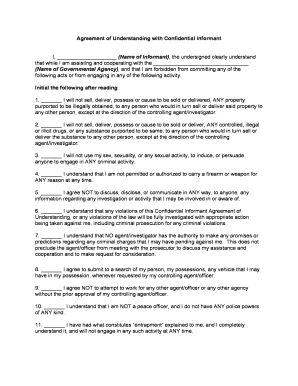
Informant Sample


What is the informant contract?
The informant contract is a legal document that outlines the terms and conditions under which an informant provides information to law enforcement or other agencies. This agreement typically includes details about the informant's role, the nature of the information provided, and any compensation or protection offered in return. It is essential for ensuring that both parties understand their rights and responsibilities, creating a clear framework for the relationship.
Key elements of the informant contract
An informant contract generally includes several key components:
- Identification of parties: Clearly identifies the informant and the agency or entity receiving the information.
- Scope of information: Specifies the type of information the informant will provide.
- Compensation: Details any financial or non-financial compensation the informant may receive.
- Confidentiality clause: Ensures that the identity of the informant is protected.
- Termination conditions: Outlines the circumstances under which the contract may be terminated by either party.
Steps to complete the informant contract
Completing an informant contract involves several steps to ensure that the agreement is legally binding and effective:
- Gather necessary information: Collect all relevant details about the informant and the agency involved.
- Draft the contract: Create a draft that includes all key elements, ensuring clarity and precision in language.
- Review the contract: Both parties should review the document to ensure mutual understanding and agreement on terms.
- Sign the contract: Both parties must sign the document, ideally in the presence of a witness or legal advisor.
- Store the contract securely: Keep a copy of the signed contract in a secure location to protect confidentiality.
Legal use of the informant contract
The legal use of an informant contract is crucial for its validity. To be enforceable, the contract must comply with relevant laws and regulations governing informants and their interactions with law enforcement. This includes adherence to privacy laws and ensuring that the informant's rights are respected throughout the process. Understanding the legal framework surrounding informant agreements can help both parties navigate potential challenges and ensure compliance.
Eligibility criteria for informants
Eligibility criteria for becoming an informant can vary based on the agency involved and the nature of the information being provided. Common criteria may include:
- Willingness to cooperate: The informant must be willing to provide truthful information.
- Legal status: The informant should not be involved in illegal activities that could compromise the integrity of the information.
- Background check: Agencies may require a background check to assess the informant's reliability and credibility.
Confidentiality in the informant contract
Confidentiality is a critical aspect of the informant contract. This provision protects the identity of the informant, ensuring that their personal information remains secure. The contract should outline the measures taken to maintain confidentiality, such as limiting access to the informant's identity and information to authorized personnel only. Violations of confidentiality can have serious consequences for both the informant and the agency, making this element vital for the integrity of the agreement.
Quick guide on how to complete informant sample
Complete Informant Sample effortlessly on any device
Digital document management has gained immense popularity among businesses and individuals. It serves as an excellent eco-friendly alternative to conventional printed and signed documents, allowing you to access the necessary form and securely store it online. airSlate SignNow equips you with all the tools required to create, edit, and eSign your documents swiftly without delays. Manage Informant Sample on any platform with airSlate SignNow's Android or iOS applications and enhance any document-oriented activity today.
How to alter and eSign Informant Sample with ease
- Obtain Informant Sample and click Get Form to begin.
- Utilize the tools we provide to complete your document.
- Emphasize pertinent sections of your documents or obscure sensitive information with tools specifically provided by airSlate SignNow for that purpose.
- Create your signature using the Sign feature, which takes moments and holds the same legal validity as a traditional wet ink signature.
- Review all the details and click on the Done button to save your adjustments.
- Choose how you wish to send your form, via email, text message (SMS), invite link, or download it to your computer.
Forget about lost or mislaid documents, arduous form navigation, or mistakes that necessitate printing new document copies. airSlate SignNow fulfills all your document management needs within a few clicks from any device you prefer. Modify and eSign Informant Sample and ensure excellent communication at every stage of the form preparation process with airSlate SignNow.
Create this form in 5 minutes or less
Create this form in 5 minutes!
People also ask
-
What is an agreement understanding contract?
An agreement understanding contract is a legal document that outlines the terms and conditions agreed upon by parties involved in a transaction. It ensures clarity and mutual consent, reducing the likelihood of misunderstandings. With airSlate SignNow, creating and managing such agreements becomes straightforward and efficient.
-
How does airSlate SignNow ensure the security of my agreement understanding contracts?
airSlate SignNow offers robust security measures for your agreement understanding contracts, including end-to-end encryption and secure cloud storage. This protection ensures that your documents remain confidential and tamper-proof. You can trust that your sensitive information is safe with us.
-
What features does airSlate SignNow offer for managing agreement understanding contracts?
airSlate SignNow provides a range of features to enhance the management of agreement understanding contracts, including customizable templates, real-time tracking, and collaboration tools. These functionalities streamline the document workflow, making it easier for teams to draft, edit, and finalize contracts efficiently.
-
Is there a trial available for airSlate SignNow to test agreement understanding contract features?
Yes, airSlate SignNow offers a free trial that allows you to explore the features related to agreement understanding contracts. During the trial, you can assess the software’s capabilities, benefits, and suitability for your business needs without any financial commitment.
-
What pricing plans are available for airSlate SignNow for agreement understanding contracts?
airSlate SignNow offers flexible pricing plans designed to accommodate businesses of all sizes managing agreement understanding contracts. You can choose from monthly or annual subscriptions, with the cost varying based on features and user requirements. This allows you to select a plan that best fits your budget and needs.
-
Can I integrate airSlate SignNow with other tools for managing agreement understanding contracts?
Absolutely! airSlate SignNow integrates seamlessly with numerous platforms such as CRM systems, cloud storage services, and project management tools. This allows you to streamline your workflow and enhance collaboration when managing your agreement understanding contracts.
-
How can airSlate SignNow help speed up the signing process for agreement understanding contracts?
airSlate SignNow signNowly accelerates the signing process for agreement understanding contracts by allowing e-signatures that eliminate the need for printing and scanning. With its intuitive interface, signers can quickly review and sign documents from any device. This convenience saves time and increases efficiency in contract execution.
Get more for Informant Sample
Find out other Informant Sample
- eSignature Arkansas Legal Affidavit Of Heirship Fast
- Help Me With eSignature Colorado Legal Cease And Desist Letter
- How To eSignature Connecticut Legal LLC Operating Agreement
- eSignature Connecticut Legal Residential Lease Agreement Mobile
- eSignature West Virginia High Tech Lease Agreement Template Myself
- How To eSignature Delaware Legal Residential Lease Agreement
- eSignature Florida Legal Letter Of Intent Easy
- Can I eSignature Wyoming High Tech Residential Lease Agreement
- eSignature Connecticut Lawers Promissory Note Template Safe
- eSignature Hawaii Legal Separation Agreement Now
- How To eSignature Indiana Legal Lease Agreement
- eSignature Kansas Legal Separation Agreement Online
- eSignature Georgia Lawers Cease And Desist Letter Now
- eSignature Maryland Legal Quitclaim Deed Free
- eSignature Maryland Legal Lease Agreement Template Simple
- eSignature North Carolina Legal Cease And Desist Letter Safe
- How Can I eSignature Ohio Legal Stock Certificate
- How To eSignature Pennsylvania Legal Cease And Desist Letter
- eSignature Oregon Legal Lease Agreement Template Later
- Can I eSignature Oregon Legal Limited Power Of Attorney