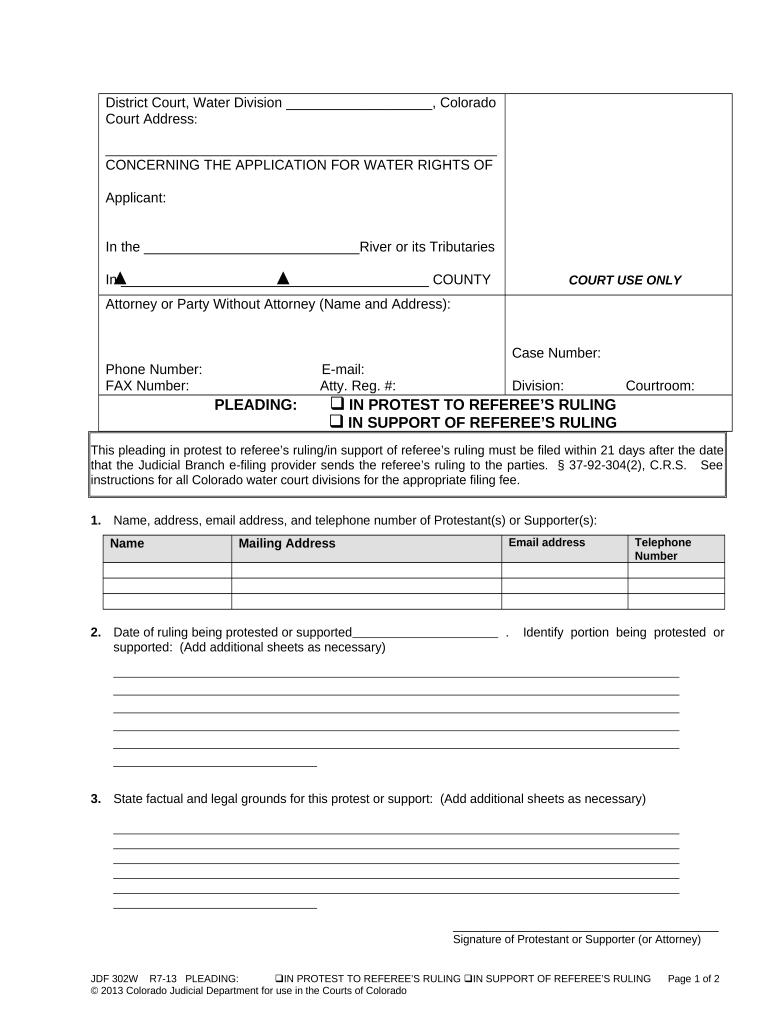
Referee Ruling Form


What is the Referee Ruling
The referee ruling serves as a formal decision made by a referee, typically in the context of sports or competitions. This document outlines the referee's interpretation of the rules and regulations governing a specific event. It can be crucial in resolving disputes or clarifying outcomes, ensuring that all parties involved understand the implications of the ruling.
How to Use the Referee Ruling
Using the referee ruling involves understanding its context and implications. When a ruling is issued, it should be reviewed carefully by all parties involved. This includes athletes, teams, and officials. Familiarizing oneself with the specific terms and conditions outlined in the ruling can help in addressing any concerns or disputes that may arise. It is essential to keep a copy of the ruling for future reference, especially if further action or clarification is needed.
Steps to Complete the Referee Ruling
Completing the referee ruling involves several key steps:
- Gather all relevant information regarding the event or competition.
- Review the specific rules and regulations that apply to the situation.
- Document the ruling clearly, including the rationale behind the decision.
- Ensure all parties involved receive a copy of the ruling for transparency.
- File the ruling with the appropriate governing body if required.
Legal Use of the Referee Ruling
The legal use of a referee ruling is significant in various contexts, particularly in sports law. It can serve as a binding decision that may be referenced in future disputes. For the ruling to be legally enforceable, it must adhere to established protocols and be documented properly. This ensures that all parties acknowledge and accept the ruling as final, reducing the likelihood of further disputes.
Key Elements of the Referee Ruling
Key elements of a referee ruling include:
- Date and time: When the ruling was made.
- Event details: Information about the competition or match.
- Parties involved: Names of the athletes or teams affected by the ruling.
- Specific ruling: Clear statement of the decision made.
- Rationale: Explanation of the reasoning behind the decision.
Examples of Using the Referee Ruling
Examples of using the referee ruling can be found in various sports contexts. For instance, in a soccer match, a referee ruling may clarify a controversial penalty decision. In a track event, it might address a false start. Each example illustrates how the ruling can impact the outcome and ensure fairness in competition.
Quick guide on how to complete referee ruling
Complete Referee Ruling effortlessly on any device
Online document administration has gained traction among businesses and individuals. It offers an ideal eco-friendly substitute to traditional printed and signed papers, allowing you to obtain the correct form and securely store it online. airSlate SignNow equips you with all the resources necessary to create, alter, and electronically sign your documents swiftly without delays. Manage Referee Ruling on any system with airSlate SignNow's Android or iOS applications and simplify any document-related task today.
The optimal method to modify and electronically sign Referee Ruling with ease
- Locate Referee Ruling and click on Get Form to begin.
- Make use of the tools we offer to complete your form.
- Emphasize pertinent sections of the documents or obscure sensitive information with tools specifically provided by airSlate SignNow for that purpose.
- Create your electronic signature using the Sign tool, which takes moments and carries the same legal validity as a traditional handwritten signature.
- Review all the details and click on the Done button to save your changes.
- Choose how you'd like to send your form, via email, SMS, or invitation link, or download it to your computer.
Eliminate the hassles of lost or misfiled documents, tedious form searching, or mistakes that necessitate printing additional copies. airSlate SignNow fulfills all your document management needs in just a few clicks from any device of your choice. Edit and electronically sign Referee Ruling and ensure excellent communication at every stage of the form preparation process with airSlate SignNow.
Create this form in 5 minutes or less
Create this form in 5 minutes!
People also ask
-
What is a referee ruling in the context of document signing?
A referee ruling in document signing refers to a decision made by an impartial third party regarding the validity or execution of electronic signatures. This is essential for ensuring that agreements are recognized as legally binding, particularly in disputes. Understanding referee rulings can elevate the trust in eSignatures provided by platforms like airSlate SignNow.
-
How does airSlate SignNow ensure compliance with referee rulings?
airSlate SignNow complies with relevant laws governing electronic signatures, ensuring that all documents signed through our platform align with referee rulings. Our solution leverages advanced security features and audit trails, which solidify the authenticity of the signed documents. This compliance makes airSlate SignNow a trustworthy choice for businesses concerned about referee rulings.
-
What are the pricing options for airSlate SignNow?
airSlate SignNow offers flexible pricing plans catering to different business needs, starting from basic to advanced features. Each plan includes essential services designed to enhance document signing efficiency and comply with referee rulings. Our affordable pricing ensures that businesses of all sizes can securely manage their document workflows without compromising on quality.
-
What features make airSlate SignNow suitable for handling complex agreements?
airSlate SignNow offers a range of features that simplify the management of complex agreements, including customizable templates and collaborative signing options. These tools help address potential disputes by ensuring clarity and thoroughness, which can relate to referee rulings. Enhanced tracking and reminders also ensure all parties stay informed throughout the signing process.
-
What benefits does airSlate SignNow provide for teams working remotely?
For teams working remotely, airSlate SignNow streamlines the document signing process to foster collaboration and efficiency. The platform allows for real-time updates and easy access from any location, adapting to the evolving needs of remote work while respecting referee rulings. This flexibility ensures that your team can focus on productivity rather than paperwork.
-
Can airSlate SignNow integrate with other software solutions?
Yes, airSlate SignNow can seamlessly integrate with a variety of third-party software solutions such as CRM and project management tools. These integrations enhance the efficiency of your workflows while ensuring that all electronic signatures comply with referee rulings. This capability allows businesses to maintain a streamlined operation without sacrificing security or compliance.
-
Is the eSigning process through airSlate SignNow legally binding?
Absolutely! The eSigning process through airSlate SignNow is legally binding and compliant with laws that govern electronic signatures including those related to referee rulings. Our platform utilizes secure encryption and comprehensive audit trails, ensuring that each signed document meets stringent legal standards, thereby protecting your interests.
Get more for Referee Ruling
- Sellers disclosure of financing terms for residential property in connection with contract or agreement for deed aka land 497430451 form
- Wisconsin contract deed form
- Notice of default for past due payments in connection with contract for deed wisconsin form
- Final notice of default for past due payments in connection with contract for deed wisconsin form
- Assignment of contract for deed by seller wisconsin form
- Notice of assignment of contract for deed wisconsin form
- Contract for sale and purchase of real estate with no broker for residential home sale agreement wisconsin form
- Buyers home inspection checklist wisconsin form
Find out other Referee Ruling
- How Do I eSign Idaho Finance & Tax Accounting Form
- Can I eSign Illinois Finance & Tax Accounting Presentation
- How To eSign Wisconsin Education PDF
- Help Me With eSign Nebraska Finance & Tax Accounting PDF
- How To eSign North Carolina Finance & Tax Accounting Presentation
- How To eSign North Dakota Finance & Tax Accounting Presentation
- Help Me With eSign Alabama Healthcare / Medical PDF
- How To eSign Hawaii Government Word
- Can I eSign Hawaii Government Word
- How To eSign Hawaii Government Document
- How To eSign Hawaii Government Document
- How Can I eSign Hawaii Government Document
- Can I eSign Hawaii Government Document
- How Can I eSign Hawaii Government Document
- How To eSign Hawaii Government Document
- How To eSign Hawaii Government Form
- How Can I eSign Hawaii Government Form
- Help Me With eSign Hawaii Healthcare / Medical PDF
- How To eSign Arizona High Tech Document
- How Can I eSign Illinois Healthcare / Medical Presentation