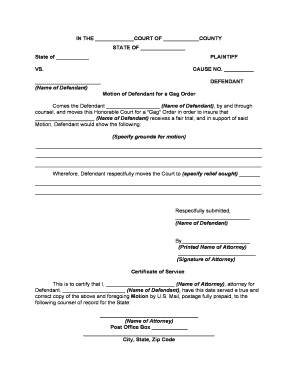
Motion Court Form


What is the motion court form?
The motion court form is a legal document used to request a specific action or decision from a court. This form is essential in various legal proceedings, including civil and criminal cases. It allows parties to formally present their requests, such as motions to dismiss, motions for summary judgment, or other procedural requests. The motion order form must include pertinent details about the case, the parties involved, and the specific relief sought. Understanding the purpose and structure of this form is vital for ensuring that it meets legal standards and is processed correctly by the court.
How to use the motion court form
Using the motion court form involves several key steps to ensure proper submission and compliance with court procedures. First, identify the specific type of motion you wish to file and select the appropriate form. Next, fill out the form accurately, providing all required information, including case numbers, party names, and the grounds for the motion. It is essential to follow the court's guidelines regarding formatting and content. After completing the form, review it for accuracy before signing and dating it. Finally, submit the completed motion court form to the appropriate court, either electronically or in person, depending on local rules.
Steps to complete the motion court form
Completing the motion court form requires attention to detail and adherence to specific guidelines. Here are the steps to follow:
- Gather all necessary information, including case details and relevant statutes.
- Obtain the correct motion court form from the court's website or office.
- Fill in the form, ensuring clarity and precision in your language.
- Include all required signatures, including those of any co-petitioners.
- Attach any supporting documents that bolster your motion.
- Review the completed form for any errors or omissions.
- Submit the form according to your jurisdiction's requirements.
Legal use of the motion court form
The legal use of the motion court form is governed by specific rules and regulations that vary by jurisdiction. It is crucial to ensure that the form complies with local court rules to be considered valid. The motion must clearly articulate the request and provide a legal basis for the relief sought. Additionally, the form must be properly signed and dated to affirm its authenticity. Courts typically require that motions be filed within certain deadlines, and failure to comply can result in dismissal of the motion or other legal consequences.
Key elements of the motion court form
Several key elements must be included in the motion court form to ensure its validity and effectiveness:
- Case Information: Include the case number, court name, and names of the parties involved.
- Title of the Motion: Clearly state the type of motion being filed.
- Grounds for the Motion: Provide a detailed explanation of the reasons for the request.
- Relief Sought: Specify the exact outcome you are requesting from the court.
- Signature: Ensure that the form is signed by the party filing the motion or their attorney.
Form submission methods
Submitting the motion court form can be done through various methods, depending on the court's requirements. Common submission methods include:
- Online Submission: Many courts offer electronic filing systems that allow users to submit forms digitally.
- Mail: Forms can often be mailed to the court, but this method may require additional time for processing.
- In-Person Submission: Parties may also choose to deliver the form directly to the court clerk's office.
Quick guide on how to complete motion court form
Complete Motion Court Form effortlessly on any gadget
Digital document management has become increasingly favored by businesses and individuals alike. It offers an ideal environmentally friendly substitute to traditional printed and signed documents, allowing you to access the appropriate form and securely save it online. airSlate SignNow provides you with all the resources necessary to create, edit, and electronically sign your documents quickly without delays. Handle Motion Court Form on any gadget using airSlate SignNow Android or iOS applications and enhance any document-related process today.
The simplest method to modify and electronically sign Motion Court Form without hassle
- Obtain Motion Court Form and click Get Form to begin.
- Utilize the resources we offer to fill out your form.
- Highlight important sections of your documents or obscure sensitive information with tools provided by airSlate SignNow specifically for that purpose.
- Create your electronic signature using the Sign tool, which takes mere seconds and holds the same legal significance as a conventional wet ink signature.
- Verify the information and click on the Done button to save your modifications.
- Select your preferred method for sending your form – via email, text message (SMS), or invitation link, or download it to your computer.
Eliminate concerns about lost or misplaced documents, tedious form navigation, or errors that necessitate printing new copies. airSlate SignNow addresses all your document management requirements with just a few clicks from any device you choose. Revise and electronically sign Motion Court Form and guarantee excellent communication throughout your form preparation process with airSlate SignNow.
Create this form in 5 minutes or less
Create this form in 5 minutes!
People also ask
-
What is a motion order form in the context of airSlate SignNow?
A motion order form is a document used to request approval for a court motion, facilitating the eSigning process. With airSlate SignNow, users can create, send, and eSign motion order forms seamlessly, ensuring compliance and efficiency.
-
How does airSlate SignNow simplify the creation of motion order forms?
airSlate SignNow offers user-friendly templates specifically designed for motion order forms. This feature allows users to quickly customize their documents, saving time while ensuring all necessary information is included.
-
Are there any costs associated with using airSlate SignNow to handle motion order forms?
Yes, airSlate SignNow offers various pricing plans to fit your business needs, including options that specifically cover motion order forms. These plans are designed to provide cost-effective solutions for eSigning and document management.
-
Can I integrate airSlate SignNow with other applications for motion order forms?
Absolutely! airSlate SignNow allows integration with popular applications like Google Drive and Dropbox, streamlining the process of managing motion order forms. This ensures your documents are easily accessible and organized.
-
What benefits does airSlate SignNow provide for managing motion order forms?
By using airSlate SignNow for your motion order forms, you benefit from improved efficiency, reduced paper usage, and faster approval times. The platform also enhances security, keeping your documents safe throughout the signing process.
-
Is it easy to track the status of motion order forms in airSlate SignNow?
Yes, airSlate SignNow provides an intuitive dashboard that enables users to monitor the status of their motion order forms in real-time. This feature ensures you are always informed about whether your document has been signed or is still pending.
-
Can airSlate SignNow assist in ensuring compliance for motion order forms?
Yes, airSlate SignNow ensures that motion order forms meet all legal compliance requirements. The platform maintains an audit trail of all interactions, which is crucial for legal verification.
Get more for Motion Court Form
Find out other Motion Court Form
- How To eSign North Carolina Real Estate PDF
- How Can I eSign Texas Real Estate Form
- How To eSign Tennessee Real Estate Document
- How Can I eSign Wyoming Real Estate Form
- How Can I eSign Hawaii Police PDF
- Can I eSign Hawaii Police Form
- How To eSign Hawaii Police PPT
- Can I eSign Hawaii Police PPT
- How To eSign Delaware Courts Form
- Can I eSign Hawaii Courts Document
- Can I eSign Nebraska Police Form
- Can I eSign Nebraska Courts PDF
- How Can I eSign North Carolina Courts Presentation
- How Can I eSign Washington Police Form
- Help Me With eSignature Tennessee Banking PDF
- How Can I eSignature Virginia Banking PPT
- How Can I eSignature Virginia Banking PPT
- Can I eSignature Washington Banking Word
- Can I eSignature Mississippi Business Operations Document
- How To eSignature Missouri Car Dealer Document