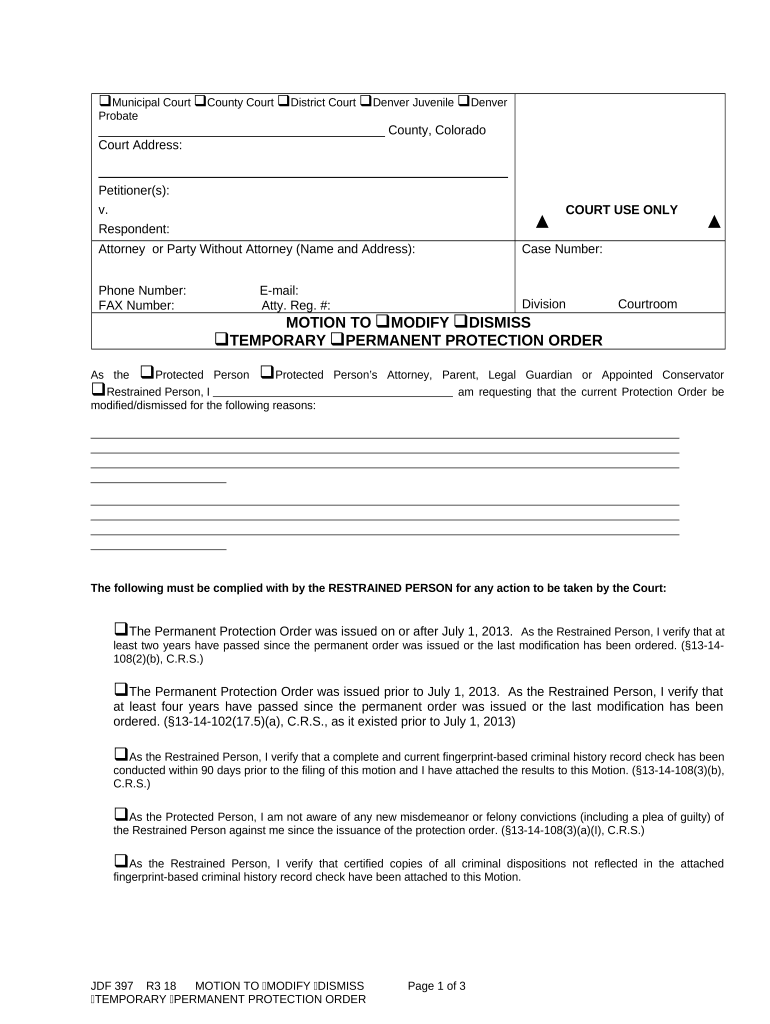
Motion Dismiss Order Form


What is the motion dismiss order?
A motion dismiss order is a legal document filed in court to request the dismissal of a case or specific claims within a case. This order can be crucial for parties seeking to end litigation without proceeding to a full trial. It is often used in civil cases where the defendant believes that the plaintiff's claims lack legal merit or sufficient evidence. Understanding the purpose and implications of a motion dismiss order is essential for anyone involved in legal proceedings.
How to use the motion dismiss order
To effectively use a motion dismiss order, one must first prepare the document according to the specific requirements of the court. This includes detailing the grounds for dismissal, such as lack of jurisdiction, failure to state a claim, or other legal deficiencies. The motion must be filed with the appropriate court and served to all parties involved in the case. Following the filing, a hearing may be scheduled where both sides can present their arguments. It is important to adhere to local court rules and procedures to ensure the motion is considered valid.
Steps to complete the motion dismiss order
Completing a motion dismiss order involves several key steps:
- Identify the grounds for dismissal and gather supporting evidence.
- Draft the motion, ensuring it includes all necessary legal citations and arguments.
- File the motion with the court, paying any required fees.
- Serve copies of the motion to all parties involved in the case.
- Prepare for the hearing by organizing arguments and evidence to support the motion.
Legal use of the motion dismiss order
The legal use of a motion dismiss order is governed by specific rules and statutes. It is essential to understand the legal framework within which the motion operates, including the applicable state laws and court procedures. A properly filed motion can lead to the dismissal of claims, saving time and resources for the parties involved. However, if the motion is denied, the case will proceed, making it vital to present a strong argument for dismissal.
Key elements of the motion dismiss order
Key elements of a motion dismiss order typically include:
- The title of the case and the parties involved.
- A clear statement of the relief sought, specifying that the case or claims should be dismissed.
- Legal grounds for the motion, supported by relevant statutes or case law.
- A declaration of compliance with local rules regarding filing and service.
State-specific rules for the motion dismiss order
Each state has its own rules and procedures regarding the filing of a motion dismiss order. It is important to consult the local court rules to understand specific requirements, such as deadlines for filing, formatting rules, and any additional documentation needed. Variations in state law can significantly impact the effectiveness of the motion, so familiarity with these rules is crucial for successful legal practice.
Quick guide on how to complete motion dismiss order
Effortlessly Prepare Motion Dismiss Order on Any Device
Managing documents online has gained popularity among businesses and individuals alike. It offers a perfect environmentally friendly alternative to traditional printed and signed documents, allowing you to easily locate the appropriate form and securely store it online. airSlate SignNow provides you with all the necessary tools to create, edit, and electronically sign your documents quickly and without hassle. Handle Motion Dismiss Order on any device using airSlate SignNow's Android or iOS applications and enhance any document-focused process today.
How to Edit and Electronically Sign Motion Dismiss Order with Ease
- Obtain Motion Dismiss Order and click Get Form to begin.
- Utilize the tools we offer to complete your document.
- Emphasize pertinent sections of the documents or obscure sensitive information using tools specifically designed for that purpose by airSlate SignNow.
- Generate your electronic signature with the Sign feature, which takes just seconds and holds the same legal validity as a conventional wet ink signature.
- Review all the details and click on the Done button to save your modifications.
- Choose your preferred method for sending your form, whether by email, SMS, invitation link, or download it to your computer.
Eliminate concerns over lost or misfiled documents, tedious form searches, or mistakes that necessitate printing new copies. airSlate SignNow takes care of all your document management needs in just a few clicks from any device of your choosing. Edit and electronically sign Motion Dismiss Order and ensure excellent communication at every step of the document preparation process with airSlate SignNow.
Create this form in 5 minutes or less
Create this form in 5 minutes!
People also ask
-
What is a motion protection order?
A motion protection order is a legal document that provides protection to individuals who feel threatened or unsafe. This order can be filed in court to limit or prohibit contact from a specific person. Understanding the implications and process of obtaining a motion protection order is crucial for those facing harassment or abuse.
-
How can airSlate SignNow help with motion protection orders?
airSlate SignNow simplifies the process of creating and sending motion protection orders through its intuitive eSigning platform. Users can quickly fill out necessary documents and send them securely to relevant parties. This efficiency ensures that protection can be sought without unnecessary delays.
-
What features does airSlate SignNow offer for motion protection orders?
airSlate SignNow offers features like customizable templates, secure eSigning, and document storage that are particularly useful for managing motion protection orders. These tools help streamline the process, ensuring that users can focus on their safety rather than paperwork. Furthermore, real-time tracking allows users to monitor the status of their requests.
-
What are the pricing plans for using airSlate SignNow with motion protection orders?
airSlate SignNow offers flexible pricing plans that cater to different needs and budgets, starting with a free trial to explore its features. For ongoing use, subscriptions are available at various tiers, providing access to essential tools for handling motion protection orders effectively. This cost-effectiveness makes it accessible for both individuals and organizations.
-
Can I integrate airSlate SignNow with other software for handling motion protection orders?
Yes, airSlate SignNow integrates seamlessly with various applications, enhancing its functionality for handling motion protection orders. Users can connect it with CRMs, cloud storage services, and collaboration tools to create a comprehensive workflow. These integrations streamline the documentation process, ensuring a smooth user experience.
-
What are the benefits of using airSlate SignNow for motion protection orders?
Using airSlate SignNow for motion protection orders offers multiple benefits such as increased efficiency, enhanced security, and ease of access. The ability to eSign documents remotely ensures that individuals can take necessary action promptly. Additionally, the platform’s secure environment protects sensitive information throughout the process.
-
Is airSlate SignNow compliant with legal requirements for motion protection orders?
Yes, airSlate SignNow adheres to industry standards and legal requirements for eSigning, making it a reliable option for motion protection orders. The platform is compliant with regulations such as ESIGN and UETA, ensuring that signed documents hold legal weight. This compliance assures users that their actions are valid and recognized by the legal system.
Get more for Motion Dismiss Order
- Llc notices resolutions and other operations forms package wisconsin
- Residential real estate sales disclosure statement wisconsin form
- Notice of dishonored check civil keywords bad check bounced check wisconsin form
- Mutual wills containing last will and testaments for man and woman living together not married with no children wisconsin form
- Mutual wills package of last wills and testaments for man and woman living together not married with adult children wisconsin form
- Mutual wills or last will and testaments for man and woman living together not married with minor children wisconsin form
- Wisconsin cohabitation form
- Paternity law and procedure handbook wisconsin form
Find out other Motion Dismiss Order
- Can I eSign Minnesota Legal Document
- How Do I eSign Hawaii Non-Profit PDF
- How To eSign Hawaii Non-Profit Word
- How Do I eSign Hawaii Non-Profit Presentation
- How Do I eSign Maryland Non-Profit Word
- Help Me With eSign New Jersey Legal PDF
- How To eSign New York Legal Form
- How Can I eSign North Carolina Non-Profit Document
- How To eSign Vermont Non-Profit Presentation
- How Do I eSign Hawaii Orthodontists PDF
- How Can I eSign Colorado Plumbing PDF
- Can I eSign Hawaii Plumbing PDF
- How Do I eSign Hawaii Plumbing Form
- Can I eSign Hawaii Plumbing Form
- How To eSign Hawaii Plumbing Word
- Help Me With eSign Hawaii Plumbing Document
- How To eSign Hawaii Plumbing Presentation
- How To eSign Maryland Plumbing Document
- How Do I eSign Mississippi Plumbing Word
- Can I eSign New Jersey Plumbing Form