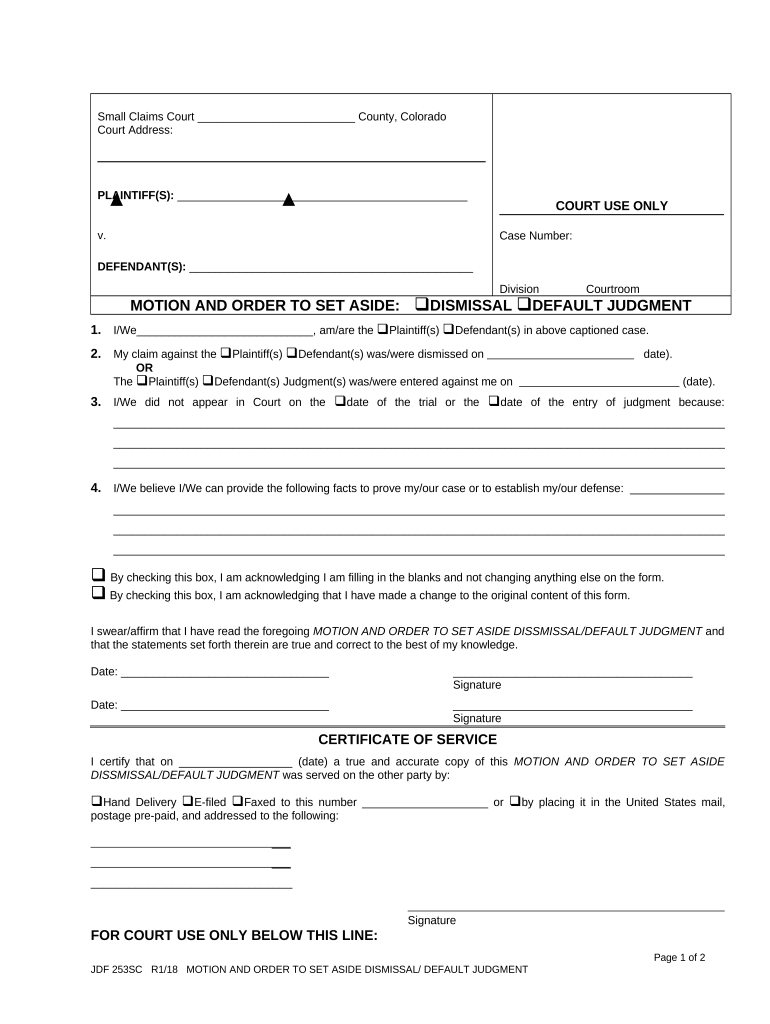
Colorado Default Form


What is the Colorado Default
The Colorado Default refers to a legal form used in the state of Colorado, primarily in the context of real estate and financial transactions. This form outlines specific terms and conditions that become effective when a borrower fails to meet their obligations under a loan or mortgage agreement. It serves as a formal notification of default, allowing lenders to initiate foreclosure or other legal actions if necessary. Understanding the Colorado Default is crucial for both borrowers and lenders to navigate the complexities of loan agreements and potential repercussions.
How to use the Colorado Default
Utilizing the Colorado Default involves several steps to ensure it is completed accurately and effectively. First, the lender must verify that the borrower has indeed defaulted on their obligations, which may include missed payments or failure to comply with other terms of the loan. Once verified, the lender fills out the Colorado Default form, providing necessary details such as the borrower's information, loan specifics, and the nature of the default. After completing the form, it should be sent to the borrower, typically via certified mail, to ensure proper delivery and documentation.
Steps to complete the Colorado Default
Completing the Colorado Default form requires careful attention to detail. Here are the essential steps:
- Gather all relevant loan documents to confirm the terms and conditions.
- Identify the specific reasons for the default, such as missed payments or violations of loan terms.
- Fill out the Colorado Default form with accurate borrower and loan information.
- Include a detailed explanation of the default circumstances.
- Sign and date the form to validate it.
- Send the completed form to the borrower, ensuring to keep a copy for your records.
Legal use of the Colorado Default
The legal use of the Colorado Default form is governed by state laws and regulations. It is essential for lenders to adhere to these legal requirements to ensure that the form is enforceable in court. This includes providing clear and concise information about the default, maintaining proper documentation, and following the correct procedures for notifying the borrower. Failure to comply with these legal standards may result in delays or complications in the foreclosure process.
Key elements of the Colorado Default
Several key elements must be included in the Colorado Default form to ensure its validity:
- Borrower Information: Full name, address, and contact details of the borrower.
- Loan Details: Information about the loan, including the loan number, amount, and terms.
- Default Description: A clear explanation of the reasons for the default.
- Notification Date: The date on which the borrower is notified of the default.
- Lender Signature: The signature of the lender or authorized representative.
State-specific rules for the Colorado Default
Each state has its own regulations regarding default notices, and Colorado is no exception. These state-specific rules dictate how and when the Colorado Default form must be issued. For instance, Colorado law requires that borrowers be given a specific period to remedy the default before any foreclosure proceedings can commence. Lenders must ensure they are familiar with these regulations to avoid legal pitfalls and ensure compliance throughout the process.
Quick guide on how to complete colorado default
Complete Colorado Default effortlessly on any gadget
Digital document management has gained traction among businesses and individuals. It serves as an ideal environmentally friendly alternative to traditional printed and signed documents, as you can retrieve the necessary form and securely store it online. airSlate SignNow provides you with all the tools you need to create, modify, and electronically sign your documents quickly without any hold-ups. Manage Colorado Default on any device with airSlate SignNow's Android or iOS applications and simplify any document-related tasks today.
The easiest way to modify and electronically sign Colorado Default with minimal effort
- Locate Colorado Default and click Get Form to begin.
- Utilize the tools we offer to complete your form.
- Emphasize pertinent sections of the documents or obscure confidential information with tools that airSlate SignNow provides specifically for that purpose.
- Generate your electronic signature with the Sign tool, which only takes a few seconds and holds the same legal validity as a conventional wet ink signature.
- Review the information and click on the Done button to save your changes.
- Select your preferred method of delivering your form, via email, SMS, invitation link, or download it to your computer.
Forget about forgotten or lost files, tiring form searches, or mistakes that necessitate printing new document copies. airSlate SignNow addresses your document management needs in just a few clicks from a device of your preference. Modify and electronically sign Colorado Default and ensure excellent communication at every stage of the form preparation process with airSlate SignNow.
Create this form in 5 minutes or less
Create this form in 5 minutes!
People also ask
-
What is the colorado default for airSlate SignNow pricing?
The colorado default pricing for airSlate SignNow offers a range of options suitable for businesses of all sizes. With affordable plans, you can choose the one that meets your needs without breaking the bank. Our pricing is designed to provide great value while ensuring access to essential eSigning features.
-
How does airSlate SignNow help with colorado default compliance?
airSlate SignNow is built to meet colorado default compliance requirements, ensuring that all digital signatures adhere to legal standards. This makes it easier for businesses in Colorado to maintain compliance while streamlining their document processes. Trust us to handle your compliance needs efficiently.
-
What are the key features of airSlate SignNow regarding colorado default?
Key features related to colorado default include easy document uploads, customizable templates, and secure eSigning. These features make it simple to manage documents while adhering to local regulations. Our platform is designed for user-friendliness, ensuring a seamless experience.
-
Can I integrate airSlate SignNow with other applications for colorado default workflows?
Yes, airSlate SignNow offers numerous integrations that support colorado default workflows. You can easily connect with popular apps like Google Drive, Salesforce, and Dropbox for a more efficient document management process. These integrations help streamline your workflow, saving you time and effort.
-
What are the benefits of using airSlate SignNow for colorado default handling?
The benefits of using airSlate SignNow for colorado default handling include increased efficiency, enhanced security, and reduced paper waste. By transitioning to a digital signing solution, businesses can accelerate their processes and simplify document management. Our solution is designed to fit seamlessly into your existing workflows.
-
Is there a mobile app for airSlate SignNow that supports colorado default?
Yes, airSlate SignNow has a mobile app that allows you to manage colorado default eSignatures on the go. With all the essential features available in the app, you can easily send, sign, and track documents from your mobile device. This flexibility helps you stay productive while working remotely.
-
How secure is airSlate SignNow in terms of colorado default document handling?
airSlate SignNow employs advanced security measures to protect documents handling colorado default. We utilize encryption technology and comply with the highest industry standards to ensure that your sensitive information remains safe and secure. Trust in our commitment to safeguarding your data.
Get more for Colorado Default
- Wpf ps 15a0500 judgment and order establishing residential schedule parenting washington form
- Petition disestablish paternity form
- Wpf ps 170200 summons petition to disestablish paternity based on presumption washington form
- Disestablish paternity form
- Wpf ps 170400 findings of fact and conclusions of law on petition to disestablish washington form
- Washington ps 497430310 form
- Wa criminal 497430311 form
- New resident guide washington form
Find out other Colorado Default
- How Do I eSignature Connecticut Real Estate Presentation
- Can I eSignature Arizona Sports PPT
- How Can I eSignature Wisconsin Plumbing Document
- Can I eSignature Massachusetts Real Estate PDF
- How Can I eSignature New Jersey Police Document
- How Can I eSignature New Jersey Real Estate Word
- Can I eSignature Tennessee Police Form
- How Can I eSignature Vermont Police Presentation
- How Do I eSignature Pennsylvania Real Estate Document
- How Do I eSignature Texas Real Estate Document
- How Can I eSignature Colorado Courts PDF
- Can I eSignature Louisiana Courts Document
- How To Electronic signature Arkansas Banking Document
- How Do I Electronic signature California Banking Form
- How Do I eSignature Michigan Courts Document
- Can I eSignature Missouri Courts Document
- How Can I Electronic signature Delaware Banking PDF
- Can I Electronic signature Hawaii Banking Document
- Can I eSignature North Carolina Courts Presentation
- Can I eSignature Oklahoma Courts Word