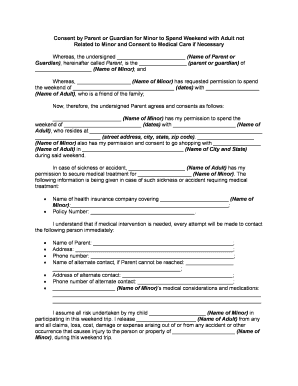
Consent Parent Minor Form


What is the Consent Parent Minor
The consent parent minor template is a legal document that allows a parent or guardian to grant permission for a minor to engage in specific activities. This form is crucial in situations where a minor requires parental consent, such as for medical treatment, travel, or participation in activities like sports or school events. The template ensures that the rights of the minor are protected while providing the necessary authorization from a responsible adult.
How to use the Consent Parent Minor
Using the consent parent minor template involves several straightforward steps. First, identify the specific situation that requires parental consent. Next, fill out the template with accurate information, including the minor's details, the nature of the consent being granted, and the parent or guardian's information. Once completed, the form should be signed and dated by the parent or guardian. It is advisable to keep a copy for personal records and provide the original to the relevant party requiring consent.
Steps to complete the Consent Parent Minor
Completing the consent parent minor template requires careful attention to detail. Follow these steps for accurate completion:
- Gather necessary information about the minor, including their full name, date of birth, and any relevant identification numbers.
- Clearly state the purpose of the consent, such as medical treatment or travel.
- Provide the name and contact information of the parent or guardian granting consent.
- Include any specific conditions or limitations related to the consent.
- Sign and date the document, ensuring that all parties involved understand the terms.
Legal use of the Consent Parent Minor
The legal use of the consent parent minor template is essential for ensuring that the document is valid and enforceable. To be legally binding, the form must comply with state laws regarding parental consent. This includes ensuring that the parent or guardian has the legal authority to grant consent and that the document is signed voluntarily. Additionally, keeping the form updated and accurate is vital, especially if circumstances change regarding the minor's needs or the nature of the consent.
Key elements of the Consent Parent Minor
Several key elements must be included in the consent parent minor template to ensure its effectiveness:
- Full name and contact information of the parent or guardian.
- Full name and date of birth of the minor.
- A clear statement of the purpose for which consent is being granted.
- Any specific limitations or conditions related to the consent.
- Signatures of the parent or guardian, along with the date of signing.
State-specific rules for the Consent Parent Minor
It is important to recognize that state-specific rules govern the use of the consent parent minor template. Each state may have different requirements regarding the age at which a minor can consent to certain activities, the necessity of notarization, and the specific language that must be included in the form. Parents and guardians should familiarize themselves with their state laws to ensure compliance and validity when using the consent template.
Quick guide on how to complete consent parent minor
Effortlessly Prepare Consent Parent Minor on Any Gadget
Digital document management has gained traction among companies and individuals alike. It offers an ideal environmentally friendly substitute for conventional printed and signed paperwork, allowing you to acquire the necessary form and safely store it online. airSlate SignNow provides all the tools you require to create, edit, and electronically sign your documents promptly without any hold-ups. Manage Consent Parent Minor on any device with airSlate SignNow's Android or iOS applications and simplify any document-related task today.
The easiest method to edit and eSign Consent Parent Minor with minimal effort
- Find Consent Parent Minor and click Get Form to initiate the process.
- Utilize the tools we offer to complete your document.
- Emphasize pertinent sections of your documents or obscure sensitive details with tools specifically designed for that purpose by airSlate SignNow.
- Create your signature using the Sign feature, which only takes seconds and holds the same legal validity as a traditional handwritten signature.
- Review the information and click on the Done button to save your modifications.
- Select how you wish to send your form, either by email, SMS, invite link, or download it to your computer.
Say goodbye to lost or misplaced documents, tedious form searching, and errors necessitating the printing of new document copies. airSlate SignNow meets your document management needs in just a few clicks from any device you prefer. Modify and eSign Consent Parent Minor to ensure effective communication at every stage of your form preparation journey with airSlate SignNow.
Create this form in 5 minutes or less
Create this form in 5 minutes!
People also ask
-
What is a consent minor template?
A consent minor template is a legally binding document designed to obtain permission from a minor's guardian for various activities, such as medical treatments or educational enrollments. Using airSlate SignNow, you can customize this template to suit your specific needs and ensure compliance.
-
How much does the consent minor template cost?
The consent minor template is part of our subscription plans at airSlate SignNow, which are competitively priced to provide a cost-effective solution for businesses. We offer various pricing tiers based on the number of users and features included, ensuring you get the best value.
-
Can I customize the consent minor template?
Yes, the consent minor template is fully customizable. With airSlate SignNow, you can easily modify the text, add your branding, and adjust the layout to fit your requirements, making the template uniquely yours.
-
What features does the consent minor template offer?
The consent minor template comes equipped with features like electronic signatures, form fields for additional information, and automated reminders. These features streamline the signing process while ensuring that you meet all legal requirements for obtaining consent.
-
Is the consent minor template legally binding?
Yes, the consent minor template created using airSlate SignNow is legally binding when signed electronically, complying with e-signature laws. This ensures that you have valid consent documented and accessible for future reference.
-
What benefits does the consent minor template provide to my business?
Using the consent minor template saves time by automating the document creation and signing process, reducing paperwork and administrative burdens. Additionally, it enhances your business's professionalism and speeds up compliance, leading to a better customer experience.
-
Does airSlate SignNow integrate with other applications for the consent minor template?
Yes, airSlate SignNow offers integrations with various applications such as CRMs and document management systems. This allows you to seamlessly use the consent minor template within your existing workflows and enhance overall productivity.
Get more for Consent Parent Minor
Find out other Consent Parent Minor
- How To Integrate Sign in Banking
- How To Use Sign in Banking
- Help Me With Use Sign in Banking
- Can I Use Sign in Banking
- How Do I Install Sign in Banking
- How To Add Sign in Banking
- How Do I Add Sign in Banking
- How Can I Add Sign in Banking
- Can I Add Sign in Banking
- Help Me With Set Up Sign in Government
- How To Integrate eSign in Banking
- How To Use eSign in Banking
- How To Install eSign in Banking
- How To Add eSign in Banking
- How To Set Up eSign in Banking
- How To Save eSign in Banking
- How To Implement eSign in Banking
- How To Set Up eSign in Construction
- How To Integrate eSign in Doctors
- How To Use eSign in Doctors