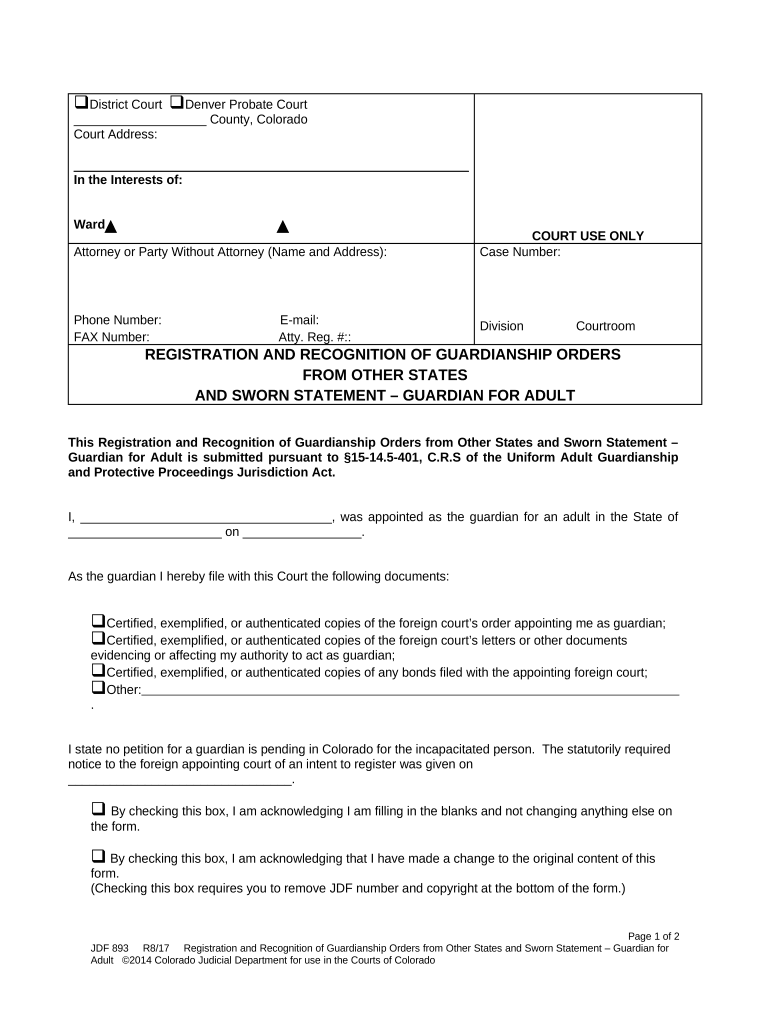
Colorado Sworn Statement Form


What is the guardian adult form?
The guardian adult form is a legal document that establishes the appointment of a guardian for an adult who may be unable to make decisions regarding their personal or financial affairs. This form is essential in situations where an individual may require assistance due to incapacity, illness, or other circumstances that affect their ability to manage their own affairs. The form outlines the responsibilities of the guardian and the rights of the individual being represented, ensuring that the interests of the adult are protected under the law.
Steps to complete the guardian adult form
Completing the guardian adult form involves several important steps to ensure its validity and effectiveness. First, gather all necessary information about the adult needing a guardian, including their full name, address, and relevant medical information. Next, identify the proposed guardian and ensure they are willing to accept the responsibilities associated with this role. After filling out the form, it is crucial to have it signed in the presence of a notary public to validate the document. Finally, submit the completed form to the appropriate court or agency as required by local laws.
Legal use of the guardian adult form
The guardian adult form serves a critical legal purpose by providing a framework for decision-making on behalf of an adult who cannot do so themselves. It is legally binding once properly executed and filed, granting the guardian the authority to act in the best interest of the adult. This form is often used in various situations, such as medical decisions, financial management, and other personal matters. It is essential to comply with state-specific regulations to ensure that the form is recognized and enforceable in legal settings.
Key elements of the guardian adult form
Several key elements must be included in the guardian adult form to ensure its effectiveness. These elements typically include:
- Identification of the adult: Full name, address, and date of birth of the individual requiring a guardian.
- Proposed guardian information: Name, address, and relationship to the adult needing representation.
- Scope of authority: Clear definitions of the powers and responsibilities granted to the guardian.
- Signatures: Signatures of both the adult (if possible) and the proposed guardian, along with a notary public seal.
State-specific rules for the guardian adult form
Each state in the U.S. may have specific rules and requirements regarding the guardian adult form. It is crucial to familiarize yourself with these regulations to ensure compliance and legality. For instance, some states may require additional documentation or specific language within the form. Additionally, the process for submitting the form may vary, including whether it must be filed with a court or a state agency. Always consult local laws or a legal professional to navigate these requirements effectively.
Examples of using the guardian adult form
There are various scenarios in which the guardian adult form may be utilized. Common examples include:
- An elderly person suffering from dementia who can no longer make informed decisions about their health care.
- A person with a severe mental illness requiring assistance in managing their finances and legal affairs.
- An adult recovering from a serious injury who is temporarily unable to handle their personal affairs.
In each case, the form serves to protect the individual's rights while ensuring that their needs are met through the appointed guardian.
Quick guide on how to complete colorado sworn statement
Complete Colorado Sworn Statement effortlessly on any device
Online document management has become prevalent among businesses and individuals. It serves as an ideal eco-friendly substitute for traditional printed and signed documents, allowing you to access the necessary form and securely store it online. airSlate SignNow equips you with all the tools required to create, modify, and electronically sign your documents promptly without delays. Handle Colorado Sworn Statement on any device with the airSlate SignNow Android or iOS applications and enhance any document-focused operation today.
The easiest way to modify and electronically sign Colorado Sworn Statement without hassle
- Locate Colorado Sworn Statement and click on Get Form to begin.
- Utilize the tools we offer to complete your form.
- Emphasize important sections of your documents or obscure sensitive information with tools that airSlate SignNow provides specifically for that task.
- Create your electronic signature using the Sign tool, which takes mere seconds and has the same legal validity as a conventional wet ink signature.
- Review the details and click on the Done button to save your changes.
- Choose your preferred method to submit your form, whether by email, text message (SMS), invite link, or download it to your computer.
Eliminate concerns about lost or misplaced files, tedious form searches, or mistakes that necessitate printing new document copies. airSlate SignNow fulfills all your requirements in document management with just a few clicks from any device you prefer. Modify and electronically sign Colorado Sworn Statement and ensure outstanding communication at every stage of the form preparation process with airSlate SignNow.
Create this form in 5 minutes or less
Create this form in 5 minutes!
People also ask
-
What is the guardian adult form in airSlate SignNow?
The guardian adult form in airSlate SignNow is a specific document template designed for situations where a guardian needs to sign on behalf of an adult. This form streamlines the signing process, ensuring compliance and clarity in legal responsibilities, making it essential for various scenarios involving guardianship.
-
How does the guardian adult form work?
Using the guardian adult form in airSlate SignNow is straightforward. Users can customize the form as needed, then send it out for electronic signatures. The process is efficient, reducing the time and effort typically associated with traditional paper forms.
-
Is there a cost associated with the guardian adult form?
The guardian adult form is part of the airSlate SignNow service, which offers various pricing plans. Depending on the features you need, there may be costs associated with higher-tier plans that provide additional functionalities like advanced integrations and signature tracking.
-
What features are included with the guardian adult form?
The guardian adult form includes features such as customizable fields, template saving, and automated reminders for signers. Additionally, it supports various signature types, allowing for a flexible and user-friendly signing experience.
-
Can I integrate the guardian adult form with other software?
Yes, the guardian adult form can be easily integrated with various applications through airSlate SignNow's API. This capability enables businesses to streamline their workflows and enhance productivity by connecting the form with their existing software systems.
-
What are the benefits of using the guardian adult form?
One of the primary benefits of the guardian adult form is that it signNowly speeds up the document signing process. It also enhances security and ensures that all signatures are legally binding, which is crucial for guardianship agreements and other legal documents.
-
Is the guardian adult form legally binding?
Yes, the guardian adult form created through airSlate SignNow is legally binding as per electronic signature laws. This means that signatures collected via the platform hold the same legal weight as traditional handwritten signatures, provided they meet all legal requirements.
Get more for Colorado Sworn Statement
- Estate planning questionnaire and worksheets west virginia form
- Document locator and personal information package including burial information form west virginia
- Demand to produce copy of will from heir to executor or person in possession of will west virginia form
- No fault uncontested agreed divorce package for dissolution of marriage with adult children and with or without property and 497432049 form
- Bill of sale of automobile and odometer statement wyoming form
- Bill of sale for automobile or vehicle including odometer statement and promissory note wyoming form
- Promissory note in connection with sale of vehicle or automobile wyoming form
- Bill of sale for watercraft or boat wyoming form
Find out other Colorado Sworn Statement
- How To Electronic signature Massachusetts Government Job Offer
- Electronic signature Michigan Government LLC Operating Agreement Online
- How To Electronic signature Minnesota Government Lease Agreement
- Can I Electronic signature Minnesota Government Quitclaim Deed
- Help Me With Electronic signature Mississippi Government Confidentiality Agreement
- Electronic signature Kentucky Finance & Tax Accounting LLC Operating Agreement Myself
- Help Me With Electronic signature Missouri Government Rental Application
- Can I Electronic signature Nevada Government Stock Certificate
- Can I Electronic signature Massachusetts Education Quitclaim Deed
- Can I Electronic signature New Jersey Government LLC Operating Agreement
- Electronic signature New Jersey Government Promissory Note Template Online
- Electronic signature Michigan Education LLC Operating Agreement Myself
- How To Electronic signature Massachusetts Finance & Tax Accounting Quitclaim Deed
- Electronic signature Michigan Finance & Tax Accounting RFP Now
- Electronic signature Oklahoma Government RFP Later
- Electronic signature Nebraska Finance & Tax Accounting Business Plan Template Online
- Electronic signature Utah Government Resignation Letter Online
- Electronic signature Nebraska Finance & Tax Accounting Promissory Note Template Online
- Electronic signature Utah Government Quitclaim Deed Online
- Electronic signature Utah Government POA Online