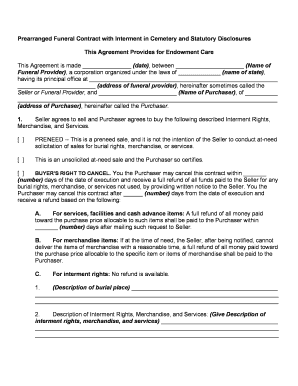
Funeral Contract Form


What is the funeral contract?
A funeral contract is a legally binding agreement between a funeral service provider and an individual or family, outlining the services and products to be provided for a funeral. This document typically includes details such as the type of service (burial or cremation), merchandise (caskets, urns), and any additional services (transportation, memorial services). The contract ensures that both parties understand their rights and responsibilities, providing clarity and protection during a difficult time.
Key elements of the funeral contract
Understanding the key elements of a funeral contract is essential for making informed decisions. Important components often include:
- Service details: A comprehensive list of services offered, including viewing, memorial services, and burial or cremation options.
- Pricing: A clear breakdown of costs associated with each service and product, ensuring transparency.
- Payment terms: Information on deposit requirements, payment methods, and any financing options available.
- Cancellation policy: Terms regarding the cancellation of services and any associated fees.
- Legal disclaimers: Statements regarding compliance with state laws and regulations.
Steps to complete the funeral contract
Completing a funeral contract involves several steps to ensure that all necessary information is accurately captured. Here is a general outline:
- Consultation: Meet with a funeral director to discuss options and preferences.
- Review services: Go through the list of services and products to determine what is needed.
- Fill out the contract: Provide all required information, including personal details and service selections.
- Understand terms: Carefully read the contract, including pricing and cancellation policies.
- Sign the contract: Once satisfied, sign the document to finalize the agreement.
Legal use of the funeral contract
The funeral contract is legally binding, meaning that it must comply with state and federal laws governing such agreements. This includes adhering to the Federal Trade Commission's Funeral Rule, which mandates transparency in pricing and service offerings. Additionally, the contract must be signed by both parties to be enforceable. Understanding the legal implications ensures that families are protected and that their wishes are honored.
How to obtain the funeral contract
Obtaining a funeral contract typically involves contacting a funeral home or service provider. Families can request a consultation, during which the funeral director will provide information about available services and present the contract for review. It is advisable to compare contracts from different providers to ensure the best fit for individual needs and preferences. Many funeral homes also offer the option to review contracts online, making the process more accessible.
State-specific rules for the funeral contract
Each state may have specific regulations regarding funeral contracts that can affect their validity and execution. These rules can include requirements for disclosures, cancellation rights, and specific language that must be included in the contract. It is important for individuals to familiarize themselves with their state’s laws to ensure compliance and protect their rights when entering into a funeral contract.
Quick guide on how to complete funeral contract 481377776
Complete Funeral Contract effortlessly on any device
Managing documents online has become increasingly popular among businesses and individuals alike. It offers a perfect eco-friendly alternative to traditional printed and signed paperwork, as you can easily find the right form and securely store it online. airSlate SignNow equips you with all the necessary tools to create, modify, and eSign your documents promptly without delays. Manage Funeral Contract on any device using airSlate SignNow's Android or iOS applications and enhance any document-related process today.
The simplest way to modify and eSign Funeral Contract seamlessly
- Obtain Funeral Contract and click on Get Form to begin.
- Utilize the tools available to complete your document.
- Select important sections of your documents or obscure sensitive information with tools specifically designed for that purpose by airSlate SignNow.
- Create your signature using the Sign feature, which takes seconds and carries the same legal standing as a traditional ink signature.
- Verify all the details and then click the Done button to save your changes.
- Decide how you wish to send your form, whether by email, text message (SMS), or invitation link, or download it to your computer.
Say goodbye to lost or misplaced documents, tedious form searches, or errors that necessitate printing new document copies. airSlate SignNow meets your document management needs in just a few clicks from any device you prefer. Modify and eSign Funeral Contract to ensure effective communication at every stage of your form preparation process with airSlate SignNow.
Create this form in 5 minutes or less
Create this form in 5 minutes!
People also ask
-
What is a funeral contract form?
A funeral contract form is a legal document that outlines the services and expenses related to funeral arrangements. This form ensures that all parties are in agreement regarding the funeral services to be provided, helping to prevent misunderstandings during a distressing time.
-
How can airSlate SignNow simplify the process of creating a funeral contract form?
Using airSlate SignNow, you can easily create and customize a funeral contract form with our intuitive interface. Our platform allows you to tailor the document to your specific needs, add fields for essential information, and securely sign the contract, streamlining the entire process.
-
What are the pricing options for using airSlate SignNow to create a funeral contract form?
airSlate SignNow offers a variety of pricing plans to suit different business needs, including a free trial. Depending on your requirements, you can choose a plan that includes features for creating and eSigning documents like a funeral contract form, ensuring cost-effectiveness without sacrificing functionality.
-
Can I integrate airSlate SignNow with other software for managing funeral contracts?
Yes, airSlate SignNow integrates with a wide range of applications, allowing you to manage your funeral contract form alongside other tools. Whether you use CRM software or document management systems, seamless integration helps streamline workflows and enhance efficiency.
-
What features make airSlate SignNow suitable for managing a funeral contract form?
airSlate SignNow comes packed with features specifically designed for document management, including customizable templates, secure eSigning, and automated reminders. These features ensure that your funeral contract form is handled with care and professionalism, allowing you to focus on your clients.
-
How does airSlate SignNow protect sensitive information in a funeral contract form?
With airSlate SignNow, your sensitive information is protected through advanced security measures such as encryption and secure cloud storage. This ensures that all details in the funeral contract form are safeguarded, giving you and your clients peace of mind.
-
Can multiple parties eSign a funeral contract form through airSlate SignNow?
Absolutely! airSlate SignNow allows multiple parties to eSign a funeral contract form, facilitating collaboration between family members and funeral service providers. This feature ensures that everyone involved can contribute to the agreement easily and legally.
Get more for Funeral Contract
- Arkansas mutual wills package with last wills and testaments for married couple with adult children form
- Colorado mutual wills package with last wills and testaments for married couple with minor children form
- Connecticut wills last testaments form
- Georgia married couple form
- Idaho mutual wills package with last wills and testaments for married couple with minor children form
- Married couple form
- Missouri mutual wills package with last wills and testaments for married couple with adult children form
- North carolina mutual wills package with last wills and testaments for married couple with adult and minor children form
Find out other Funeral Contract
- eSign Hawaii Business Credit Application Mobile
- Help Me With eSign California Credit Memo
- eSign Hawaii Credit Memo Online
- Help Me With eSign Hawaii Credit Memo
- How Can I eSign Hawaii Credit Memo
- eSign Utah Outsourcing Services Contract Computer
- How Do I eSign Maryland Interview Non-Disclosure (NDA)
- Help Me With eSign North Dakota Leave of Absence Agreement
- How To eSign Hawaii Acknowledgement of Resignation
- How Can I eSign New Jersey Resignation Letter
- How Do I eSign Ohio Resignation Letter
- eSign Arkansas Military Leave Policy Myself
- How To eSign Hawaii Time Off Policy
- How Do I eSign Hawaii Time Off Policy
- Help Me With eSign Hawaii Time Off Policy
- How To eSign Hawaii Addressing Harassement
- How To eSign Arkansas Company Bonus Letter
- eSign Hawaii Promotion Announcement Secure
- eSign Alaska Worksheet Strengths and Weaknesses Myself
- How To eSign Rhode Island Overtime Authorization Form