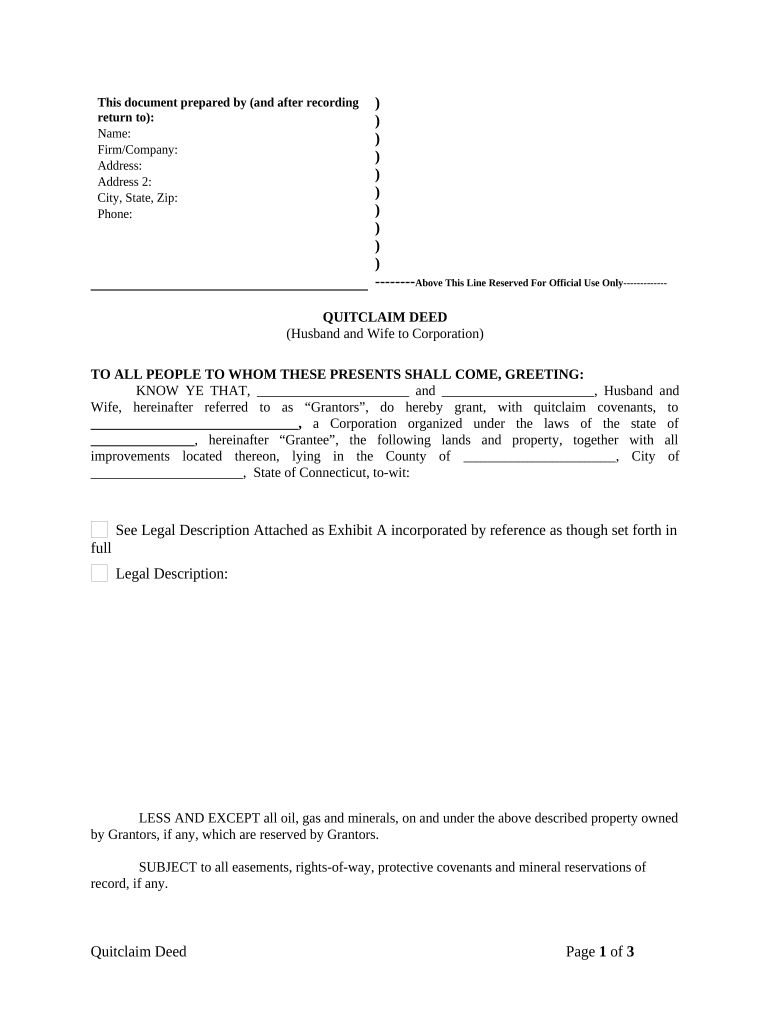
Quitclaim Deed from Husband and Wife to Corporation Connecticut Form


What is the Quitclaim Deed From Husband And Wife To Corporation Connecticut
A quitclaim deed from husband and wife to a corporation in Connecticut is a legal document used to transfer ownership of real property from a married couple to a corporate entity. This type of deed does not guarantee that the property is free of liens or claims; it simply conveys whatever interest the grantors (the husband and wife) have in the property to the grantee (the corporation). It is often used in situations where property is being transferred for business purposes or to facilitate estate planning.
Steps to Complete the Quitclaim Deed From Husband And Wife To Corporation Connecticut
Completing a quitclaim deed from husband and wife to a corporation involves several important steps:
- Gather necessary information, including the legal description of the property, the names of the grantors (husband and wife), and the name of the corporation.
- Obtain a quitclaim deed form, which can typically be found through legal resources or online.
- Fill out the form accurately, ensuring all names and details are correct.
- Both spouses must sign the deed in the presence of a notary public to ensure the signatures are legally binding.
- File the completed deed with the local land records office in Connecticut to officially record the transfer.
Legal Use of the Quitclaim Deed From Husband And Wife To Corporation Connecticut
The quitclaim deed from husband and wife to a corporation is legally recognized in Connecticut and serves specific purposes. It is commonly used for transferring property ownership to a business entity, such as an LLC or corporation, which can provide liability protection and facilitate business operations. It is important to ensure that the deed complies with Connecticut state laws and regulations to avoid potential legal issues in the future.
Key Elements of the Quitclaim Deed From Husband And Wife To Corporation Connecticut
Several key elements must be included in a quitclaim deed from husband and wife to a corporation in Connecticut:
- The names and addresses of the grantors (husband and wife) and the grantee (corporation).
- A clear legal description of the property being transferred.
- The statement of consideration, which indicates whether any payment is made for the transfer.
- The signatures of both grantors, along with a notary acknowledgment.
- The date of execution, which is essential for record-keeping purposes.
State-Specific Rules for the Quitclaim Deed From Husband And Wife To Corporation Connecticut
In Connecticut, specific rules govern the execution and recording of quitclaim deeds. The deed must be signed by both spouses, and the signatures must be notarized. Additionally, the completed deed must be filed with the town clerk's office in the municipality where the property is located. It is also advisable to check for any local regulations that may apply to property transfers to corporations.
How to Use the Quitclaim Deed From Husband And Wife To Corporation Connecticut
Using a quitclaim deed from husband and wife to a corporation involves preparing the document, obtaining the necessary signatures, and filing it with the appropriate authorities. Once the deed is executed, it effectively transfers ownership of the property to the corporation. This can be beneficial for tax purposes, liability protection, and simplifying property management within a business context.
Quick guide on how to complete quitclaim deed from husband and wife to corporation connecticut
Effortlessly Prepare Quitclaim Deed From Husband And Wife To Corporation Connecticut on Any Device
Managing documents online has gained popularity among businesses and individuals. It offers an ideal eco-friendly substitute for traditional printed and signed papers, allowing you to obtain the correct form and securely save it online. airSlate SignNow provides all the tools necessary to create, edit, and eSign your documents quickly and without delay. Manage Quitclaim Deed From Husband And Wife To Corporation Connecticut on any device with airSlate SignNow's Android or iOS applications and enhance any document-related process today.
The Simplest Way to Edit and eSign Quitclaim Deed From Husband And Wife To Corporation Connecticut with Ease
- Find Quitclaim Deed From Husband And Wife To Corporation Connecticut and click Get Form to begin.
- Utilize the tools available to complete your form.
- Select important sections of your documents or obscure sensitive information with tools specifically offered by airSlate SignNow for this purpose.
- Create your eSignature using the Sign tool, which takes only seconds and carries the same legal validity as a traditional wet ink signature.
- Review all the details and click the Done button to save your modifications.
- Choose how you wish to send your form, whether by email, text message (SMS), invitation link, or download it to your computer.
Eliminate concerns about lost or misplaced documents, tedious form searches, or mistakes that require printing new document copies. airSlate SignNow meets your document management needs in just a few clicks from any device you prefer. Modify and eSign Quitclaim Deed From Husband And Wife To Corporation Connecticut and ensure excellent communication at every step of your form preparation process with airSlate SignNow.
Create this form in 5 minutes or less
Create this form in 5 minutes!
People also ask
-
What is a Quitclaim Deed From Husband And Wife To Corporation Connecticut?
A Quitclaim Deed From Husband And Wife To Corporation Connecticut is a legal document that allows a married couple to transfer their property rights to a corporation. This deed is often used in business transactions and assists in clarifying ownership. Understanding its implications is crucial for both personal and corporate interests.
-
Why should I use airSlate SignNow for a Quitclaim Deed From Husband And Wife To Corporation Connecticut?
airSlate SignNow offers a user-friendly platform that simplifies the process of handling a Quitclaim Deed From Husband And Wife To Corporation Connecticut. With features like eSigning and document management, you can complete transactions quickly and efficiently. Additionally, our solution provides security and compliance, ensuring your documents are handled with care.
-
How much does it cost to create a Quitclaim Deed From Husband And Wife To Corporation Connecticut using airSlate SignNow?
The pricing for creating a Quitclaim Deed From Husband And Wife To Corporation Connecticut with airSlate SignNow is highly competitive. We offer various plans to suit different business needs, ensuring you only pay for what you need. You can also take advantage of our free trial to explore features before committing.
-
Can I integrate airSlate SignNow with other software for processing a Quitclaim Deed From Husband And Wife To Corporation Connecticut?
Yes, airSlate SignNow seamlessly integrates with various software platforms, making it convenient to manage a Quitclaim Deed From Husband And Wife To Corporation Connecticut. Whether you are using CRM tools or document management systems, our integrations enhance your workflow efficiency. Explore our API for more customization options.
-
What features does airSlate SignNow offer that are beneficial for creating a Quitclaim Deed From Husband And Wife To Corporation Connecticut?
airSlate SignNow provides essential features for creating a Quitclaim Deed From Husband And Wife To Corporation Connecticut, including customizable templates, eSigning capabilities, and document tracking. These tools help streamline the workflow and ensure that all parties can efficiently execute the deed. The platform also maintains a secure environment for sensitive transactions.
-
Is it legal to use an online service for a Quitclaim Deed From Husband And Wife To Corporation Connecticut?
Yes, using an online service like airSlate SignNow to create a Quitclaim Deed From Husband And Wife To Corporation Connecticut is legal and commonly accepted. However, it is essential to ensure the document complies with Connecticut state laws. Our platform provides legal support and resources to guide you through the process.
-
How long does it take to complete a Quitclaim Deed From Husband And Wife To Corporation Connecticut with airSlate SignNow?
Completing a Quitclaim Deed From Husband And Wife To Corporation Connecticut using airSlate SignNow can be done in minutes, thanks to our streamlined process. With easy field completion and electronic signatures, the entire workflow is efficient. This speed ensures that your transaction progresses without unnecessary delays.
Get more for Quitclaim Deed From Husband And Wife To Corporation Connecticut
- Jv 816 application for extension of time to file brief juvenile delinquency case appellate judicial council forms courts ca
- Gc 400nl net loss from a trade or business standard account judicial council forms courts ca
- Ca fl 643 form
- Fl 461 form
- Jv 539 s request for hearing regarding childs access to services spanish judicial council forms courts ca
- De 351 form
- Jv 665 disposition juvenile delinquency judicial council forms courts ca
- 287 confidential courts get form
Find out other Quitclaim Deed From Husband And Wife To Corporation Connecticut
- How Can I eSign Washington Police Form
- Help Me With eSignature Tennessee Banking PDF
- How Can I eSignature Virginia Banking PPT
- How Can I eSignature Virginia Banking PPT
- Can I eSignature Washington Banking Word
- Can I eSignature Mississippi Business Operations Document
- How To eSignature Missouri Car Dealer Document
- How Can I eSignature Missouri Business Operations PPT
- How Can I eSignature Montana Car Dealer Document
- Help Me With eSignature Kentucky Charity Form
- How Do I eSignature Michigan Charity Presentation
- How Do I eSignature Pennsylvania Car Dealer Document
- How To eSignature Pennsylvania Charity Presentation
- Can I eSignature Utah Charity Document
- How Do I eSignature Utah Car Dealer Presentation
- Help Me With eSignature Wyoming Charity Presentation
- How To eSignature Wyoming Car Dealer PPT
- How To eSignature Colorado Construction PPT
- How To eSignature New Jersey Construction PDF
- How To eSignature New York Construction Presentation