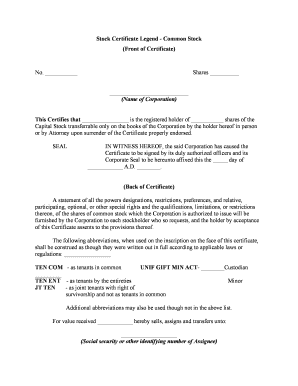
Stock Certificate Form


What is the stock certificate?
A stock certificate is a legal document that certifies ownership of a specific number of shares in a corporation. It serves as proof of ownership and typically includes essential information such as the company's name, the shareholder's name, the number of shares owned, and the certificate number. In the digital age, stock certificates can be issued electronically, providing a more efficient way to manage and transfer ownership.
Key elements of the stock certificate
Understanding the key elements of a stock certificate is vital for both issuers and shareholders. A typical stock certificate includes:
- Company Name: The legal name of the corporation issuing the shares.
- Shareholder Name: The individual or entity that owns the shares.
- Number of Shares: The total number of shares represented by the certificate.
- Certificate Number: A unique identifier for the stock certificate.
- Certificate Legend: Legal language that outlines the rights and restrictions associated with the shares.
Steps to complete the stock certificate
Completing a stock certificate involves several important steps to ensure its validity. Here’s a straightforward guide:
- Gather necessary information, including the shareholder's name and the number of shares.
- Obtain a stock certificate template that complies with state regulations.
- Fill in the required details accurately, ensuring all information is correct.
- Include the certificate legend that outlines any restrictions or rights associated with the shares.
- Sign the certificate as required, either digitally or physically, depending on the format.
- Distribute the completed stock certificate to the shareholder.
Legal use of the stock certificate
The legal use of a stock certificate is governed by state laws and regulations. A stock certificate must meet specific criteria to be considered valid, including proper signatures and adherence to the company’s bylaws. In the United States, electronic stock certificates are recognized as legally binding, provided they comply with the ESIGN Act and UETA. This allows for a seamless transition from traditional paper certificates to digital formats while maintaining legal integrity.
How to obtain the stock certificate
Obtaining a stock certificate can vary based on the issuing corporation's policies. Generally, the process involves:
- Contacting the company's investor relations department or registrar.
- Requesting the stock certificate, either electronically or in paper form.
- Providing necessary documentation, such as proof of ownership or identification.
- Paying any applicable fees for processing the request.
Digital vs. paper version
The choice between digital and paper stock certificates often depends on the preferences of the shareholder and the policies of the issuing company. Digital stock certificates offer advantages such as easier storage, quicker transactions, and enhanced security features. However, some shareholders may prefer traditional paper certificates for their tangible nature. Both formats have legal standing, provided they comply with relevant regulations.
Quick guide on how to complete stock certificate 481377805
Effortlessly prepare Stock Certificate on any device
Digital document management has gained traction among businesses and individuals alike. It serves as an excellent eco-friendly substitute for conventional printed and signed paperwork, allowing you to access the right form and securely save it online. airSlate SignNow equips you with all the necessary tools to create, modify, and electronically sign your documents swiftly and without interruptions. Manage Stock Certificate on any device using airSlate SignNow's Android or iOS applications and enhance any document-related process today.
How to modify and electronically sign Stock Certificate with ease
- Find Stock Certificate and click Get Form to begin.
- Utilize the tools we offer to complete your form.
- Emphasize important parts of your documents or obscure sensitive information with tools specifically designed for this purpose by airSlate SignNow.
- Create your signature using the Sign tool, which takes just seconds and carries the same legal validity as an ink signature.
- Review all the details and click the Done button to save your changes.
- Choose your preferred method for sharing your form, whether by email, SMS, invite link, or download it to your computer.
Eliminate concerns about lost or misplaced documents, tedious form searching, or errors that necessitate printing new copies. airSlate SignNow addresses all your document management needs in just a few clicks from your chosen device. Modify and electronically sign Stock Certificate to ensure outstanding communication throughout the form preparation process with airSlate SignNow.
Create this form in 5 minutes or less
Create this form in 5 minutes!
People also ask
-
What is a stock certificate blank?
A stock certificate blank is a customizable document used to represent ownership of shares in a company. Using airSlate SignNow, you can easily create and fill out stock certificate blanks for your business needs. This ensures that your stock certificates are both professional and legally compliant.
-
How can I create a stock certificate blank using airSlate SignNow?
Creating a stock certificate blank with airSlate SignNow is a simple process. You just need to select a template or design your own, fill in the necessary information, and save it for eSigning. Our platform streamlines this process, allowing you to focus on managing your business.
-
What are the pricing options for using stock certificate blanks on airSlate SignNow?
airSlate SignNow offers various pricing plans to suit different business needs, including access to stock certificate blanks. Our competitive pricing ensures that you have a cost-effective solution for your document management. You can choose a plan that provides the features that best fit your requirements.
-
Are stock certificate blanks legally binding when eSigned?
Yes, stock certificate blanks signed using airSlate SignNow are legally binding. Our platform adheres to the eSigning laws and regulations, ensuring that your documents are secure and compliant. This means you can confidently send and sign your stock certificates online.
-
What features should I look for in a good stock certificate blank template?
When choosing a stock certificate blank template, look for features such as customization options, compliance with legal standards, and easy integration with your existing systems. airSlate SignNow provides templates that meet these needs, allowing you to create professional documents quickly.
-
Can I integrate stock certificate blanks with other software solutions?
Absolutely! airSlate SignNow offers integrations with various software solutions to facilitate the handling of stock certificate blanks. This means you can streamline your workflow and receive notifications seamlessly, enhancing your document management experience.
-
What are the advantages of using airSlate SignNow for stock certificate blanks?
Using airSlate SignNow for stock certificate blanks provides numerous advantages, including enhanced security, user-friendly interface, and time-saving eSigning capabilities. With our platform, you can easily manage your stock certificates while ensuring they remain legally compliant and secure.
Get more for Stock Certificate
- Nevada small estate affidavit form
- Limited liability company 481371148 form
- Ny quitclaim deed form
- Warranty deed form blank
- New york divorce form
- New york health care proxy health care decisions statutory form including living will provisions
- Guide buying form
- Hoagie order form phoenixville senior center phoenixvilleseniorcenter
Find out other Stock Certificate
- eSignature Virginia Car Dealer Cease And Desist Letter Online
- eSignature Virginia Car Dealer Lease Termination Letter Easy
- eSignature Alabama Construction NDA Easy
- How To eSignature Wisconsin Car Dealer Quitclaim Deed
- eSignature California Construction Contract Secure
- eSignature Tennessee Business Operations Moving Checklist Easy
- eSignature Georgia Construction Residential Lease Agreement Easy
- eSignature Kentucky Construction Letter Of Intent Free
- eSignature Kentucky Construction Cease And Desist Letter Easy
- eSignature Business Operations Document Washington Now
- How To eSignature Maine Construction Confidentiality Agreement
- eSignature Maine Construction Quitclaim Deed Secure
- eSignature Louisiana Construction Affidavit Of Heirship Simple
- eSignature Minnesota Construction Last Will And Testament Online
- eSignature Minnesota Construction Last Will And Testament Easy
- How Do I eSignature Montana Construction Claim
- eSignature Construction PPT New Jersey Later
- How Do I eSignature North Carolina Construction LLC Operating Agreement
- eSignature Arkansas Doctors LLC Operating Agreement Later
- eSignature Tennessee Construction Contract Safe