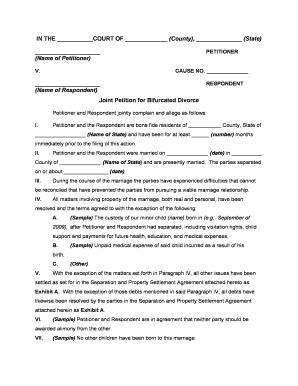
Joint Petition Form


What is the Joint Petition
A joint petition for divorce is a legal document filed by both spouses seeking to end their marriage amicably. This form allows couples to present their case together, which can simplify the divorce process. By filing a joint petition, both parties agree on key issues such as asset division, child custody, and support arrangements. This collaborative approach can reduce conflict and streamline court proceedings, making it a preferred option for many couples.
Steps to Complete the Joint Petition
Completing a joint petition for divorce involves several important steps:
- Gather necessary information: Collect details about your marriage, including dates, children, and assets.
- Fill out the joint petition form: Ensure all sections are completed accurately, including agreements on custody and property division.
- Review the document: Both parties should read through the petition to confirm accuracy and mutual agreement.
- Sign the petition: Both spouses must sign the document in the presence of a notary to validate it.
- File with the court: Submit the completed petition to the appropriate court along with any required fees.
Legal Use of the Joint Petition
The joint petition for divorce serves as a formal request to the court to dissolve the marriage. It is legally binding once filed and accepted by the court. This document outlines the terms agreed upon by both spouses, which can include child custody arrangements, division of property, and financial support. Proper completion and filing of the joint petition ensure that the divorce process adheres to state laws and regulations.
Required Documents
When filing a joint petition for divorce, certain documents are typically required:
- Joint petition for divorce form
- Marriage certificate
- Financial disclosure forms
- Child custody agreement (if applicable)
- Proof of residency (if required by state)
Having these documents ready can facilitate a smoother filing process and help avoid delays.
State-Specific Rules for the Joint Petition
Each state in the U.S. has specific rules governing the filing of a joint petition for divorce. These rules can include residency requirements, waiting periods, and specific forms that must be used. It is essential to consult your state’s family court website or legal resources to ensure compliance with local regulations. Understanding these state-specific rules can help prevent complications during the divorce process.
Form Submission Methods
There are several methods available for submitting a joint petition for divorce:
- Online submission: Many states allow electronic filing through their court websites.
- Mail: You can send the completed petition and required documents via postal service to the appropriate court.
- In-person: Filing the petition directly at the courthouse is also an option, where you can receive immediate assistance.
Choosing the right submission method can depend on personal preference and state regulations.
Quick guide on how to complete joint petition
Complete Joint Petition effortlessly on any device
Online document management has gained popularity among enterprises and individuals alike. It offers an ideal eco-friendly substitute to traditional printed and signed documents, allowing you to access the necessary form and securely store it online. airSlate SignNow provides all the resources needed to create, edit, and eSign your documents swiftly without delays. Manage Joint Petition on any device using airSlate SignNow's Android or iOS applications and enhance any document-based workflow today.
The easiest way to edit and eSign Joint Petition seamlessly
- Obtain Joint Petition and click on Get Form to begin.
- Employ the tools we offer to complete your document.
- Highlight essential sections of the documents or conceal sensitive information using tools specifically designed for that purpose by airSlate SignNow.
- Create your eSignature with the Sign feature, which takes mere seconds and carries the same legal validity as a conventional wet ink signature.
- Review all the information and click on the Done button to save your changes.
- Choose how you wish to send your form, via email, text message (SMS), or invitation link, or download it to your computer.
Eliminate concerns about lost or misplaced files, tedious form searching, or mistakes that necessitate resubmitting new document copies. airSlate SignNow fulfills all your document management requirements in just a few clicks from your preferred device. Edit and eSign Joint Petition and ensure outstanding communication at any phase of the form preparation process with airSlate SignNow.
Create this form in 5 minutes or less
Create this form in 5 minutes!
People also ask
-
What is a petition for divorce?
A petition for divorce is a legal document that initiates the divorce process. It outlines the grounds for divorce and any requests for custody, child support, and asset division. Using airSlate SignNow, you can easily create and eSign your petition for divorce online.
-
How does airSlate SignNow facilitate the petition for divorce process?
airSlate SignNow streamlines the petition for divorce by allowing you to fill out, sign, and send the document electronically. You can collaborate with your attorney or partner easily, making the process more efficient and less stressful. Our user-friendly platform ensures that your petition for divorce is handled with care.
-
What are the costs associated with using airSlate SignNow for a petition for divorce?
The cost of using airSlate SignNow depends on the plan you choose, with options for individuals and businesses. Our pricing is competitive, offering an affordable solution for preparing your petition for divorce without the need for expensive legal fees. You can choose a plan that best suits your needs.
-
Can I customize my petition for divorce using airSlate SignNow?
Yes, airSlate SignNow allows you to customize your petition for divorce to fit your specific circumstances. You can easily add or modify sections to address your unique needs, ensuring that the document reflects your individual situation. Our templates are flexible and user-friendly.
-
Is my petition for divorce secure with airSlate SignNow?
Absolutely! airSlate SignNow prioritizes the security of your documents, including your petition for divorce. We use advanced encryption and secure storage measures so you can confidently eSign and manage your legal documents without worrying about unauthorized access.
-
Can I share my petition for divorce with my lawyer through airSlate SignNow?
Yes, airSlate SignNow allows you to easily share your petition for divorce with your lawyer. You can invite them to review or eSign the document, ensuring that all parties are in agreement before final submission. Collaboration is made simple through our platform.
-
What features does airSlate SignNow offer for managing a petition for divorce?
airSlate SignNow provides a variety of features for managing your petition for divorce, including template creation, document tracking, and automated reminders. These tools help ensure that your petition progresses smoothly without any delays. Our platform is designed to enhance your document management experience.
Get more for Joint Petition
Find out other Joint Petition
- Sign Virginia Banking Profit And Loss Statement Mobile
- Sign Alabama Business Operations LLC Operating Agreement Now
- Sign Colorado Business Operations LLC Operating Agreement Online
- Sign Colorado Business Operations LLC Operating Agreement Myself
- Sign Hawaii Business Operations Warranty Deed Easy
- Sign Idaho Business Operations Resignation Letter Online
- Sign Illinois Business Operations Affidavit Of Heirship Later
- How Do I Sign Kansas Business Operations LLC Operating Agreement
- Sign Kansas Business Operations Emergency Contact Form Easy
- How To Sign Montana Business Operations Warranty Deed
- Sign Nevada Business Operations Emergency Contact Form Simple
- Sign New Hampshire Business Operations Month To Month Lease Later
- Can I Sign New York Business Operations Promissory Note Template
- Sign Oklahoma Business Operations Contract Safe
- Sign Oregon Business Operations LLC Operating Agreement Now
- Sign Utah Business Operations LLC Operating Agreement Computer
- Sign West Virginia Business Operations Rental Lease Agreement Now
- How To Sign Colorado Car Dealer Arbitration Agreement
- Sign Florida Car Dealer Resignation Letter Now
- Sign Georgia Car Dealer Cease And Desist Letter Fast