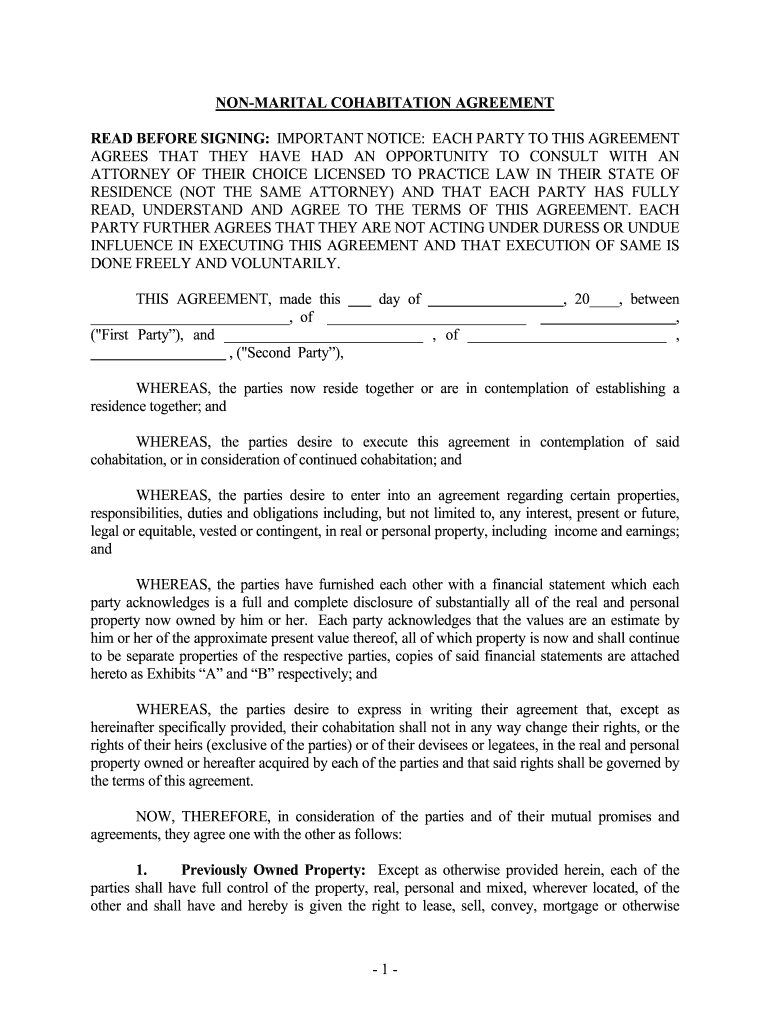
Cohabitation Agreement Form


What is the cohabitation agreement form
A cohabitation agreement form is a legal document designed for couples who live together but are not married. This agreement outlines the rights and responsibilities of each partner regarding property, finances, and other shared aspects of their lives. It serves to protect both parties in the event of a separation or other legal matters, ensuring clarity and reducing potential disputes. By establishing terms in writing, couples can address issues such as asset division, debt responsibility, and support obligations.
Key elements of the cohabitation agreement form
When creating a cohabitation agreement, certain key elements should be included to ensure its effectiveness and comprehensiveness. These elements typically encompass:
- Identification of the parties: Full names and addresses of both partners.
- Property ownership: Details about any property owned individually or jointly.
- Financial responsibilities: Outline of how expenses will be shared, including rent, utilities, and groceries.
- Support obligations: Provisions for financial support in case of separation.
- Dispute resolution: Procedures for resolving disagreements, such as mediation or arbitration.
- Amendment process: How changes to the agreement can be made in the future.
Steps to complete the cohabitation agreement form
Completing a cohabitation agreement form involves several important steps to ensure that the document is valid and meets the needs of both partners. The process typically includes:
- Discussing terms: Both partners should openly discuss their expectations and concerns regarding the agreement.
- Drafting the agreement: Use a cohabitation agreement template to create a draft that incorporates the discussed terms.
- Reviewing the document: Each partner should carefully review the draft to ensure all terms are accurately reflected.
- Legal consultation: It is advisable to consult with a legal professional to ensure the agreement complies with state laws.
- Signing the agreement: Both partners should sign the document in the presence of a notary public to enhance its legal standing.
Legal use of the cohabitation agreement form
The legal use of a cohabitation agreement form depends on the jurisdiction in which the couple resides. In the United States, these agreements are generally recognized by courts as long as they meet specific legal standards, such as being entered into voluntarily and without coercion. It is crucial for both parties to fully understand the terms and implications of the agreement before signing. Additionally, the agreement should comply with state laws regarding property and family matters to ensure its enforceability.
How to obtain the cohabitation agreement form
Obtaining a cohabitation agreement form can be done through various means. Couples can find templates online that are specifically designed for their state, ensuring compliance with local laws. Legal professionals can also provide customized agreements tailored to the couple's unique circumstances. Additionally, some legal software solutions offer tools for creating and managing cohabitation agreements, making the process more accessible and efficient.
Examples of using the cohabitation agreement form
There are several scenarios in which a cohabitation agreement form can be beneficial. For example:
- Property ownership: Couples who purchase a home together can outline their respective ownership shares and responsibilities for mortgage payments.
- Debt management: Partners can specify how debts incurred during the relationship will be handled, protecting each other from financial liability.
- Separation terms: In the event of a breakup, the agreement can detail how shared assets will be divided, reducing conflict.
- Child custody arrangements: If the couple has children, the agreement can include provisions for custody and support, ensuring clarity in parenting responsibilities.
Quick guide on how to complete cohabitation agreement form 481377954
Effortlessly Prepare Cohabitation Agreement Form on Any Device
Digital document management has gained immense traction among businesses and individuals alike. It serves as a superb eco-friendly alternative to conventional printed and signed documents, allowing you to access the necessary forms and securely store them online. airSlate SignNow equips you with all the tools required to create, modify, and electronically sign your documents swiftly without any hold-ups. Manage Cohabitation Agreement Form on any device using airSlate SignNow's Android or iOS applications and simplify any document-related task today.
The easiest way to alter and electronically sign Cohabitation Agreement Form effortlessly
- Obtain Cohabitation Agreement Form and click Get Form to initiate.
- Utilize the tools we offer to fill out your document.
- Emphasize important sections of your documents or redact sensitive information with tools that airSlate SignNow specifically offers for that purpose.
- Generate your signature using the Sign tool, which takes seconds and carries the same legal validity as a conventional wet ink signature.
- Review the details and click the Done button to save your changes.
- Choose how you wish to send your form—via email, SMS, invitation link, or download it to your computer.
Eliminate concerns about lost or misplaced files, tedious form navigation, or mistakes that require printing new document copies. airSlate SignNow addresses all your document management needs in just a few clicks from your preferred device. Edit and eSign Cohabitation Agreement Form while ensuring seamless communication throughout any stage of the document preparation process with airSlate SignNow.
Create this form in 5 minutes or less
Create this form in 5 minutes!
People also ask
-
What is a cohabitation agreement template?
A cohabitation agreement template is a legal document that outlines the rights and responsibilities of partners living together. It helps clarify financial obligations and personal property rights, ensuring that both parties are protected. Using a standard template can make it easier to draft a customized agreement that fits your unique situation.
-
How can I create a cohabitation agreement using airSlate SignNow?
Creating a cohabitation agreement with airSlate SignNow is simple. You can start by selecting a pre-made cohabitation agreement template from our library. Once you've filled in your details, you can easily customize the document and send it for eSignatures, all in one seamless process.
-
What are the benefits of using a cohabitation agreement template?
Using a cohabitation agreement template has several benefits, including saving time and reducing legal costs. The template ensures that you cover all necessary legal aspects, reducing the potential for misunderstandings in the future. Additionally, it provides peace of mind for both partners by establishing clear rules and expectations.
-
Is airSlate SignNow's cohabitation agreement template compliant with legal requirements?
Yes, airSlate SignNow’s cohabitation agreement template is designed to comply with standard legal requirements. However, since laws can vary by state or country, we recommend consulting a legal professional to ensure that your specific agreement meets all local regulations. Our templates provide a solid foundation to work from.
-
What features does the cohabitation agreement template offer?
The cohabitation agreement template from airSlate SignNow offers a user-friendly interface, customizable fields, and secure eSignature capabilities. You can add your own terms and conditions, and easily share the document with your partner for their input. This feature-rich environment simplifies the process of creating binding agreements.
-
Are there any costs associated with using the cohabitation agreement template?
While many features of airSlate SignNow are included in your subscription, the cohabitation agreement template is available at no extra cost. With our subscription plans, you gain access to a variety of templates and eSigning capabilities, making it a cost-effective solution for drafting important legal documents.
-
Can I edit my cohabitation agreement template after it's created?
Absolutely! Once you have created your cohabitation agreement template, you can revisit and edit it at any time. This flexibility allows you to make necessary changes as your relationship evolves. Simply log in to your airSlate SignNow account to access and modify your documents.
Get more for Cohabitation Agreement Form
- Quitclaim deed from corporation to corporation delaware form
- Warranty deed from corporation to corporation delaware form
- Quitclaim deed from corporation to two individuals delaware form
- Warranty deed from corporation to two individuals delaware form
- Warranty deed from individual to a trust delaware form
- Delaware wife form
- Warranty deed from husband to himself and wife delaware form
- Quitclaim deed from husband to himself and wife delaware form
Find out other Cohabitation Agreement Form
- Sign Indiana Finance & Tax Accounting Confidentiality Agreement Later
- Sign Iowa Finance & Tax Accounting Last Will And Testament Mobile
- Sign Maine Finance & Tax Accounting Living Will Computer
- Sign Montana Finance & Tax Accounting LLC Operating Agreement Computer
- How Can I Sign Montana Finance & Tax Accounting Residential Lease Agreement
- Sign Montana Finance & Tax Accounting Residential Lease Agreement Safe
- How To Sign Nebraska Finance & Tax Accounting Letter Of Intent
- Help Me With Sign Nebraska Finance & Tax Accounting Letter Of Intent
- Sign Nebraska Finance & Tax Accounting Business Letter Template Online
- Sign Rhode Island Finance & Tax Accounting Cease And Desist Letter Computer
- Sign Vermont Finance & Tax Accounting RFP Later
- Can I Sign Wyoming Finance & Tax Accounting Cease And Desist Letter
- Sign California Government Job Offer Now
- How Do I Sign Colorado Government Cease And Desist Letter
- How To Sign Connecticut Government LLC Operating Agreement
- How Can I Sign Delaware Government Residential Lease Agreement
- Sign Florida Government Cease And Desist Letter Online
- Sign Georgia Government Separation Agreement Simple
- Sign Kansas Government LLC Operating Agreement Secure
- How Can I Sign Indiana Government POA