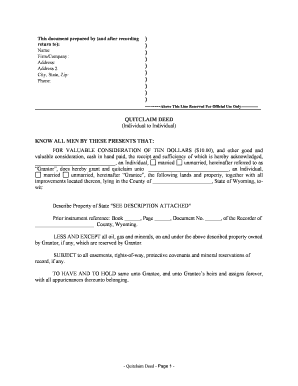
Wyoming Quitclaim Real Form


What is the Wyoming Quitclaim Deed?
The Wyoming quitclaim deed is a legal document used to transfer ownership of real estate from one party to another without any warranties or guarantees regarding the title. This type of deed is particularly useful in situations where the parties know each other and trust that the transfer is valid. Unlike warranty deeds, a quitclaim deed does not assure the buyer that the seller has a clear title to the property, making it essential for the parties involved to understand the risks associated with this form of transfer.
Key Elements of the Wyoming Quitclaim Deed
When completing a Wyoming quitclaim deed, several key elements must be included to ensure its validity:
- Grantor and Grantee Information: The full names and addresses of both the person transferring the property (grantor) and the person receiving it (grantee).
- Property Description: A detailed description of the property being transferred, including its legal description and physical address.
- Consideration: The amount paid for the property, which can be nominal or zero in certain transactions.
- Signatures: The grantor must sign the deed in the presence of a notary public to validate the transfer.
- Notarization: A notary public must acknowledge the signatures to ensure the document is legally binding.
Steps to Complete the Wyoming Quitclaim Deed
Completing a Wyoming quitclaim deed involves several straightforward steps:
- Gather the necessary information about the grantor, grantee, and the property.
- Obtain a quitclaim deed form, which can be found through various legal resources or online.
- Fill out the form accurately, ensuring all required information is provided.
- Have the grantor sign the deed in the presence of a notary public.
- File the completed deed with the county clerk's office where the property is located to make the transfer official.
Legal Use of the Wyoming Quitclaim Deed
The quitclaim deed is legally recognized in Wyoming and can be used for various purposes, including transferring property between family members, clearing up title issues, or transferring property into a trust. However, it is important for both parties to understand that the lack of warranties means the grantee assumes the risk of any existing liens or claims against the property.
State-Specific Rules for the Wyoming Quitclaim Deed
In Wyoming, there are specific rules governing the use of quitclaim deeds. These include:
- The deed must be signed by the grantor and notarized to be valid.
- It must include a legal description of the property.
- The completed deed must be recorded with the county clerk's office to provide public notice of the transfer.
Examples of Using the Wyoming Quitclaim Deed
Common scenarios for using a Wyoming quitclaim deed include:
- Transferring property between family members, such as parents to children.
- Clearing title issues when a property is inherited.
- Transferring property into a trust for estate planning purposes.
Quick guide on how to complete wyoming quitclaim real
Effortlessly Prepare Wyoming Quitclaim Real on Any Gadget
Online document management has gained traction among businesses and individuals alike. It offers an ideal eco-friendly alternative to traditional printed and signed documents, allowing you to access the necessary forms and securely store them online. airSlate SignNow equips you with all the tools you need to create, edit, and eSign your documents swiftly without delays. Manage Wyoming Quitclaim Real on any device using airSlate SignNow's Android or iOS applications and enhance any document-focused operation today.
The easiest way to modify and eSign Wyoming Quitclaim Real effortlessly
- Locate Wyoming Quitclaim Real and click Get Form to begin.
- Utilize the tools we provide to complete your document.
- Highlight crucial sections of your documents or obscure sensitive information using the tools that airSlate SignNow specifically offers for that purpose.
- Generate your signature using the Sign feature, which takes mere seconds and carries the same legal significance as a conventional wet ink signature.
- Review the information and click the Done button to save your changes.
- Select how you wish to share your form, via email, SMS, or invitation link, or download it to your computer.
Say goodbye to lost or mislaid files, tedious form searches, or errors that necessitate printing new document copies. airSlate SignNow addresses your document management needs in just a few clicks from any device of your choosing. Edit and eSign Wyoming Quitclaim Real to ensure outstanding communication at every phase of the form preparation process with airSlate SignNow.
Create this form in 5 minutes or less
Create this form in 5 minutes!
People also ask
-
What is a quitclaim deed estate?
A quitclaim deed estate is a legal document used to transfer ownership rights in a property without any warranty. It is commonly used among family members or friends when the transfer of property is straightforward. Utilizing a quitclaim deed estate can simplify the process of property transfer.
-
How does airSlate SignNow simplify the quitclaim deed estate process?
airSlate SignNow simplifies the quitclaim deed estate process by providing an easy-to-use platform for document creation and electronic signatures. Users can quickly prepare, send, and eSign quitclaim deeds, ensuring that all parties involved can review and sign documents seamlessly. This efficiency helps to speed up the entire real estate transaction.
-
What are the costs associated with using airSlate SignNow for a quitclaim deed estate?
airSlate SignNow offers a cost-effective solution for managing quitclaim deed estate documents, with pricing plans that cater to various business needs. Whether you're an individual or part of a larger organization, you can choose a plan that fits your requirements without breaking the bank. This affordability makes it accessible for anyone needing to manage property transfers.
-
Can I integrate airSlate SignNow with other tools for managing quitclaim deed estate documents?
Yes, airSlate SignNow offers seamless integrations with various tools and platforms, making it easier to manage quitclaim deed estate documents alongside your existing workflow. You can connect with popular applications like Google Drive, Dropbox, and CRM systems, enhancing your productivity. This flexibility ensures that your document management is cohesive and efficient.
-
What features does airSlate SignNow offer for handling quitclaim deed estate documents?
airSlate SignNow provides features such as customizable templates, secure eSigning, and document tracking for handling quitclaim deed estate documents. These features enable users to efficiently create, send, and monitor their documents throughout the signing process. Comprehensive security measures also protect sensitive information during transactions.
-
Is there a trial period to test airSlate SignNow for quitclaim deed estate management?
Yes, airSlate SignNow offers a trial period for new users, allowing you to test the platform's capabilities in managing quitclaim deed estate documents. During this trial, you can explore its features and determine how it fits your needs without any obligations. This is a great way to experience the benefits of the service before committing.
-
How does airSlate SignNow ensure the security of quitclaim deed estate documents?
airSlate SignNow prioritizes security with encryption protocols and secure cloud storage for quitclaim deed estate documents. This ensures that your sensitive information is safeguarded against unauthorized access. Additionally, users can track document activity to monitor who has viewed and signed the deeds.
Get more for Wyoming Quitclaim Real
- Joint tenant tenancy form
- New york lien form
- New york assignment of lien by corporation or llc form
- Ny statement corporation form
- Ny waiver form
- Notice pay rent form
- New york notice of intent not to renew at end of specified term from landlord to tenant for residential property form
- New york english notice of dishonored check civil keywords bad check bounced check form
Find out other Wyoming Quitclaim Real
- Help Me With eSign New York Doctors PPT
- Can I eSign Hawaii Education PDF
- How To eSign Hawaii Education Document
- Can I eSign Hawaii Education Document
- How Can I eSign South Carolina Doctors PPT
- How Can I eSign Kansas Education Word
- How To eSign Kansas Education Document
- How Do I eSign Maine Education PPT
- Can I eSign Maine Education PPT
- How To eSign Massachusetts Education PDF
- How To eSign Minnesota Education PDF
- Can I eSign New Jersey Education Form
- How Can I eSign Oregon Construction Word
- How Do I eSign Rhode Island Construction PPT
- How Do I eSign Idaho Finance & Tax Accounting Form
- Can I eSign Illinois Finance & Tax Accounting Presentation
- How To eSign Wisconsin Education PDF
- Help Me With eSign Nebraska Finance & Tax Accounting PDF
- How To eSign North Carolina Finance & Tax Accounting Presentation
- How To eSign North Dakota Finance & Tax Accounting Presentation