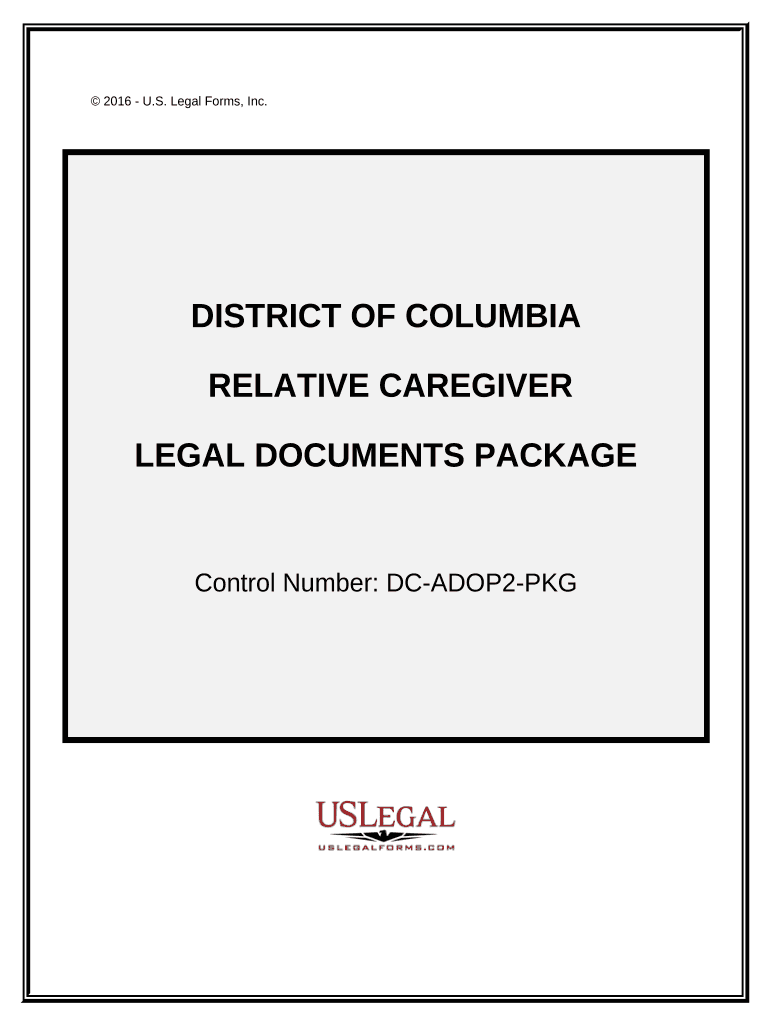
District of Columbia Legal Form


What is the District of Columbia Legal?
The District of Columbia legal form serves as a crucial document for various legal processes within Washington, D.C. It encompasses a range of applications, including contracts, agreements, and other legal declarations that require formal recognition. Understanding the specific requirements and implications of this form is essential for individuals and businesses operating in the District of Columbia.
How to use the District of Columbia Legal
Utilizing the District of Columbia legal form effectively involves several key steps. First, identify the specific type of legal document you need, whether it be a contract, lease, or other formal agreement. Next, gather all necessary information and documentation required to complete the form accurately. After filling out the form, ensure all parties involved review and sign it, either electronically or in person, to validate its legal standing.
Steps to complete the District of Columbia Legal
Completing the District of Columbia legal form involves a systematic approach:
- Identify the purpose of the form.
- Gather required information, including names, addresses, and relevant dates.
- Fill out the form carefully, ensuring all fields are completed accurately.
- Review the document for any errors or omissions.
- Obtain signatures from all required parties, ensuring compliance with eSignature regulations if signing digitally.
- Store the completed form securely for future reference.
Key elements of the District of Columbia Legal
Understanding the key elements of the District of Columbia legal form is vital for its proper execution. Important components include:
- Parties Involved: Clearly identify all individuals or entities involved in the agreement.
- Terms and Conditions: Outline the specific terms, obligations, and rights of each party.
- Signatures: Ensure that all parties provide their signatures to validate the document.
- Date of Execution: Include the date when the form is signed to establish a timeline.
Legal use of the District of Columbia Legal
The legal use of the District of Columbia legal form is governed by specific regulations and standards. For a document to be considered legally binding, it must meet certain criteria, including proper execution and adherence to local laws. This form can be used in various contexts, such as real estate transactions, business agreements, and personal contracts, provided it complies with the legal framework established in the District of Columbia.
State-specific rules for the District of Columbia Legal
Each jurisdiction has its own set of rules governing legal forms, and the District of Columbia is no exception. It is essential to be aware of local regulations that may affect the use of the District of Columbia legal form. This includes understanding the requirements for notarization, witness signatures, and specific language that must be included to ensure compliance with D.C. law.
Quick guide on how to complete district of columbia legal
Finish District Of Columbia Legal effortlessly on any device
Web-based document management has become increasingly popular among businesses and individuals alike. It offers an ideal eco-friendly substitute for conventional printed and signed documents, allowing you to locate the necessary form and securely store it online. airSlate SignNow equips you with all the tools required to create, modify, and electronically sign your documents swiftly without delays. Manage District Of Columbia Legal on any device using the airSlate SignNow Android or iOS applications and enhance any document-focused workflow today.
Steps to modify and electronically sign District Of Columbia Legal with ease
- Locate District Of Columbia Legal and click on Get Form to begin.
- Leverage the tools we provide to fill out your document.
- Highlight important sections of your documents or redact sensitive content with tools specifically designed for that purpose by airSlate SignNow.
- Create your signature using the Sign tool, which takes mere seconds and holds the same legal validity as a traditional ink signature.
- Review all the details and click on the Done button to save your modifications.
- Select your preferred method for sending your form, whether by email, text message (SMS), invitation link, or download it to your computer.
Eliminate the hassle of lost or misplaced documents, tedious form searching, or errors that necessitate printing new document copies. airSlate SignNow addresses all your document management needs in just a few clicks from any device you choose. Alter and electronically sign District Of Columbia Legal and ensure seamless communication at every step of your form preparation process with airSlate SignNow.
Create this form in 5 minutes or less
Create this form in 5 minutes!
People also ask
-
What is airSlate SignNow and how does it relate to District of Columbia legal needs?
airSlate SignNow is an electronic signature platform that empowers businesses to send and eSign documents seamlessly. Its features are designed to meet District of Columbia legal requirements, ensuring your contracts and agreements are compliant and securely signed.
-
How does airSlate SignNow ensure compliance with District of Columbia legal regulations?
airSlate SignNow adheres to strict legal standards, including those specific to the District of Columbia legal environment. Our platform uses robust encryption and authentication methods to maintain the integrity and compliance of your eSigned documents.
-
What pricing plans does airSlate SignNow offer for District of Columbia legal professionals?
airSlate SignNow offers flexible pricing plans tailored to suit different needs, including those of legal professionals in the District of Columbia. Our plans are cost-effective, providing essential features for efficient document management and eSigning.
-
Can airSlate SignNow integrate with other software tools used in District of Columbia legal practices?
Yes, airSlate SignNow supports integration with a variety of software tools often used within District of Columbia legal practices. This facilitates seamless workflows and improves efficiency by connecting your favorite applications with our eSigning platform.
-
What features does airSlate SignNow offer that benefit District of Columbia legal firms?
airSlate SignNow offers a range of features that benefit District of Columbia legal firms, including customizable templates, in-person signing, and multi-party signing options. These tools streamline the document signing process, saving time and enhancing productivity.
-
How does airSlate SignNow enhance the security of documents related to District of Columbia legal transactions?
When handling District of Columbia legal transactions, security is paramount. airSlate SignNow employs advanced security measures, such as data encryption and secure cloud storage, to protect your confidential documents and foster trust with your clients.
-
What benefits can District of Columbia legal professionals expect from using airSlate SignNow?
District of Columbia legal professionals can expect numerous benefits from using airSlate SignNow, including increased efficiency, reduced turnaround times for contracts, and improved client satisfaction. These advantages lead to a more streamlined legal practice.
Get more for District Of Columbia Legal
- Homestead exemption bexar county form
- Tenant pre screening form pdf
- Contrato para eventos form
- Linear equations in one variable worksheet form
- Bsnl rule 8 transfer form pdf
- Zip hydrotap service manual form
- Technetprofessional com claim form
- Www nysed govoasoffice of audit servicesnew york state education department form
Find out other District Of Columbia Legal
- Sign Georgia Banking Affidavit Of Heirship Myself
- Sign Hawaii Banking NDA Now
- Sign Hawaii Banking Bill Of Lading Now
- Sign Illinois Banking Confidentiality Agreement Computer
- Sign Idaho Banking Rental Lease Agreement Online
- How Do I Sign Idaho Banking Limited Power Of Attorney
- Sign Iowa Banking Quitclaim Deed Safe
- How Do I Sign Iowa Banking Rental Lease Agreement
- Sign Iowa Banking Residential Lease Agreement Myself
- Sign Kansas Banking Living Will Now
- Sign Kansas Banking Last Will And Testament Mobile
- Sign Kentucky Banking Quitclaim Deed Online
- Sign Kentucky Banking Quitclaim Deed Later
- How Do I Sign Maine Banking Resignation Letter
- Sign Maine Banking Resignation Letter Free
- Sign Louisiana Banking Separation Agreement Now
- Sign Maryland Banking Quitclaim Deed Mobile
- Sign Massachusetts Banking Purchase Order Template Myself
- Sign Maine Banking Operating Agreement Computer
- Sign Banking PPT Minnesota Computer