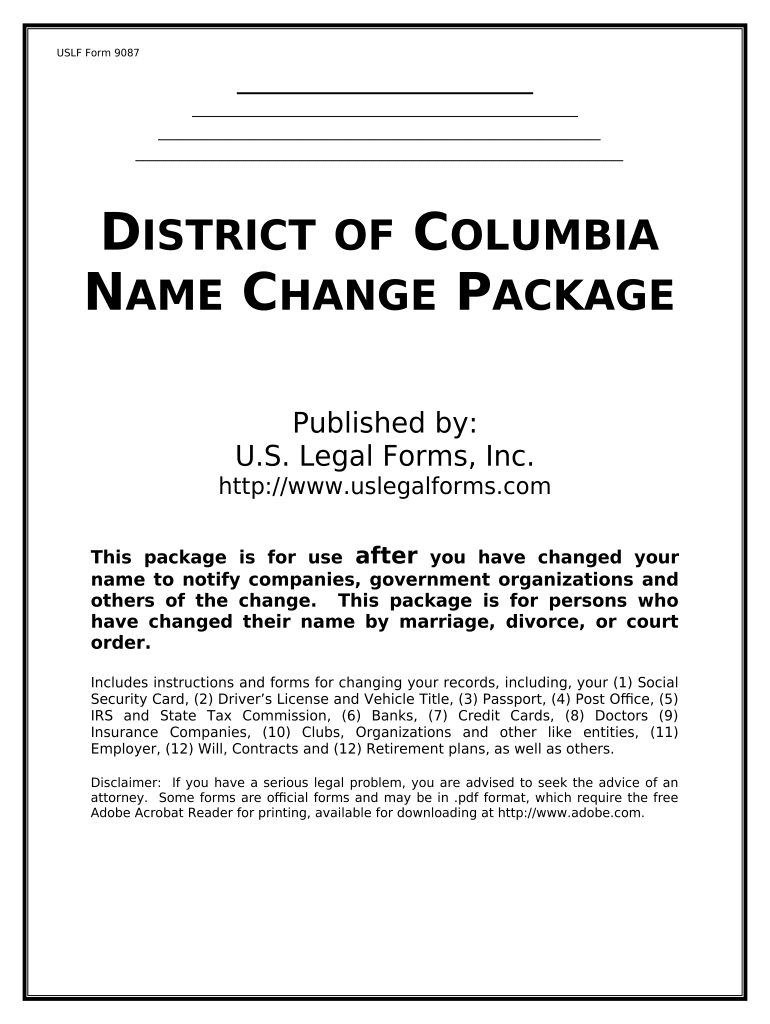
Dc Name Change Form


What is the DC name change?
The DC name change refers to the legal process by which individuals can officially alter their name in the District of Columbia. This process is essential for various reasons, including personal preference, marriage, divorce, or gender transition. In the District of Columbia, a name change can be executed through a court petition, and it is recognized legally once approved by the court. The new name will then be reflected on official documents, including identification and legal records.
Steps to complete the DC name change
Completing a DC name change involves several key steps to ensure the process is executed smoothly and legally. Here is a general outline of the steps involved:
- Determine eligibility: Ensure you meet the criteria for a name change in DC, which typically includes being a resident of the District.
- Prepare your petition: Fill out the necessary court forms, which include a petition for name change and an order for name change.
- File your petition: Submit your completed forms to the Superior Court of the District of Columbia.
- Attend the hearing: If required, attend a court hearing where a judge will review your request.
- Receive your court order: Once approved, you will receive a court order that legally recognizes your new name.
- Update your documents: After the name change is granted, update your identification, Social Security card, and other relevant documents.
Required documents for the DC name change
When applying for a name change in the District of Columbia, specific documents are required to support your petition. These documents may include:
- Petition for name change: The official form that outlines your request.
- Proof of residency: Documents that confirm your residence in the District of Columbia.
- Identification: A valid government-issued ID, such as a driver's license or passport.
- Notice of hearing: A document that provides details about your court hearing, if applicable.
- Additional documentation: Depending on the reason for your name change, you may need to provide supporting documents, such as a marriage certificate or divorce decree.
Legal use of the DC name change
The legal use of a DC name change is significant for ensuring that your new name is recognized across various official platforms. Once the court approves your name change, you can use your new name on all legal documents, including:
- Identification documents, such as driver's licenses and passports.
- Bank accounts and financial records.
- Employment records and contracts.
- Legal documents, including wills and contracts.
It is important to ensure that all relevant entities are notified of your name change to avoid any legal complications.
Who issues the DC name change form?
The DC name change form is issued by the Superior Court of the District of Columbia. Individuals seeking to change their name must obtain the appropriate petition forms from the court's website or in person at the courthouse. The court provides guidance on how to complete these forms and the necessary steps to file them.
Application process & approval time
The application process for a DC name change typically involves submitting a petition to the Superior Court, which may take several weeks to process. After filing, a hearing may be scheduled where a judge will review the petition. The approval time can vary based on the court's schedule and the complexity of the case. Generally, individuals can expect a decision within a few weeks after the hearing.
Quick guide on how to complete dc name change
Effortlessly Prepare Dc Name Change on Any Device
Digital document management has become increasingly favored by businesses and individuals alike. It serves as an excellent eco-friendly substitute to conventional printed and signed documents, allowing you to access the necessary forms and securely store them online. airSlate SignNow equips you with all the resources required to create, modify, and eSign your documents quickly and without holdups. Handle Dc Name Change using airSlate SignNow's Android or iOS applications and streamline any document-related process today.
How to Alter and eSign Dc Name Change with Ease
- Locate Dc Name Change and click on Get Form to begin.
- Utilize the tools we offer to complete your document.
- Emphasize pertinent sections of your documents or redact sensitive details with tools that airSlate SignNow specifically offers for that purpose.
- Create your signature with the Sign tool, which takes mere seconds and holds the same legal validity as a traditional ink signature.
- Review the information and click on the Done button to save your changes.
- Select your preferred method to submit your form, whether by email, SMS, invite link, or download it to your computer.
Eliminate the hassle of lost or misfiled documents, tedious form searches, or mistakes that require printing new document copies. airSlate SignNow meets your document management needs in just a few clicks on any device you choose. Alter and eSign Dc Name Change and ensure exceptional communication at every stage of the form preparation process with airSlate SignNow.
Create this form in 5 minutes or less
Create this form in 5 minutes!
People also ask
-
What is the process for a DC name change using airSlate SignNow?
The process for a DC name change with airSlate SignNow is straightforward. You can create and eSign your name change documents online, streamlining the steps required to officially change your name in the District of Columbia. Simply upload your forms, fill them out, and use our electronic signature feature to finalize the process.
-
Is there a cost associated with using airSlate SignNow for a DC name change?
Yes, there is a cost associated with using airSlate SignNow for a DC name change, but it remains an affordable option for individuals and businesses. Our pricing plans are designed to provide value, offering tiered options that cater to different needs. You can explore our pricing page for detailed information on the available plans and features.
-
What features does airSlate SignNow offer for facilitating a DC name change?
airSlate SignNow offers a variety of features to assist with a DC name change. These include customizable templates, secure electronic signatures, and cloud storage for easy document management. Our platform is designed to simplify the entire document process, making it easy for users to complete their name change quickly and efficiently.
-
Can I integrate airSlate SignNow with other tools for my DC name change requirements?
Absolutely! airSlate SignNow seamlessly integrates with numerous popular tools to enhance your DC name change experience. Whether you need to connect with cloud storage solutions or collaboration platforms, our integration capabilities help streamline your workflow. This means you can manage all relevant documents in one place.
-
How secure is my information when I use airSlate SignNow for a DC name change?
Your security is our top priority at airSlate SignNow. When you use our platform for a DC name change, all your information is protected through advanced encryption technologies and secure cloud storage. We adhere to strict security standards to ensure your documents and personal data remain safe throughout the entire process.
-
How long does it typically take to complete a DC name change with airSlate SignNow?
The time it takes to complete a DC name change with airSlate SignNow can vary based on individual circumstances. However, our efficient platform signNowly reduces the time needed to prepare and submit documents. Once you have entered your information and obtained the necessary signatures, the finalization process is quick and straightforward.
-
What are the benefits of using airSlate SignNow for a DC name change compared to traditional methods?
Using airSlate SignNow for a DC name change offers numerous benefits over traditional methods. These include faster processing times, easy access to documents, and the convenience of eSigning from anywhere. Our user-friendly platform simplifies the experience, allowing you to complete your name change with minimal hassle.
Get more for Dc Name Change
- About the maryland nonresident withholding tax form
- Employees withholding certificate federal ampamp state form
- Age statement form ctgov
- Obtain a federal tax id number from the irs maryland form
- Tc 49 insurance premium tax return instructions forms ampamp publications
- Tc 40cb renter refund application forms ampamp publications
- Free form tc 721 exemption certificate legal forms
- Wwwrigov taxation tx17rigov ri department of labor and training employer wage taxes form
Find out other Dc Name Change
- eSignature Indiana Unlimited Power of Attorney Safe
- Electronic signature Maine Lease agreement template Later
- Electronic signature Arizona Month to month lease agreement Easy
- Can I Electronic signature Hawaii Loan agreement
- Electronic signature Idaho Loan agreement Now
- Electronic signature South Carolina Loan agreement Online
- Electronic signature Colorado Non disclosure agreement sample Computer
- Can I Electronic signature Illinois Non disclosure agreement sample
- Electronic signature Kentucky Non disclosure agreement sample Myself
- Help Me With Electronic signature Louisiana Non disclosure agreement sample
- How To Electronic signature North Carolina Non disclosure agreement sample
- Electronic signature Ohio Non disclosure agreement sample Online
- How Can I Electronic signature Oklahoma Non disclosure agreement sample
- How To Electronic signature Tennessee Non disclosure agreement sample
- Can I Electronic signature Minnesota Mutual non-disclosure agreement
- Electronic signature Alabama Non-disclosure agreement PDF Safe
- Electronic signature Missouri Non-disclosure agreement PDF Myself
- How To Electronic signature New York Non-disclosure agreement PDF
- Electronic signature South Carolina Partnership agreements Online
- How Can I Electronic signature Florida Rental house lease agreement