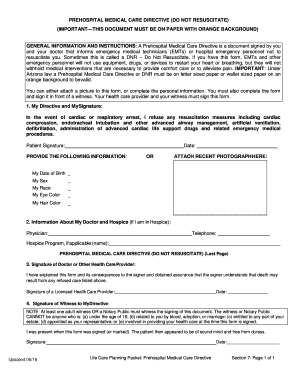
Prehospital Medical Care Directive Form


What is the Prehospital Medical Care Directive
The Prehospital Medical Care Directive is a legal document that allows individuals to specify their medical care preferences in situations where they may be unable to communicate their wishes. This form is particularly important in emergency medical situations, ensuring that healthcare providers are aware of the individual's desires regarding treatment. By outlining specific instructions, such as resuscitation preferences or the use of life-sustaining measures, the directive serves to guide medical personnel in providing care that aligns with the individual's values and wishes.
How to use the Prehospital Medical Care Directive
Using the Prehospital Medical Care Directive involves several key steps. First, individuals should carefully consider their medical treatment preferences and discuss these with family members or healthcare providers. Once the preferences are clear, the form can be completed, ensuring that all necessary information is accurately filled out. After signing the directive, it is essential to keep copies accessible, such as in a wallet or with a trusted family member. Additionally, informing healthcare providers about the existence of the directive can help ensure that it is honored in emergencies.
Steps to complete the Prehospital Medical Care Directive
Completing the Prehospital Medical Care Directive involves a systematic approach:
- Identify the specific medical treatments you wish to accept or refuse.
- Consult with a healthcare professional to understand the implications of your choices.
- Fill out the directive form, providing all required personal information.
- Sign the document in the presence of a witness or notary, if required by state law.
- Distribute copies to family members, healthcare providers, and keep one for personal records.
Legal use of the Prehospital Medical Care Directive
The legal use of the Prehospital Medical Care Directive is governed by state laws, which vary across the United States. For the directive to be legally binding, it must comply with specific requirements, such as being signed by the individual and, in some cases, witnessed or notarized. Understanding these legal stipulations is crucial to ensure that the directive is respected by medical personnel in emergency situations. Additionally, it is advisable to review the directive periodically to ensure that it reflects current wishes and complies with any changes in state law.
Key elements of the Prehospital Medical Care Directive
Several key elements are essential for a comprehensive Prehospital Medical Care Directive:
- Identification of the individual: Full name, date of birth, and contact information.
- Medical preferences: Clear instructions regarding specific treatments, including resuscitation and life support.
- Signature and date: The individual's signature, along with the date of completion, to validate the document.
- Witness or notary signature: Depending on state requirements, a witness or notary may need to sign the document.
State-specific rules for the Prehospital Medical Care Directive
Each state in the U.S. has its own regulations governing the Prehospital Medical Care Directive. These rules can dictate how the form must be completed, witnessed, and stored. It is crucial for individuals to familiarize themselves with their state's specific requirements to ensure that their directive is valid and enforceable. Consulting with a legal expert or healthcare provider can provide clarity on these state-specific nuances, helping individuals make informed decisions regarding their medical care preferences.
Quick guide on how to complete prehospital medical care directive
Prepare Prehospital Medical Care Directive effortlessly on any device
Digital document management has gained signNow traction among organizations and individuals. It serves as an ideal environmentally friendly alternative to traditional printed and signed documents, allowing you to obtain the correct template and securely store it online. airSlate SignNow offers you all the tools necessary to create, modify, and eSign your documents swiftly without delays. Manage Prehospital Medical Care Directive on any platform with airSlate SignNow Android or iOS applications and enhance any document-centric process today.
The easiest way to modify and eSign Prehospital Medical Care Directive with minimal effort
- Find Prehospital Medical Care Directive and click Get Form to begin.
- Utilize the tools we provide to fill out your document.
- Emphasize pertinent sections of the documents or redact sensitive information with tools that airSlate SignNow offers specifically for that purpose.
- Create your eSignature with the Sign tool, which takes just seconds and carries the same legal validity as a conventional ink signature.
- Review all the information and click the Done button to save your changes.
- Choose how you would like to share your form, via email, text message (SMS), or invite link, or download it to your computer.
Eliminate the hassle of lost or misplaced files, tedious form searches, or the need to print new document copies for errors. airSlate SignNow fulfills your document management needs in just a few clicks from any device of your preference. Modify and eSign Prehospital Medical Care Directive and ensure outstanding communication at every stage of the form preparation process with airSlate SignNow.
Create this form in 5 minutes or less
Create this form in 5 minutes!
People also ask
-
What is an Arizona directive form?
An Arizona directive form is a legal document that allows individuals to express their healthcare preferences in case they become unable to communicate their wishes. Using airSlate SignNow, you can easily create, send, and eSign your Arizona directive form securely.
-
How can I create an Arizona directive form with airSlate SignNow?
Creating an Arizona directive form with airSlate SignNow is straightforward. Simply choose a template, customize it to fit your needs, and add your information. You can then send the document electronically for eSignature, making the process quick and efficient.
-
Is there a cost associated with using airSlate SignNow for my Arizona directive form?
Yes, airSlate SignNow offers various pricing plans starting with a free trial that allows you to explore the features. Once you decide to proceed, you can choose a plan that suits your needs for managing your Arizona directive form and other documentation effortlessly.
-
What features does airSlate SignNow provide for Arizona directive forms?
airSlate SignNow provides features such as customizable templates, secure eSigning, real-time notifications, and document storage. These features enhance the usability of your Arizona directive form, ensuring that you can manage your documents easily and securely.
-
Can I integrate airSlate SignNow with other applications for my Arizona directive form?
Yes, airSlate SignNow offers integrations with various applications such as CRM systems, cloud storage, and project management tools. This makes it easy to manage your Arizona directive form alongside other important documents within your existing workflow.
-
How does airSlate SignNow ensure the security of my Arizona directive form?
Security is a top priority at airSlate SignNow. Your Arizona directive form is protected using encryption, secure cloud storage, and compliance with industry standards, ensuring that your sensitive information remains private and secure.
-
What are the benefits of using airSlate SignNow for an Arizona directive form?
Using airSlate SignNow for your Arizona directive form streamlines your documentation process, saving you time and effort. The platform allows for easy collaboration, secure signing, and organization of your documents, making it a valuable tool for managing your healthcare directives.
Get more for Prehospital Medical Care Directive
- Lease subordination agreement delaware form
- Apartment rules and regulations delaware form
- Agreed cancellation of lease delaware form
- Affidavit of mailing delaware form
- Amendment of residential lease delaware form
- Agreement for payment of unpaid rent delaware form
- Commercial lease assignment from tenant to new tenant delaware form
- Tenant consent to background and reference check delaware form
Find out other Prehospital Medical Care Directive
- Sign Arkansas Construction Executive Summary Template Secure
- How To Sign Arkansas Construction Work Order
- Sign Colorado Construction Rental Lease Agreement Mobile
- Sign Maine Construction Business Letter Template Secure
- Can I Sign Louisiana Construction Letter Of Intent
- How Can I Sign Maryland Construction Business Plan Template
- Can I Sign Maryland Construction Quitclaim Deed
- Sign Minnesota Construction Business Plan Template Mobile
- Sign Construction PPT Mississippi Myself
- Sign North Carolina Construction Affidavit Of Heirship Later
- Sign Oregon Construction Emergency Contact Form Easy
- Sign Rhode Island Construction Business Plan Template Myself
- Sign Vermont Construction Rental Lease Agreement Safe
- Sign Utah Construction Cease And Desist Letter Computer
- Help Me With Sign Utah Construction Cease And Desist Letter
- Sign Wisconsin Construction Purchase Order Template Simple
- Sign Arkansas Doctors LLC Operating Agreement Free
- Sign California Doctors Lease Termination Letter Online
- Sign Iowa Doctors LLC Operating Agreement Online
- Sign Illinois Doctors Affidavit Of Heirship Secure