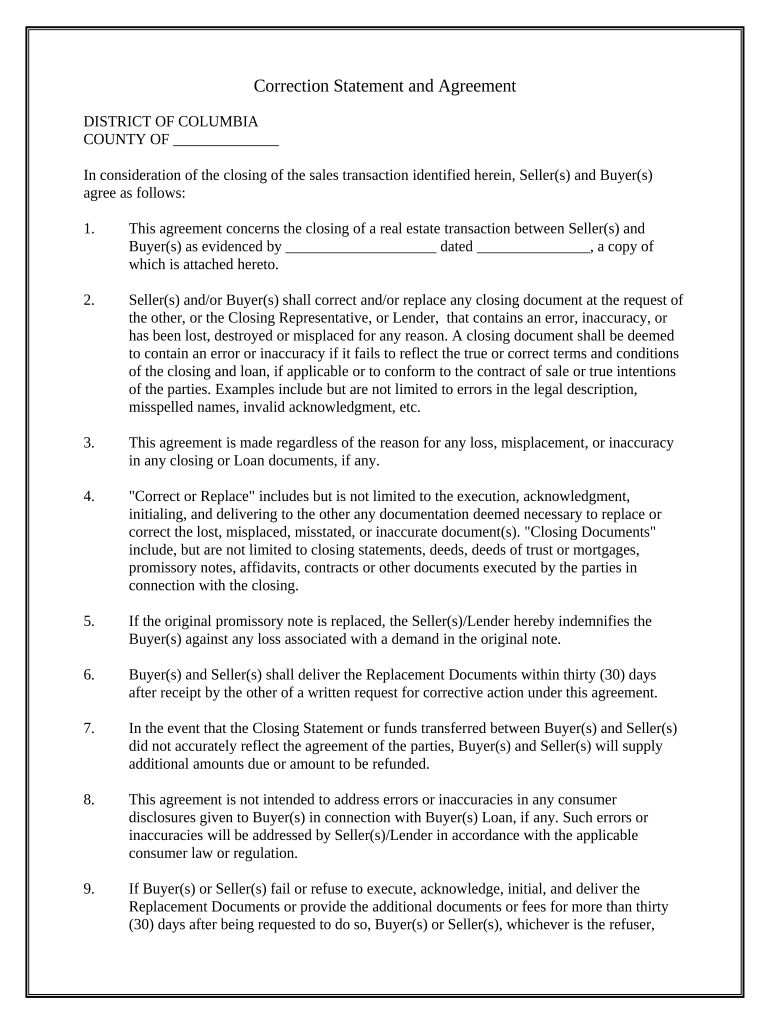
Correction Statement and Agreement District of Columbia Form


What is the Correction Statement And Agreement District Of Columbia
The Correction Statement and Agreement for the District of Columbia is a legal document used to rectify errors or omissions in previously filed documents. This form is essential for ensuring that all information is accurate and up-to-date, which is critical for compliance with local regulations. The form typically includes details about the original filing, the specific corrections being made, and the signatures of the parties involved, affirming their agreement to the changes. Utilizing this form helps maintain the integrity of public records and protects the rights of individuals and entities affected by the corrections.
How to use the Correction Statement And Agreement District Of Columbia
Using the Correction Statement and Agreement involves several key steps. First, identify the document that contains the error. Next, gather all relevant information, including the original filing details and the specific corrections needed. Fill out the Correction Statement and Agreement form accurately, ensuring that all required fields are completed. After completing the form, obtain the necessary signatures from all parties involved. Finally, submit the form to the appropriate government office, either electronically or via mail, depending on the submission guidelines for the District of Columbia.
Steps to complete the Correction Statement And Agreement District Of Columbia
Completing the Correction Statement and Agreement requires careful attention to detail. Follow these steps for a successful submission:
- Review the original document to identify the errors or omissions.
- Gather supporting documentation that substantiates the corrections.
- Access the Correction Statement and Agreement form from the appropriate source.
- Fill out the form, ensuring all information is accurate and complete.
- Obtain signatures from all relevant parties to validate the corrections.
- Submit the completed form to the designated office, adhering to any specific submission requirements.
Legal use of the Correction Statement And Agreement District Of Columbia
The legal use of the Correction Statement and Agreement is crucial for maintaining compliance with District of Columbia laws. This form is recognized as a valid means of correcting public records, provided it is completed accurately and submitted according to established guidelines. It is important to understand that any inaccuracies in the form can lead to further complications, including potential legal disputes. Therefore, ensuring the correctness of the information provided is essential for the document's legal standing.
Key elements of the Correction Statement And Agreement District Of Columbia
Several key elements must be included in the Correction Statement and Agreement to ensure its validity:
- Identification of the original document: Clearly state the document that requires correction.
- Details of the corrections: Specify the exact changes being made, including any relevant dates and names.
- Signatures: Include the signatures of all parties involved, confirming their agreement to the corrections.
- Date of submission: Indicate the date when the form is submitted to the relevant authority.
Who Issues the Form
The Correction Statement and Agreement is typically issued by the local government office responsible for maintaining public records in the District of Columbia. This may include offices such as the Department of Consumer and Regulatory Affairs or the Recorder of Deeds. It is advisable to check with the appropriate office for any specific requirements or additional documentation that may be needed when submitting the form.
Quick guide on how to complete correction statement and agreement district of columbia
Complete Correction Statement And Agreement District Of Columbia effortlessly on any device
Online document management has become increasingly favored by companies and individuals alike. It offers an ideal eco-friendly alternative to traditional printed and signed documents, allowing you to obtain the correct form and securely save it online. airSlate SignNow equips you with all the necessary tools to create, modify, and eSign your documents swiftly without any delays. Manage Correction Statement And Agreement District Of Columbia on any platform using the airSlate SignNow Android or iOS applications and streamline any document-related operation today.
The easiest way to modify and eSign Correction Statement And Agreement District Of Columbia with ease
- Locate Correction Statement And Agreement District Of Columbia and click Get Form to initiate the process.
- Utilize the tools we provide to fill out your form.
- Emphasize important sections of the documents or redact sensitive information with tools that airSlate SignNow offers specifically for that purpose.
- Create your eSignature with the Sign tool, which takes only seconds and holds the same legal validity as a traditional wet ink signature.
- Review the information and click the Done button to save your changes.
- Choose your preferred method of sending your form, via email, SMS, invitation link, or download it to your computer.
Say goodbye to lost or misfiled documents, tedious form hunting, or errors that require printing new document versions. airSlate SignNow meets your document management needs in just a few clicks from your preferred device. Modify and eSign Correction Statement And Agreement District Of Columbia and ensure outstanding communication at any stage of the form preparation process with airSlate SignNow.
Create this form in 5 minutes or less
Create this form in 5 minutes!
People also ask
-
What is a Correction Statement And Agreement District Of Columbia?
A Correction Statement And Agreement District Of Columbia is a legal document used to amend or clarify information in public records. It is essential for ensuring that any discrepancies are accurately corrected, providing peace of mind for all parties involved. This document helps maintain transparency and legal compliance within the district.
-
How can airSlate SignNow help with the Correction Statement And Agreement District Of Columbia?
airSlate SignNow simplifies the process of creating and signing a Correction Statement And Agreement District Of Columbia. Our platform allows users to easily fill out and electronically sign documents, streamlining administrative tasks. With our intuitive interface, businesses can save time and reduce paperwork hassle.
-
What are the costs associated with using airSlate SignNow for the Correction Statement And Agreement District Of Columbia?
Pricing for airSlate SignNow varies depending on the features you need; however, it remains a cost-effective solution for handling documents like the Correction Statement And Agreement District Of Columbia. We offer various subscription plans, ensuring that businesses of all sizes can find an option that suits their budget and requirements.
-
What features does airSlate SignNow offer for the Correction Statement And Agreement District Of Columbia?
airSlate SignNow provides robust features for the Correction Statement And Agreement District Of Columbia, including customizable templates, advanced collaboration tools, and secure cloud storage. The platform enables easy tracking of document status and sends reminders to ensure timely sign-offs. Our solution is designed to streamline your document management processes.
-
Are there any integrations available for the Correction Statement And Agreement District Of Columbia?
Yes, airSlate SignNow integrates seamlessly with various applications, enhancing its functionality for the Correction Statement And Agreement District Of Columbia. You can connect with CRMs, project management tools, and cloud storage services to ensure a smooth workflow. This interoperability makes it easier to manage all your documentation in one place.
-
Is airSlate SignNow secure for submitting a Correction Statement And Agreement District Of Columbia?
Absolutely! airSlate SignNow takes security seriously when it comes to submitting a Correction Statement And Agreement District Of Columbia. Our platform uses advanced encryption methods to protect sensitive information, along with secure authentication measures to ensure only authorized users can access the documents.
-
What are the benefits of using airSlate SignNow for a Correction Statement And Agreement District Of Columbia?
Using airSlate SignNow for a Correction Statement And Agreement District Of Columbia brings numerous benefits, including efficiency, cost savings, and improved accuracy. The electronic signing process eliminates the need for physical paperwork, reducing errors and time delays. Businesses can enjoy quicker turnaround times and enhanced convenience with our user-friendly platform.
Get more for Correction Statement And Agreement District Of Columbia
Find out other Correction Statement And Agreement District Of Columbia
- Electronic signature Iowa Legal LLC Operating Agreement Fast
- Electronic signature Legal PDF Kansas Online
- Electronic signature Legal Document Kansas Online
- Can I Electronic signature Kansas Legal Warranty Deed
- Can I Electronic signature Kansas Legal Last Will And Testament
- Electronic signature Kentucky Non-Profit Stock Certificate Online
- Electronic signature Legal PDF Louisiana Online
- Electronic signature Maine Legal Agreement Online
- Electronic signature Maine Legal Quitclaim Deed Online
- Electronic signature Missouri Non-Profit Affidavit Of Heirship Online
- Electronic signature New Jersey Non-Profit Business Plan Template Online
- Electronic signature Massachusetts Legal Resignation Letter Now
- Electronic signature Massachusetts Legal Quitclaim Deed Easy
- Electronic signature Minnesota Legal LLC Operating Agreement Free
- Electronic signature Minnesota Legal LLC Operating Agreement Secure
- Electronic signature Louisiana Life Sciences LLC Operating Agreement Now
- Electronic signature Oregon Non-Profit POA Free
- Electronic signature South Dakota Non-Profit Business Plan Template Now
- Electronic signature South Dakota Non-Profit Lease Agreement Template Online
- Electronic signature Legal Document Missouri Online