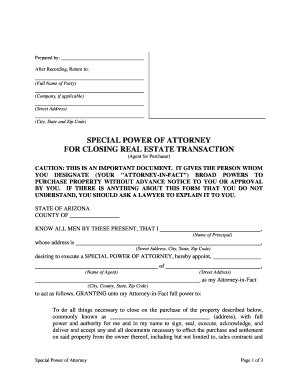
Real Estate Transaction Form


What is the Real Estate Transaction
A real estate transaction involves the transfer of property ownership from one party to another. This process typically includes several key components, such as a purchase agreement, title search, and closing documents. In the context of Arizona, understanding the specific requirements and legalities involved is essential for both buyers and sellers. The transaction may encompass residential, commercial, or industrial properties, each with its own set of regulations and practices.
Steps to Complete the Real Estate Transaction
Completing a real estate transaction in Arizona requires careful attention to detail and adherence to legal procedures. Here are the essential steps involved:
- Preparation: Gather necessary documents, including proof of identity, financial statements, and property details.
- Purchase Agreement: Draft and sign a purchase agreement that outlines the terms of the sale.
- Title Search: Conduct a title search to ensure there are no liens or issues with the property title.
- Inspections: Arrange for property inspections to identify any potential issues.
- Closing: Finalize the transaction by signing all required documents and transferring funds.
Legal Use of the Real Estate Transaction
In Arizona, the legal use of a real estate transaction is governed by state laws and regulations. This includes compliance with the Arizona Revised Statutes, which outline the rights and responsibilities of all parties involved. It is crucial to ensure that all documents are properly executed and recorded to protect ownership rights and avoid future disputes. Utilizing a qualified attorney can help navigate these legal complexities and ensure compliance with local laws.
Required Documents
To successfully complete a real estate transaction in Arizona, several documents are required. These may include:
- Purchase Agreement: A legally binding contract between the buyer and seller.
- Disclosure Statements: Documents that disclose any known issues with the property.
- Title Report: A report that verifies the ownership and any encumbrances on the property.
- Closing Statement: A detailed account of all financial transactions related to the sale.
- Power of Attorney: If applicable, a document that allows one party to act on behalf of another in the transaction.
State-Specific Rules for the Real Estate Transaction
Arizona has specific rules that govern real estate transactions, which can differ from those in other states. Key regulations include mandatory disclosure requirements for sellers, the need for a licensed real estate agent for certain transactions, and specific timelines for closing. Understanding these state-specific rules is vital for ensuring a smooth transaction and avoiding legal pitfalls.
Examples of Using the Real Estate Transaction
Real estate transactions can vary widely based on the context. For instance, a typical residential purchase may involve a first-time homebuyer negotiating with a seller, while a commercial transaction might include multiple stakeholders, such as investors and lenders. Each scenario requires tailored documentation and adherence to legal standards, highlighting the importance of understanding the specific nature of the transaction.
Quick guide on how to complete real estate transaction 481377990
Effortlessly Complete Real Estate Transaction on Any Device
Digital document management has gained signNow traction among businesses and individuals. It offers an ideal environmentally friendly alternative to traditional printed and signed documents, allowing you to obtain the correct format and securely save it online. airSlate SignNow provides all the necessary tools to swiftly create, edit, and eSign your documents without any delays. Manage Real Estate Transaction on any device using the airSlate SignNow Android or iOS applications and streamline any document-related process today.
How to Edit and eSign Real Estate Transaction with Ease
- Acquire Real Estate Transaction and then click Get Form to begin.
- Make use of the tools we provide to complete your document.
- Mark important sections of your documents or obscure sensitive details using features that airSlate SignNow specifically offers for this purpose.
- Generate your signature with the Sign tool, which takes moments and carries the same legal validity as a conventional handwritten signature.
- Review all the information thoroughly and then click the Done button to save your modifications.
- Select how you would like to send your form: via email, SMS, invitation link, or download it to your computer.
Eliminate concerns about lost or misfiled documents, tedious searches for forms, or mistakes that necessitate the printing of new copies. airSlate SignNow meets your document management needs in just a few clicks from any device you prefer. Edit and eSign Real Estate Transaction to ensure effective communication at every stage of the form preparation process with airSlate SignNow.
Create this form in 5 minutes or less
Create this form in 5 minutes!
People also ask
-
What features does airSlate SignNow offer for an AZ attorney?
airSlate SignNow provides AZ attorneys with a range of features, including eSignature capabilities, document templates, and real-time collaboration. These tools enable attorneys to streamline the signing process, reduce paperwork, and enhance client interactions. The user-friendly interface ensures that even those unfamiliar with technology can easily navigate the platform.
-
How much does airSlate SignNow cost for AZ attorneys?
Pricing for airSlate SignNow varies based on the plan you choose, with options tailored for individual AZ attorneys and larger law firms. The service is cost-effective, offering flexible payment plans that suit various budgets. You can select a monthly or annual subscription, ensuring value for your investment in legal document management.
-
Can airSlate SignNow integrate with software commonly used by AZ attorneys?
Yes, airSlate SignNow integrates seamlessly with many software applications popular among AZ attorneys, such as Dropbox, Google Drive, and Salesforce. This allows you to manage your documents efficiently while maintaining your existing workflows. The integration capabilities enhance productivity and ensure that all your tools work in harmony.
-
What are the benefits of using airSlate SignNow for AZ attorneys?
Using airSlate SignNow offers AZ attorneys numerous benefits, including improved efficiency and reduced turnaround times for document signing. It enhances the client experience by making the signing process digital and hassle-free. Additionally, the platform provides secure cloud storage, ensuring that all documents are safely stored and easily accessible.
-
Is airSlate SignNow secure for AZ attorneys handling sensitive information?
Absolutely, airSlate SignNow prioritizes security, featuring industry-standard encryption and compliance with regulations such as GDPR and HIPAA. This ensures that AZ attorneys can handle sensitive client information without compromising security. The platform also allows you to track document status and receive notifications whenever an action occurs.
-
How does airSlate SignNow improve collaboration for AZ attorneys?
airSlate SignNow enhances collaboration for AZ attorneys by enabling real-time editing and sharing of documents with clients and colleagues. The platform allows multiple users to work on the same document simultaneously, which fosters communication and teamwork. This feature is especially beneficial in law practices where timely collaboration is crucial.
-
Can I try airSlate SignNow before committing as an AZ attorney?
Yes, airSlate SignNow offers a free trial that allows AZ attorneys to explore its features and functionalities before making a commitment. This trial period is a great opportunity to assess how airSlate SignNow can meet your specific needs. You can experience firsthand the efficiency and effectiveness of the platform without any upfront costs.
Get more for Real Estate Transaction
- Minnesota letter from landlord to tenant with 30 day notice of expiration of lease and nonrenewal by landlord vacate by form
- Cosigner agreement form 481373400
- Missouri residential or rental lease extension agreement form
- Mo notice form
- Mississippi certificate form
- Notice beneficiaries form
- Lease renewal 481373405 form
- North carolina guarantor form
Find out other Real Estate Transaction
- How To Electronic signature Georgia Home lease agreement
- Can I Electronic signature South Carolina Home lease agreement
- Can I Electronic signature Wisconsin Home lease agreement
- How To Electronic signature Rhode Island Generic lease agreement
- How Can I eSignature Florida Car Lease Agreement Template
- How To eSignature Indiana Car Lease Agreement Template
- How Can I eSignature Wisconsin Car Lease Agreement Template
- Electronic signature Tennessee House rent agreement format Myself
- How To Electronic signature Florida House rental agreement
- eSignature Connecticut Retainer Agreement Template Myself
- How To Electronic signature Alaska House rental lease agreement
- eSignature Illinois Retainer Agreement Template Free
- How Do I Electronic signature Idaho Land lease agreement
- Electronic signature Illinois Land lease agreement Fast
- eSignature Minnesota Retainer Agreement Template Fast
- Electronic signature Louisiana Land lease agreement Fast
- How Do I eSignature Arizona Attorney Approval
- How Can I eSignature North Carolina Retainer Agreement Template
- Electronic signature New York Land lease agreement Secure
- eSignature Ohio Attorney Approval Now