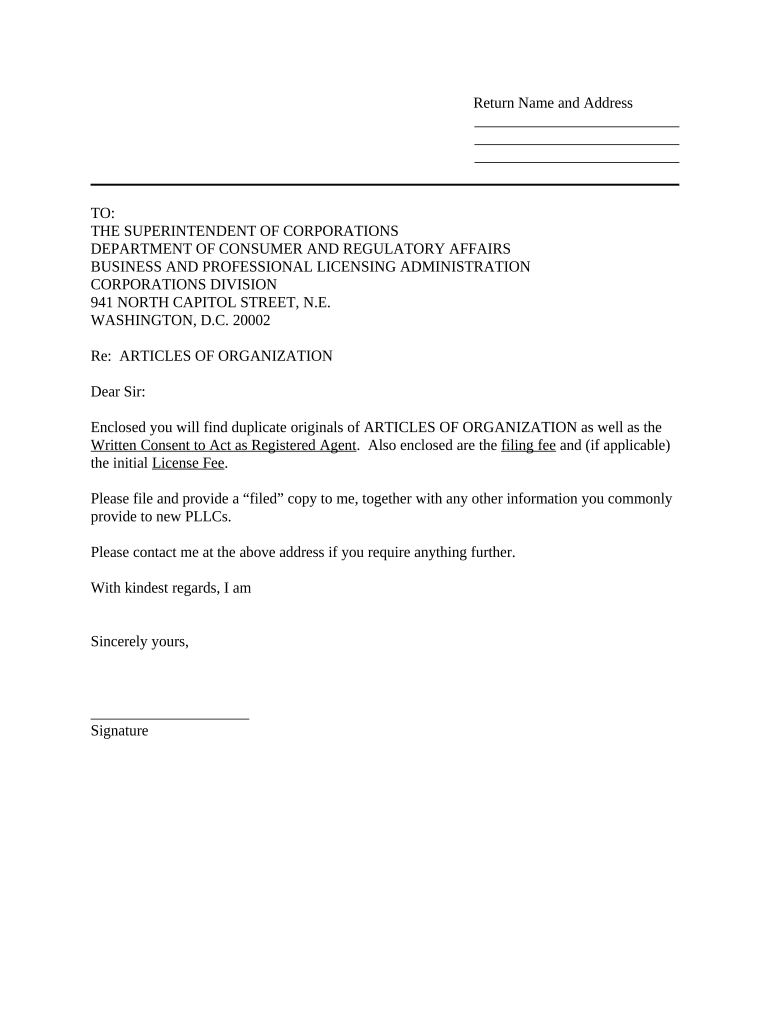
Sample Transmittal Letter Document Form


What is the sample transmittal letter document?
The sample transmittal letter document serves as a formal communication tool used to accompany other documents, ensuring that they are transmitted properly and acknowledged by the recipient. This letter typically outlines the contents being sent, provides context for the documents, and may include instructions for the recipient. It is essential in various professional settings, such as legal, financial, and administrative environments, where clarity and documentation are crucial.
Key elements of the sample transmittal letter document
A well-structured sample transmittal letter document includes several key elements that enhance its effectiveness:
- Sender's Information: This includes the name, address, and contact details of the individual or organization sending the documents.
- Recipient's Information: The name and address of the person or organization receiving the documents should be clearly stated.
- Date: The date of transmission is important for record-keeping and tracking purposes.
- Subject Line: A brief description of the documents being sent helps the recipient understand the purpose of the transmittal.
- Body of the Letter: This section should explain the contents, provide context, and include any necessary instructions or requests.
- Closing: A polite closing statement, along with the sender's signature, adds a professional touch.
How to use the sample transmittal letter document
Using the sample transmittal letter document effectively involves a few straightforward steps:
- Identify the Purpose: Determine the specific documents you are sending and the reason for sending them.
- Fill in the Details: Complete the letter with accurate sender and recipient information, date, and subject line.
- Attach Relevant Documents: Ensure that all necessary documents are included with the transmittal letter.
- Review for Accuracy: Double-check the letter for any errors or omissions before sending.
- Send the Letter: Choose your preferred method of transmission, whether electronically or by mail.
Steps to complete the sample transmittal letter document
Completing the sample transmittal letter document involves several clear steps:
- Gather Required Information: Collect all relevant details about the sender, recipient, and documents being sent.
- Choose a Template: Select a suitable sample transmittal letter template that meets your needs.
- Customize the Template: Personalize the template by filling in the specific information for your situation.
- Proofread: Carefully review the letter to ensure clarity and correctness.
- Finalize and Send: Once satisfied, finalize the document and send it to the intended recipient.
Legal use of the sample transmittal letter document
The legal use of a sample transmittal letter document is significant, as it can serve as proof of communication and delivery. When properly executed, it may be used in legal contexts to demonstrate that specific documents were sent and received. To ensure its legal validity, it is essential to comply with relevant regulations regarding electronic signatures and document transmission, such as the ESIGN Act and UETA. Utilizing a reliable platform for eSigning can further enhance the document's legal standing.
Examples of using the sample transmittal letter document
Sample transmittal letters can be utilized in various scenarios, including:
- Legal Submissions: Sending court documents or legal notices to ensure proper filing and acknowledgment.
- Business Transactions: Accompanying contracts or agreements to facilitate understanding between parties.
- Financial Reporting: Transmitting financial statements or tax documents to stakeholders or regulatory bodies.
- Project Documentation: Sending project proposals or reports to clients or team members for review.
Quick guide on how to complete sample transmittal letter document
Complete Sample Transmittal Letter Document effortlessly on any device
Online document management has gained traction among organizations and individuals. It offers an ideal eco-friendly alternative to traditional printed and signed documents, allowing you to access the correct form and securely store it online. airSlate SignNow equips you with all the necessary tools to create, alter, and eSign your documents rapidly without delays. Manage Sample Transmittal Letter Document on any platform using airSlate SignNow’s Android or iOS applications and enhance any document-centric process today.
The easiest way to alter and eSign Sample Transmittal Letter Document seamlessly
- Locate Sample Transmittal Letter Document and click Get Form to begin.
- Utilize the tools we offer to fill out your document.
- Emphasize relevant portions of the documents or conceal sensitive information with tools that airSlate SignNow provides specifically for that purpose.
- Create your signature using the Sign feature, which takes just seconds and carries the same legal validity as a traditional wet ink signature.
- Verify the details and click the Done button to save your modifications.
- Select how you wish to deliver your form, via email, SMS, or invite link, or download it to your computer.
No more lost or misplaced documents, tedious form searching, or errors that require new copies to be printed. airSlate SignNow caters to all your document management needs in just a few clicks from any device you choose. Alter and eSign Sample Transmittal Letter Document and ensure excellent communication at every step of your form preparation process with airSlate SignNow.
Create this form in 5 minutes or less
Create this form in 5 minutes!
People also ask
-
What is a sample transmittal letter template?
A sample transmittal letter template is a pre-designed document that facilitates the sending of important files or information. It usually includes details like the sender's contact information, recipient's information, and a brief message outlining the purpose of the transmitted documents. Utilizing a sample transmittal letter template can streamline your communication process and ensure clarity.
-
How can I use a sample transmittal letter template with airSlate SignNow?
You can easily integrate a sample transmittal letter template into your workflow with airSlate SignNow. After customizing the template to suit your needs, you can send it for eSignature within minutes. This feature enhances your efficiency while ensuring all necessary documents are transmitted securely.
-
Are there any costs associated with using a sample transmittal letter template on airSlate SignNow?
airSlate SignNow offers a cost-effective solution to access a sample transmittal letter template along with various other document management tools. Pricing varies depending on the subscription plan you choose, catering to businesses of all sizes. By investing in this service, you gain access to a wealth of resources that streamline your document processes.
-
What are the key features of the sample transmittal letter template on airSlate SignNow?
The sample transmittal letter template on airSlate SignNow includes features such as customizable fields, eSignature capabilities, and secure cloud storage. These features are designed to enhance user experience by simplifying document creation and management. Moreover, the template can be easily shared and tracked for greater efficiency.
-
What are the benefits of using a sample transmittal letter template?
Using a sample transmittal letter template helps standardize your communication, ensuring that all necessary information is included. It saves time by reducing the amount of manual work required to create a letter from scratch. Additionally, having a consistent template reinforces professionalism in your correspondence.
-
Can I customize the sample transmittal letter template?
Absolutely! The sample transmittal letter template available on airSlate SignNow is fully customizable. You can adjust text, add your branding elements, and modify fields to meet your specific requirements, ensuring the letter accurately reflects your business's identity and message.
-
Is the sample transmittal letter template mobile-friendly?
Yes, the sample transmittal letter template is designed to be mobile-friendly. This means you can easily access, edit, and send your transmittal letters from any device. The flexibility to handle documents on the go is one of the many advantages of using airSlate SignNow.
Get more for Sample Transmittal Letter Document
Find out other Sample Transmittal Letter Document
- Can I eSignature New Mexico Courts Business Letter Template
- eSignature New Mexico Courts Lease Agreement Template Mobile
- eSignature Courts Word Oregon Secure
- Electronic signature Indiana Banking Contract Safe
- Electronic signature Banking Document Iowa Online
- Can I eSignature West Virginia Sports Warranty Deed
- eSignature Utah Courts Contract Safe
- Electronic signature Maine Banking Permission Slip Fast
- eSignature Wyoming Sports LLC Operating Agreement Later
- Electronic signature Banking Word Massachusetts Free
- eSignature Wyoming Courts Quitclaim Deed Later
- Electronic signature Michigan Banking Lease Agreement Computer
- Electronic signature Michigan Banking Affidavit Of Heirship Fast
- Electronic signature Arizona Business Operations Job Offer Free
- Electronic signature Nevada Banking NDA Online
- Electronic signature Nebraska Banking Confidentiality Agreement Myself
- Electronic signature Alaska Car Dealer Resignation Letter Myself
- Electronic signature Alaska Car Dealer NDA Mobile
- How Can I Electronic signature Arizona Car Dealer Agreement
- Electronic signature California Business Operations Promissory Note Template Fast