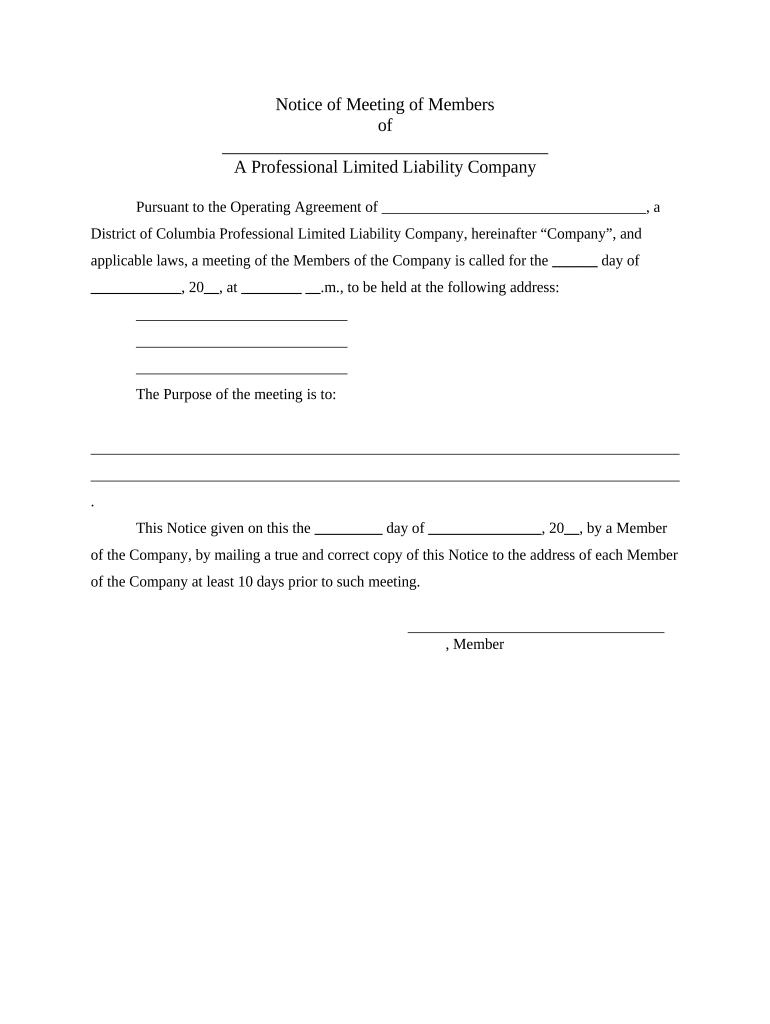
PLLC Notices and Resolutions District of Columbia Form


What is the PLLC Notices And Resolutions District Of Columbia
The PLLC Notices and Resolutions District of Columbia form is a legal document used by Professional Limited Liability Companies (PLLCs) to record important decisions and actions taken by the company’s members or managers. This form serves as a formal record of resolutions, which may include decisions related to business operations, financial matters, or changes in company structure. It ensures that all significant actions are documented in compliance with District of Columbia regulations, providing transparency and legal protection for the company and its members.
How to use the PLLC Notices And Resolutions District Of Columbia
Using the PLLC Notices and Resolutions District of Columbia form involves several steps to ensure proper documentation of decisions. First, identify the specific resolution or notice that needs to be documented. Next, gather the necessary information, including the names of members or managers involved and the details of the decision. Once the information is compiled, complete the form accurately, ensuring that all required fields are filled. After completion, the form should be signed by the appropriate parties to validate the resolutions. Finally, keep a copy for your records and distribute copies to all relevant stakeholders.
Steps to complete the PLLC Notices And Resolutions District Of Columbia
Completing the PLLC Notices and Resolutions District of Columbia form requires careful attention to detail. Follow these steps for successful completion:
- Gather necessary information about the resolution, including the date, parties involved, and the specific decision being made.
- Fill out the form, ensuring that all sections are completed accurately.
- Review the form for any errors or omissions before finalizing.
- Obtain signatures from all required members or managers to authenticate the document.
- Store the completed form in a secure location for future reference.
Legal use of the PLLC Notices And Resolutions District Of Columbia
The legal use of the PLLC Notices and Resolutions District of Columbia form is crucial for maintaining compliance with local laws governing business operations. This form acts as a formal record that can be referenced in legal proceedings or audits. To ensure its legal validity, the form must be completed according to the specific requirements set forth by the District of Columbia. This includes obtaining appropriate signatures and retaining the document as part of the company’s official records.
Key elements of the PLLC Notices And Resolutions District Of Columbia
Key elements of the PLLC Notices and Resolutions District of Columbia form include:
- Title of the Resolution: Clearly state the purpose of the resolution.
- Date: Include the date when the resolution is adopted.
- Members or Managers Involved: List the names of all parties who are part of the decision-making process.
- Details of the Resolution: Provide a detailed description of the decision being made.
- Signatures: Ensure all required individuals sign the document to validate it.
State-specific rules for the PLLC Notices And Resolutions District Of Columbia
In the District of Columbia, specific rules govern the use of the PLLC Notices and Resolutions form. These rules mandate that all resolutions must be documented in writing and signed by the members or managers involved. Additionally, the form must comply with the D.C. Business Corporations Act, which outlines the requirements for maintaining proper records and ensuring transparency within the company. Failure to adhere to these rules may result in legal complications or challenges regarding the validity of decisions made.
Quick guide on how to complete pllc notices and resolutions district of columbia
Complete PLLC Notices And Resolutions District Of Columbia effortlessly on any device
Digital document management has gained popularity among businesses and individuals alike. It offers an ideal eco-friendly substitute for conventional printed and signed paperwork, allowing you to locate the necessary form and securely save it online. airSlate SignNow equips you with all the resources required to create, modify, and eSign your documents promptly without hindrances. Manage PLLC Notices And Resolutions District Of Columbia on any device using airSlate SignNow's Android or iOS applications and enhance any document-related task today.
How to modify and eSign PLLC Notices And Resolutions District Of Columbia with ease
- Obtain PLLC Notices And Resolutions District Of Columbia and then click Get Form to commence.
- Utilize the tools we provide to finalize your document.
- Emphasize pertinent sections of your documents or conceal sensitive details with tools specifically designed for that purpose by airSlate SignNow.
- Create your eSignature using the Sign tool, which takes only seconds and holds the same legal validity as a conventional wet ink signature.
- Verify the details and then click on the Done button to save your modifications.
- Select your preferred method to share your form, via email, SMS, or invite link, or download it to your computer.
Eliminate concerns about lost or misplaced documents, tedious form searching, or mistakes that necessitate printing new document copies. airSlate SignNow meets all your document management needs in just a few clicks from any device you prefer. Modify and eSign PLLC Notices And Resolutions District Of Columbia and ensure excellent communication throughout the form preparation process with airSlate SignNow.
Create this form in 5 minutes or less
Create this form in 5 minutes!
People also ask
-
What are PLLC Notices and Resolutions in the District of Columbia?
PLLC Notices and Resolutions in the District of Columbia refer to the official documents that outline the decisions made by a Professional Limited Liability Company. These documents are crucial for maintaining compliance and transparency within the business structure. Utilizing airSlate SignNow for PLLC Notices and Resolutions allows for efficient eSigning and secure document management.
-
How does airSlate SignNow support PLLC Notices and Resolutions in the District of Columbia?
airSlate SignNow provides an intuitive platform for creating, sending, and eSigning PLLC Notices and Resolutions in the District of Columbia. The solution streamlines the document workflow, ensuring that your resolutions are promptly executed and legally binding. This increases overall efficiency while meeting local compliance requirements.
-
Are there any costs associated with using airSlate SignNow for PLLC Notices and Resolutions in the District of Columbia?
Yes, airSlate SignNow offers various pricing plans to accommodate businesses of all sizes looking to manage PLLC Notices and Resolutions in the District of Columbia. These plans are cost-effective and tailored to provide features that streamline the eSigning process. A free trial is also available, allowing you to explore the platform without commitment.
-
What features does airSlate SignNow offer for PLLC Notices and Resolutions?
AirSlate SignNow includes a range of features for managing PLLC Notices and Resolutions effectively, such as customizable templates, real-time tracking, and secure cloud storage. The platform also ensures compliance with all relevant laws in the District of Columbia, allowing users to focus on their core business operations. Integration with other business tools enhances its usability, making document management seamless.
-
How can airSlate SignNow help ensure compliance with PLLC Notices and Resolutions in the District of Columbia?
AirSlate SignNow is designed to help businesses comply with local regulations regarding PLLC Notices and Resolutions in the District of Columbia. The platform provides legally binding eSignatures and maintains an audit trail for every document processed, supporting compliance audits. By utilizing signNow’s features, you can ensure that all necessary formalities are correctly followed.
-
Is it easy to integrate airSlate SignNow with other software for PLLC Notices and Resolutions?
Yes, airSlate SignNow seamlessly integrates with a variety of third-party applications, making it easy to incorporate into your existing workflows for PLLC Notices and Resolutions in the District of Columbia. This interoperability allows for greater flexibility and improves overall operational efficiency. You can connect with tools like Google Drive, Salesforce, and many others.
-
Can I track the status of my PLLC Notices and Resolutions using airSlate SignNow?
Absolutely! AirSlate SignNow offers real-time tracking for your PLLC Notices and Resolutions in the District of Columbia. You can check the status of documents who has viewed or signed them, ensuring that you stay informed throughout the approval process. This feature adds an extra layer of efficiency to your document management process.
Get more for PLLC Notices And Resolutions District Of Columbia
- Travel elite proposal form
- Go math grade 2 answer key pdf form
- Physician assistant contract template form
- Pan card 49a fillable form pdf
- Catering authority request type 222 deliver or form
- Notification of change of vehicle ownership vehicle dealers only form mr9b
- Application for facility rental mesa community college mesacc form
- Genetic medical examination form
Find out other PLLC Notices And Resolutions District Of Columbia
- How To Sign Oregon High Tech Document
- How Do I Sign California Insurance PDF
- Help Me With Sign Wyoming High Tech Presentation
- How Do I Sign Florida Insurance PPT
- How To Sign Indiana Insurance Document
- Can I Sign Illinois Lawers Form
- How To Sign Indiana Lawers Document
- How To Sign Michigan Lawers Document
- How To Sign New Jersey Lawers PPT
- How Do I Sign Arkansas Legal Document
- How Can I Sign Connecticut Legal Document
- How Can I Sign Indiana Legal Form
- Can I Sign Iowa Legal Document
- How Can I Sign Nebraska Legal Document
- How To Sign Nevada Legal Document
- Can I Sign Nevada Legal Form
- How Do I Sign New Jersey Legal Word
- Help Me With Sign New York Legal Document
- How Do I Sign Texas Insurance Document
- How Do I Sign Oregon Legal PDF