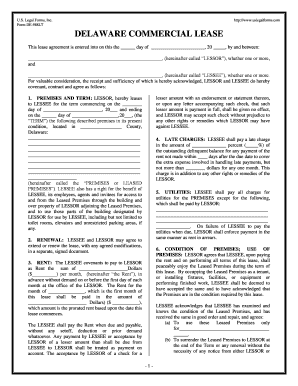
Delaware Commercial Building or Space Lease Form


What is the Delaware Commercial Building Or Space Lease
The Delaware Commercial Building or Space Lease is a legal document that outlines the terms and conditions under which a property owner (lessor) allows a tenant (lessee) to occupy commercial space. This lease typically includes details such as the duration of the lease, rental payments, maintenance responsibilities, and any specific use restrictions for the property. Understanding this lease is crucial for both landlords and tenants to ensure compliance with local laws and to protect their respective rights.
Key elements of the Delaware Commercial Building Or Space Lease
Several key elements are essential in the Delaware Commercial Building or Space Lease. These include:
- Parties Involved: Clearly identify the lessor and lessee.
- Property Description: Provide a detailed description of the leased premises.
- Lease Term: Specify the start and end dates of the lease.
- Rent Amount: State the rental amount and payment schedule.
- Security Deposit: Outline the amount and conditions for the security deposit.
- Maintenance Obligations: Define responsibilities for property upkeep.
- Termination Conditions: Detail the circumstances under which the lease can be terminated.
Steps to complete the Delaware Commercial Building Or Space Lease
Completing the Delaware Commercial Building or Space Lease involves several steps to ensure that all necessary information is accurately captured:
- Gather necessary information about the property and the parties involved.
- Draft the lease using a template or legal guidance to ensure compliance with state laws.
- Review the lease terms with both parties to ensure mutual understanding.
- Make any necessary amendments based on feedback from both parties.
- Sign the lease, ensuring that all parties have witnessed the signing process.
- Distribute copies of the signed lease to all parties involved.
Legal use of the Delaware Commercial Building Or Space Lease
The legal use of the Delaware Commercial Building or Space Lease is governed by state laws, which dictate the enforceability of the lease terms. It is important for both lessors and lessees to understand their rights and obligations under the lease. This document must comply with the Delaware Code, particularly in areas concerning rental agreements, tenant rights, and property management. Ensuring that the lease is legally sound can prevent disputes and provide a clear framework for the landlord-tenant relationship.
How to use the Delaware Commercial Building Or Space Lease
Using the Delaware Commercial Building or Space Lease effectively requires understanding its purpose and the context in which it is applied. This lease serves as a binding agreement that protects the interests of both parties. To use the lease:
- Clearly define the terms and conditions that are acceptable to both parties.
- Ensure that the lease is signed by all parties to establish its validity.
- Keep a copy of the signed lease for future reference and compliance.
- Utilize the lease as a reference point for any property-related discussions or disputes.
State-specific rules for the Delaware Commercial Building Or Space Lease
Delaware has specific rules that govern commercial leases, which may differ from those in other states. Key considerations include:
- Compliance with Delaware's landlord-tenant laws.
- Understanding the implications of commercial zoning regulations.
- Awareness of local ordinances that may affect lease terms.
- Knowledge of the legal remedies available for breach of lease.
Quick guide on how to complete delaware commercial building or space lease
Complete Delaware Commercial Building Or Space Lease effortlessly on any device
Digital document management has gained popularity among businesses and individuals alike. It offers an excellent eco-friendly alternative to conventional printed and signed documents, allowing you to access the correct form and securely store it online. airSlate SignNow provides all the tools necessary for you to create, modify, and electronically sign your documents promptly without delays. Manage Delaware Commercial Building Or Space Lease on any device using airSlate SignNow Android or iOS applications and simplify any document-related process today.
How to modify and eSign Delaware Commercial Building Or Space Lease with ease
- Obtain Delaware Commercial Building Or Space Lease and select Get Form to begin.
- Use the tools we provide to complete your form.
- Emphasize important sections of your documents or obscure sensitive information with tools that airSlate SignNow specifically offers for that purpose.
- Create your eSignature with the Sign feature, which takes mere seconds and carries the same legal significance as a traditional handwritten signature.
- Review the details and click on the Done button to save your edits.
- Select how you wish to send your form, whether by email, SMS, invite link, or download it to your computer.
Eliminate concerns about lost or misplaced files, tedious form searching, or mistakes that necessitate printing new document copies. airSlate SignNow addresses all your document management needs in just a few clicks from your chosen device. Modify and eSign Delaware Commercial Building Or Space Lease to guarantee outstanding communication throughout the form preparation process with airSlate SignNow.
Create this form in 5 minutes or less
Create this form in 5 minutes!
People also ask
-
What is included in a Delaware Commercial Building Or Space Lease?
A Delaware Commercial Building Or Space Lease typically includes essential terms such as the lease duration, rental payments, and property maintenance responsibilities. It may also outline specific clauses related to property use, modifications, and renewal options. Understanding these details ensures you are fully informed before signing.
-
How much should I expect to pay for a Delaware Commercial Building Or Space Lease?
The cost of a Delaware Commercial Building Or Space Lease varies based on location, square footage, and property features. It's essential to compare similar properties in the area to get a fair estimate. Additionally, consulting with a local real estate expert can help clarify pricing trends.
-
What are the benefits of using airSlate SignNow for my Delaware Commercial Building Or Space Lease?
Using airSlate SignNow for your Delaware Commercial Building Or Space Lease streamlines document preparation, signing, and management. The hassle-free eSignature process ensures that all parties can sign documents from anywhere, saving time and reducing errors. Plus, it enhances security and compliance for your important agreements.
-
Can I customize my Delaware Commercial Building Or Space Lease with airSlate SignNow?
Yes, airSlate SignNow allows you to customize your Delaware Commercial Building Or Space Lease with your specific terms and conditions. You can create templates that incorporate your branding and tailored lease agreements. This ensures that all necessary information is retained while maintaining a professional appearance.
-
What integrations does airSlate SignNow offer for managing my Delaware Commercial Building Or Space Lease?
airSlate SignNow integrates seamlessly with various tools and platforms such as Google Drive, Dropbox, and CRM systems. This allows for efficient document management and easy access to your Delaware Commercial Building Or Space Lease from anywhere. These integrations enhance workflow and ensure you stay organized.
-
Is eSigning my Delaware Commercial Building Or Space Lease legally binding?
Yes, eSigning your Delaware Commercial Building Or Space Lease through airSlate SignNow is legally binding. The platform complies with eSignature laws, ensuring that your electronically signed documents are recognized in legal proceedings. This adds a layer of security and legitimacy to your lease agreements.
-
How can airSlate SignNow improve the efficiency of my lease signing process?
airSlate SignNow signNowly improves the efficiency of your lease signing process by eliminating the need for physical paperwork. With its user-friendly interface, all parties can review and sign the Delaware Commercial Building Or Space Lease electronically, speeding up the agreement process. This results in quicker transitions and reduced delays.
Get more for Delaware Commercial Building Or Space Lease
- Ex parte order 497302394 form
- Motion and affidavit for priority scheduling delaware form
- Motion and affidavit to be found indigent and request for appointment of an attorney in dependency neglect proceedings delaware form
- Notice of motion delaware form
- Personal information sheet printable
- Rule cause form
- Petition for confirmation of standby guardianship delaware form
- De petition form
Find out other Delaware Commercial Building Or Space Lease
- How To Electronic signature Indiana Insurance Document
- Can I Electronic signature Virginia Education Word
- How To Electronic signature Louisiana Insurance Document
- Can I Electronic signature Florida High Tech Document
- Can I Electronic signature Minnesota Insurance PDF
- How Do I Electronic signature Minnesota Insurance Document
- How To Electronic signature Missouri Insurance Form
- How Can I Electronic signature New Jersey Insurance Document
- How To Electronic signature Indiana High Tech Document
- How Do I Electronic signature Indiana High Tech Document
- How Can I Electronic signature Ohio Insurance Document
- Can I Electronic signature South Dakota Insurance PPT
- How Can I Electronic signature Maine Lawers PPT
- How To Electronic signature Maine Lawers PPT
- Help Me With Electronic signature Minnesota Lawers PDF
- How To Electronic signature Ohio High Tech Presentation
- How Can I Electronic signature Alabama Legal PDF
- How To Electronic signature Alaska Legal Document
- Help Me With Electronic signature Arkansas Legal PDF
- How Can I Electronic signature Arkansas Legal Document