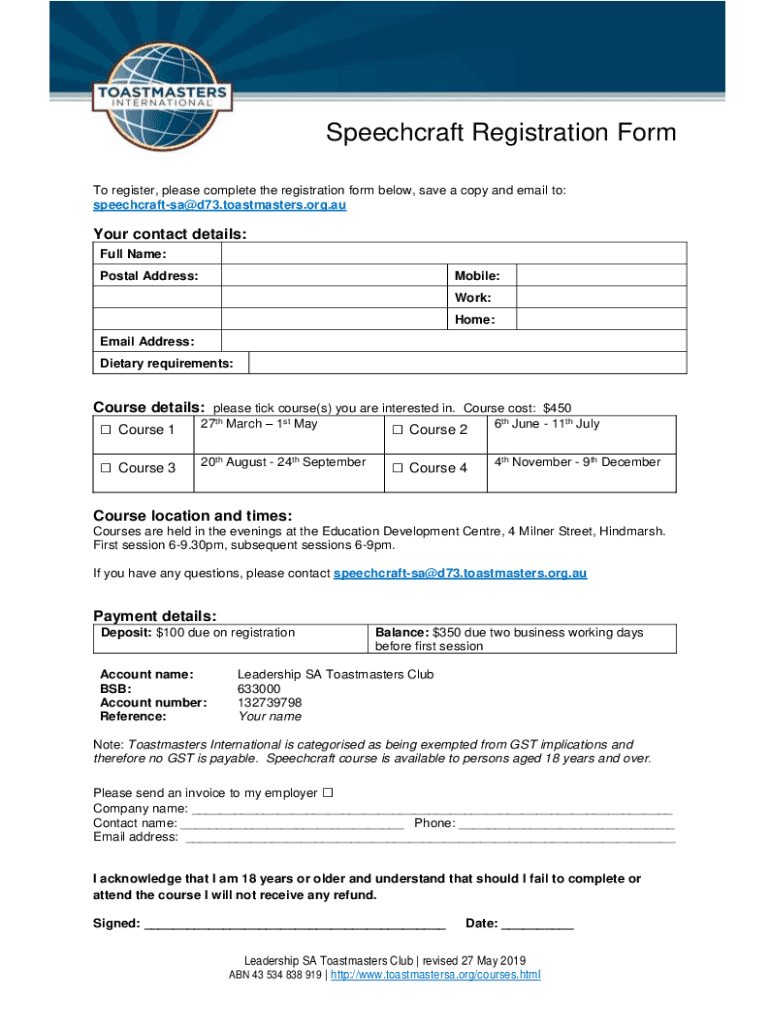
Speechcraft Registration Form


What is the Speechcraft Registration Form
The Speechcraft Registration Form is a document designed for individuals interested in participating in Speechcraft programs, which focus on enhancing public speaking and communication skills. This form collects essential information from participants, such as their contact details, experience level, and specific goals for the program. It serves as a formal application to ensure that the program can accommodate the needs of each participant effectively.
How to use the Speechcraft Registration Form
Using the Speechcraft Registration Form involves several straightforward steps. First, obtain the form from an authorized source, which may include educational institutions or speech organizations. Next, fill out the required fields accurately. This includes your name, contact information, and any relevant background information. After completing the form, review it for accuracy before submitting it according to the specified guidelines, which may include online submission or mailing a hard copy.
Steps to complete the Speechcraft Registration Form
Completing the Speechcraft Registration Form requires careful attention to detail. Follow these steps:
- Download or request the Speechcraft Registration Form from the appropriate organization.
- Fill in your personal information, ensuring that all details are correct.
- Provide any requested background information, such as prior speaking experience or specific areas of interest.
- Review the form for completeness and accuracy.
- Submit the form as directed, whether online or via postal mail.
Key elements of the Speechcraft Registration Form
The Speechcraft Registration Form contains several key elements that are crucial for processing your application. These include:
- Personal Information: Your name, address, phone number, and email address.
- Program Preferences: Indication of which Speechcraft sessions you wish to attend.
- Experience Level: A brief overview of your previous speaking experience.
- Goals: What you hope to achieve through participation in the program.
Eligibility Criteria
Eligibility for the Speechcraft program typically requires that participants meet certain criteria. Generally, individuals of all skill levels are welcome, from beginners to more experienced speakers. However, some programs may have age restrictions or specific prerequisites based on the curriculum offered. It is advisable to check the specific eligibility requirements outlined in the program details accompanying the Speechcraft Registration Form.
Form Submission Methods
The Speechcraft Registration Form can usually be submitted through various methods, ensuring convenience for all applicants. Common submission methods include:
- Online Submission: Many organizations offer an online portal where you can fill out and submit the form electronically.
- Mail: You may also print the completed form and send it via postal mail to the designated address.
- In-Person: Some programs allow for in-person submissions during registration events or workshops.
Quick guide on how to complete speechcraft registration form
Complete Speechcraft Registration Form effortlessly on any device
Web-based document management has gained popularity among organizations and individuals. It offers a superb eco-friendly option to traditional printed and signed documents, allowing you to locate the correct form and securely store it online. airSlate SignNow equips you with all the resources necessary to create, modify, and eSign your documents swiftly and without delays. Manage Speechcraft Registration Form on any platform with airSlate SignNow's Android or iOS applications and simplify any document-related task today.
How to modify and eSign Speechcraft Registration Form with ease
- Obtain Speechcraft Registration Form and click on Get Form to initiate.
- Utilize the tools we offer to fill out your document.
- Highlight important sections of the documents or redact sensitive information with tools that airSlate SignNow has specifically provided for this purpose.
- Create your eSignature using the Sign tool, which takes just seconds and holds the same legal validity as a conventional wet ink signature.
- Review the details and click on the Done button to save your modifications.
- Select how you wish to send your form, via email, text message (SMS), or invitation link, or download it to your computer.
Put aside worries about lost or misplaced files, tedious form searching, or mistakes that necessitate printing new document copies. airSlate SignNow meets your document management needs in just a few clicks from a device of your choice. Modify and eSign Speechcraft Registration Form and ensure outstanding communication at every stage of your form preparation process with airSlate SignNow.
Create this form in 5 minutes or less
Create this form in 5 minutes!
How to create an eSignature for the speechcraft registration form
How to create an electronic signature for a PDF online
How to create an electronic signature for a PDF in Google Chrome
How to create an e-signature for signing PDFs in Gmail
How to create an e-signature right from your smartphone
How to create an e-signature for a PDF on iOS
How to create an e-signature for a PDF on Android
People also ask
-
What is the Speechcraft Registration Form?
The Speechcraft Registration Form is a digital document designed to streamline the registration process for Speechcraft events. With airSlate SignNow, you can easily create, send, and eSign this form, ensuring a smooth experience for both organizers and participants.
-
How much does the Speechcraft Registration Form cost?
The cost of using the Speechcraft Registration Form through airSlate SignNow varies based on your subscription plan. We offer flexible pricing options that cater to different business needs, ensuring you get the best value for your investment in document management.
-
What features does the Speechcraft Registration Form offer?
The Speechcraft Registration Form includes features such as customizable fields, electronic signatures, and automated workflows. These features help simplify the registration process, making it efficient and user-friendly for both event organizers and attendees.
-
How can the Speechcraft Registration Form benefit my organization?
Using the Speechcraft Registration Form can signNowly enhance your organization's efficiency by reducing paperwork and manual data entry. It allows for quick processing of registrations, ensuring that you can focus on delivering a successful event rather than getting bogged down in administrative tasks.
-
Can I integrate the Speechcraft Registration Form with other tools?
Yes, the Speechcraft Registration Form can be easily integrated with various tools and platforms, including CRM systems and email marketing software. This integration capability allows for seamless data transfer and enhances your overall workflow.
-
Is the Speechcraft Registration Form mobile-friendly?
Absolutely! The Speechcraft Registration Form is designed to be mobile-friendly, allowing participants to register from any device. This accessibility ensures that you can signNow a wider audience and improve registration rates for your events.
-
How secure is the Speechcraft Registration Form?
The Speechcraft Registration Form is built with security in mind, utilizing encryption and secure storage to protect sensitive information. With airSlate SignNow, you can trust that your data and your participants' data are safe and secure throughout the registration process.
Get more for Speechcraft Registration Form
Find out other Speechcraft Registration Form
- Sign Nebraska Employee Suggestion Form Now
- How Can I Sign New Jersey Employee Suggestion Form
- Can I Sign New York Employee Suggestion Form
- Sign Michigan Overtime Authorization Form Mobile
- How To Sign Alabama Payroll Deduction Authorization
- How To Sign California Payroll Deduction Authorization
- How To Sign Utah Employee Emergency Notification Form
- Sign Maine Payroll Deduction Authorization Simple
- How To Sign Nebraska Payroll Deduction Authorization
- Sign Minnesota Employee Appraisal Form Online
- How To Sign Alabama Employee Satisfaction Survey
- Sign Colorado Employee Satisfaction Survey Easy
- Sign North Carolina Employee Compliance Survey Safe
- Can I Sign Oklahoma Employee Satisfaction Survey
- How Do I Sign Florida Self-Evaluation
- How Do I Sign Idaho Disclosure Notice
- Sign Illinois Drug Testing Consent Agreement Online
- Sign Louisiana Applicant Appraisal Form Evaluation Free
- Sign Maine Applicant Appraisal Form Questions Secure
- Sign Wisconsin Applicant Appraisal Form Questions Easy