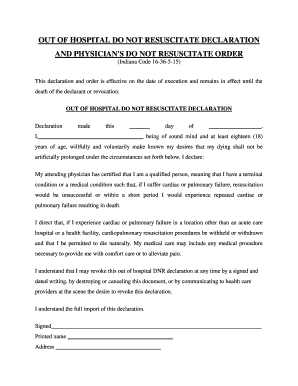
Dnr Form


What is the DNR?
A Do Not Resuscitate (DNR) order is a legal document that specifies a person's wishes regarding resuscitation efforts in the event of cardiac arrest or respiratory failure. This document is crucial for individuals who wish to avoid aggressive medical interventions that can prolong suffering. The DNR form allows patients to communicate their preferences to healthcare providers, ensuring that their wishes are respected. In the United States, DNR orders can vary by state, but they generally serve the same purpose of indicating a person's desire not to receive CPR or other life-saving measures.
How to Obtain the DNR
To obtain a DNR order, individuals typically need to consult with their healthcare provider. This process often involves a discussion about the patient's medical condition, prognosis, and personal values regarding end-of-life care. After this conversation, the healthcare provider can assist in completing the DNR form. In some states, the form may need to be signed by both the patient and a witness or a healthcare professional. It is essential to ensure that the DNR order complies with state-specific regulations to be legally valid.
Steps to Complete the DNR
Completing a DNR order involves several key steps:
- Consult with a healthcare provider about your wishes and medical condition.
- Obtain the appropriate DNR form, which may vary by state.
- Fill out the form with accurate information, including your name, date of birth, and any specific instructions.
- Sign the form in the presence of a witness or healthcare professional, if required by your state.
- Distribute copies of the completed DNR order to your healthcare provider, family members, and any other relevant parties.
Legal Use of the DNR
The legal validity of a DNR order depends on compliance with state laws and regulations. In the U.S., each state has its own statutes regarding DNR orders, which outline the necessary requirements for the document to be recognized by healthcare providers. It is important for individuals to familiarize themselves with their state's specific laws to ensure that their DNR order is legally binding. Additionally, some states may offer standardized forms that can simplify the process.
Key Elements of the DNR
A DNR order typically includes several key elements to ensure clarity and legality:
- Patient's full name and date of birth.
- Specific instructions regarding resuscitation efforts.
- Signatures of the patient and, if applicable, a witness or healthcare provider.
- Date of signing the document.
- Contact information for the patient's healthcare provider.
State-Specific Rules for the DNR
Each state has its own rules governing the use of DNR orders, which can affect how they are completed and enforced. Some states may require specific language or formats for the DNR form, while others may have additional requirements for witnessing or notarization. It is essential for individuals to check their state's laws to ensure compliance and to understand any potential implications for their healthcare decisions. Consulting with a legal professional or healthcare provider can also provide guidance on navigating these state-specific rules.
Quick guide on how to complete dnr 481378042
Prepare Dnr effortlessly on any device
Online document management has become increasingly popular with businesses and individuals. It offers a perfect eco-friendly alternative to traditional printed and signed documents, allowing you to find the correct form and securely store it online. airSlate SignNow provides you with all the tools needed to create, modify, and eSign your documents quickly and without delays. Manage Dnr on any device with airSlate SignNow's Android or iOS applications and simplify any document-related task today.
How to modify and eSign Dnr easily
- Find Dnr and click Get Form to begin.
- Use the tools provided to complete your form.
- Mark important sections of the documents or redact sensitive information with tools specifically offered by airSlate SignNow.
- Create your eSignature using the Sign tool, which takes seconds and carries the same legal equivalence as a conventional wet ink signature.
- Review all the details and then click on the Done button to save your changes.
- Select your preferred method for submitting your form, via email, text message (SMS), or an invitation link, or download it to your computer.
Eliminate issues with lost or misplaced documents, tedious form searching, or errors that necessitate printing new copies. airSlate SignNow addresses all your document management requirements in just a few clicks from any device you choose. Edit and eSign Dnr to ensure excellent communication at every stage of the form preparation process with airSlate SignNow.
Create this form in 5 minutes or less
Create this form in 5 minutes!
People also ask
-
What is an out of hospital DNR for in?
An out of hospital DNR for in, or Do Not Resuscitate order, is a legal document that prevents emergency services from performing CPR if a patient's heart stops outside of a hospital setting. Understanding this document's implications is crucial for individuals seeking to maintain control over their medical choices.
-
How does airSlate SignNow facilitate the signing of an out of hospital DNR for in?
airSlate SignNow offers a seamless platform that allows users to eSign important documents such as out of hospital DNR for in quickly and securely. With an intuitive interface, users can easily upload, send, and sign their DNR documents from any device.
-
What are the features of airSlate SignNow for handling out of hospital DNR for in?
Key features of airSlate SignNow include customizable templates, cloud storage, and real-time tracking for documents like out of hospital DNR for in. These tools ensure that your documents are organized and easily accessible when needed.
-
Is airSlate SignNow secure for managing out of hospital DNR for in?
Yes, airSlate SignNow prioritizes security and complies with industry standards to protect sensitive documents such as out of hospital DNR for in. Features like encryption and secure access ensure that your data is safe and confidential.
-
What is the pricing model for airSlate SignNow regarding out of hospital DNR for in?
airSlate SignNow offers various pricing plans to cater to different needs, including options suitable for managing documents like out of hospital DNR for in. Users can choose a plan that fits their budget and required features, making it a cost-effective choice.
-
Can I integrate airSlate SignNow with other applications for managing out of hospital DNR for in?
Absolutely! airSlate SignNow offers several integrations with popular applications that can enhance your workflow for handling out of hospital DNR for in. This connectivity allows for streamlined processes and improved efficiency in document management.
-
What are the benefits of using airSlate SignNow for out of hospital DNR for in?
Using airSlate SignNow for out of hospital DNR for in provides users with the convenience of eSigning, faster document turnaround times, and reduced need for physical paperwork. These benefits help ensure that critical medical decisions are executed efficiently and effectively.
Get more for Dnr
Find out other Dnr
- eSign Oklahoma Sports Rental Application Simple
- eSign Oklahoma Sports Rental Application Easy
- eSign Missouri Courts Lease Agreement Template Mobile
- Help Me With eSign Nevada Police Living Will
- eSign New York Courts Business Plan Template Later
- Can I eSign North Carolina Courts Limited Power Of Attorney
- eSign North Dakota Courts Quitclaim Deed Safe
- How To eSign Rhode Island Sports Quitclaim Deed
- Help Me With eSign Oregon Courts LLC Operating Agreement
- eSign North Dakota Police Rental Lease Agreement Now
- eSign Tennessee Courts Living Will Simple
- eSign Utah Courts Last Will And Testament Free
- eSign Ohio Police LLC Operating Agreement Mobile
- eSign Virginia Courts Business Plan Template Secure
- How To eSign West Virginia Courts Confidentiality Agreement
- eSign Wyoming Courts Quitclaim Deed Simple
- eSign Vermont Sports Stock Certificate Secure
- eSign Tennessee Police Cease And Desist Letter Now
- Help Me With eSign Texas Police Promissory Note Template
- eSign Utah Police LLC Operating Agreement Online