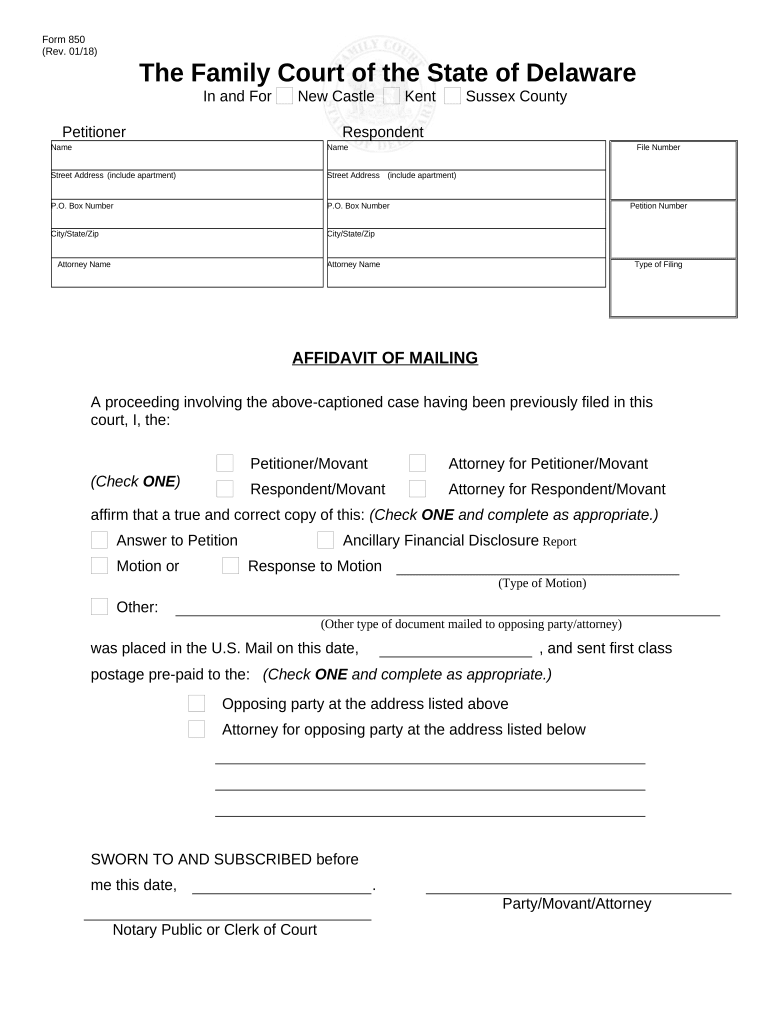
Affidavit of Mailing Delaware Form


What is the Affidavit Of Mailing Delaware
The Affidavit of Mailing Delaware is a legal document used to confirm that a specific document has been sent to a designated recipient. This affidavit serves as proof of delivery and is often required in various legal and administrative processes. It typically includes details such as the sender's information, recipient's information, the date of mailing, and a description of the document mailed. The affidavit is crucial in situations where proof of service is necessary, ensuring that the sender has fulfilled their obligation to notify the recipient.
Steps to Complete the Affidavit Of Mailing Delaware
Completing the Affidavit of Mailing Delaware involves several key steps to ensure accuracy and legal compliance. First, gather all necessary information, including the names and addresses of both the sender and the recipient. Next, clearly describe the document being mailed. It is important to include the date of mailing and any relevant tracking information if applicable. After filling in the required details, the sender must sign the affidavit in the presence of a notary public to validate the document. Finally, retain a copy for personal records and provide the original to the requesting party.
Legal Use of the Affidavit Of Mailing Delaware
The legal use of the Affidavit of Mailing Delaware extends to various contexts, including court proceedings, administrative filings, and compliance with statutory requirements. This document serves as a formal declaration that a party has sent necessary documents, which can be critical in disputes or legal claims. Courts often require proof of service to ensure that all parties are adequately informed. Therefore, using the affidavit correctly can help avoid potential legal complications and demonstrate adherence to procedural rules.
Key Elements of the Affidavit Of Mailing Delaware
Several key elements must be included in the Affidavit of Mailing Delaware to ensure its validity. These elements include:
- Sender's Information: Full name and address of the individual or entity sending the document.
- Recipient's Information: Full name and address of the individual or entity receiving the document.
- Date of Mailing: The exact date when the document was mailed.
- Description of the Document: A brief description of the document that was mailed.
- Signature: The signature of the sender, which must be notarized to confirm authenticity.
How to Use the Affidavit Of Mailing Delaware
Using the Affidavit of Mailing Delaware involves several practical steps. After completing the affidavit, the sender should ensure that it is signed and notarized. The sender then submits the affidavit along with the original document to the appropriate party or agency. It is advisable to keep a copy of the affidavit for personal records. In cases where the affidavit is required for court purposes, it may need to be filed with the court clerk as part of the legal proceedings.
Form Submission Methods
The Affidavit of Mailing Delaware can be submitted through various methods, depending on the requirements of the receiving party. Common submission methods include:
- Online Submission: Some agencies may allow electronic submission of the affidavit through their online platforms.
- Mail: The affidavit can be mailed to the designated recipient or agency, ensuring that it is sent via a reliable postal service.
- In-Person Delivery: For urgent matters, delivering the affidavit in person may be appropriate, allowing for immediate confirmation of receipt.
Quick guide on how to complete affidavit of mailing delaware
Effortlessly Prepare Affidavit Of Mailing Delaware on Any Device
Digital document management has gained traction among companies and individuals alike. It offers an optimal environmentally friendly alternative to conventional printed and signed forms, allowing you to obtain the necessary document and securely store it online. airSlate SignNow equips you with all the tools required to swiftly create, modify, and eSign your documents without any delays. Manage Affidavit Of Mailing Delaware on any device using airSlate SignNow's Android or iOS applications and enhance any document-related task today.
How to Modify and eSign Affidavit Of Mailing Delaware with Ease
- Locate Affidavit Of Mailing Delaware and then click Get Form to begin.
- Utilize the tools we provide to complete your document.
- Emphasize relevant sections of your documents or conceal sensitive information using the tools specifically designed for that purpose offered by airSlate SignNow.
- Create your signature using the Sign tool, which only takes seconds and possesses the same legal validity as a conventional ink signature.
- Verify the details and then click the Done button to save your changes.
- Select your preferred method of sending the form, whether by email, SMS, invite link, or download it to your PC.
Eliminate the concern of lost or misplaced documents, time-consuming form hunting, or mistakes that necessitate printing new document copies. airSlate SignNow addresses your document management needs in just a few clicks from the device of your choosing. Edit and eSign Affidavit Of Mailing Delaware to ensure clear communication at every phase of your document preparation process with airSlate SignNow.
Create this form in 5 minutes or less
Create this form in 5 minutes!
People also ask
-
What is an Affidavit Of Mailing Delaware?
An Affidavit Of Mailing Delaware is a legal document used to provide proof that a specific document has been sent to the relevant parties through mail. This affidavit is essential in cases where proof of mailing is required for legal proceedings or compliance. Using airSlate SignNow, you can easily create and eSign your Affidavit Of Mailing Delaware efficiently.
-
How can airSlate SignNow help with my Affidavit Of Mailing Delaware?
airSlate SignNow offers a streamlined process for creating and sending your Affidavit Of Mailing Delaware. With our user-friendly interface, you can quickly prepare the affidavit, collect necessary signatures, and ensure it is sent securely. This makes the entire process much simpler and faster for you.
-
What are the pricing options for using airSlate SignNow for my affidavit?
airSlate SignNow offers a variety of pricing plans designed to meet different business needs when preparing an Affidavit Of Mailing Delaware. Our plans are competitive and provide access to features that simplify document management and eSigning. You can find the right plan based on the frequency of use and specific requirements.
-
Are there any features specifically for creating an Affidavit Of Mailing Delaware?
Yes, airSlate SignNow provides features specifically designed for generating an Affidavit Of Mailing Delaware. With customizable templates, automatic updates, and the ability to add notarization options, users can easily tailor the affidavit to meet their specific needs. This ensures compliance and accuracy in your documentation.
-
Is it possible to integrate airSlate SignNow with other applications for my affidavit needs?
Absolutely! airSlate SignNow seamlessly integrates with various applications, allowing you to enhance your workflow when dealing with your Affidavit Of Mailing Delaware. You can connect it with CRM systems, document storage solutions, and more to centralize your operations and simplify the signing process.
-
How secure is my Affidavit Of Mailing Delaware when using airSlate SignNow?
Security is a top priority at airSlate SignNow. When you create and manage your Affidavit Of Mailing Delaware, all documents are encrypted, ensuring that your sensitive information remains protected. We also comply with industry standards to provide a secure environment for all your signing needs.
-
Can I track the status of my Affidavit Of Mailing Delaware once sent?
Yes, with airSlate SignNow, you can easily track the status of your Affidavit Of Mailing Delaware after sending it out. Our platform provides real-time updates on document views, signings, and more, giving you peace of mind and transparency throughout the process. This helps you stay informed and manage your documents efficiently.
Get more for Affidavit Of Mailing Delaware
Find out other Affidavit Of Mailing Delaware
- How To eSign Hawaii Employee confidentiality agreement
- eSign Idaho Generic lease agreement Online
- eSign Pennsylvania Generic lease agreement Free
- eSign Kentucky Home rental agreement Free
- How Can I eSign Iowa House rental lease agreement
- eSign Florida Land lease agreement Fast
- eSign Louisiana Land lease agreement Secure
- How Do I eSign Mississippi Land lease agreement
- eSign Connecticut Landlord tenant lease agreement Now
- eSign Georgia Landlord tenant lease agreement Safe
- Can I eSign Utah Landlord lease agreement
- How Do I eSign Kansas Landlord tenant lease agreement
- How Can I eSign Massachusetts Landlord tenant lease agreement
- eSign Missouri Landlord tenant lease agreement Secure
- eSign Rhode Island Landlord tenant lease agreement Later
- How Can I eSign North Carolina lease agreement
- eSign Montana Lease agreement form Computer
- Can I eSign New Hampshire Lease agreement form
- How To eSign West Virginia Lease agreement contract
- Help Me With eSign New Mexico Lease agreement form