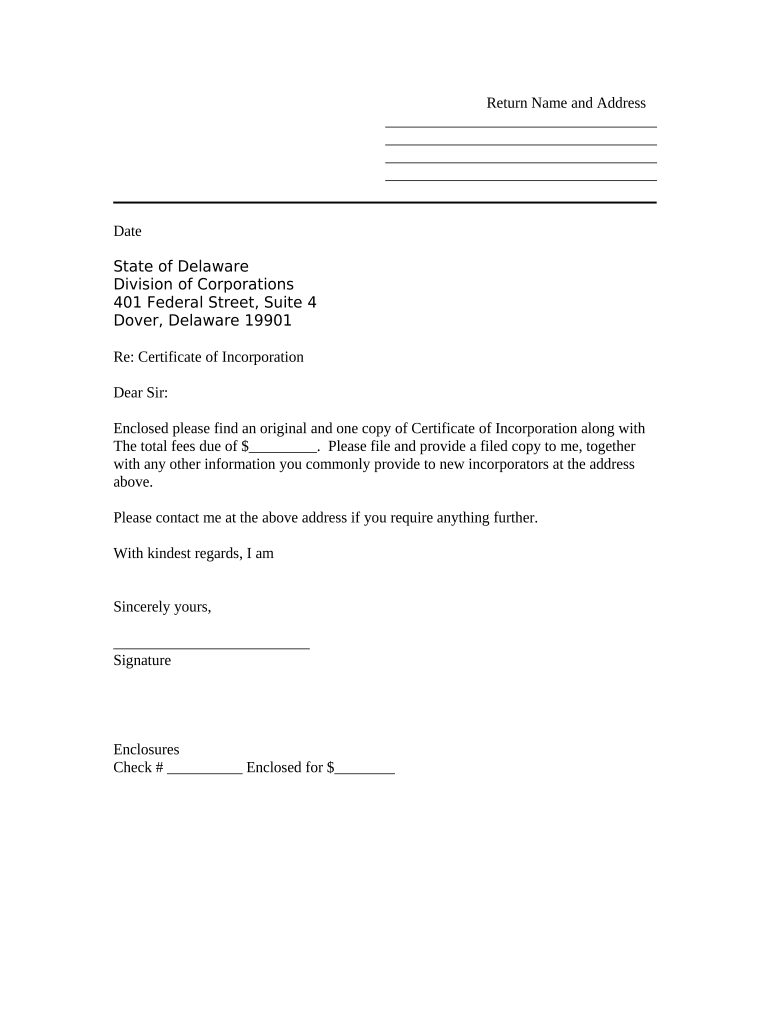
Sample Transmittal Letter Form


What is the Sample Transmittal Letter
A sample transmittal letter is a formal document used to accompany other documents, such as legal forms or business correspondence. It serves to introduce the accompanying documents, providing context and ensuring that the recipient understands the purpose of the submission. This letter typically includes details such as the sender's contact information, the date, and a brief description of the enclosed documents. In the context of business operations, it is often utilized when submitting important documents like the Delaware articles of incorporation or other legal forms.
Key Elements of the Sample Transmittal Letter
When drafting a sample transmittal letter, certain key elements should be included to ensure clarity and professionalism. These elements typically consist of:
- Sender's Information: Name, address, and contact details of the person sending the letter.
- Date: The date on which the letter is written.
- Recipient's Information: Name and address of the individual or organization receiving the letter.
- Subject Line: A brief statement indicating the purpose of the letter.
- Body: A concise explanation of the documents being transmitted, including any relevant instructions or notes.
- Closing: A polite closing statement, followed by the sender's signature.
Steps to Complete the Sample Transmittal Letter
Completing a sample transmittal letter involves several straightforward steps. Begin by gathering all necessary information, including the details of the sender and recipient. Follow these steps:
- Start with the sender's information at the top of the letter.
- Insert the date below the sender's information.
- Include the recipient's name and address.
- Write a clear subject line that summarizes the purpose of the letter.
- In the body, outline the documents being sent and any pertinent instructions.
- End with a courteous closing and the sender's signature.
Legal Use of the Sample Transmittal Letter
The legal validity of a sample transmittal letter is crucial, especially when it accompanies documents that require formal submission, such as the Delaware sample incorporation. For the letter to be considered legally binding, it must meet specific requirements, including proper identification of the parties involved and clear communication of the intent. Utilizing a reliable platform for digital signatures can enhance the legal standing of the letter, ensuring compliance with regulations such as ESIGN and UETA.
How to Use the Sample Transmittal Letter
Using a sample transmittal letter effectively involves understanding its purpose and how it fits into the document submission process. When preparing to send important documents, follow these guidelines:
- Ensure that the transmittal letter is tailored to the specific documents being sent.
- Review the letter for accuracy and completeness before sending.
- Attach the accompanying documents securely to avoid loss during transit.
- Consider sending the letter electronically for quicker delivery and confirmation.
Filing Deadlines / Important Dates
When submitting documents such as the Delaware articles of incorporation, it is essential to be aware of filing deadlines. These deadlines can vary based on the type of document and the specific requirements of the state. For instance, certain forms may need to be filed by a specific date to avoid penalties or delays in processing. Always check the relevant state guidelines or consult with a legal professional to ensure timely submission.
Quick guide on how to complete sample transmittal letter 497302423
Effortlessly Prepare Sample Transmittal Letter on Any Device
Managing documents online has gained tremendous traction among both enterprises and individuals. It serves as an ideal eco-friendly substitute for traditional printed and signed documents, as you can obtain the appropriate form and store it securely on the internet. airSlate SignNow equips you with all the necessary tools to create, modify, and eSign your documents quickly and without delays. Handle Sample Transmittal Letter on any device using airSlate SignNow’s Android or iOS applications and streamline any document-related process today.
The Simplest Way to Edit and eSign Sample Transmittal Letter Seamlessly
- Find Sample Transmittal Letter and click on Get Form to initiate the process.
- Utilize the tools we offer to fill out your document.
- Emphasize essential sections of your documents or conceal sensitive information using the specific tools that airSlate SignNow provides for this purpose.
- Generate your eSignature with the Sign tool, which takes just seconds and holds the same legal standing as a conventional wet ink signature.
- Review the details and click on the Done button to save your changes.
- Select your preferred method for sharing your form via email, SMS, or invite link, or download it to your computer.
Eliminate the worries of lost or misplaced files, tedious form searching, or mistakes that necessitate printing new document copies. airSlate SignNow caters to your document management needs in just a few clicks from any device you choose. Edit and eSign Sample Transmittal Letter to ensure smooth communication at every step of your form preparation journey with airSlate SignNow.
Create this form in 5 minutes or less
Create this form in 5 minutes!
People also ask
-
What is a sample transmittal letter pdf?
A sample transmittal letter pdf is a template used to convey documents or files to a recipient. It typically includes details such as the sender's information, recipient's information, and a brief description of the attached documents, ensuring clear communication. Having a sample transmittal letter pdf can help streamline the process of sending important documents professionally.
-
How can I create a sample transmittal letter pdf using airSlate SignNow?
Creating a sample transmittal letter pdf with airSlate SignNow is simple and efficient. You can choose from various templates, customize the content to suit your needs, and save it as a pdf file for easy sharing. This feature ensures that your transmittal letters are both professional and personalized.
-
Is there a cost associated with using sample transmittal letter pdf templates?
The cost of using sample transmittal letter pdf templates in airSlate SignNow varies based on the subscription plan you choose. airSlate SignNow offers flexible pricing options to accommodate different business sizes and needs. Investing in a subscription provides you access to numerous features, including customizable templates and eSigning capabilities.
-
What are the benefits of using a sample transmittal letter pdf?
Utilizing a sample transmittal letter pdf offers numerous benefits, including enhanced professionalism and improved communication. It serves as a clear guide for both the sender and recipient regarding the contents of the documents being transmitted. Additionally, it helps in maintaining a record of communication, which is essential for business documentation.
-
Can I integrate airSlate SignNow with other software for managing sample transmittal letter pdfs?
Yes, airSlate SignNow supports integrations with various applications to streamline the management of sample transmittal letter pdfs. This allows you to connect with tools like CRM systems and cloud storage solutions, making it easier to store and manage your documents. Integrating these services enhances your workflow and ensures efficient document handling.
-
Are there any features specifically designed for handling sample transmittal letter pdfs?
airSlate SignNow includes several features tailored for managing sample transmittal letter pdfs, such as customizable templates, electronic signatures, and document tracking. These tools simplify the process of sending transmittal letters and ensure that they are received promptly and securely. By utilizing these features, businesses can enhance their document management practices.
-
How secure is the information shared in a sample transmittal letter pdf?
AirSlate SignNow prioritizes security, ensuring that your information shared in a sample transmittal letter pdf is protected. The platform employs encryption and advanced security protocols to safeguard sensitive data during transmission and storage. Users can send and receive documents with confidence, knowing their information is secure.
Get more for Sample Transmittal Letter
Find out other Sample Transmittal Letter
- eSignature Michigan Escrow Agreement Simple
- How Do I Electronic signature Alabama Non-Compete Agreement
- How To eSignature North Carolina Sales Receipt Template
- Can I Electronic signature Arizona LLC Operating Agreement
- Electronic signature Louisiana LLC Operating Agreement Myself
- Can I Electronic signature Michigan LLC Operating Agreement
- How Can I Electronic signature Nevada LLC Operating Agreement
- Electronic signature Ohio LLC Operating Agreement Now
- Electronic signature Ohio LLC Operating Agreement Myself
- How Do I Electronic signature Tennessee LLC Operating Agreement
- Help Me With Electronic signature Utah LLC Operating Agreement
- Can I Electronic signature Virginia LLC Operating Agreement
- Electronic signature Wyoming LLC Operating Agreement Mobile
- Electronic signature New Jersey Rental Invoice Template Computer
- Electronic signature Utah Rental Invoice Template Online
- Electronic signature Louisiana Commercial Lease Agreement Template Free
- eSignature Delaware Sales Invoice Template Free
- Help Me With eSignature Oregon Sales Invoice Template
- How Can I eSignature Oregon Sales Invoice Template
- eSignature Pennsylvania Sales Invoice Template Online