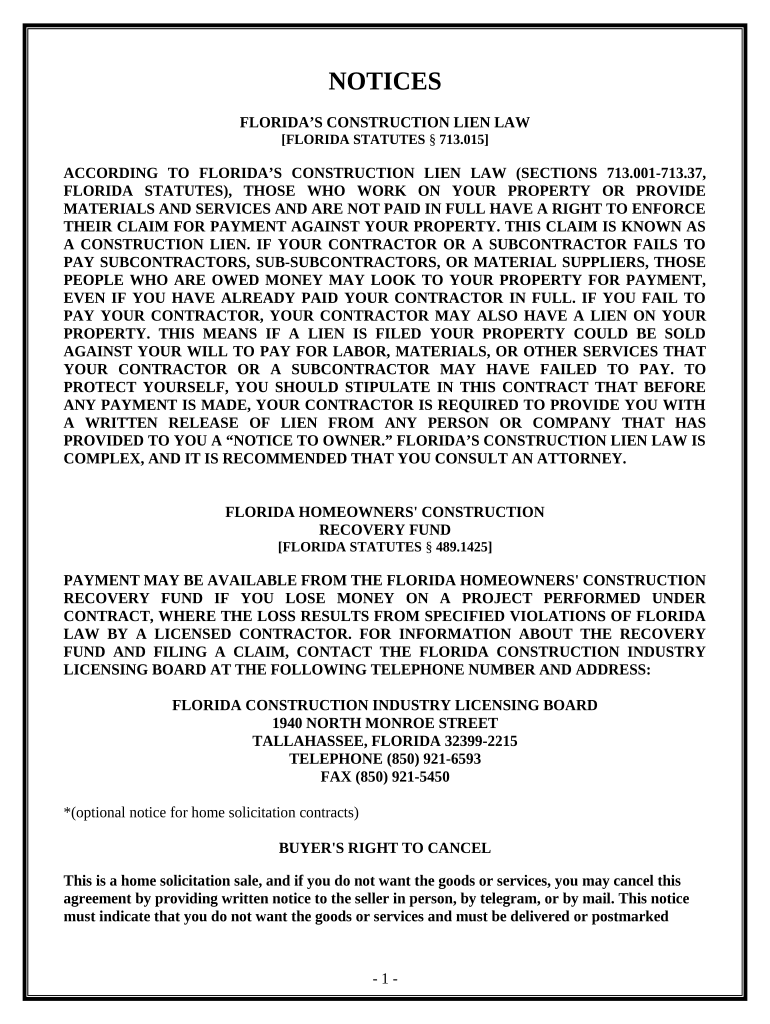
Florida Contract Contractor Form


What is the Florida Contract Contractor
The Florida Contract Contractor is a legal document used to outline the terms and conditions between a contractor and a client in Florida. This form is essential for establishing clear expectations regarding project scope, payment terms, and timelines. It serves to protect both parties by ensuring that all agreements are documented and legally enforceable. The contract typically includes details such as the contractor's responsibilities, the client's obligations, and any specific provisions related to the project.
Key Elements of the Florida Contract Contractor
Understanding the key elements of the Florida Contract Contractor is crucial for both contractors and clients. Important components often include:
- Scope of Work: A detailed description of the services to be provided.
- Payment Terms: Information on how and when payments will be made.
- Timeline: Clear deadlines for project milestones and completion.
- Termination Clause: Conditions under which either party can terminate the contract.
- Liability and Insurance: Requirements for insurance coverage and liability protection.
Steps to Complete the Florida Contract Contractor
Completing the Florida Contract Contractor involves several important steps to ensure its validity and effectiveness:
- Gather Information: Collect all necessary details about the project and parties involved.
- Draft the Contract: Use a template or create a document that includes all key elements.
- Review and Revise: Both parties should review the contract to ensure clarity and agreement on terms.
- Sign the Contract: Use a reliable eSignature solution to sign the document digitally, ensuring compliance with legal standards.
- Distribute Copies: Provide signed copies to all parties for their records.
Legal Use of the Florida Contract Contractor
The legal use of the Florida Contract Contractor is governed by state laws that recognize electronic signatures as valid. To ensure the contract is legally binding, it must meet specific requirements, including:
- Compliance with the Electronic Signatures in Global and National Commerce (ESIGN) Act.
- Adherence to the Uniform Electronic Transactions Act (UETA).
- Inclusion of necessary signatures and dates to validate the agreement.
How to Use the Florida Contract Contractor
Using the Florida Contract Contractor effectively involves understanding its purpose and how to implement it in your business dealings. The form can be utilized for various types of projects, including renovations, construction, and service agreements. It is essential to:
- Identify the specific project requirements and expectations.
- Ensure all parties understand their roles and responsibilities as outlined in the contract.
- Utilize electronic signing tools to facilitate quick and secure signing.
State-Specific Rules for the Florida Contract Contractor
Florida has specific regulations that govern the use of contracts in construction and service industries. These rules may include licensing requirements for contractors, mandatory disclosures, and adherence to local building codes. It is important for contractors and clients to be aware of these regulations to avoid legal issues and ensure compliance. Consulting with a legal professional familiar with Florida law can provide valuable guidance in navigating these requirements.
Quick guide on how to complete florida contract contractor
Easily prepare Florida Contract Contractor on any device
Digital document management has gained signNow traction among businesses and individuals alike. It offers an excellent environmentally friendly alternative to traditional printed and signed documents, allowing you to find the necessary form and securely keep it online. airSlate SignNow provides you with all the tools needed to create, modify, and electronically sign your documents swiftly and without delays. Handle Florida Contract Contractor on any platform with the airSlate SignNow apps for Android or iOS, and simplify any document-based process today.
The simplest way to edit and electronically sign Florida Contract Contractor effortlessly
- Obtain Florida Contract Contractor and click on Get Form to begin.
- Utilize the tools we offer to complete your document.
- Highlight important sections of the documents or obscure sensitive information with the tools that airSlate SignNow provides specifically for that purpose.
- Create your signature using the Sign tool, which takes just seconds and holds the same legal validity as a conventional wet ink signature.
- Review the information and click the Done button to save your modifications.
- Select your preferred method to send your form, whether by email, SMS, or invitation link, or download it to your desktop.
Say goodbye to lost or disorganized documents, tedious form searching, or errors that necessitate creating new document copies. airSlate SignNow addresses all your document management needs in just a few clicks from any device you prefer. Modify and electronically sign Florida Contract Contractor to ensure outstanding communication at any stage of your form preparation with airSlate SignNow.
Create this form in 5 minutes or less
Create this form in 5 minutes!
People also ask
-
What is an airSlate SignNow and how does it help Florida contract contractors?
airSlate SignNow is a digital solution designed to streamline document signing processes. For Florida contract contractors, it enables quick and secure eSigning of contracts, which helps in efficient project management and faster transaction completions.
-
How much does airSlate SignNow cost for Florida contract contractors?
airSlate SignNow offers flexible pricing plans suitable for Florida contract contractors with varying needs. The plans are designed to be cost-effective, allowing contractors to choose a subscription that fits their business size and budget.
-
What features does airSlate SignNow offer for Florida contract contractors?
airSlate SignNow includes features such as customizable templates, seamless eSignature processes, and document storage. These features are designed specifically to address the unique requirements of Florida contract contractors, enhancing their operational efficiency.
-
Can airSlate SignNow integrate with other tools used by Florida contract contractors?
Yes, airSlate SignNow provides integrations with various business applications that Florida contract contractors may already be using. This seamless integration allows for a smoother workflow, enabling contractors to manage their documents effectively across different platforms.
-
Is airSlate SignNow secure for Florida contract contractors handling sensitive documents?
Absolutely, airSlate SignNow prioritizes security, employing advanced encryption to protect all documents. Florida contract contractors can trust that their sensitive contracts and information will remain secure while using the platform.
-
How can Florida contract contractors benefit from using airSlate SignNow for their business?
By using airSlate SignNow, Florida contract contractors can reduce the time spent on paperwork, allowing them to focus on growing their business. The platform enhances client satisfaction through swift document handling and provides an efficient way to manage multiple contracts.
-
What types of contracts can be signed using airSlate SignNow?
Florida contract contractors can use airSlate SignNow to sign a variety of contract types, including service agreements, construction contracts, and non-disclosure agreements. The platform's versatility makes it an essential tool for any contractor handling diverse contract needs.
Get more for Florida Contract Contractor
Find out other Florida Contract Contractor
- Can I Sign Utah Executive Summary Template
- Sign Washington Executive Summary Template Free
- Sign Connecticut New Hire Onboarding Mobile
- Help Me With Sign Wyoming CV Form Template
- Sign Mississippi New Hire Onboarding Simple
- Sign Indiana Software Development Proposal Template Easy
- Sign South Dakota Working Time Control Form Now
- Sign Hawaii IT Project Proposal Template Online
- Sign Nebraska Operating Agreement Now
- Can I Sign Montana IT Project Proposal Template
- Sign Delaware Software Development Agreement Template Now
- How To Sign Delaware Software Development Agreement Template
- How Can I Sign Illinois Software Development Agreement Template
- Sign Arkansas IT Consulting Agreement Computer
- Can I Sign Arkansas IT Consulting Agreement
- Sign Iowa Agile Software Development Contract Template Free
- How To Sign Oregon IT Consulting Agreement
- Sign Arizona Web Hosting Agreement Easy
- How Can I Sign Arizona Web Hosting Agreement
- Help Me With Sign Alaska Web Hosting Agreement