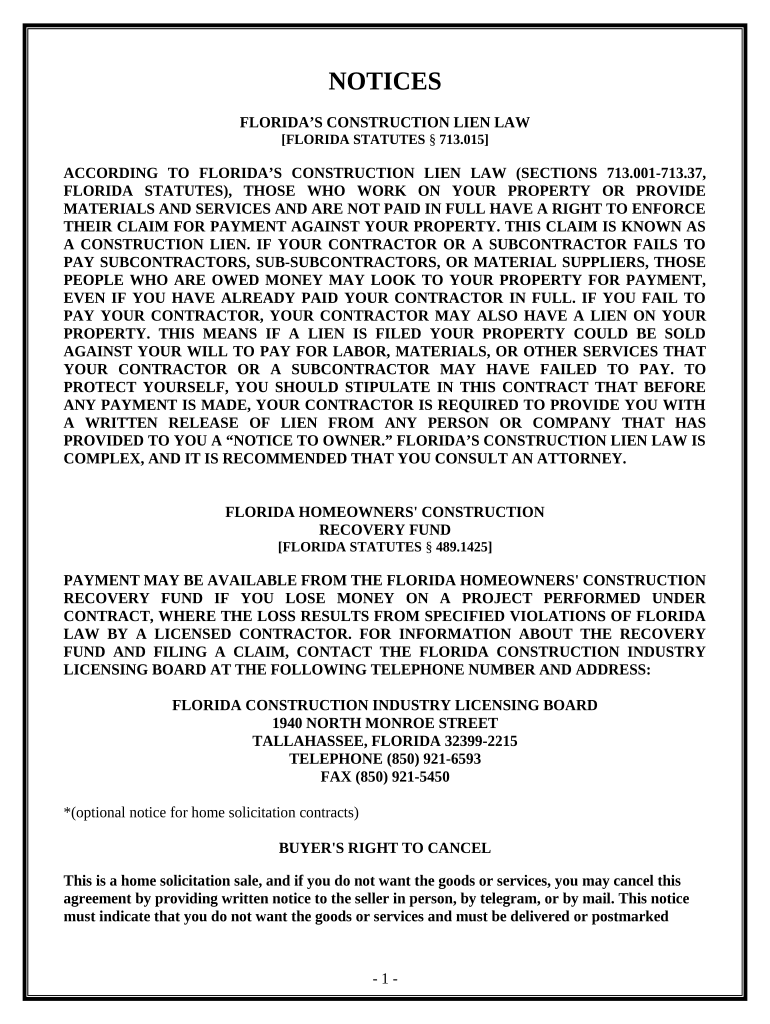
Security Contract Contractor Form


What is the Security Contract Contractor
The security contract contractor is a formal agreement that outlines the terms and conditions between a client and a contractor providing security services. This document serves to define the scope of work, responsibilities, and expectations for both parties involved. It is critical in ensuring that all parties are aware of their obligations and the legal implications of the services being provided. The contract typically includes details such as the duration of the service, payment terms, and specific security measures to be implemented.
How to Use the Security Contract Contractor
Using the security contract contractor effectively involves several steps. First, both parties should review the contract thoroughly to ensure that all terms are clear and agreeable. Once both parties have reached a consensus, the document should be signed. With digital solutions like signNow, the signing process can be completed electronically, ensuring a quick and efficient method of finalizing the agreement. It is also advisable to keep a copy of the signed contract for future reference and compliance purposes.
Key Elements of the Security Contract Contractor
Key elements of the security contract contractor include:
- Scope of Work: A detailed description of the security services to be provided.
- Duration: The time frame for which the contract is valid.
- Payment Terms: Information on compensation, including rates and payment schedules.
- Liability Clauses: Provisions that outline the responsibilities and liabilities of each party.
- Termination Conditions: Guidelines for how either party can terminate the agreement.
Steps to Complete the Security Contract Contractor
Completing the security contract contractor involves the following steps:
- Draft the contract, including all necessary details and elements.
- Review the document with all parties involved to ensure mutual understanding.
- Make any necessary amendments based on feedback.
- Utilize a digital platform like signNow to facilitate eSigning.
- Store the signed contract securely for future reference.
Legal Use of the Security Contract Contractor
The legal use of the security contract contractor is governed by various laws and regulations that ensure its enforceability. For a contract to be legally binding, it must meet specific criteria, including mutual consent, consideration, and lawful purpose. Additionally, compliance with eSignature laws, such as the ESIGN Act and UETA, is essential when completing the contract electronically. Ensuring that all legal requirements are met protects both parties and minimizes the risk of disputes.
State-Specific Rules for the Security Contract Contractor
State-specific rules may apply to the security contract contractor, affecting how contracts are drafted, executed, and enforced. It is important to be aware of local laws that may dictate specific requirements, such as licensing for security contractors or regulations surrounding contract terms. Consulting with a legal professional familiar with state laws can provide clarity and ensure compliance with all relevant regulations.
Quick guide on how to complete security contract contractor
Complete Security Contract Contractor effortlessly on any device
Online document management has gained signNow traction among businesses and individuals. It offers an ideal environmentally friendly substitute for traditional printed and signed documents, as you can access the correct form and securely keep it online. airSlate SignNow equips you with all the necessary tools to create, modify, and electronically sign your documents quickly without delays. Handle Security Contract Contractor on any device with airSlate SignNow's Android or iOS applications and simplify any document-related process today.
The easiest way to modify and electronically sign Security Contract Contractor with minimal effort
- Locate Security Contract Contractor and click on Get Form to begin.
- Use the available tools to fill out your form.
- Emphasize important sections of your documents or redact sensitive information with the tools that airSlate SignNow provides specifically for that purpose.
- Create your signature using the Sign tool, which takes mere seconds and carries the same legal validity as a conventional handwritten signature.
- Review all details and click on the Done button to save your changes.
- Select your preferred method for sending your form, whether by email, SMS, invitation link, or download it to your computer.
Say goodbye to lost or misplaced documents, tedious form searching, and mistakes that necessitate printing new copies. airSlate SignNow addresses your document management needs in just a few clicks from any device you prefer. Edit and electronically sign Security Contract Contractor to ensure excellent communication at every stage of your form preparation process with airSlate SignNow.
Create this form in 5 minutes or less
Create this form in 5 minutes!
People also ask
-
What is a security contract contractor?
A security contract contractor is a professional or business entity that provides security services under a formal agreement. They ensure compliance with security protocols and regulations while safeguarding assets and personnel. Choosing the right security contract contractor is crucial for maintaining business safety and efficiency.
-
What features does airSlate SignNow offer for security contract contractors?
airSlate SignNow provides a range of features tailored for security contract contractors, including electronic signatures, document templates, and advanced security options. These tools simplify the process of managing contracts and ensure that all sensitive documents are securely signed and stored. With airSlate SignNow, efficiency and security are at the forefront of contract management.
-
How does airSlate SignNow improve contract management for security contract contractors?
airSlate SignNow streamlines contract management for security contract contractors by enabling easy document creation, editing, and signing online. With a user-friendly interface, contractors can manage multiple contracts simultaneously and reduce turnaround times. This leads to heightened productivity and fewer administrative headaches.
-
Is airSlate SignNow cost-effective for small security contract contractors?
Yes, airSlate SignNow offers cost-effective pricing plans suitable for small security contract contractors. These plans provide access to essential tools without overwhelming costs, making it easy for smaller businesses to adopt digital solutions. Investing in airSlate SignNow can lead to signNow savings over time through improved efficiency and reduced paper usage.
-
Can airSlate SignNow integrate with other tools commonly used by security contract contractors?
Absolutely! airSlate SignNow can easily integrate with various tools that security contract contractors commonly use, such as CRM systems and project management software. This integration allows for seamless data transfer and enhances the overall workflow. By consolidating tools, contractors can save time and increase operational efficiency.
-
What security measures does airSlate SignNow have for security contract contractors?
airSlate SignNow employs industry-leading security measures to ensure the safety of documents handled by security contract contractors. Features such as data encryption, secure access controls, and audit trails protect sensitive information from unauthorized access. Contractors can have peace of mind knowing their contracts are protected.
-
How can electronic signatures benefit security contract contractors?
Electronic signatures allow security contract contractors to expedite the contract signing process, eliminating the need for physical signatures and mailing documents. This speed not only improves efficiency but also provides a clear, documented trail of approvals. For contractors, this means faster turnaround times on important security agreements.
Get more for Security Contract Contractor
Find out other Security Contract Contractor
- Electronic signature Illinois Rental application Myself
- How Can I Electronic signature Georgia Rental lease form
- Electronic signature New York Rental lease form Safe
- Electronic signature Kentucky Standard rental application Fast
- Electronic signature Arkansas Real estate document Online
- Electronic signature Oklahoma Real estate document Mobile
- Electronic signature Louisiana Real estate forms Secure
- Electronic signature Louisiana Real estate investment proposal template Fast
- Electronic signature Maine Real estate investment proposal template Myself
- eSignature Alabama Pet Addendum to Lease Agreement Simple
- eSignature Louisiana Pet Addendum to Lease Agreement Safe
- eSignature Minnesota Pet Addendum to Lease Agreement Fast
- Electronic signature South Carolina Real estate proposal template Fast
- Electronic signature Rhode Island Real estate investment proposal template Computer
- How To Electronic signature Virginia Real estate investment proposal template
- How To Electronic signature Tennessee Franchise Contract
- Help Me With Electronic signature California Consulting Agreement Template
- How To Electronic signature Kentucky Investment Contract
- Electronic signature Tennessee Consulting Agreement Template Fast
- How To Electronic signature California General Power of Attorney Template