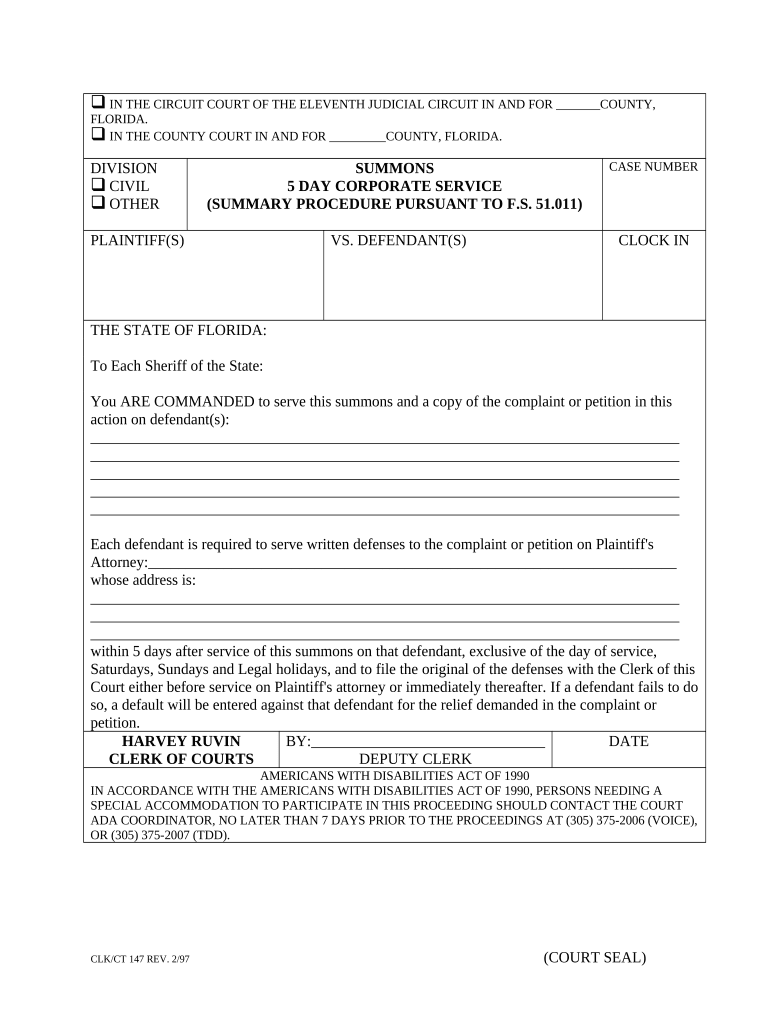
Small Claims Form


What is the Small Claims
The small claims process in Florida provides a simplified way for individuals and businesses to resolve disputes involving relatively small amounts of money, typically up to $8,000. This court system is designed to be accessible, allowing parties to represent themselves without the need for an attorney. Small claims cases often involve issues such as unpaid debts, property damage, or breach of contract. The goal is to expedite the resolution process and provide a fair outcome for both parties.
How to use the Small Claims
To utilize the small claims court system in Florida, you must first determine if your case qualifies. This includes ensuring that the amount in dispute is within the monetary limits and that the issue falls under the court's jurisdiction. Once eligibility is confirmed, you can obtain the necessary forms, which include the complaint and summons. These forms must be completed accurately and filed with the appropriate court. After filing, you will need to serve the defendant with the summons and complaint, allowing them a chance to respond before the court hearing.
Steps to complete the Small Claims
Completing the small claims process involves several key steps:
- Determine eligibility based on the amount and nature of your claim.
- Obtain the Florida small claims court forms, including the complaint and summons.
- Fill out the forms accurately, ensuring all information is complete.
- File the forms with the appropriate small claims court and pay any required filing fees.
- Serve the defendant with the filed documents, following legal procedures.
- Prepare for the court hearing by gathering evidence and organizing your arguments.
- Attend the hearing and present your case to the judge.
Required Documents
When initiating a small claims case in Florida, specific documents are required to ensure the process runs smoothly. The primary documents include:
- Complaint form: This outlines your claim and the relief you seek.
- Summons: This informs the defendant of the lawsuit and their obligation to respond.
- Proof of service: Documentation showing that the defendant has been served with the complaint and summons.
Additional documents may include evidence supporting your claim, such as contracts, receipts, or photographs, which can be presented during the court hearing.
State-specific rules for the Small Claims
Florida has specific rules governing small claims cases, which can differ from regulations in other states. Key aspects include:
- The maximum monetary limit for claims is $8,000, excluding interest and costs.
- Cases must be filed in the county where the defendant resides or where the cause of action occurred.
- Parties are generally not allowed to have attorneys represent them in small claims court, although they may consult with one.
Understanding these rules is essential for navigating the small claims process effectively and ensuring compliance with Florida's legal standards.
Legal use of the Small Claims
The small claims court is intended for resolving disputes in a straightforward manner, emphasizing efficiency and accessibility. Legal use of the small claims process includes filing claims for unpaid debts, disputes over contracts, and personal injury claims involving minor damages. It is crucial to adhere to the court's procedures and requirements to ensure that your case is heard and that any judgment is enforceable. Failure to follow legal protocols may result in delays or dismissal of your case.
Quick guide on how to complete small claims 497302705
Easily Prepare Small Claims on All Devices
Managing documents online has become increasingly popular among businesses and individuals alike. It offers an excellent environmentally friendly substitute to traditional printed and signed documentation, allowing you to obtain the necessary form and securely store it online. airSlate SignNow provides all the resources required to create, modify, and electronically sign your documents promptly without delays. Manage Small Claims on any device with the airSlate SignNow apps for Android or iOS and enhance any document-oriented process today.
Edit and eSign Small Claims with Ease
- Find Small Claims and click on Get Form to begin.
- Utilize the tools we provide to fill out your form.
- Emphasize important sections of the documents or mask sensitive information with tools specifically designed for that purpose by airSlate SignNow.
- Generate your signature using the Sign feature, which takes mere seconds and carries the same legal validity as a conventional wet ink signature.
- Review all the details and click the Done button to save your modifications.
- Choose your preferred method to send your form, either via email, text message (SMS), invitation link, or download it to your computer.
Say goodbye to lost or misplaced documents, tedious form searches, or errors that require reprinting new document copies. airSlate SignNow meets your document management needs in just a few clicks from any device of your choice. Edit and eSign Small Claims to ensure excellent communication at every stage of the form preparation process with airSlate SignNow.
Create this form in 5 minutes or less
Create this form in 5 minutes!
People also ask
-
What is the process to florida small claims file using airSlate SignNow?
To florida small claims file with airSlate SignNow, you start by creating a template for your claim. Then, upload the necessary documents, add your signatures, and send them directly to the court or to the involved parties electronically. Our platform simplifies the entire process, so you can focus on your case.
-
How much does it cost to florida small claims file with airSlate SignNow?
airSlate SignNow offers various pricing plans that are designed to be cost-effective for individuals and businesses alike. You can choose the plan that best suits your needs, often at a fraction of the cost of traditional filing methods. With our platform, you can confidently manage your florida small claims file without breaking the bank.
-
Are there any features specifically designed for florida small claims file?
Yes, airSlate SignNow includes features tailored for florida small claims file, such as customizable templates, automatic reminders, and secure document storage. These features help streamline the filing process and ensure that you never miss a deadline, enhancing your overall efficiency and organization.
-
Can I integrate airSlate SignNow with other applications when managing my florida small claims file?
Absolutely! airSlate SignNow offers seamless integrations with various applications and platforms. This makes it easy to connect your workflows and manage your florida small claims file alongside other essential tools, enhancing collaboration and productivity.
-
Is airSlate SignNow secure for florida small claims file?
Security is a top priority for airSlate SignNow, especially when dealing with sensitive documents related to your florida small claims file. We employ advanced encryption and compliance measures to protect your information, giving you peace of mind as you electronically sign and send your documents.
-
What benefits can I expect from using airSlate SignNow for my florida small claims file?
Using airSlate SignNow for your florida small claims file provides numerous benefits, including faster processing times, reduced paper waste, and the convenience of electronic signatures. Additionally, our intuitive platform ensures that you can complete your filing quickly and easily, improving your overall experience.
-
Can I track the status of my florida small claims file while using airSlate SignNow?
Yes, airSlate SignNow offers tracking tools that allow you to monitor the status of your florida small claims file in real-time. You will receive notifications when documents are viewed or signed, ensuring complete transparency and enabling you to stay informed throughout the entire process.
Get more for Small Claims
Find out other Small Claims
- eSignature Florida Real Estate Quitclaim Deed Online
- eSignature Arizona Sports Moving Checklist Now
- eSignature South Dakota Plumbing Emergency Contact Form Mobile
- eSignature South Dakota Plumbing Emergency Contact Form Safe
- Can I eSignature South Dakota Plumbing Emergency Contact Form
- eSignature Georgia Real Estate Affidavit Of Heirship Later
- eSignature Hawaii Real Estate Operating Agreement Online
- eSignature Idaho Real Estate Cease And Desist Letter Online
- eSignature Idaho Real Estate Cease And Desist Letter Simple
- eSignature Wyoming Plumbing Quitclaim Deed Myself
- eSignature Colorado Sports Living Will Mobile
- eSignature Iowa Real Estate Moving Checklist Simple
- eSignature Iowa Real Estate Quitclaim Deed Easy
- eSignature Real Estate Form Louisiana Simple
- eSignature Louisiana Real Estate LLC Operating Agreement Myself
- Can I eSignature Louisiana Real Estate Quitclaim Deed
- eSignature Hawaii Sports Living Will Safe
- eSignature Hawaii Sports LLC Operating Agreement Myself
- eSignature Maryland Real Estate Quitclaim Deed Secure
- eSignature Idaho Sports Rental Application Secure