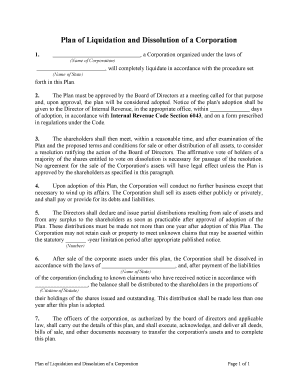
Dissolution Form


Understanding the dissolution process
The dissolution process refers to the formal procedure by which a corporation or business entity ceases its operations and is legally dissolved. This process is crucial for ensuring that all legal obligations are met before a business is officially closed. It involves filing specific documents, often referred to as a dissolution form, with the appropriate state authorities. This form typically includes details about the business, such as its name, the reason for dissolution, and confirmation that all debts and obligations have been settled.
Steps to complete the dissolution
Completing the dissolution involves several key steps that must be followed to ensure compliance with state laws. The process generally includes:
- Reviewing the company’s governing documents to determine the required steps for dissolution.
- Obtaining approval from the board of directors and shareholders, if applicable.
- Filing the dissolution form with the state, which may require additional documentation.
- Settling any outstanding debts and obligations of the business.
- Notifying employees, creditors, and stakeholders about the dissolution.
- Finalizing tax obligations and filing any necessary tax returns.
Legal use of the dissolution form
The dissolution form is a legally binding document that must be filled out accurately to ensure that the dissolution is recognized by the state. It serves as proof that the business has formally ceased operations and has fulfilled its legal obligations. To be legally valid, the form must be signed by the appropriate parties, and in many cases, it must comply with state-specific regulations regarding dissolution. Utilizing a reliable eSignature solution, such as signNow, can enhance the legal standing of the document by providing a secure and compliant way to sign and submit the form.
Required documents for dissolution
When preparing to dissolve a business, several documents may be required in addition to the dissolution form. These can include:
- Articles of Incorporation or Organization, if applicable.
- Bylaws or operating agreements that outline the dissolution process.
- Tax clearance certificates to confirm that all state and federal taxes have been paid.
- Final financial statements to show the business's financial status at the time of dissolution.
State-specific rules for dissolution
Each state has its own rules and regulations governing the dissolution of businesses. It is essential to be aware of these specific requirements to ensure compliance. Common variations may include:
- The necessary forms and documentation required for submission.
- The timeline for filing and processing the dissolution.
- Any fees associated with the dissolution process.
- Notification requirements for creditors and employees.
Filing deadlines and important dates
Filing deadlines for the dissolution form can vary by state and may depend on the type of business entity. It is crucial to be aware of these deadlines to avoid penalties or complications. Important dates to consider include:
- The date by which the dissolution form must be filed.
- Deadlines for settling debts and obligations.
- Tax filing deadlines associated with the final tax return for the business.
Quick guide on how to complete dissolution
Complete Dissolution effortlessly on any device
Digital document management has gained traction among businesses and individuals. It offers an ideal eco-friendly substitute for conventional printed and signed documents, allowing you to locate the right form and securely store it online. airSlate SignNow provides you with all the resources necessary to generate, modify, and eSign your documents swiftly without hindrances. Manage Dissolution on any platform with the airSlate SignNow Android or iOS applications and enhance any document-driven process today.
How to adjust and eSign Dissolution without hassle
- Obtain Dissolution and click Get Form to begin.
- Utilize the tools we provide to complete your document.
- Mark important sections of the documents or redact sensitive information with tools specifically designed for that purpose by airSlate SignNow.
- Generate your eSignature using the Sign tool, which takes just seconds and carries the same legal validity as a traditional handwritten signature.
- Verify all the details and click on the Done button to save your changes.
- Select your preferred method for delivering your form: via email, text message (SMS), invitation link, or download it to your PC.
Eliminate concerns about lost or misplaced documents, tedious form searching, or errors requiring new document copies to be printed. airSlate SignNow meets all your document management needs in just a few clicks from your chosen device. Modify and eSign Dissolution and ensure excellent communication at any stage of your form preparation process with airSlate SignNow.
Create this form in 5 minutes or less
Create this form in 5 minutes!
People also ask
-
What is a dissolution draft and why do I need it?
A dissolution draft is a legal document that outlines the process and terms for dissolving a business entity. It is crucial for ensuring that all legal obligations are met and that assets and liabilities are appropriately addressed during the dissolution process. Using airSlate SignNow simplifies the creation and signing of your dissolution draft, making the entire procedure seamless and efficient.
-
How does airSlate SignNow streamline the creation of a dissolution draft?
airSlate SignNow offers user-friendly templates and customizable options to help you create a solid dissolution draft quickly. The platform allows you to fill out necessary details, ensuring compliance with state regulations. This efficiency saves you time and minimizes the chance of errors in your dissolution draft.
-
Is there a cost associated with drafting a dissolution draft using airSlate SignNow?
Yes, airSlate SignNow offers flexible pricing plans that fit various business needs. The cost typically depends on the features you choose and the number of users accessing the service. Consider evaluating our packages to find the one that best aligns with your needs for drafting a dissolution draft.
-
Can I collaborate with my team while drafting the dissolution draft?
Absolutely! airSlate SignNow allows multiple users to collaborate on a dissolution draft in real-time. This feature ensures that all necessary parties can provide input, leading to a more accurate and comprehensive document. Collaboration tools enhance communication and efficiency, making the drafting process smoother.
-
Does airSlate SignNow support electronic signatures for dissolution drafts?
Yes, airSlate SignNow includes robust eSignature capabilities, allowing you to sign your dissolution draft electronically. This feature is legally binding and accelerates the signing process, ensuring that your document is executed quickly without the hassle of physical signatures. It enhances both convenience and security.
-
What other integrations does airSlate SignNow offer when creating a dissolution draft?
airSlate SignNow integrates seamlessly with various tools and platforms like Google Drive, Dropbox, and Office 365. These integrations allow you to import and export your dissolution draft easily, consolidate your workflow, and streamline your document management process. By using these features, you can optimize your overall business operations.
-
How can a dissolution draft benefit my business in the long term?
Creating a well-defined dissolution draft helps prevent legal issues down the line, ensuring that all aspects of your business's closure are handled properly. This preparation affords you peace of mind and the ability to focus on new ventures without lingering liabilities. By utilizing airSlate SignNow, you can draft a comprehensive dissolution document that protects your interests.
Get more for Dissolution
Find out other Dissolution
- Electronic signature Wisconsin Business Operations LLC Operating Agreement Myself
- Electronic signature Colorado Doctors Emergency Contact Form Secure
- How Do I Electronic signature Georgia Doctors Purchase Order Template
- Electronic signature Doctors PDF Louisiana Now
- How To Electronic signature Massachusetts Doctors Quitclaim Deed
- Electronic signature Minnesota Doctors Last Will And Testament Later
- How To Electronic signature Michigan Doctors LLC Operating Agreement
- How Do I Electronic signature Oregon Construction Business Plan Template
- How Do I Electronic signature Oregon Construction Living Will
- How Can I Electronic signature Oregon Construction LLC Operating Agreement
- How To Electronic signature Oregon Construction Limited Power Of Attorney
- Electronic signature Montana Doctors Last Will And Testament Safe
- Electronic signature New York Doctors Permission Slip Free
- Electronic signature South Dakota Construction Quitclaim Deed Easy
- Electronic signature Texas Construction Claim Safe
- Electronic signature Texas Construction Promissory Note Template Online
- How To Electronic signature Oregon Doctors Stock Certificate
- How To Electronic signature Pennsylvania Doctors Quitclaim Deed
- Electronic signature Utah Construction LLC Operating Agreement Computer
- Electronic signature Doctors Word South Dakota Safe