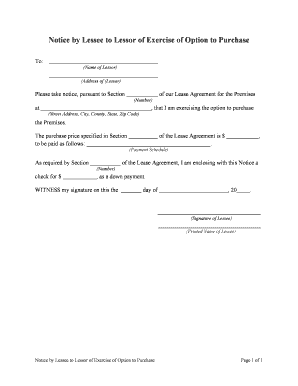
Lessee Lessor Option Form


Understanding the Lessee Lessor Option
The lessee lessor option refers to a contractual agreement that allows a lessee the right to purchase the leased property at a predetermined price, typically at the end of the lease term. This option is beneficial for lessees who wish to secure ownership of the property they have been renting, providing them with flexibility and potential financial advantages. The agreement outlines the specific terms under which the purchase can occur, including timelines and conditions that must be met for the transaction to be valid.
Steps to Complete the Lessee Lessor Option
Completing the lessee lessor option involves several key steps to ensure that the process is legally binding and executed correctly. First, review the lease agreement to identify the purchase option clause. Next, notify the lessor of your intention to exercise the option, typically in writing, and within the timeframe specified in the lease. It is essential to include any required documentation, such as proof of payment or identification. Finally, ensure that both parties sign the purchase agreement to finalize the transaction, ideally using a reliable eSignature platform for added security and compliance.
Legal Use of the Lessee Lessor Option
The legal use of the lessee lessor option is governed by various regulations that ensure the agreement is enforceable. In the United States, eSignature laws such as the ESIGN Act and UETA provide the framework for electronic agreements, making them legally valid when specific criteria are met. It is crucial to maintain proper documentation throughout the process, including the original lease agreement and any correspondence related to the exercise of the option. This documentation serves as evidence in case of disputes and helps to protect the rights of both parties involved.
Key Elements of the Lessee Lessor Option
Several key elements define the lessee lessor option, ensuring clarity and legality in the agreement. These elements include:
- Option Price: The predetermined price at which the lessee can purchase the property.
- Timeframe: The specific period during which the option can be exercised.
- Conditions: Any conditions that must be met before the purchase can occur, such as payment of outstanding rent.
- Notification Requirements: The process and timeline for notifying the lessor of the intent to exercise the option.
Examples of Using the Lessee Lessor Option
Understanding practical examples can clarify how the lessee lessor option functions in real-world scenarios. For instance, a business leasing office space may decide to exercise their option to purchase the property after several years of renting, believing it to be a sound investment. Alternatively, an individual leasing a vehicle might choose to buy it at the end of the lease term if they find it meets their long-term needs. In both cases, the lessee must follow the outlined steps and legal requirements to successfully complete the transaction.
Required Documents for the Lessee Lessor Option
When exercising the lessee lessor option, certain documents are typically required to ensure a smooth transaction. These may include:
- Original lease agreement outlining the purchase option.
- Written notice to the lessor indicating the intent to exercise the option.
- Proof of identity and any necessary financial documentation.
- Purchase agreement signed by both parties.
Quick guide on how to complete lessee lessor option
Complete Lessee Lessor Option effortlessly on any device
Online document management has gained traction among businesses and individuals. It serves as an excellent eco-friendly alternative to traditional printed and signed documents, allowing you to obtain the necessary form and securely store it online. airSlate SignNow provides all the tools required to create, modify, and electronically sign your documents swiftly and without interruptions. Manage Lessee Lessor Option on any device using airSlate SignNow's Android or iOS applications and streamline any document-related process today.
How to edit and electronically sign Lessee Lessor Option with ease
- Locate Lessee Lessor Option and then click Get Form to begin.
- Utilize the tools we provide to complete your form.
- Emphasize pertinent sections of your documents or hide sensitive information with tools specifically offered by airSlate SignNow for that purpose.
- Generate your eSignature utilizing the Sign tool, which takes just seconds and holds the same legal validity as a conventional wet ink signature.
- Review the information and then click the Done button to save your modifications.
- Select how you wish to send your form, via email, text message (SMS), or invitation link, or download it to your computer.
Eliminate concerns about lost or misplaced documents, tedious form searches, or mistakes that necessitate printing new document copies. airSlate SignNow addresses your document management needs with just a few clicks from a device of your choice. Edit and electronically sign Lessee Lessor Option to ensure excellent communication at every stage of the form preparation process with airSlate SignNow.
Create this form in 5 minutes or less
Create this form in 5 minutes!
People also ask
-
What is an exercise option purchase?
An exercise option purchase refers to the act of utilizing a stock option to buy shares at a predetermined price. This process can be crucial for employees or investors looking to capitalize on their options. With airSlate SignNow, you can easily manage and document this process electronically.
-
How does airSlate SignNow facilitate exercise option purchases?
airSlate SignNow simplifies the exercise option purchase process by providing a user-friendly platform for eSigning and sending essential documents. You can create templates for option agreements, ensuring quick and secure transactions. Our solution helps you streamline compliance and record-keeping.
-
What are the key benefits of using airSlate SignNow for exercise option purchases?
Using airSlate SignNow for exercise option purchases offers numerous benefits, including enhanced efficiency, legal compliance, and cost-effectiveness. It allows you to execute agreements faster, reducing the paperwork burden while maintaining accurate records. This can ultimately lead to improved satisfaction for all parties involved.
-
Is airSlate SignNow affordable for managing exercise option purchases?
Yes, airSlate SignNow is designed to be a cost-effective solution for businesses of all sizes. Our pricing plans cater to various needs, ensuring that you can find an option that fits your budget for managing exercise option purchases. You’ll benefit from a comprehensive service without overspending.
-
Can I integrate airSlate SignNow with other tools for exercise option purchases?
Absolutely! airSlate SignNow offers seamless integrations with various business tools and software. This means you can manage your exercise option purchases alongside your existing workflows, enhancing productivity and ensuring all your relevant data is interconnected.
-
What features does airSlate SignNow offer for exercise option purchases?
airSlate SignNow includes features such as customizable templates, real-time tracking of document status, and secure cloud storage for all your exercise option purchase needs. These capabilities ensure that signing, sending, and managing important documents is both simple and secure.
-
How do I ensure compliance when executing an exercise option purchase?
With airSlate SignNow, compliance is a top priority. Our platform provides legally binding signatures, audit trails, and templates designed to meet regulatory requirements. This guarantees that all exercise option purchases are executed in accordance with applicable laws.
Get more for Lessee Lessor Option
- Colorado marital legal separation and property settlement agreement for persons with no children no joint property or debts form
- Colorado legal last will and testament form for divorced person not remarried with no children
- Colorado will create form
- Connecticut legal will form
- District of columbia legal last will and testament form for married person with adult children from prior marriage
- District of columbia legal last will and testament form for divorced person not remarried with adult children
- Fl warranty deed form
- Florida legal last will and testament form for single person with adult and minor children
Find out other Lessee Lessor Option
- Electronic signature Texas Independent Contractor Agreement Template Later
- Electronic signature Florida Employee Referral Form Secure
- How To Electronic signature Florida CV Form Template
- Electronic signature Mississippi CV Form Template Easy
- Electronic signature Ohio CV Form Template Safe
- Electronic signature Nevada Employee Reference Request Mobile
- How To Electronic signature Washington Employee Reference Request
- Electronic signature New York Working Time Control Form Easy
- How To Electronic signature Kansas Software Development Proposal Template
- Electronic signature Utah Mobile App Design Proposal Template Fast
- Electronic signature Nevada Software Development Agreement Template Free
- Electronic signature New York Operating Agreement Safe
- How To eSignature Indiana Reseller Agreement
- Electronic signature Delaware Joint Venture Agreement Template Free
- Electronic signature Hawaii Joint Venture Agreement Template Simple
- Electronic signature Idaho Web Hosting Agreement Easy
- Electronic signature Illinois Web Hosting Agreement Secure
- Electronic signature Texas Joint Venture Agreement Template Easy
- How To Electronic signature Maryland Web Hosting Agreement
- Can I Electronic signature Maryland Web Hosting Agreement