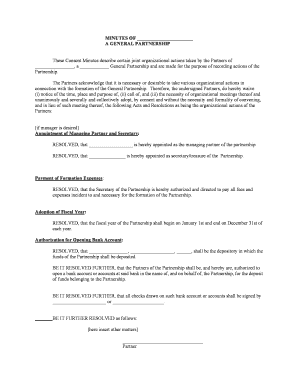
Minutes for Partnership Form


What is the Minutes For Partnership
The Minutes for Partnership is a formal document that records the decisions made during partnership meetings. This document serves as an official account of discussions, resolutions, and actions taken by partners in a business setting. It is essential for maintaining transparency and accountability among partners, ensuring that everyone is on the same page regarding the partnership's operations. The minutes typically include details such as the date and time of the meeting, attendees, agenda items, and outcomes of discussions.
Key Elements of the Minutes For Partnership
To ensure the Minutes for Partnership are comprehensive and effective, certain key elements should be included:
- Date and Time: Clearly state when the meeting took place.
- Attendees: List all partners present at the meeting.
- Agenda: Outline the topics discussed during the meeting.
- Decisions Made: Document any resolutions or agreements reached.
- Next Steps: Include any follow-up actions or responsibilities assigned to partners.
How to Use the Minutes For Partnership
The Minutes for Partnership can be utilized in various ways to benefit the partnership. They serve as a reference point for future meetings and decisions, helping partners recall past discussions. Additionally, these minutes can be used to inform stakeholders or potential investors about the partnership's governance and decision-making processes. It is advisable to distribute the minutes to all partners promptly after the meeting to ensure everyone is informed and aligned.
Steps to Complete the Minutes For Partnership
Completing the Minutes for Partnership involves several straightforward steps:
- Prepare Before the Meeting: Create a template that includes sections for date, attendees, agenda, and decisions.
- Take Notes During the Meeting: Record key points, discussions, and decisions as they occur.
- Draft the Minutes: After the meeting, compile your notes into a structured format using the template.
- Review and Edit: Ensure accuracy and clarity in the minutes before finalizing them.
- Distribute the Minutes: Share the completed document with all partners for their review and records.
Legal Use of the Minutes For Partnership
The Minutes for Partnership can have legal implications, as they serve as an official record of decisions made by the partners. In the event of disputes or legal challenges, these minutes may be referenced to clarify the intentions and agreements of the partners. To enhance their legal standing, it is essential to ensure that the minutes are accurately documented, signed by the partners, and stored securely. Compliance with relevant laws and regulations regarding record-keeping is also crucial.
State-Specific Rules for the Minutes For Partnership
Different states may have specific requirements regarding the documentation and maintenance of partnership minutes. It is important for partners to familiarize themselves with their state’s regulations to ensure compliance. This may include stipulations on how minutes should be recorded, who must sign them, and how long they should be retained. Consulting with a legal professional can provide clarity on these state-specific rules and help ensure that the partnership remains compliant.
Quick guide on how to complete minutes for partnership
Prepare Minutes For Partnership effortlessly on any device
Digital document management has gained popularity among companies and individuals. It offers an ideal eco-friendly alternative to conventional printed and signed documents, as you can access the correct form and securely store it online. airSlate SignNow provides you with all the tools you need to create, modify, and eSign your documents swiftly and without delays. Handle Minutes For Partnership on any platform using airSlate SignNow’s Android or iOS applications and enhance any document-focused operation today.
How to modify and eSign Minutes For Partnership with ease
- Locate Minutes For Partnership and click on Get Form to initiate.
- Utilize the tools we offer to fill out your document.
- Select pertinent sections of the documents or black out confidential information with the tools that airSlate SignNow provides specifically for that purpose.
- Create your signature using the Sign feature, which takes mere seconds and holds the same legal validity as a traditional handwritten signature.
- Verify the details and then click on the Done button to save your modifications.
- Choose your preferred method to send your form, whether by email, SMS, invitation link, or download it to your computer.
Eliminate the worry of lost or misplaced documents, tedious form searches, or mistakes that necessitate reprinting new copies. airSlate SignNow addresses your document management needs in just a few clicks from any device of your choosing. Edit and eSign Minutes For Partnership to ensure effective communication at every stage of your form preparation process with airSlate SignNow.
Create this form in 5 minutes or less
Create this form in 5 minutes!
People also ask
-
What are Minutes For Partnership in airSlate SignNow?
Minutes For Partnership refers to the time allocated or required to finalize partnerships using airSlate SignNow's eSigning solution. This efficient tool streamlines the signing process, ensuring that all parties can quickly agree to terms and sign documents electronically, reducing delays in establishing partnerships.
-
How can I utilize Minutes For Partnership to improve collaboration?
Utilizing Minutes For Partnership within airSlate SignNow enhances collaboration by allowing teams to sign documents in real-time. The platform enables instant notifications and tracking, so all stakeholders are kept informed and engaged throughout the signing process, leading to faster partnership formations.
-
What features does airSlate SignNow provide for managing Minutes For Partnership?
airSlate SignNow offers a range of features tailored for managing Minutes For Partnership, including customizable templates, automated reminders, and document tracking. These features simplify the process of sending documents and gathering eSignatures, thereby maximizing efficiency in managing partnerships.
-
Is there a cost associated with using Minutes For Partnership in airSlate SignNow?
Yes, there is a cost associated with using Minutes For Partnership in airSlate SignNow, which varies depending on the subscription plan chosen. Each plan comes with different tiers of features and capabilities, allowing businesses to select the one that best fits their needs and budget.
-
Does airSlate SignNow integrate with other tools to support Minutes For Partnership?
Absolutely! airSlate SignNow integrates seamlessly with a variety of tools and platforms to support Minutes For Partnership. This includes CRM systems, project management tools, and cloud storage services, which collectively enhance workflow efficiency and document management.
-
How secure are the documents signed in Minutes For Partnership?
Documents signed through Minutes For Partnership using airSlate SignNow are highly secure. The platform employs industry-standard encryption protocols and complies with eSignature laws to protect sensitive information, ensuring that all signed documents are both valid and confidential.
-
Can Minutes For Partnership help reduce the time needed for contract negotiations?
Yes, Minutes For Partnership can signNowly reduce the time required for contract negotiations. With airSlate SignNow's streamlined eSigning process, businesses can eliminate paper-based delays and enable quicker decision-making, thus accelerating the entire partnership agreement timeline.
Get more for Minutes For Partnership
Find out other Minutes For Partnership
- eSign California Cease and Desist Letter Online
- eSign Colorado Cease and Desist Letter Free
- How Do I eSign Alabama Hold Harmless (Indemnity) Agreement
- eSign Connecticut Hold Harmless (Indemnity) Agreement Mobile
- eSign Hawaii Hold Harmless (Indemnity) Agreement Mobile
- Help Me With eSign Hawaii Hold Harmless (Indemnity) Agreement
- How To eSign Louisiana Hold Harmless (Indemnity) Agreement
- eSign Nevada Hold Harmless (Indemnity) Agreement Easy
- eSign Utah Hold Harmless (Indemnity) Agreement Myself
- eSign Wyoming Toll Manufacturing Agreement Later
- eSign Texas Photo Licensing Agreement Online
- How To eSign Connecticut Quitclaim Deed
- How To eSign Florida Quitclaim Deed
- Can I eSign Kentucky Quitclaim Deed
- eSign Maine Quitclaim Deed Free
- How Do I eSign New York Quitclaim Deed
- eSign New Hampshire Warranty Deed Fast
- eSign Hawaii Postnuptial Agreement Template Later
- eSign Kentucky Postnuptial Agreement Template Online
- eSign Maryland Postnuptial Agreement Template Mobile