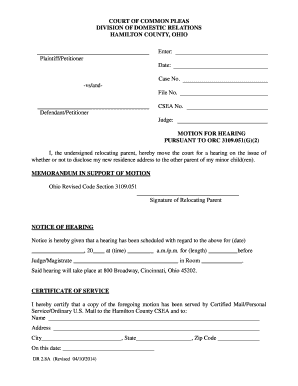
Hamilton County; Custody; Notice of Relocation; Form 28 2009


What is the Hamilton County Custody Notice of Relocation Form 28?
The Hamilton County Custody Notice of Relocation Form 28 is a legal document used by custodial parents or guardians in Hamilton County to formally notify the other parent or guardian of a planned relocation. This form is essential in custody arrangements, as it ensures that both parties are aware of the change in residence, which can impact visitation rights and custody agreements. The form is designed to comply with local laws regarding custody and relocation, making it a critical tool in family law proceedings.
How to use the Hamilton County Custody Notice of Relocation Form 28
To use the Hamilton County Custody Notice of Relocation Form 28, the custodial parent must fill out the form with accurate details regarding the new address, the date of the move, and any changes to the visitation schedule. After completing the form, it should be served to the other parent, typically through certified mail or in person, to ensure proper notification. It is important to retain a copy of the form for personal records and to document the notification process.
Steps to complete the Hamilton County Custody Notice of Relocation Form 28
Completing the Hamilton County Custody Notice of Relocation Form 28 involves several steps:
- Obtain the form from a reliable source, such as the Hamilton County court website or legal aid offices.
- Fill in your personal information, including your name, address, and contact details.
- Provide the other parent's information, ensuring accuracy for proper notification.
- Detail the new address where you will be relocating and the anticipated moving date.
- Include any proposed changes to the custody or visitation schedule that may result from the move.
- Sign and date the form, confirming that the information provided is truthful and complete.
Legal use of the Hamilton County Custody Notice of Relocation Form 28
The Hamilton County Custody Notice of Relocation Form 28 serves a legal purpose in custody cases. It is required by law for custodial parents to notify the non-custodial parent of any intended relocation. Failure to provide this notice can lead to legal complications, including potential modifications to custody arrangements or visitation rights. The form ensures that both parents are informed and can address any concerns regarding the relocation and its impact on the child.
Key elements of the Hamilton County Custody Notice of Relocation Form 28
The key elements of the Hamilton County Custody Notice of Relocation Form 28 include:
- Custodial Parent Information: Full name, address, and contact details of the custodial parent.
- Non-Custodial Parent Information: Full name and contact details of the non-custodial parent.
- New Address: The complete address of the new residence.
- Moving Date: The date on which the relocation will occur.
- Visitation Changes: Any proposed adjustments to the visitation schedule due to the move.
State-specific rules for the Hamilton County Custody Notice of Relocation Form 28
In Hamilton County, specific rules govern the use of the Custody Notice of Relocation Form 28. These rules dictate the timeframe for providing notice, which is typically at least 30 days before the intended move. Additionally, the form must be served in a manner that complies with local laws, ensuring that the non-custodial parent receives proper notification. Familiarity with these state-specific regulations is essential for ensuring compliance and protecting parental rights.
Create this form in 5 minutes or less
Find and fill out the correct hamilton county custody notice of relocation form 28
Create this form in 5 minutes!
How to create an eSignature for the hamilton county custody notice of relocation form 28
How to create an electronic signature for a PDF online
How to create an electronic signature for a PDF in Google Chrome
How to create an e-signature for signing PDFs in Gmail
How to create an e-signature right from your smartphone
How to create an e-signature for a PDF on iOS
How to create an e-signature for a PDF on Android
People also ask
-
What is the Hamilton County; Custody; Notice Of Relocation; Form 28?
The Hamilton County; Custody; Notice Of Relocation; Form 28 is a legal document required for notifying the other parent about a change of residence. This form ensures compliance with custody agreements and helps maintain transparency in co-parenting arrangements. Using airSlate SignNow, you can easily fill out and eSign this form online.
-
How can airSlate SignNow help with the Hamilton County; Custody; Notice Of Relocation; Form 28?
airSlate SignNow streamlines the process of completing the Hamilton County; Custody; Notice Of Relocation; Form 28 by providing an intuitive platform for document management. You can quickly fill out the form, add necessary signatures, and send it securely to the other party. This saves time and reduces the hassle of traditional paperwork.
-
Is there a cost associated with using airSlate SignNow for the Hamilton County; Custody; Notice Of Relocation; Form 28?
Yes, airSlate SignNow offers various pricing plans that cater to different needs, including options for individuals and businesses. The cost is competitive and provides access to a range of features that simplify the process of managing documents like the Hamilton County; Custody; Notice Of Relocation; Form 28. You can choose a plan that best fits your requirements.
-
What features does airSlate SignNow offer for the Hamilton County; Custody; Notice Of Relocation; Form 28?
airSlate SignNow includes features such as customizable templates, secure eSigning, and document tracking, which are essential for handling the Hamilton County; Custody; Notice Of Relocation; Form 28. These features enhance the user experience and ensure that all parties involved can easily access and manage the document.
-
Can I integrate airSlate SignNow with other applications for managing the Hamilton County; Custody; Notice Of Relocation; Form 28?
Absolutely! airSlate SignNow offers integrations with various applications, allowing you to streamline your workflow when dealing with the Hamilton County; Custody; Notice Of Relocation; Form 28. Whether you use CRM systems or cloud storage services, you can easily connect them to enhance your document management process.
-
How secure is airSlate SignNow when handling the Hamilton County; Custody; Notice Of Relocation; Form 28?
Security is a top priority for airSlate SignNow. When handling the Hamilton County; Custody; Notice Of Relocation; Form 28, your documents are protected with advanced encryption and secure access controls. This ensures that sensitive information remains confidential and is only accessible to authorized users.
-
What are the benefits of using airSlate SignNow for the Hamilton County; Custody; Notice Of Relocation; Form 28?
Using airSlate SignNow for the Hamilton County; Custody; Notice Of Relocation; Form 28 offers numerous benefits, including time savings, ease of use, and enhanced collaboration. The platform allows you to complete and share documents quickly, making it easier to manage custody arrangements effectively. Additionally, the ability to track document status ensures that you stay informed throughout the process.
Get more for Hamilton County; Custody; Notice Of Relocation; Form 28
Find out other Hamilton County; Custody; Notice Of Relocation; Form 28
- eSignature North Dakota Government Quitclaim Deed Free
- eSignature Kansas Finance & Tax Accounting Business Letter Template Free
- eSignature Washington Government Arbitration Agreement Simple
- Can I eSignature Massachusetts Finance & Tax Accounting Business Plan Template
- Help Me With eSignature Massachusetts Finance & Tax Accounting Work Order
- eSignature Delaware Healthcare / Medical NDA Secure
- eSignature Florida Healthcare / Medical Rental Lease Agreement Safe
- eSignature Nebraska Finance & Tax Accounting Business Letter Template Online
- Help Me With eSignature Indiana Healthcare / Medical Notice To Quit
- eSignature New Jersey Healthcare / Medical Credit Memo Myself
- eSignature North Dakota Healthcare / Medical Medical History Simple
- Help Me With eSignature Arkansas High Tech Arbitration Agreement
- eSignature Ohio Healthcare / Medical Operating Agreement Simple
- eSignature Oregon Healthcare / Medical Limited Power Of Attorney Computer
- eSignature Pennsylvania Healthcare / Medical Warranty Deed Computer
- eSignature Texas Healthcare / Medical Bill Of Lading Simple
- eSignature Virginia Healthcare / Medical Living Will Computer
- eSignature West Virginia Healthcare / Medical Claim Free
- How To eSignature Kansas High Tech Business Plan Template
- eSignature Kansas High Tech Lease Agreement Template Online